Remove Ads and Visually Customize Windows Live Messenger
Update: This app is no longer supported. Also, Windows Live Messenger is discontinued as well.
Do you use Windows Live Messenger but find the ads and other interface features annoying? Here’s a handy utility that lets you remove ads and customize a lot more in Live Messenger.
Windows Live Messenger is a solid IM client but has its annoyances. For me, the ads it displays are the most annoying. If you just want to remove the ads, check out this great article from Austin Krause.
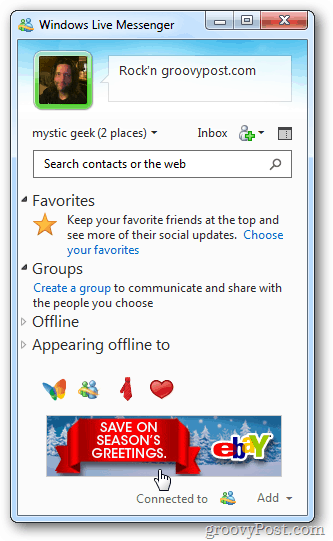
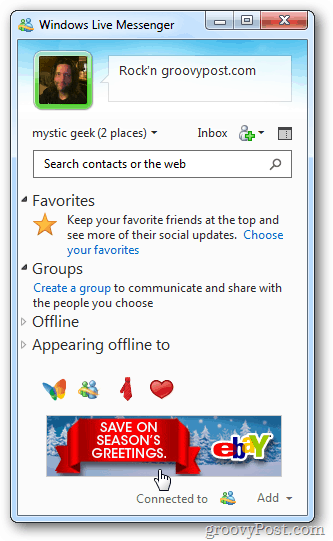
If you’re looking for an easier way to remove ads and customize Windows Live Messenger, download A-Patch for Windows. This free utility doesn’t require installation, lets you remove ads and visually customize the UI.
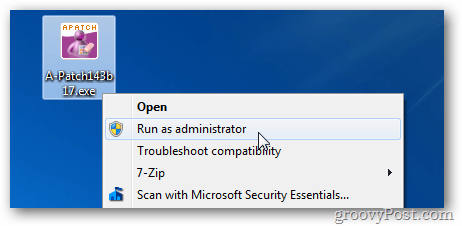
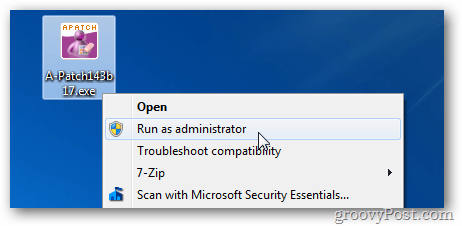
During installation, go ahead and keep all of the advanced options checked and click OK.
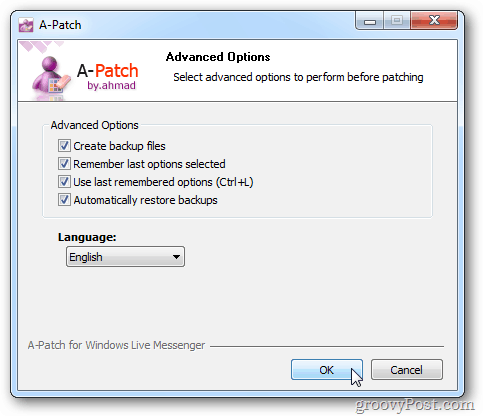
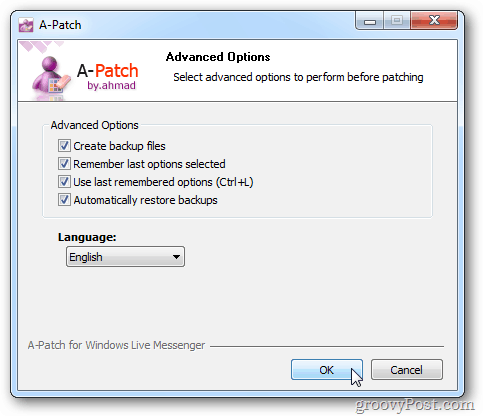
Next, on the Choose an Option screen, select Patch Messenger and click Next.


Now select the UI features you want to remove or disable. A-Patch displays what the changes will look like in the left panel. There are other interface options to remove other than just the ads.
I like to remove the ads, disable the annoying Nudge shake, and other features I don’t need. When you’re finished click Apply.
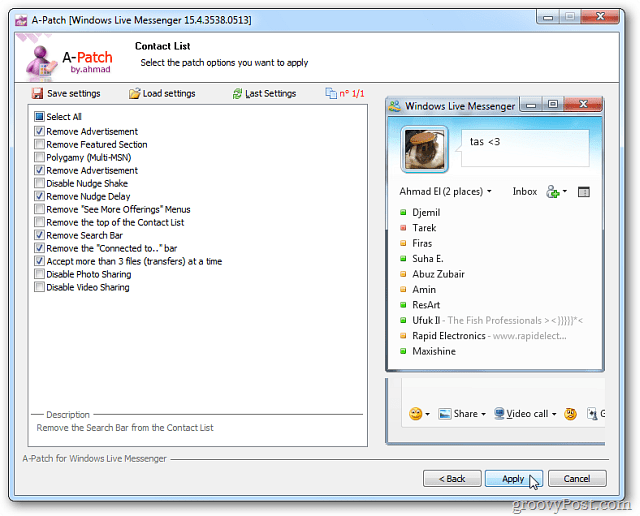
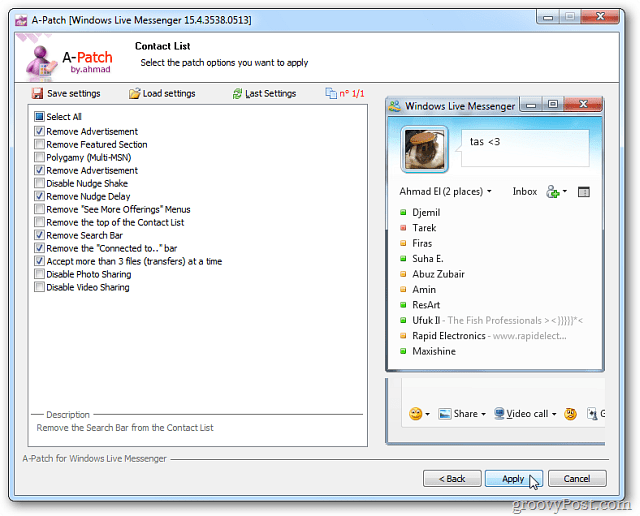
A caution message is displayed. Make sure you’re closed out of Messenger and click OK.


That’s it. Now you’ll have a clean and customized Live Messenger interface.


If you need to restore the original settings for any reason you can. Launch A-patch again and select Restore.
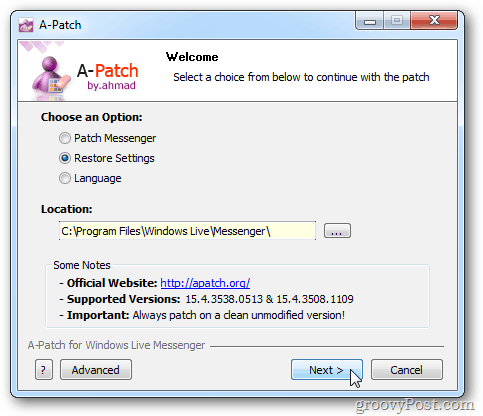
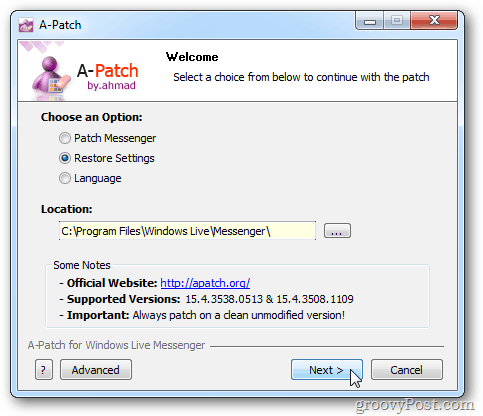
Then select Restore Messenger Backup Files and click Apply.


Live Messenger is restored back to its glory…ad banners and all.
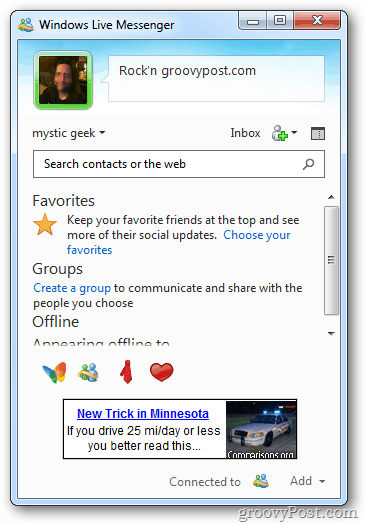
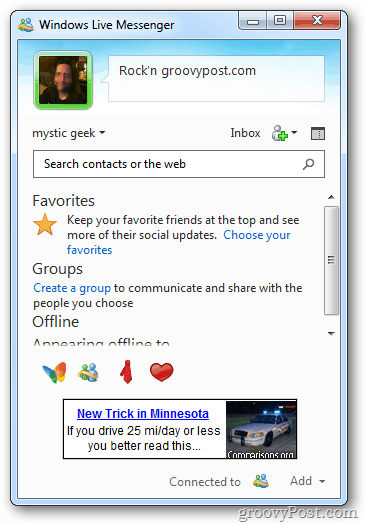
2 Comments
Leave a Reply
Leave a Reply







relieveduser
December 31, 2011 at 4:40 pm
thank you for this .. those damn ads are not only annoying but considered a THREAT!
Jason
April 4, 2012 at 12:30 am
Thanks from me too.
Its not as if MS needs the advertising money :)