Use Movies Anywhere to Stream Your Film Collection to Any Smart Device
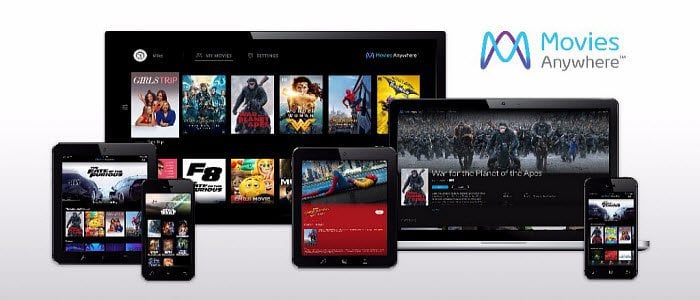
Find out how to stream your movies no matter where you purchased them from–plus how to get 5 free movies!
Last week we told you about the new service called Movies Anywhere that allows you to watch all of your purchased movies from a central app regardless if you bought the flicks from iTunes, Amazon Video, Vudu, or Google Play. I tested it out over the weekend and will show you how to get started and how to take advantage of the special launch offer and get five free movies.
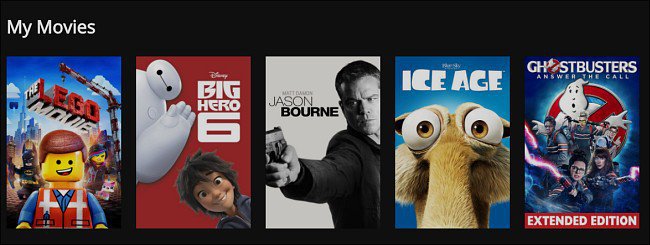
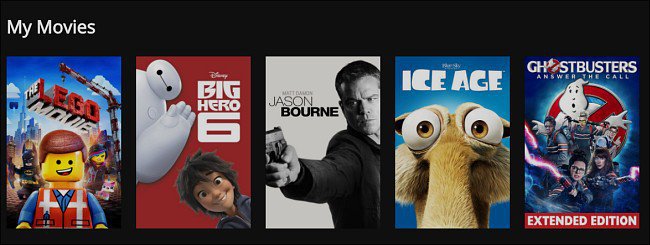
Get Started with Movies Anywhere
The first thing you need to do is create an account at moviesanywhere.com using Google, Facebook, or traditional email. One thing to note while signing up is to make sure to uncheck the two options to get spam about promotions. Uncheck both of those boxes before clicking the “I Agree” button.
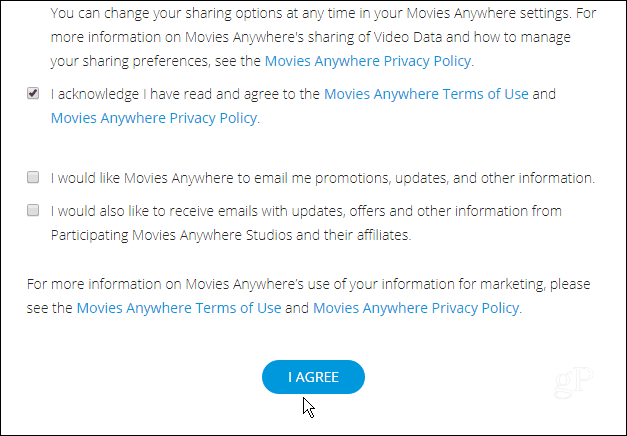
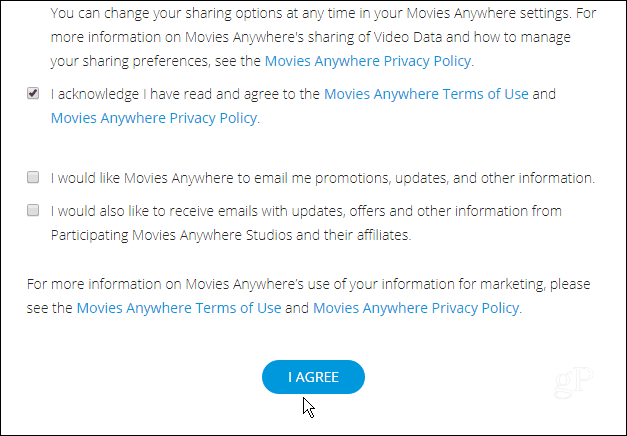
Once you’ve set up your account you need to add your video services to your Movies Anywhere profile. Click your username in the upper-right corner of the screen and select Manage Retailers from the drop-down menu.


Next, you will see the services you can connect. At the time of this writing, they include the major services including iTunes, Google Play, Amazon Video, and VUDU.


Each service has just a few steps you need to go through to link everything. Mainly it’s just a matter of signing in and giving Movies Anywhere access to your purchases content. The only annoying one is iTunes. It requires that you have the iTunes software installed and then sign in with your Apple ID. I had to move to another computer to complete it because I don’t use iTunes.
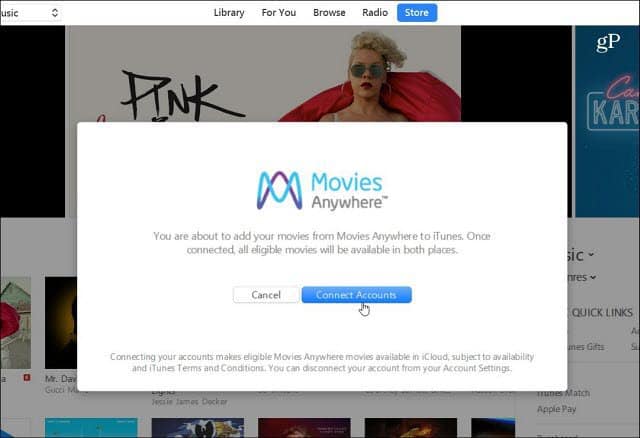
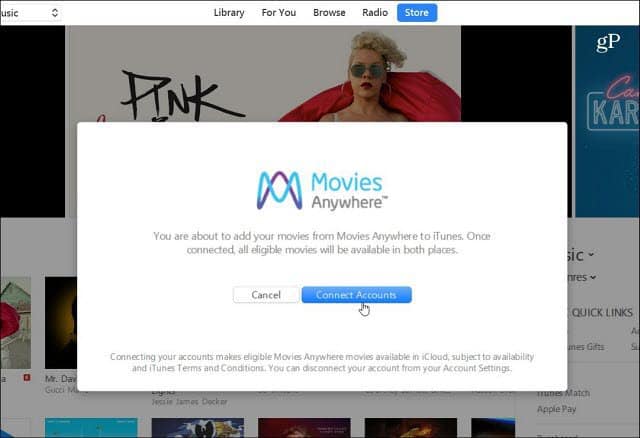
Get Five Movies Free from Movies Anywhere
To celebrate its launch, Movies Anywhere will give you five free movies to add to your collection. After signing up, you need to link two or more supported accounts first. After you’ve done that, the movie titles will appear in your My Movies library. In fact, when adding your first account you should have received a message letting you know two movies were added to your library, and after linking a second, three more were added.


The list of the titles currently being offered includes The Lego Movie, Big Hero 6, Ice Age, Ghostbusters, and Jason Bourne. This includes one title from each of the major studios taking part in the Movies Anywhere launch like Sony Pictures, 20th Century Fox, and Universal. The two notable studios that are not currently participating are Paramount and Lionsgate.
Using Movies Anywhere
While the Movies Anywhere app is available on virtually all platforms and devices, the app isn’t required. All the movies that show up in your Movies Anywhere account are also accessible in each individual service you’re subscribed to. If you subscribe to all four, all of the movies are available in each service’s library.


All of these titles shown in my Purchased section on Apple TV are ones I added to VUDU or purchased on other services like Amazon and Google Play.
Of course, you can access and watch all of your movies from the Movies Anywhere app. Playback features will vary depending on the device your using. Below is a look at watching a flick on Android.


It’s also a good place to search for new movies to purchase. Just browse the various categories or search for a specific title. You can watch the trailer for a flick and when you hit the buy button, you get the option to purchase it from either one of the four video stores.


You can create separate profiles for each person in your household, too. Just click your account name in the upper-right corner and select Manage Profiles. Then you can give the user an avatar, profile name, and choose the movie ratings they can view; which is perfect for setting up a profile for kids.
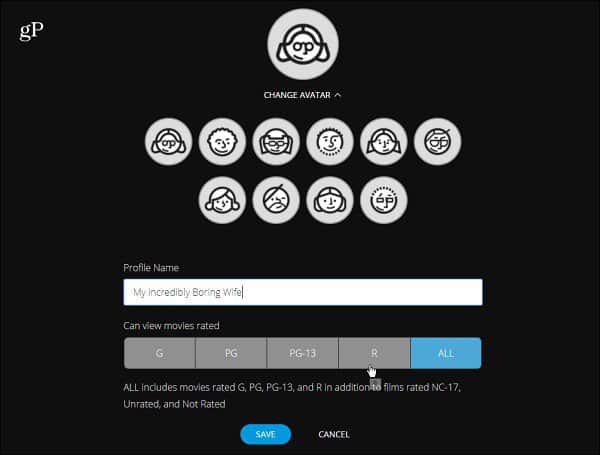
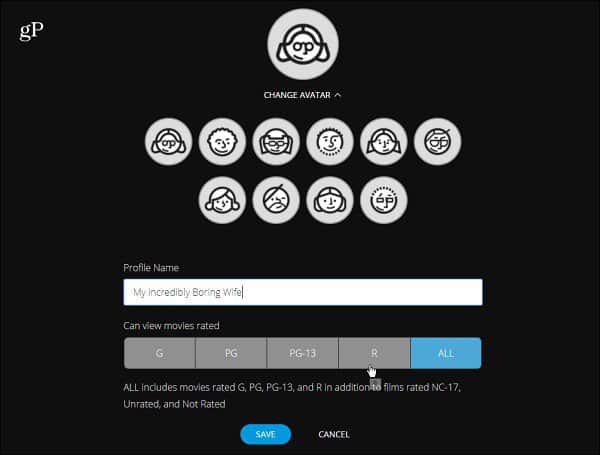
Overall, I have been pleased with how well the service works on the many devices I’ve tested it out on so far. The quality of the stream has been as good as one would expect from a streaming movie service. The biggest complaint now would be the limited library of titles offered – approximately 7,500. But as the service evolves and gains popularity, we should start to see numbers increase, including participating studios.
Have you started using Movies Anywhere yet? Leave a comment below and let us know if you like it and any handy tips you have discovered.
Leave a Reply
Leave a Reply






