Share Files, Mouse, and Keyboard Between Windows PCs
Mouse without Borders is a cool free utility from Microsoft that lets you share a mouse and keyboard between systems without a KVM Switch.
Mouse without Borders is a cool utility from Microsoft that lets you share a mouse and keyboard between systems without a KVM Switch.
If you run multiple computers on your network, it’s a pain to switch from system to system to control it.
First, install Mouse without Borders on the first Windows PC you want to share the same mouse and keyboard with. Installation is easy following the wizard.
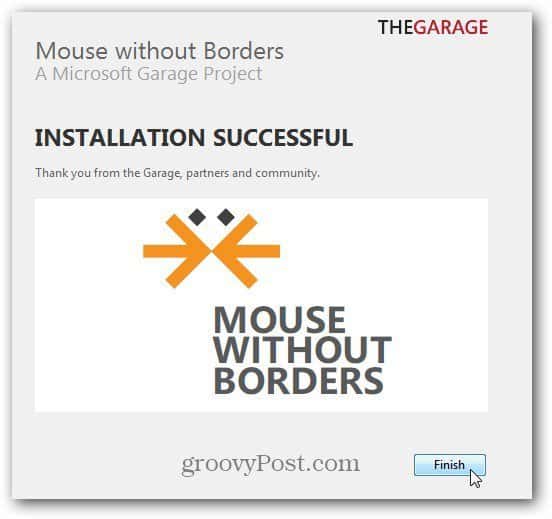
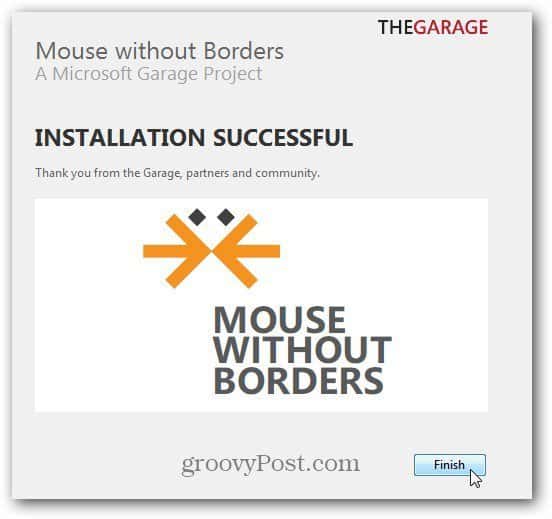
Since this is the first system Mouse without Borders is being installed on, click NO.
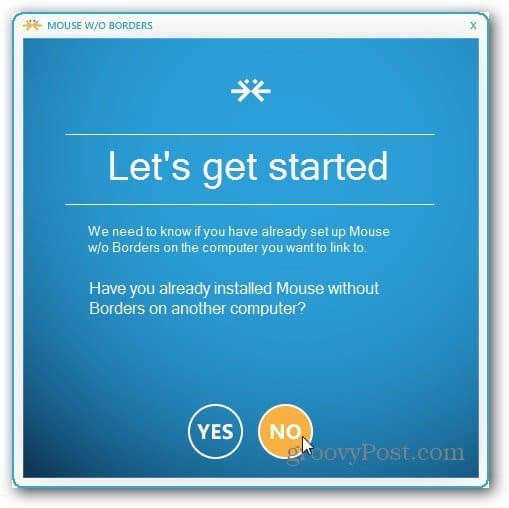
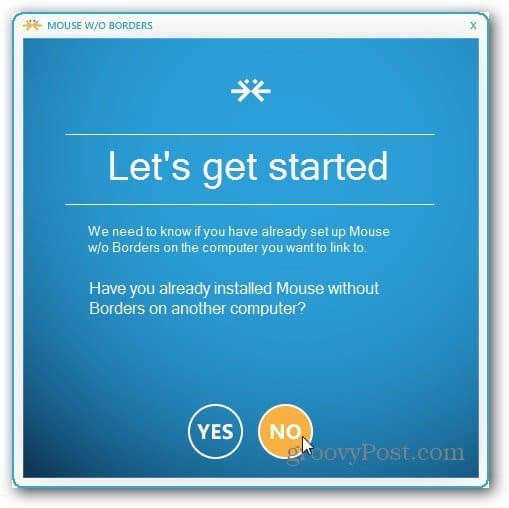
Then just follow the on-screen directions – leave the screen up as you’ll need it for the other system.
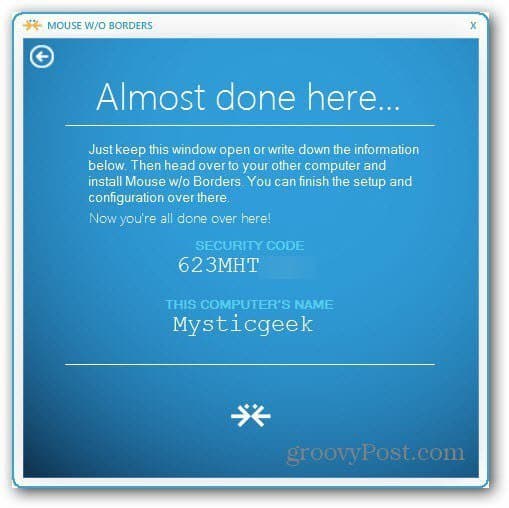
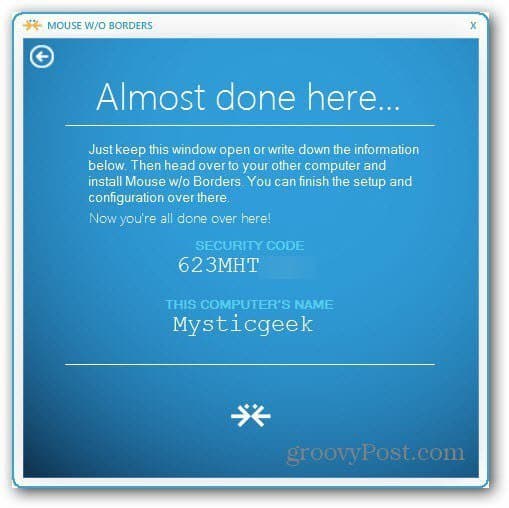
On your other machine, install Mouse without Borders. Then enter the Security Code and name of the first computer you installed it on. Click Link.


The Success screen comes up on both of your computers.


I installed it on a Windows 7 and 8 computer. Now you’ll have the Mouse without Borders settings on both of your machines.
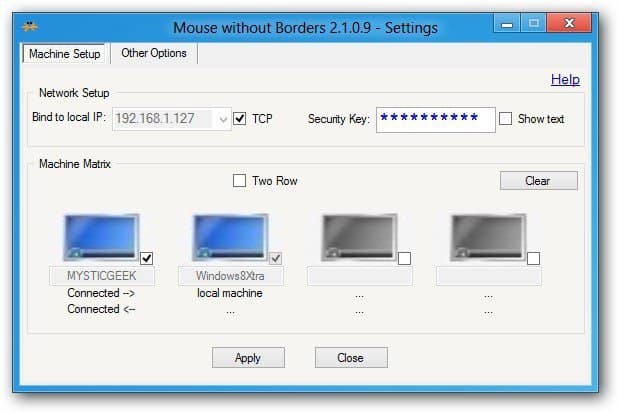
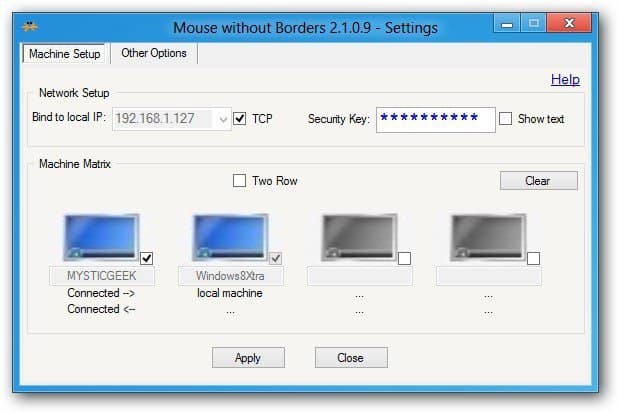
There’s other settings you can configure which are geared toward keyboard masters.


I’ve found that using Mouse without Borders is easier to use than similar free apps like Synergy or Input Director. It also offers more cool features like sharing files between computers.
Just right-click a file on one PC, move your mouse over to the other computer and paste it. Here I am copying a file from my Windows 7 computer over to the Windows 8 system.




It also lets you take a screenshot from one system and send the other. Here I am getting a screenshot of the Windows 8 system. Right-click the Mouse without Borders icon on the taskbar and select Get Screen Capture from.
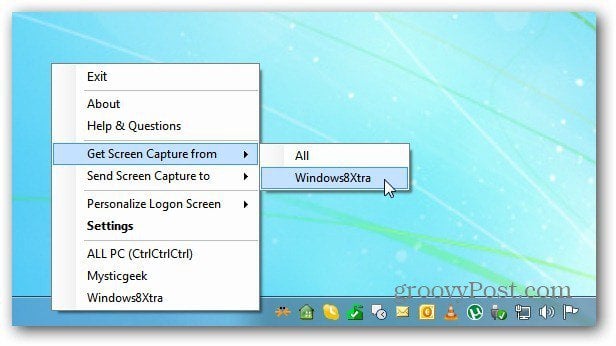
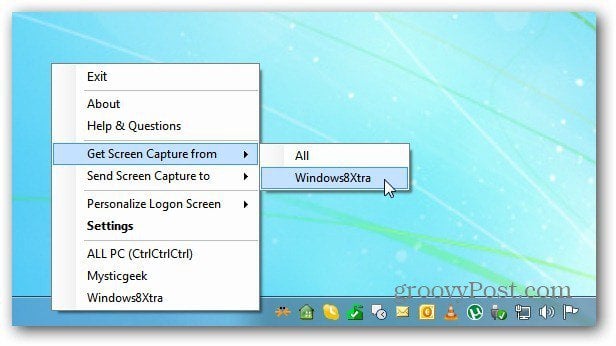
The screenshot from the other computer comes up in Microsoft Paint.
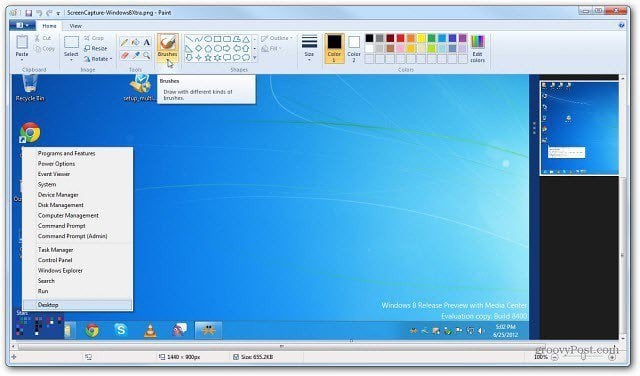
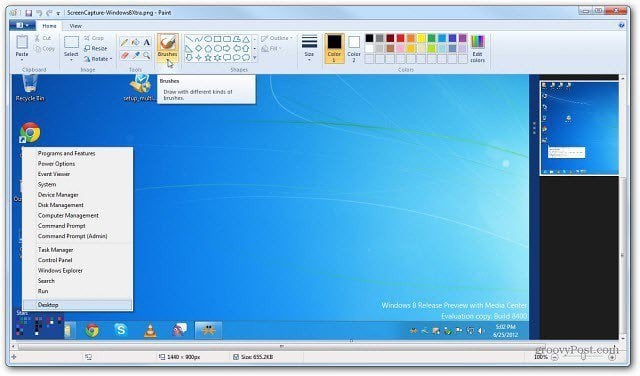
If you need the ability to share one keyboard and mouse with multiple Windows systems, Mouse without Borders is a feature-rich utility for the job. And it’s free.
4 Comments
Leave a Reply
Leave a Reply







Joe Engel
June 27, 2012 at 8:58 am
I wonder how this works with computers already joined in a domain? This sounds like an extension of the homegroup concept. Guess I will have to try that and see .
Konrad Poth,
June 27, 2012 at 9:31 am
Pretty neat! I run two PCs, one for general data and the other for digital art work, hooked up to two monitors, each PC individually using both monitors, via a complex KVM system. With Mouse W/O Borders would I still be able to use both monitors at the same time with, say, the Art PC?
gpzbc
June 28, 2012 at 1:43 pm
Thanks for this. So far I like it. Is there any way to lock the mouse on one screen so that I don’t accidentally end up on the other screen. In other words, I think I would like to switch between screens via a hotkey rather than just reaching the edge of the screen with a mouse. Am I missing it?
Peter
June 25, 2014 at 9:46 am
This is very cool – I’ve been using Synergy for years, but I only need it for my Windows boxes and MWB does the trick with no hangups in pasting plus it shares on both machines at the same time. Microsoft does get kudos for this one.