HWMonitor is a free utility that allows you to monitor important sensors for hardware installed on your desktop or notebook. It includes detailed information about your battery to help you determine if Windows is lying when it shows you the “Consider replacing your battery” warning.
Install HWMonitor
First download HWMonitor and start the installation. One thing to point out during the install is, you’ll be asked to install the Ask toolbar. Make sure to uncheck both boxes so you don’t end up with a useless toolbar and Ask.com as your homepage.


Using HWMonitor
Start the program and it will give you information from the sensors on your PC. Most of this information is very useful if you’ve overclocked some of your components and want to see if anything’s overheating and might need attention.
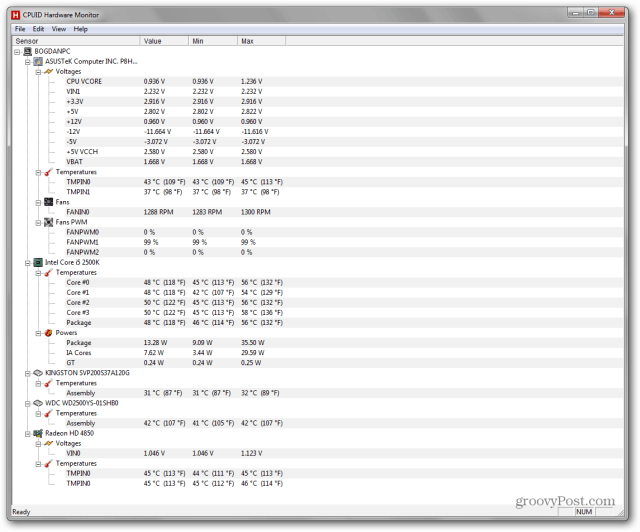
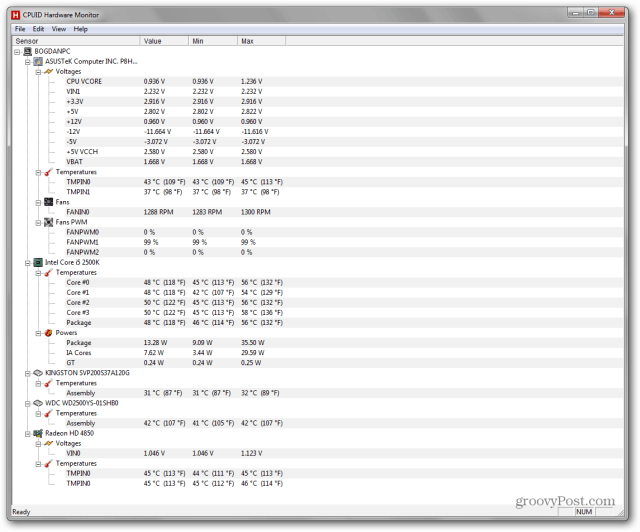
It provides a pretty good overview of what’s happening on your system in real-time. You can see voltages and temperatures of RAM and CPU on the motherboard. It also monitors the local hard drive or SSD and video card.
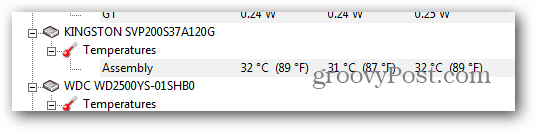
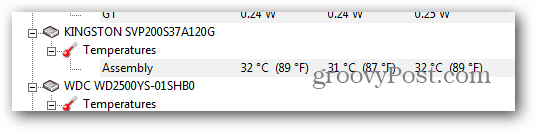
Battery Monitor on Laptops
I use HWMonitor on all of my desktop and laptop computers to get detailed information about what’s going on with my hardware.
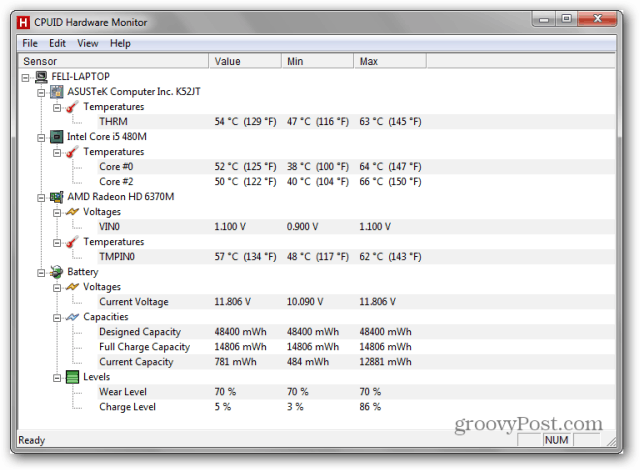
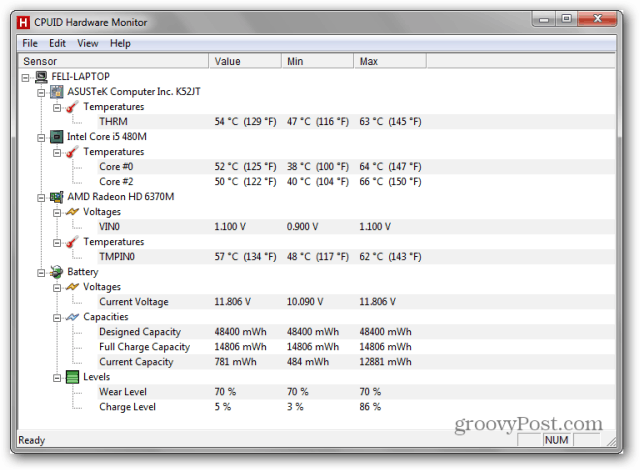
One of the interesting features it gives on my laptop is information about battery levels. This is good information to have if Windows shows you the message: “Consider replacing your battery.”
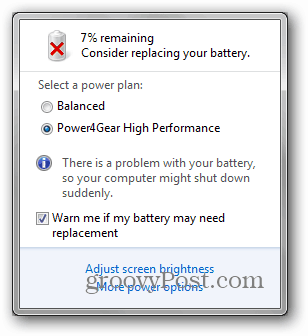
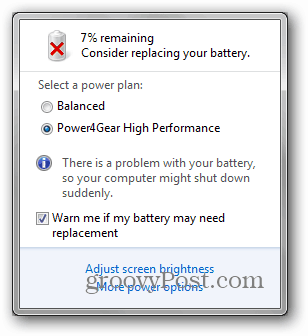
Go to the Battery section in HWMonitor and it helps you determine whether the message is a false alarm or not. The Designed Capacity is what you should have. The Full Charge Capacity shows what your battery can currently achieve in terms of charging at the moment. You also get a battery Wear Level too.
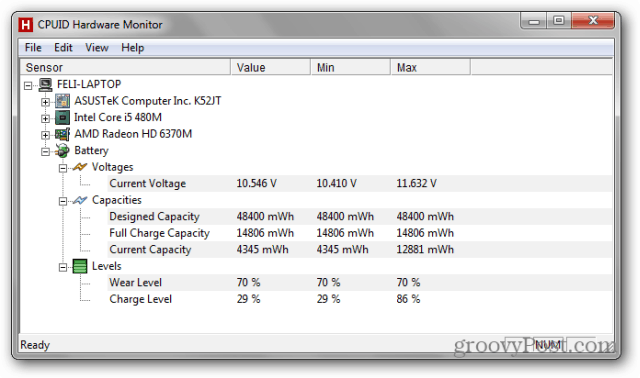
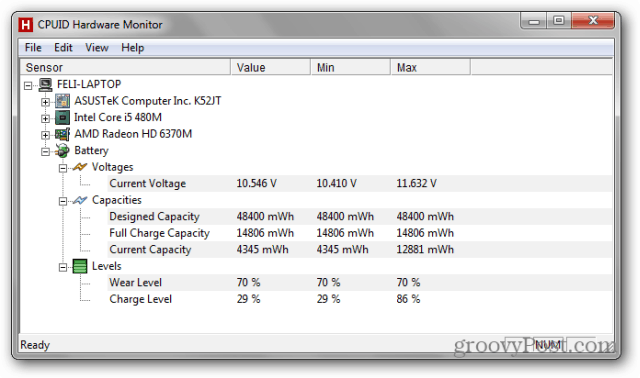
HWMonitor is a great tool to see an overview of your computer’s hardware status. It’s not a benchmarking tool, and it won’t give you warnings when a value is above normal, but it’s a good utility to help troubleshoot your system.
There’s a Pro version too, but I think the free version is enough for a basic user.
Leave a Reply
Leave a Reply







