Repair Corrupt Microsoft Outlook 2007 PST Files

One of the more common topics/questions in our Free Tech Support Forum is how to repair or recover email from a corrupt Microsoft Outlook PST file. I use PST files daily with Outlook for email archiving and other workflows I follow, which is why I back up my PST files weekly. If I were to lose an entire PST file, it would hurt for sure. So, with this in mind, let’s jump right into the repair process.
Fortunately, Microsoft created a PST Repair Tool you can download called: scanpst. It’s capable of both repairing corrupt PST files and recovering deleted emails inside a PST file. The application is free and typically included with all installations of Microsoft Office 2007/Outlook 2007.
How to Fix/Repair Broken Microsoft Outlook PST Files
1. Click the Start menu, and in the search or Run dialog, Type C:\Program Files\Microsoft Office\Office12\SCANPST.EXE and Press Enter
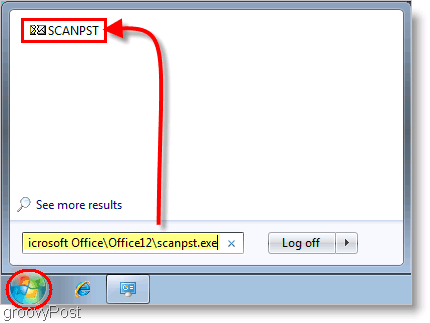
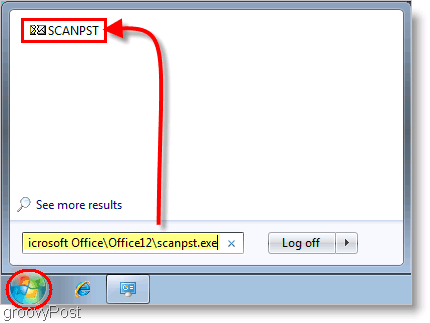
Optional: You can also find this file by Clicking My Computer and browsing to the destination; once there Double-Click SCANPST to open it
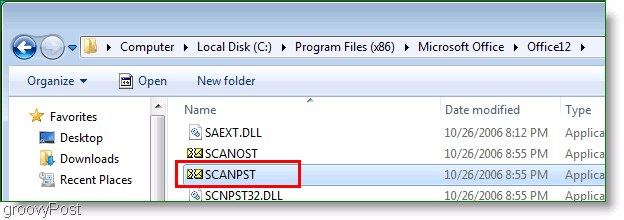
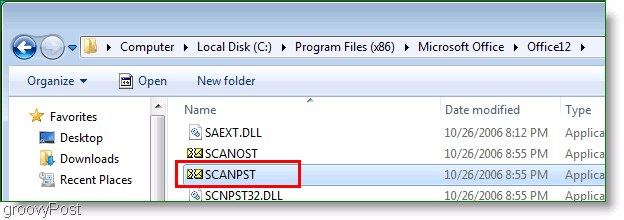
2. Type in or Browse to the location of your Outlook PST Files. Press Start to begin the repair.
Note: Microsoft Outlook 2007 must not be running to complete this step.
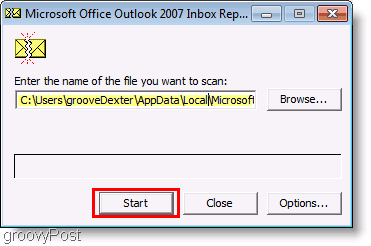
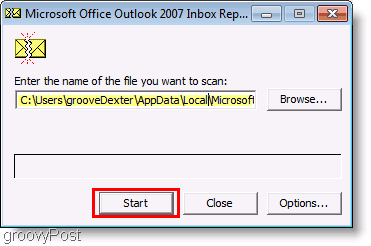
By default, PST files get stored in the following locations:
Windows XP: C:\Documents and Settings\username\Application Data\Microsoft\Outlook Windows Vista & Windows Server 2008 : C:Users\username\AppData\Local\Microsoft\Outlook Windows 10: C:\Users\username\AppData\Local\Microsoft\Outlook\ Windows 11: C:\Users\username\AppData\Local\Microsoft\Outlook\
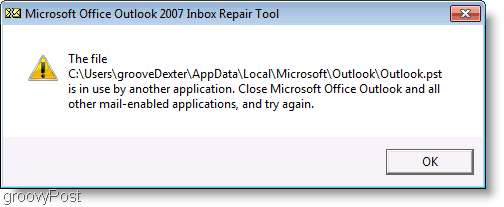
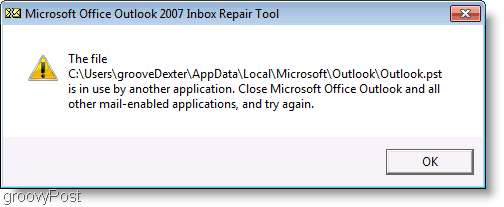
3. The repair tool will offer you a quick summary of what errors it has found in its initial scan. Click the check box for Make backup of scanned file, and then Set a Location to save your backup file. To finish the process, Click Repair and Outlook will go through and fix all of the errors found in your PST file (hopefully.)
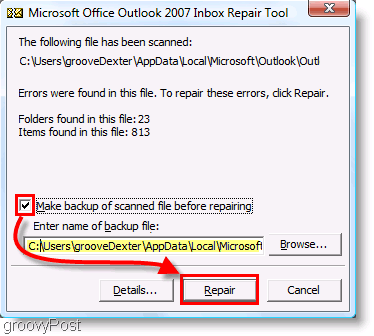
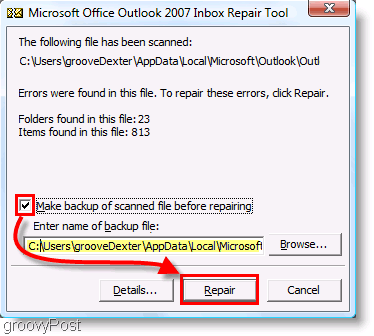
8 Comments







MrGroove
January 13, 2010 at 11:37 am
Just a reminder – Don’t forget to make copies of ALL .PST and .OST files before using the SCANPST.exe tool from Microsoft. Those backups will be handy should you ever have an issue long term.
A nice step-by-step for a real world case can be found in our forum here:
https://www.groovypost.com/forum/microsoft-office/can-not-open-outlook-help-i-do-not-like-the-xmas-gift-t95898.html#p97024
Carl
June 10, 2012 at 10:27 pm
Hey Steve
Just went through that again. Is it possible to change the offending attachments to something more child friendly. One of them is Turbo host and it shows adult adds or which i am still very embarrassed. I have passed this on to some one else who had the same problem and he got sorted out as well.
Thanks and regards
Carl
Tanvir Ahmed
July 26, 2011 at 3:12 pm
With the scanpst.exe there’s only one catch that is, this tool cannot fix pst file larger that 2GB. Here’s the source:
https://www.articlewritingclicks.com/Data_Recovery/Scanpstexe_Location_for_All_Outlook_Versions__PST_Repair_Tip.html
I’d recommend splitting the pst file with PST splitter (http://www.pstsplitter.com/)
Finally the best way is to create a backup after certain period.
Francios Tomo
July 5, 2014 at 5:57 pm
1. Corruption of PST file can be caused by virus infection or human or software errors specially when the file is opened and modified incorrectly.
2. Improper shutdown of the system before exiting the Outlook application.
3. It also happens when the PST exceeds the size of 2GB. When this error happens, the PST file cannot be found and Outlook will not synchronize.
Use PST Repair Kit to recover deleted emails, contacts, task, calendar etc
Try Demo Version: http://www.outlookpst.repair/
john
October 6, 2014 at 11:24 pm
You can use Outlook PST repair tool which is an advanced PST Recovery utility designed to repair and recover corrupt emails from Microsoft Outlook.
Try- http://www.free.pstrepairoutlook.com/
pst repair
January 20, 2015 at 3:36 am
I would like to recommend Kernel for Outlook PST Repair tool to effectively recover your all PST items such as notes, emails, tasks, drafts, calendars, contacts, journal and etc. The software is also well supported by all MS Outlook version. Download free trial version: http://www.fixpst.org
Read more: https://www.corruptpstfile.org
tomlatham
January 28, 2015 at 10:15 pm
Read the blog posted at the following web link: http://community.spiceworks.com/topic/657195-recover-deleted-pst-files and know easy guideline how to recover corrupt, damaged Outlook PST file.
JamesFajardo
February 11, 2015 at 9:28 pm
I was searching for a solution on Google. I found Software which is advanced software that is designed to repair corrupt PST file and resolve other Outlook issues.
Go To :- http://www.recoverfilesdownload.com/outlook-pst-recovery.html