How to Clear The ARP Cache In Windows 7 and Windows Server 2008

In Windows, the Address Resolution Protocol (ARP) is a critical part TCP/IP network communication. While using the Internet or even a local area network (LAN), you may have experienced issues with connections not being made, or loss of ping. Often this is because of a physical network problem; however, another cause often overlooked is the ARP cache.
From the command prompt, the ARP Command has the functionality to add, delete, or display MAC Address to IP translation.
How To Clear The ARP Cache in Windows
1. Click the Windows Start Menu Orb and Type cmd into the search box. Right-click cmd.exe and click Run as administrator
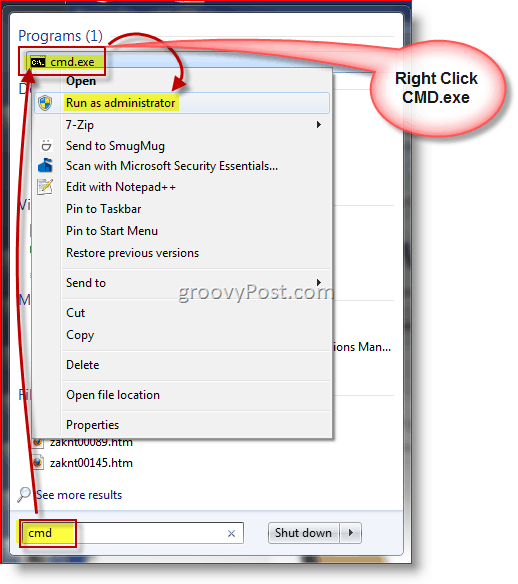
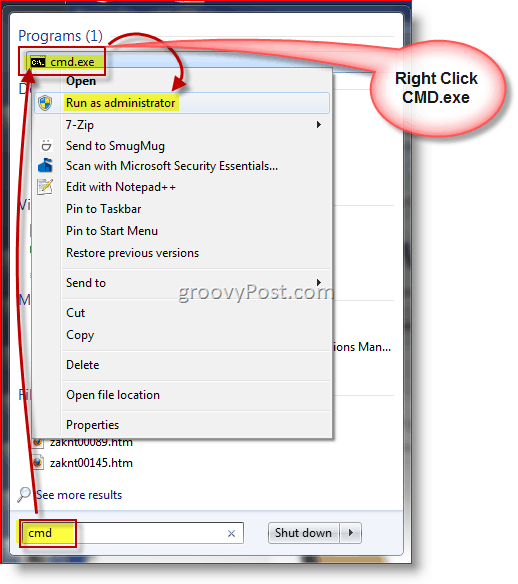
2. In the prompt that appears, type in the following command:
netsh interface ip delete arpcache


Other ARP commands:
| arp -a | Display a list of ARP entries |
| arp -d <ip #> | Delete an IP address from the ARP table |
| arp -s <ip #> <mac #> | Add a static IP to a MAC address in the ARP table |
| Example: arp -s 231.32.54.315 00-FF-23-44-d7-11 |
Thoughts, questions? Drop a comment below! And you may want to subscribe to the groovyPost RSS feed for daily computer-related how-to, tips, and news.
6 Comments
Leave a Reply
Leave a Reply








Oliver J Siracusa
May 9, 2010 at 6:39 am
I have tried this and the computer told me to run the command as an administrator. I am the administrator and when I configured windows 7 for the first time I was entered as user by the system. Any workaround please? Thanks and keep up the good work. Regards
MrGroove
May 9, 2010 at 11:13 am
Good point. You need to launch CMD.exe (Windows Command Prompt) as an Administrator. I’ve updated the How-To article. Plz note the NEW step 1.
Hopefully this fixes your issue!
buddhika
May 9, 2010 at 8:06 am
same problem happened to me
MrGroove
May 9, 2010 at 11:14 am
Hi Buddhika! Welcome to groovyPost.com!
Take a look at my reply to Oliver. Should fix your problem.
Oliver J Siracusa
May 9, 2010 at 11:35 am
Thanks for the prompt answer to my problem. That fixed it!! Regards and many thanks.
Oliver
Real Penguin
December 21, 2011 at 2:56 pm
Hi! We just ran into an issue where we need to perform an arp flush… using a simple user account. I’m looking at being able to do this automatically from an application and don’t want any admin credentials. I don’t suppose you have any ideas?