How to Manage App Notifications on Amazon Fire Tablets

Apps on your Fire tablet will pop up notifications, but some apps overdo it and you might not need them. Here is how to manage app notifications on your Fire.
Apps on your Fire tablet will send you notifications that pop up in the notification shade which can be helpful if you get a news update or message to respond to. Amazon’s Fire tablets run a customized version of Android called Fire OS. And, unlike apps on iOS, it doesn’t give you the option to turn down push notifications. Here is a look at how you can turn app notifications on or off.
Manage App Notifications on Amazon Fire Tablet
Like other recent versions of Android, you can see your notifications by swiping from the top of the screen down to display the notification shade.
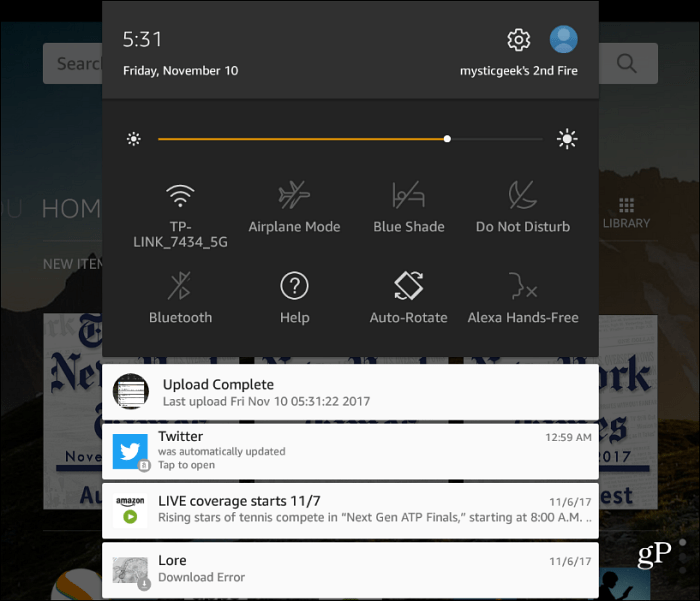
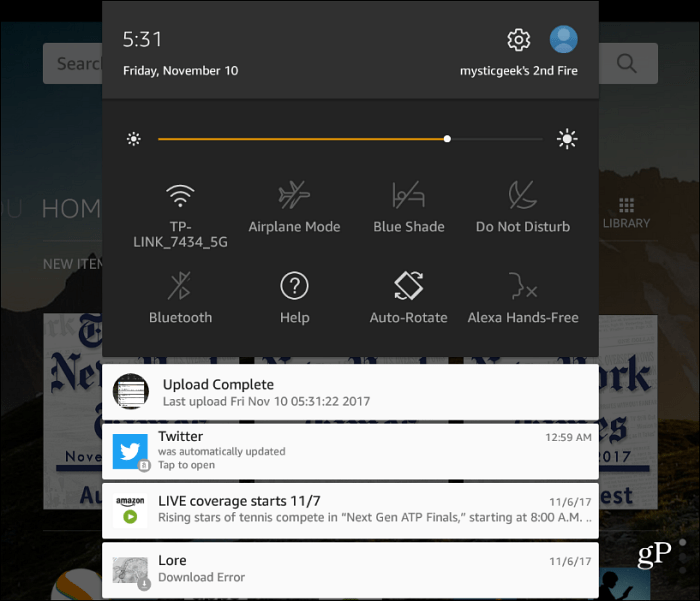
To manage notifications, head to Settings > Sound & Notification > App Notifications. Note that all apps will be installed with the default to display notifications.
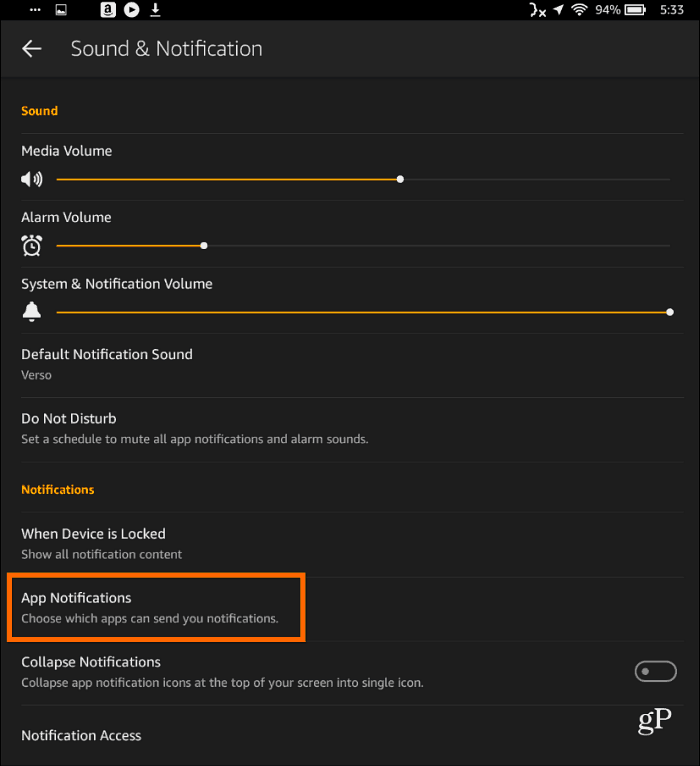
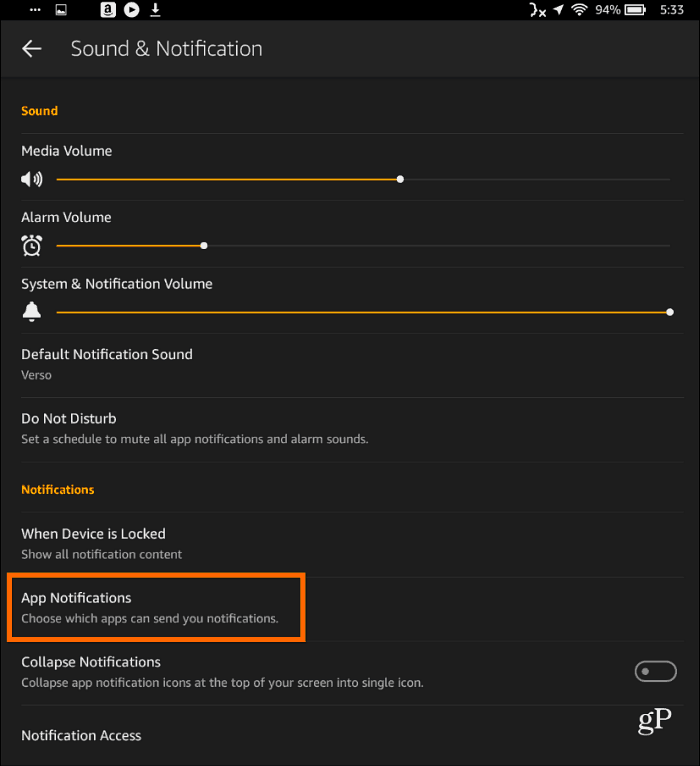
Next, scroll through the list of apps and tap the one you no longer want to see or hear notifications for. On the next screen, you can block the app’s notifications completely. Or, set it as a priority so it always appears at the top of your notification list.
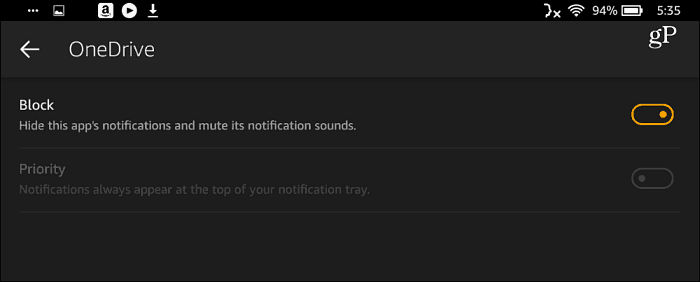
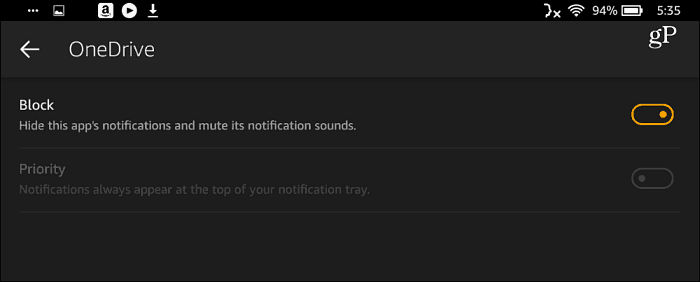
The Amazon Fire tablet is meant to be an entertainment device. Still, you can get some productive things done but probably don’t want to be constantly reminded of emails or other work items. It’s also just plain annoying having a noisy device alerting you about every little thing.
There are other advantages of disabling app notifications, too. It will reduce the amount of bandwidth being used on your network, which is helpful in a busy household. And it can help improve the battery life of the tablet.
How do you manage app notifications on your Fire tablet or any other mobile device? Let us know your thoughts in the comment section below.
18 Comments
Leave a Reply
Leave a Reply







Gloriamarie Amalfitano
March 20, 2018 at 5:56 pm
Could you be more unhelpful?? Seriously? Instruction say “To manage notifications, head to Settings > Sound & Notification > App Notifications.”
Except there is NO Sound & Notification in the settings.
I hve looked everywhere and there is NO Sound & Notification anywhere in the settings.
Linda97321
November 22, 2020 at 8:43 am
I have been a Kindle owner for many years and unfortunately don’t know a way to turn off sound to any notification, just had to turn off the sound on my Kindle. I apologize if i misunderstood your question. To turn off notifications i use his instructions and then to the right there is a button to push that will block it. Be aware though that some applications have the ability to unblock themselves after a period of time and i don’t have the answer as to why,yet.
Molly McKinney
April 7, 2018 at 7:21 pm
4/7/18 — Hi Brian — Thanks for your excellent instructions. I just bought a Fire HD10 so your site is perfect. I managed to disable Shop Amazon and future notifications and messages, since they are duplicated on my Mac laptop. But how do you delete all the messages and notifications that crept in secretly and are taking up valuable space? I know you can delete them individually, but there are hundreds. Your advice will be greatly appreciated.
shanna
August 25, 2018 at 10:25 am
I have done this. Notifications are set to off in my Fire settings, but I am still getting them. Frustrating!
DDT
May 27, 2019 at 5:55 am
Me too. It is faster to press the notification until the little i in a circle appears, tap the i and then block it. However, every few days I have to it an because it is suddenly not blocked anymore. I don’t understand why the notifications will not stay blocked
AM
September 15, 2020 at 11:45 am
A lot of mobile application companies do something that is legal, but morally suspect (to put it mildly): they change their classifications of messages on a regular basis in order to get around people turning off notifications.
Today you turn off “marketing” messages. Next week they create a new classification for “merchandising” messages and send everything there. A week later it will be “advertising” and a week after that some new term.
You end up in a viscous cycle of endlessly going in and turning off notifications every time they redefine their classifications. A lot of telemarketers use the same techniques.
Linda97321
November 22, 2020 at 8:47 am
Do you happen to know why some game notifications turn themselves back on? I have four games made by same company and i frequently have to turn off notifications over and over for them.
GTT
March 19, 2022 at 11:47 am
Pfui..my HD8 should have an icon that stops ANY AND ALL notifications.. When I am reading or listening to.podcasts and YouTube Prime etc. I PAID for no ads..and AMAZON is illegally intruding. regardless of their legal/management software design guidance!!! You are setting. A Bad Example that works against decent ethics!
LadyD
September 25, 2018 at 8:40 pm
I have turned off notifications for most apps except that Amazon foolishly does not allow me to turn off push notifications for their reader app. Who is so stupid that they think everyone wants their notifications?
Bonnie Bailey
October 1, 2020 at 9:29 am
Today I received a new notification that says:
Kindle is running.
When I select it, my only option is uninstall.
That sounds like a scary thing to do.
But a little white box remains at top of screen
What’s going on?
Gee justalk kids app
September 24, 2023 at 2:18 pm
Amazon hd10 tablet and justalk app notifications problem??
Hello
I getting no message or calls notifications on my amazon tablet HD10 while using a justalk kids app.. which is a WiFi communication app I installed for my son.. I can receive call notifications from my son on my Galaxy phone.. with the other justalk adults app I installed on mobile .. my son can only receive calls if he call me and I then ring him back on the amazon hd10 table.
Once he as bootup up the justalk kids app??
I tried all available settings in the amazon tablet and in the justalk apps setups nothing worked.
Hopefully someone have answered for this call and message notifications problem.
Many thanks
Eve
January 5, 2019 at 7:42 pm
Well, I do want notifications for new emails, calendar reminders, BUT no matter what I have done…no notifications sound or visual at the top of my new kindle fire hd 10.I have followed all the instructions, still nothing. I was wondering if my device was all muted??!! HELP, please. Eve
Atame
May 17, 2019 at 1:56 pm
I appreciate this advice but i was wondering if kindle has push notifications? I’m asking because i have a kindle fire hd 10, and im trying to verify something for amazon by signing in and getting push notifs.
whenever i look for push notifications, it’s not there. if the services doesn’t have it, that’s a real shame and amazon needs to do something about it.
Victoria
December 6, 2019 at 5:32 am
Any update on this? I am trying to do the same thing.
Kathryn Olsem
August 16, 2019 at 8:35 am
I have done exactly that and the notifications do not stay turned off. Everytime I play a game the notifications come right back even though I have marked it blocked.
Don
February 10, 2021 at 3:15 pm
Set default notification sound to none.
Marlie
April 8, 2022 at 3:08 pm
I never get any notification even if i put it on its so annoying
Linda Jones
May 11, 2022 at 10:02 am
All I ask is that when I plug in the charger, I want to get that little musical ding notification. At first it did that and now doesn’t……I realize this is a tiny thing, but it matters for some reason. When I plug in my iPhone I get the little noise….what is the deal? I have tried everything! This is a 2021 Firepad I’m using. Any ideas?
Idektbh
March 3, 2024 at 6:46 pm
It helped a little I think but I was looking for how to fix your Snapchat notifications after permanently downloading the Google play store on a Amazon fire tablet
So basically what I mean is that after you download the Google play store on a fire tablet and install an app from it it doesn’t give you notifications from the app unless it came from the Amazon app store