First, tap the Settings icon at the top of the screen then tap More.
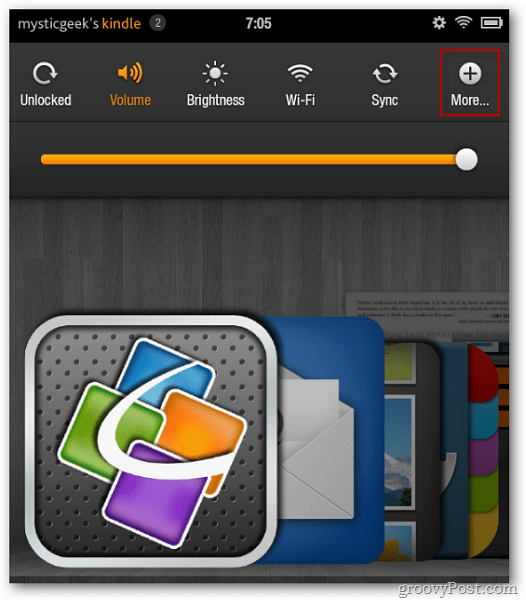
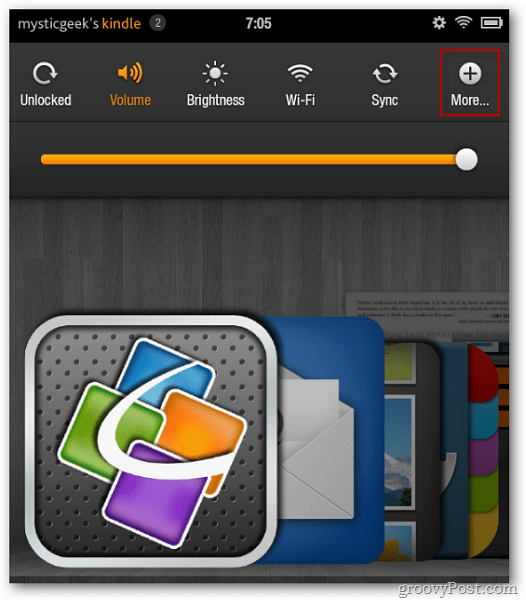
On the next screen tap Security.


Now turn on the the Lock Screen Password.


Next, type in a password for the Kindle Fire twice. Tap Finish.


Next time you unlock your Kindle Fire, you’ll need to enter in the password.
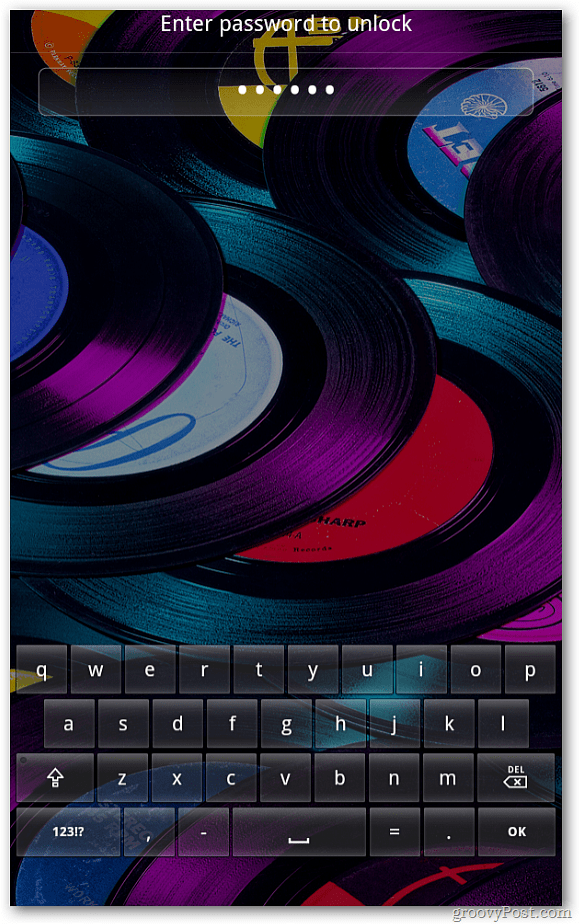
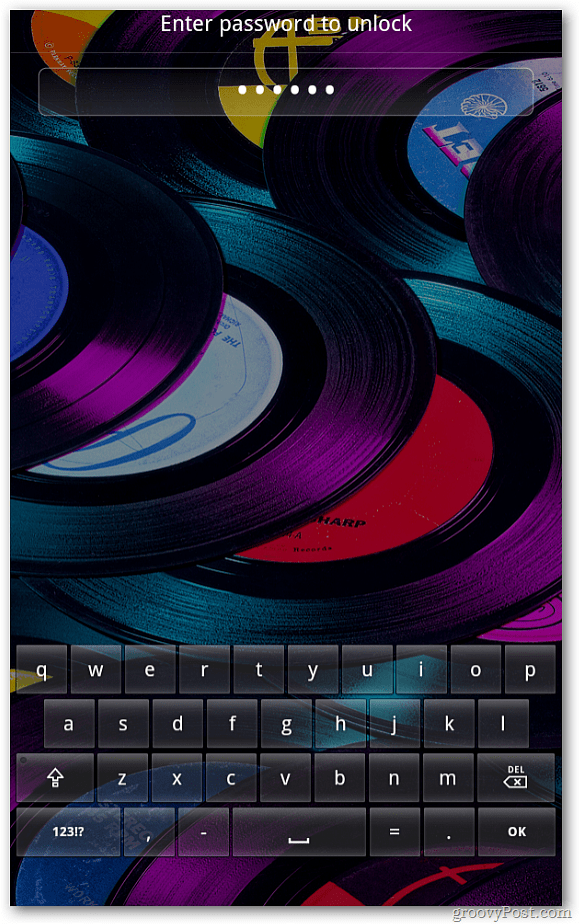
This is the first thing you should enable when you get your new Kindle Fire Tablet.
2 Comments
Leave a Reply
Leave a Reply







Adam
December 27, 2011 at 11:17 am
First thing I did why I got a new Kindle. Glad it was here on groovy!
Renee
February 9, 2012 at 7:09 am
I forgot the password for the WIFI connection to my daughter’s kindle fire. How can I get it. She wants new games and I can’t download any without wifi.