Improve Windows 10 Security with Exploit Protection
The Fall Creators Update includes several new security features, including Controlled Folder Access and Exploit Protection. Exploit Protection is part of Microsoft’s Enhanced Mitigation Experience Toolkit (EMET), and it improves security by mitigating threats from untrusted or insecure apps. When it’s enabled, it allows the management and configuration of the Windows system and application exploit mitigation settings. It’s worth noting that the Exploit Protection feature is new, and as Microsoft continues with its implementation in Windows 10, the company will provide additional documentation here.
Enable Windows 10 Exploit Protection
So, until we have the complete security system implemented, starting with Insider Build 16232, you’ll be able to turn on Exploit Protection inside Windows Defender Security Center by selecting App & browser control.
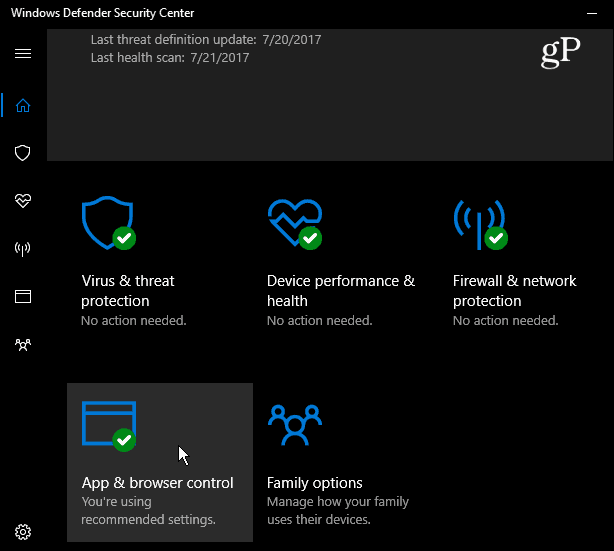
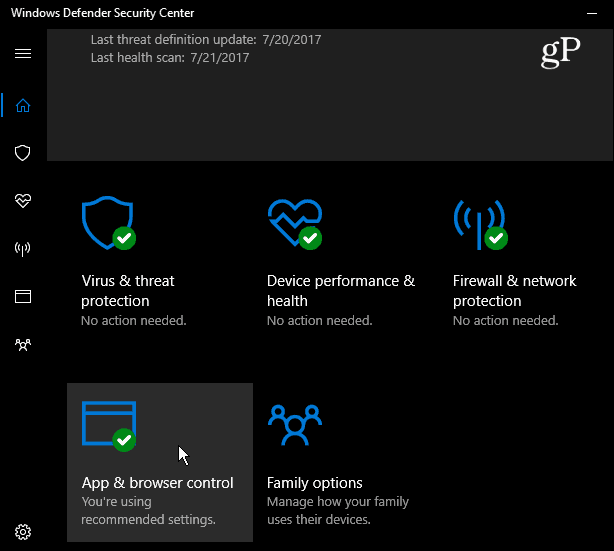
Scroll down to the next page and click Exploit protection settings.
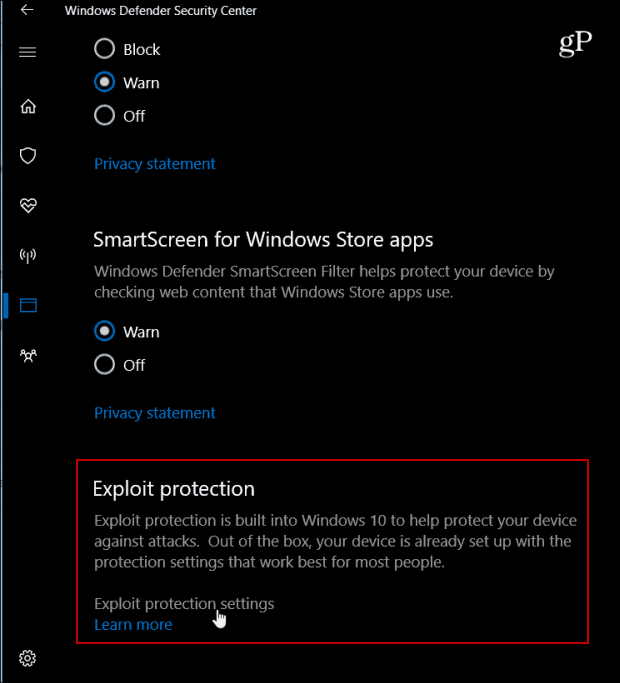
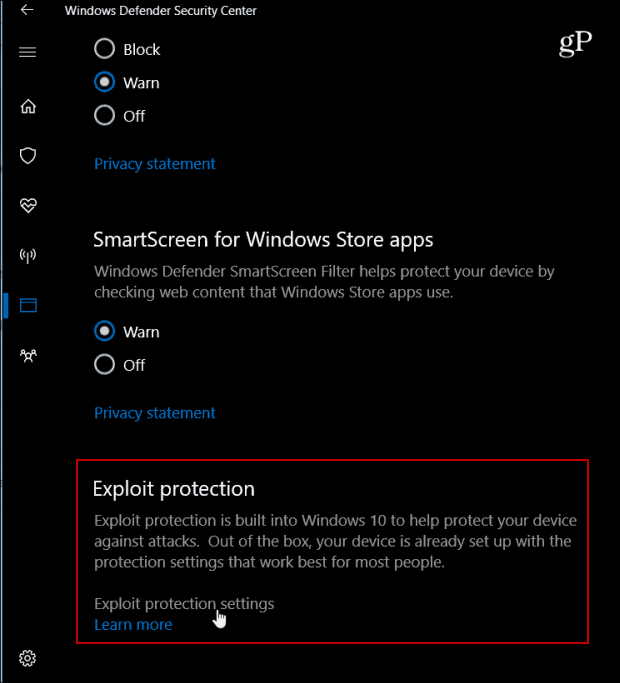
On the following page, you’ll have access to two categories. One is for System settings and one for Program settings. Under System settings, you’ll find different security settings that you can turn on or off. All of them are on by default, and if you make any changes, you should get the UAC confirmation message.
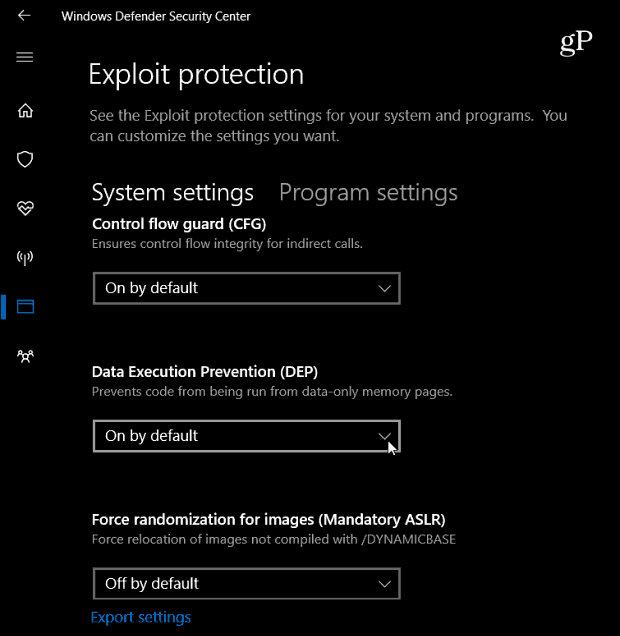
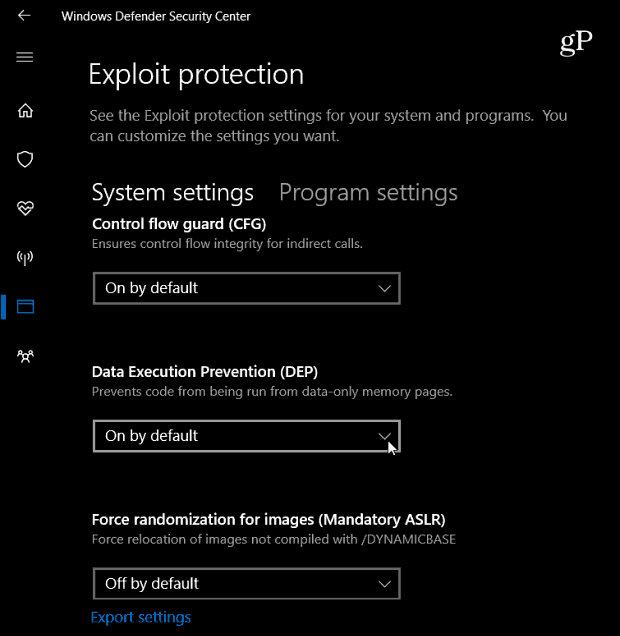
Under the Program settings section, you can customize security settings for individual apps. You can add a customized app that you want to secure or choose installed apps by viewing their executable file from the list. Once you add an app, It will appear on the list, and then you can customize its options or remove it from the list.


There are many options for individual apps and system settings that you can control. Again, they are all on by default, and unless you’re in a production environment, I recommend keeping them all on as this is still a work in progress. Once we get more information from Microsoft and see how some of the security options affect certain apps, it might be prudent to change some settings.
Do you like the extra security layers that Microsoft is adding to Windows 10? Leave a comment below and let us know your thoughts, or sign up for our Windows 1o Forums.
7 Comments
Leave a Reply
Leave a Reply







Jon
July 22, 2017 at 8:12 am
I hope this is not delaying addressing the constant hijacking of the Edge browser. It is approaching ridiculous.
Milton Canabrava
July 22, 2017 at 10:36 am
Users that don’t have IT knowledge should be alerted to login without administrator privileges, selecting one profile among a short list which Windows 10 would provide.
Laura
July 22, 2017 at 4:50 pm
If I don’t see the “Exploit protection” box, does that mean that I don’t have the Creator Update, which I thought had been installed?
Ziggy
July 23, 2017 at 12:20 am
@ Laura… What Brian is referring to here is the Insider Preview Build 16232 for PC. This edition of Windows 10 is for those on the “preview ring” – that is, for those who are testing builds for Microsoft.
If you type in winver in the search windows dialogue, simply click on the highlighted winver command and it will tell you what version of Windows 10 that you have.
The most current up to date for Windows 10 Creator’s edition is version 1703, OS build 15063.483 so this will not have the feature mentioned in this article. All the best…
Laura
July 23, 2017 at 1:48 pm
Thanks. I checked and my OS build is only 15063.0 and the last 2 updates will not install. Really frustrating.
Ziggy
July 23, 2017 at 8:05 pm
@ Laura… Have you tried the direct installer for KB4022725 from Microsoft? Aforementioned kb will take you to build 15063.483 and can be found at this link from Microsoft catalogue:
https://www.catalog.update.microsoft.com/Search.aspx?q=KB4022725
Make sure to download the correct operating based-system, 64 bit or 86 bit. Prior to installing set yourself a restore point just in case things go awry. Good luck.
Wayne
July 25, 2017 at 10:19 am
Isn’t all this pointless if you’re running a competent 3rd party anti-malware/anti-virus security suite, anyway?