

How to disable automatic tag suggestions in photos of you on Facebook
Step 1
Login to your Facebook profile, then Click the Account menu button at the top-right. From the drop-down menu, Select Privacy Settings.
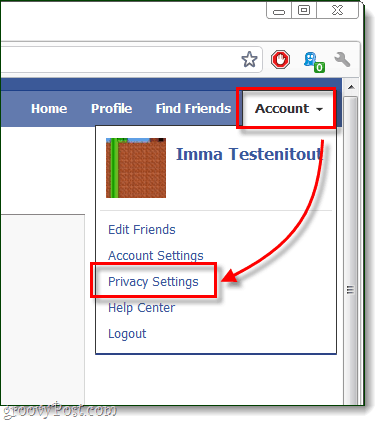
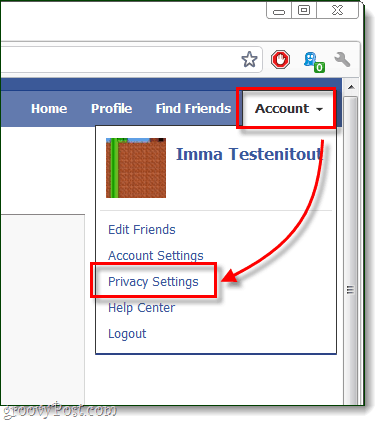
Step 2
On the next page Click the Customize settings button located near the bottom.


Step 3
Scroll down the settings list page and next to “Suggest photos of me to friends” Click Edit Settings.
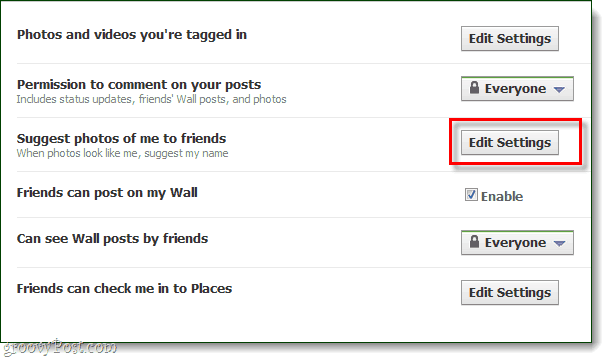
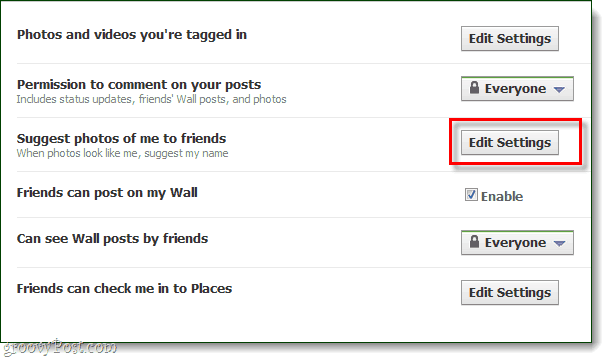
Step 4
A window should pop up titled “Photos: Suggest Tags.” On the right-side of this window Click the menu button and Set it to Disabled. Once finished you can Click Okay to exit.


Done!
Facebook will no longer automatically put your name on photos that other people upload. As mentioned, this won’t prevent tagging, but it should certainly cut down on the amount of photos tagged.
3 Comments
Leave a Reply
Leave a Reply







groovinJackman
April 26, 2011 at 9:14 am
This is good. It will also prevent Facebook from inadvertently insulting you–I know that if I don’t do this setting, someone is going to get a photo with a horse’s ass tagged and the suggestion from Facebook that it’s my face.
MrGroove
April 26, 2011 at 9:26 am
Oh… so that wasn’t you?
casele din lemn
March 9, 2012 at 12:15 am
Awesome read. I just passed this onto a buddy who was doing a little research on that. He just bought me lunch because I found it for him! Thus let me rephrase: Thank you for lunch!