

In a few of our previous tutorials, we’ve shown you how to easily change the start menu orb in Windows 7 and also how you can enable Dream Scene on Windows 7 . Today we’ll show you yet another cool and easy customization trick – changing the logon screen in Windows 7.
Although we’ve already covered this How-To using the Registry method, in today’s groovyPost we will use a simple tool to do the same thing.
Step 1 – Download TweaksLogon
TweaksLogon is a free tool for Windows 7 that allows you to easily change the logon screen hassle- and worry-free. You can grab your copy from this link and move on with the tutorial.
Update – Windows 7 Logon Background Changer is another free tool you can use for changing your background.
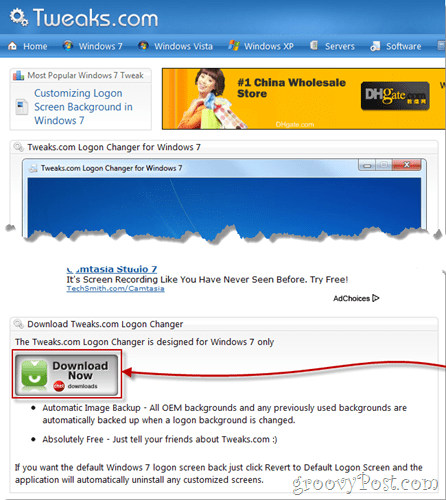
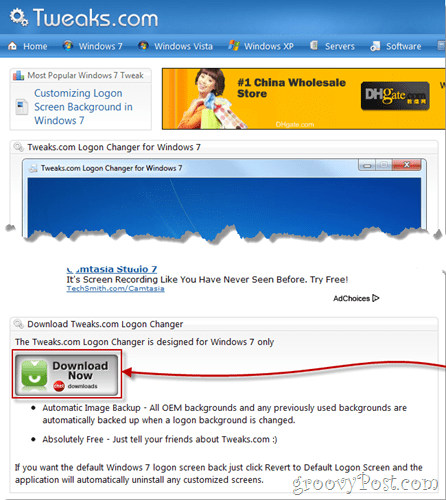
Step 2
When you open the program, it should look like this:
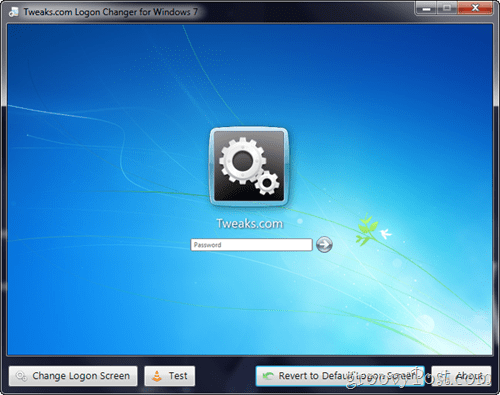
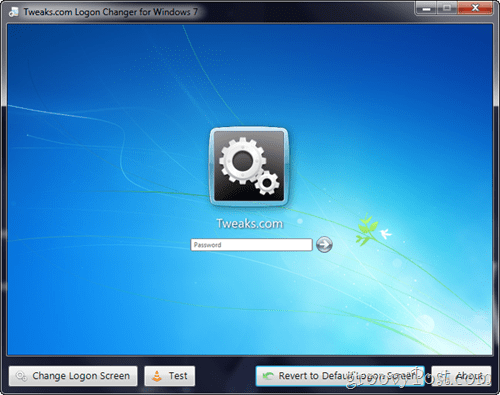
To change your logon screen, press the Change Logon Screen button…
![]()
![]()
…and then pick any image you want from your computer:
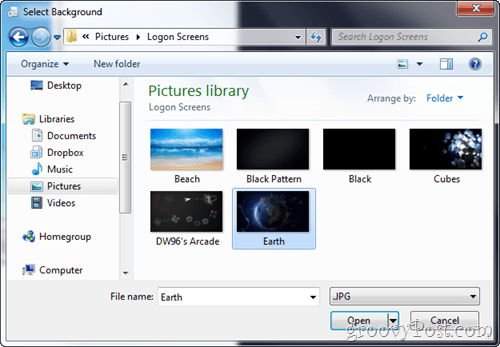
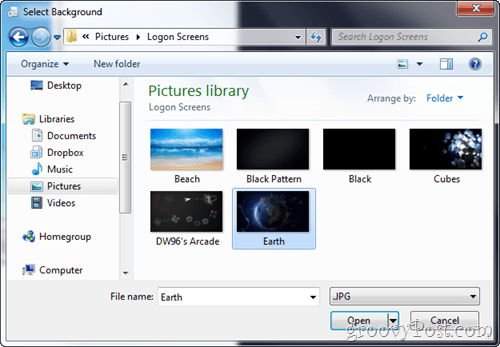
If your image is a bit too large, you might get the warning below, but you can simply ignore it and press the Yes button:
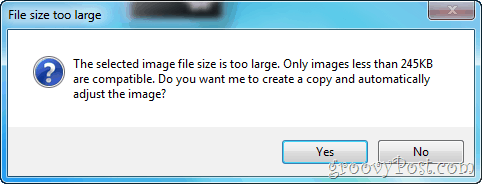
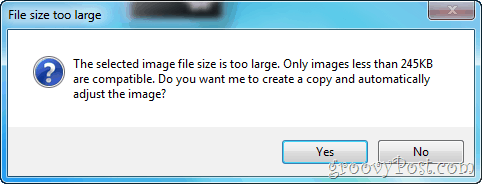
Your TweaksLogon windows should now have a slightly different look, as you can see below


…and, obviously, so will your logon screen (after you press the Test button, of course)!:


Done!
Here you go – fun and easy! Do you have any favorite Windows customization tools? Which is your favorite Windows tweak? Drop a note in the comments or send your tips to tips@groovypost!
1 Comment
Leave a Reply
Leave a Reply







gbulldog
March 3, 2012 at 10:48 am
The Tweaks backgound changer program contains adware/spyware. Do Not download…