7-Zip is a Free File and Folder Compression and Encryption Tool

Today after upgrading to the latest release of 7-Zip on my Windows 7 machine, I decided 7-Zip deserved an honorable mention since I’ve not spoken about the product here on groovyPost. (I know… long overdue!)
Similar to RocketDock (which works with Windows 7 YAHOO!), 7-Zip is one of those applications I install immediately after building a new PC. Although 7-Zip is a Freeware application, it’s truly a feature-rich WinZip replacement that provides top-notch File and Folder compression and decompression for a broad range of formats, including the ability to extract files from the traditional disk image .ISO format.
Here’s a complete breakdown of all the main features of 7-Zip
- Supported Operating Systems (OS)
- Windows 98/ME/NT/2000/Xp/Vista and Windows 7 (32-Bit and x64 64-bit)
- Windows Server 2000/2003/2008 (32-Bit and x64 64-bit)
- Posix/Linux
- Mac OS and other OS’s (Unsupported but available for Download)
- Supported formats:
- High compression ratio in new 7z format with LZMA compression
- Packing/unpacking: 7z, ZIP, GZIP, BZIP2 and TAR
- Unpacking only: ARJ, CAB, CHM, CPIO, DEB, DMG, HFS, ISO, LZH, LZMA, MSI, NSIS, RAR, RPM, UDF, WIM, XAR, and Z.
- For ZIP and GZIP formats, 7-Zip provides a compression ratio that is 2-10 % better than the ratio provided by PKZip and WinZip
- Strong AES-256 encryption in 7z and ZIP formats
- Self-extracting capability for 7z format
- Integration with Windows Shell
- Powerful File Manager
- Powerful command line version
- Plugin for FAR Manager
- Localizations for 74 languages
- Supported Operating Systems (OS)
Since the 7-Zip integrates with the Windows shell, using 7-Zip is as simple as selecting the files or folders you want to compress (or decompress) then Right Click to get the Context Menu. Left Click on 7-Zip for all the options.
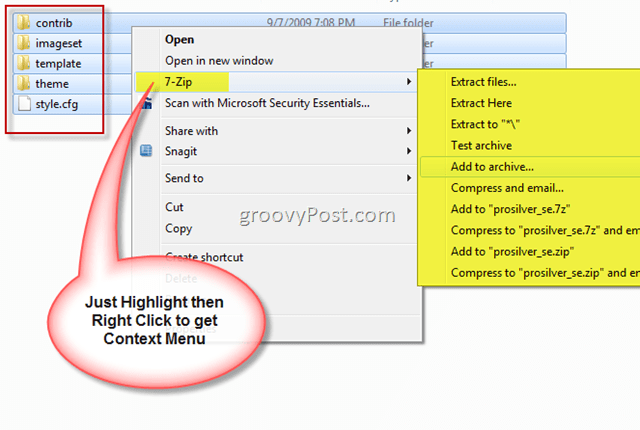
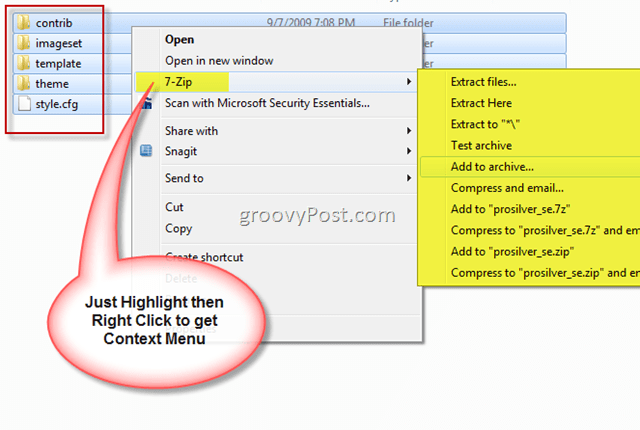
Another feature I want to highlight with 7Zip is the Strong AES-256 Encryption available when compressing files/folders etc.. This is a GREAT feature when you need to send someone confidential information/files over the internet but don’t want just to send them clear text in an email. Compressing the files FIRST with encryption will significantly increase the security of the files your sending PLUS, it will allow you to send just one file instead of many since 7-Zip will create a single file. Easier to send, more secure and faster since the compression technology also reduces the amount of data sent.
I talked about this method of sending data securely over the internet using Winzip a year or more ago. Winzip still works, however, 7-Zip Vs. Winzip – sorry, 7-Zip is free and Winzip is not. :)
If anyone grabs a copy and needs help with a feature or understanding a concept I spoke about here, feel free to drop a comment below or join us in the Forum and post your questions!
7 Comments
Leave a Reply
Leave a Reply









shockersh
September 10, 2009 at 9:46 am
7Zip rules. I didn’t realize they had a 64-bit version. Just grabbed it. Thanks for the FYI!
sensiguard
October 6, 2009 at 3:39 am
thanks for the information dude
MrGroove
October 9, 2009 at 1:03 am
@sensiguard,
Anytime! Thank you for the feedback and Welcome to the site!
D.S.Deep kumar
February 7, 2011 at 5:17 am
when i am sending and email with attachement in outlook 2010 the attachement is going in ZIP format which we dont want to pls guide
PeterMan
April 12, 2011 at 3:51 pm
One little tip for 7zip users: for successful enabling file associations on Windows Vista/7, run the archiver with the administrator rights (right click on an executable/shortcut -> then choose “Run as administrator”)
Moesasji
June 4, 2014 at 12:48 am
Hi,
7-zip is a wonderful tool, but it seems to be very difficult for developers to really get a good email intergration.
Several fora have discussions going on about this so called “bug”, but no one seems to bother anyway!
Okay, it’s free, but dont put features in a program if it doesn’t work at all !!
7-zip sucks at this point.
sas
May 10, 2016 at 4:16 am
in 2003 outlook and win7 you just can’t send e-mail from context menu.this is very annoying thing