How To Enable WiFi on Your Roku
By
Updated

The cool thing about most set-top streaming devices is they support WiFi connections. Here’s how to enable a WiFi connection on the Roku.
From the main menu, scroll to Settings >> Network.


Next, select Network.


Then select Wireless.
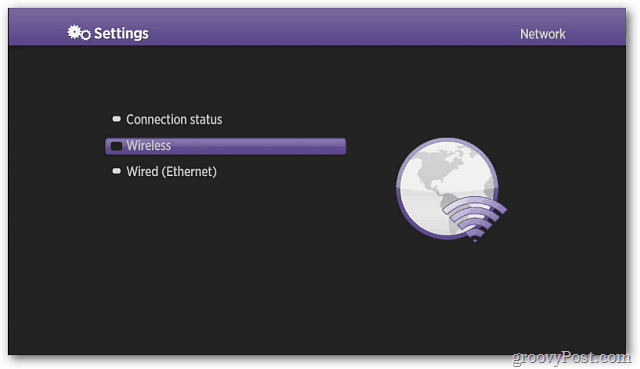
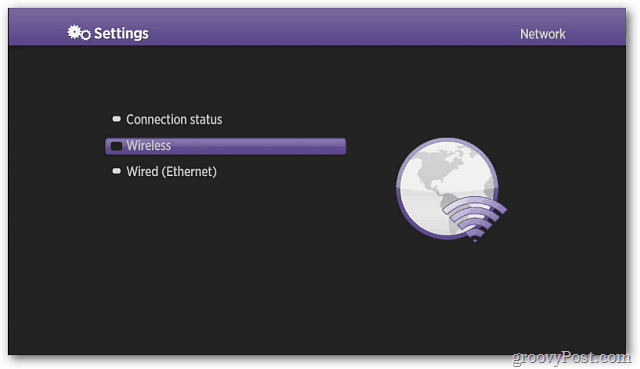
Select the WiFi network you want to connect to.
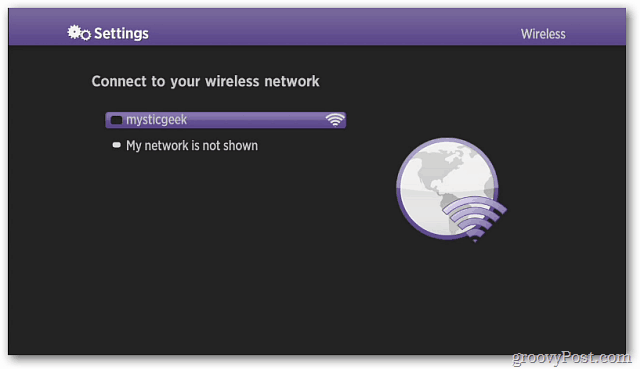
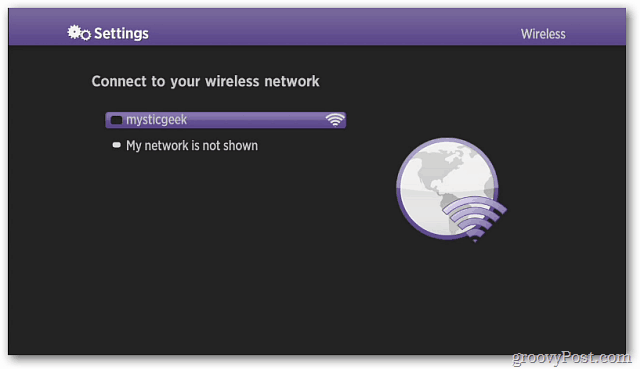
Now, wait while the Roku connects to your wireless network and connects to the Internet.


That’s it. Now you can start watching your favorite streaming Internet channels. No need to string an Ethernet cable to the Roku and clutter up your TV watching area.


1 Comment
Leave a Reply
Leave a Reply







Roku Reviews
December 9, 2011 at 7:44 am
oh that was a short and nice tutorial on roku box. thanx for sharing