If you want to get your new Xbox 360 loaded up with games and demos, adding them from your browser is easy. Here’s how to browse and download games to your Xbox the easy way.
Downloading games from the Xbox site is easier than scrolling through the games section on your console. This way you can check out games at your convenience at work and have the games on your Xbox when you get home.
Launch your browser on your computer and go to games page at Xbox.com. Then click on Full Games or Game Demos.
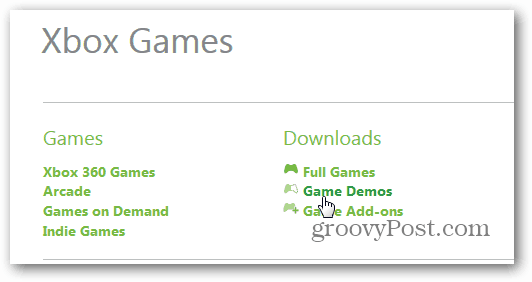
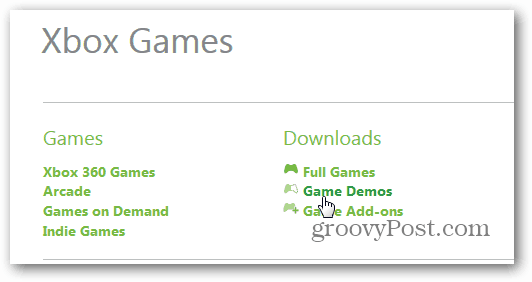
I like to try out demos before purchasing a game. Browse through the available demos, there’s a good selection.
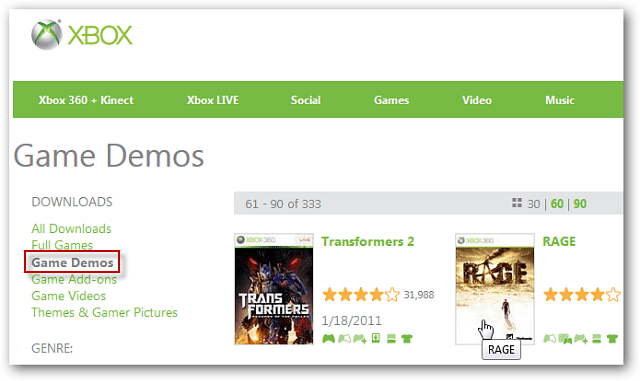
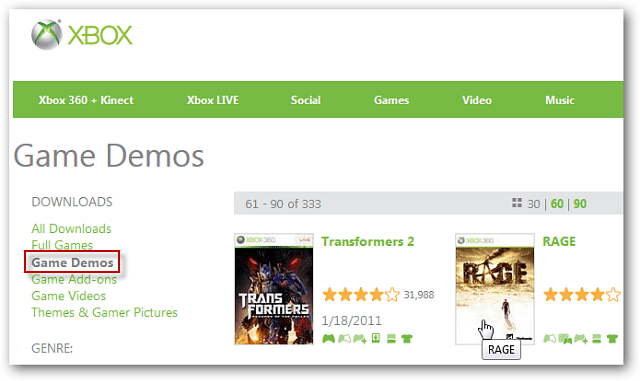
Click a game to get an overview with screenshots. Then click Try Demo.
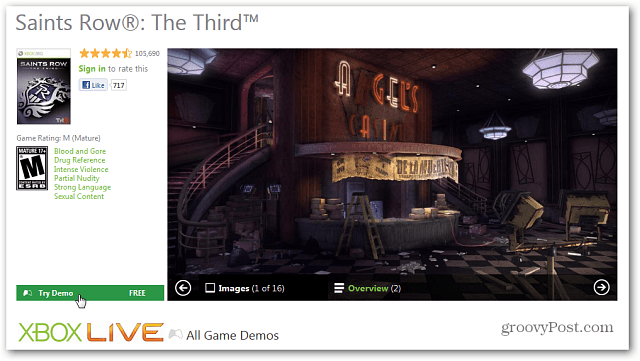
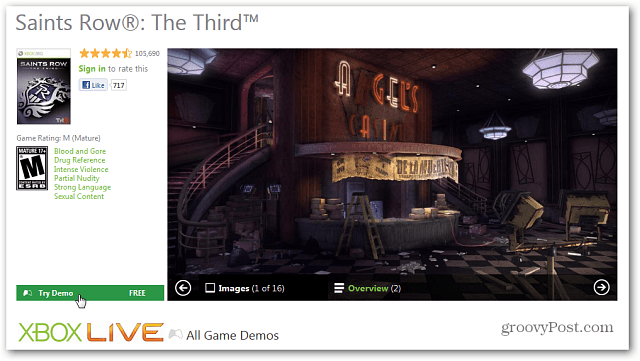
You’ll then need to log in using your Windows Live ID.
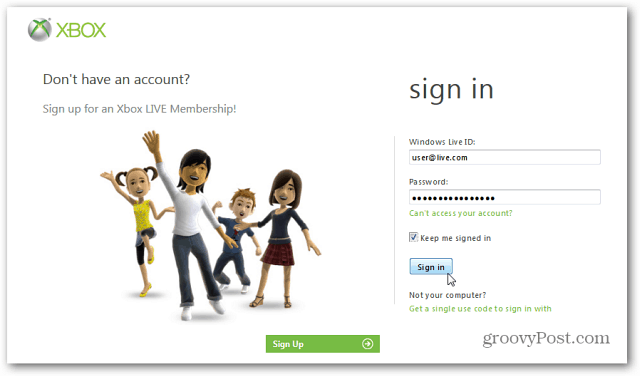
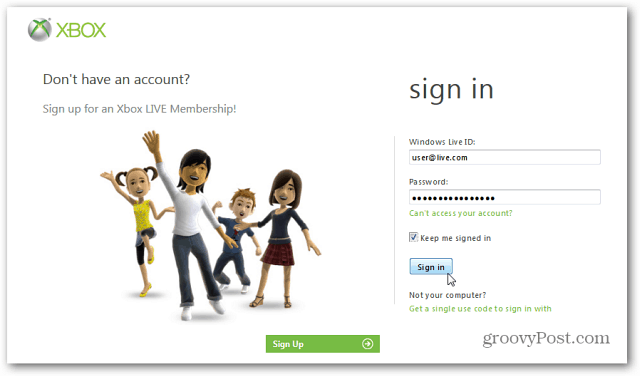
Then click Confirm Purchase.
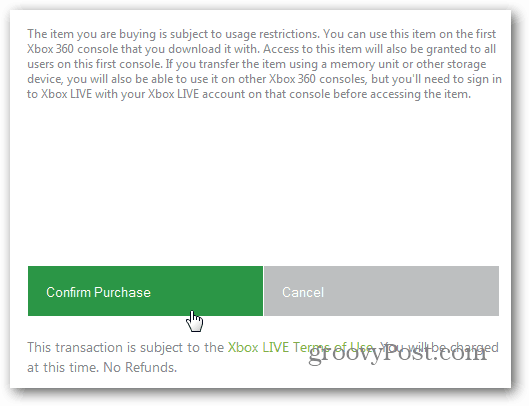
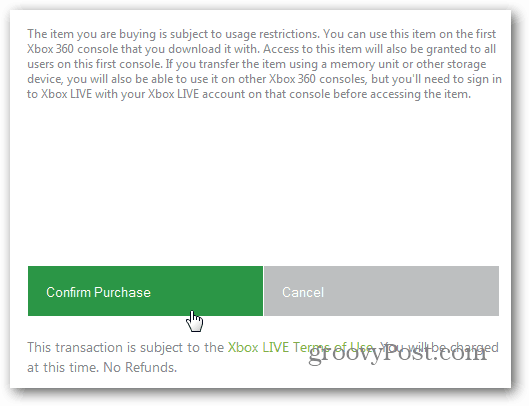
The game demos are added to your Queue and will download to your Xbox. Here you can manage your games queue too. You do need to have your console powered on for the games to download.
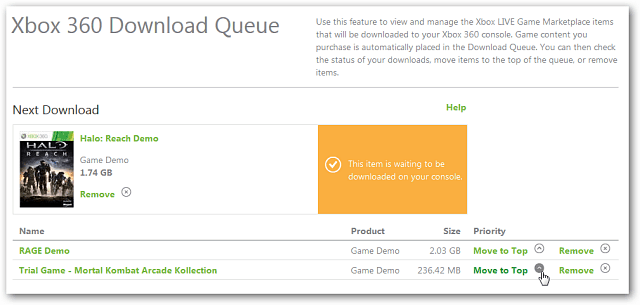
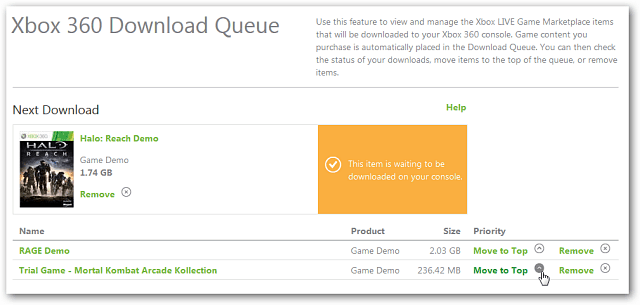
Time to start several unproductive hours of game play.
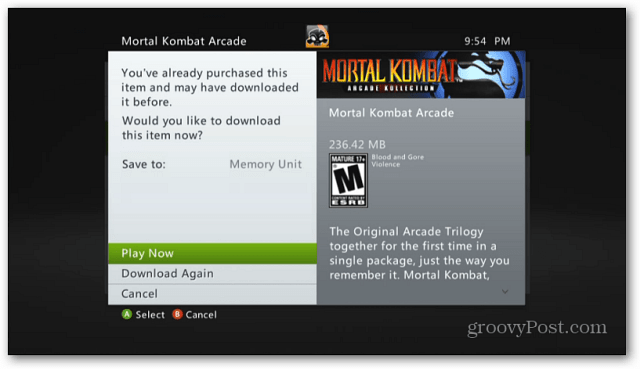
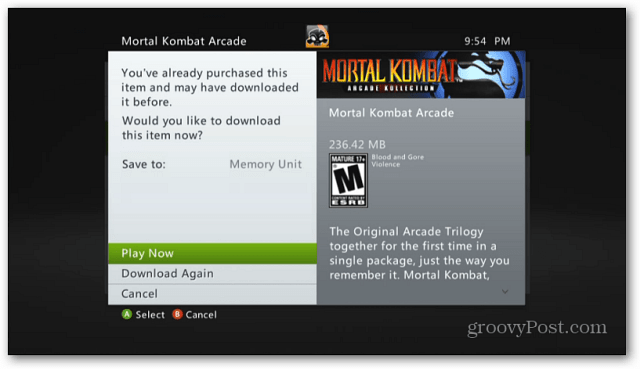
Don’t go too crazy adding games if you have an Xbox 360 Slim. It only has 4 GB of space. Unless you get the 250 GB drive update or add a USB flash drive for more storage.
2 Comments
Leave a Reply
Leave a Reply







dez
April 29, 2012 at 5:36 pm
thanxs
lord
June 8, 2012 at 3:37 am
m fucker this is for xbox not pc