Think hard about this one for a moment, how often do you actually use the Caps Lock key? Most people would say, “Not Often.” The Shift key is a great alternative, and it gets the job done without fear of making an online faux pas by typing out a message to someone in all caps (seen by some as the e-equivalent to yelling through text). Ready to get rid of Caps Lock? Here is how!
Step 1
Click the Windows Start Menu Orb and Type regedit into the search box. Press Enter.


Step 2
Browse to the following registry key:
HKEY_LOCAL_MACHINE\SYSTEM\CurrentControlSet\Control\Keyboard Layout


Step 3
Right-Click the Keyboard Layout key and Select New > Binary Value. Rename the new binary value to the following:
Scancode Map


Step 4
Right-Click your new Scancode Map binary and Select Modify. Set the value to:
00000000 00000000 02000000 00003A00 00000000
To make sure this is accurate, it’s best to just copy the screenshot below. Click OK when done.


Step 5
Restart your computer for changes to take effect.
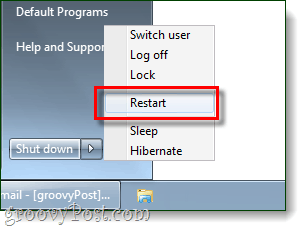
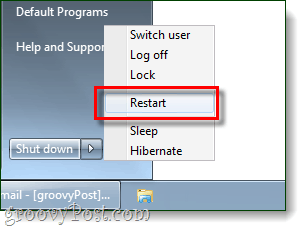
Done!
Now your caps lock key should be completely disabled. If you hit the key, the Caps Lock light on your physical keyboard shouldn’t even light up anymore. Groovy? It certainly isn’t for those that believe “caps lock is cruise control to cool.” For the rest of us though, this is a handy little trick to add to your arsenal.
11 Comments
Leave a Reply
Leave a Reply








Koutheir Attouchi
January 22, 2011 at 3:13 am
Perfectly useless hint for programmers and advanced computer users.
MrGroove
January 22, 2011 at 2:12 pm
Because…..?
Koutheir Attouchi
January 22, 2011 at 3:32 pm
Because:
– We have some conventions that enforce writing in capitals: like macros in C++.
– We have some multi keys shortcuts that use Shift key and that can interfere with normal writing, so we use Caps Lock there to avoid the conflict.
– If you use a laptop with an AZERTY keyboard without a keypad, you don’t want to use both hands to write numbers. So do a single caps lock, then write the number you want.
MrGroove
January 23, 2011 at 6:34 pm
Bingo – Makes perfect sense.
I guess as a systems admin, I never thought about those use-cases. Groovy perspective! Thanks for the comments.
nipelstien
April 28, 2020 at 4:33 am
okay cool, guess that just means this article was never meant for them lol, how come you cant put that simple thought together but know so much else? but for the rest of us that dont need caps lock its nice to know. provided they can at least follow the guide
MyName
October 26, 2020 at 2:40 pm
Exactly…
Brad
February 14, 2011 at 1:01 pm
Well nonetheless I think Windows should come like this so people have to have to knowledge or the ability to use google to use caps and it would make the Internetz a better place! LOLZ
Julio Cesar
June 8, 2011 at 6:14 am
It is good to know more about the keyboard ,so , i suggest you sould also teach about the re enabling of the Caps Lock
Thanks
Greg
August 13, 2011 at 6:18 am
just backup your reg key (name it “CAPS LOCK” for instance lol) before modifying it. All you will need is to double click the backup and answer “yes” to apply the mod (which is really a roll back) then restart and you’d be back to normal.
Olivier
November 30, 2019 at 8:38 pm
I started typing in 1986 on a manual (non-electric) typewriter.
I have a terrible memory of the pain in the little left finger when I was wrong between SHIFT and CAPS LOCK, because SHIFT was soft to engage because this key raised only one single mechanical typebar, while CAPS LOCK was VERY difficult, because this key raised the whole set of mechanical typebars:
It was 50 times more painful.
In memory of these pains, I NO MORE use the CAPS LOCK button since 1986. I prefer to use SHIFT key.
If at this time it had been so easy to disable CAPS LOCK on my typewriter, I would have done it willingly.
Carpal tunnel syndrome, do you know what this?
Jim
May 30, 2021 at 1:45 pm
Thank you for this tip! Have no need for ALL CAPS – and glad to be rid of that option on my keyboard. Much apppreciated!