How to Permanently Delete Your StumbleUpon Account

StumbleUpon used to list its account deletion links in its help center. Since the revamp of its user interface, the help center was one of many features to go missing. But it’s still possible to delete your account.
StumbleUpon used to list its account deletion links in its help center. Since the revamp of its user interface, the help center was one of many features to go missing. But it’s still possible to delete your StumbleUpon account.
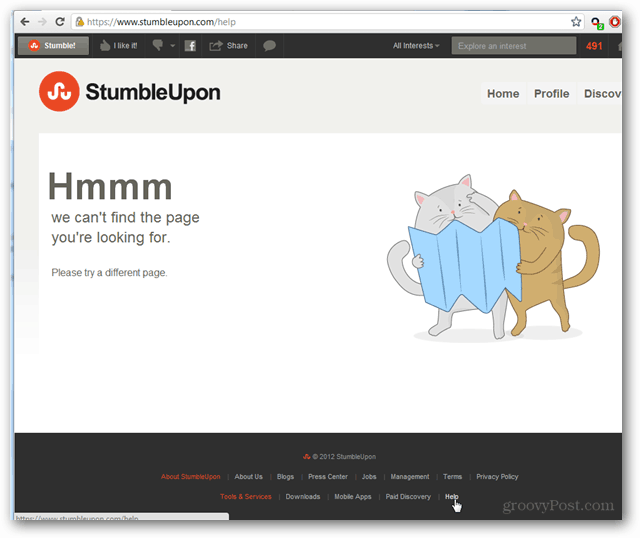
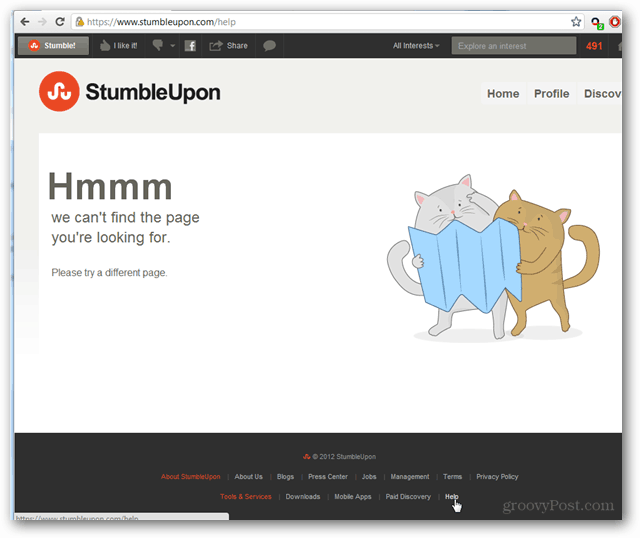
To delete your StumbleUpon account, visit the account deletion page at: https://www.stumbleupon.com/settings/delete-account
StumbleUpon will ask you to enter your password and then push the orange submit button to confirm the deletion.
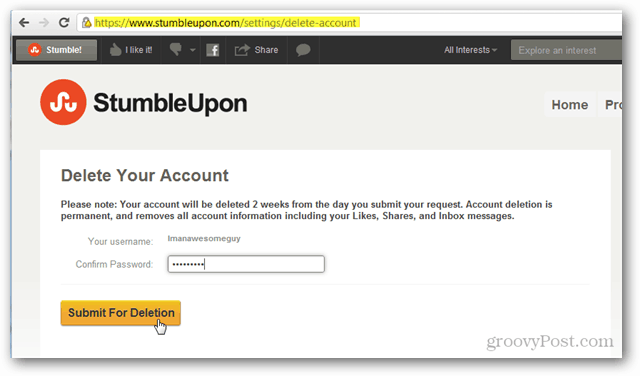
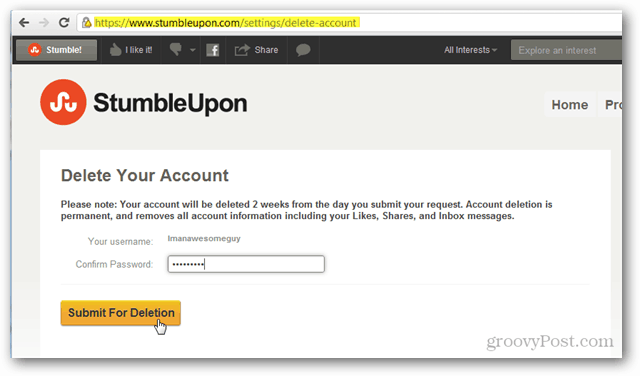
The process isn’t instant — just like deleting Facebook and Twitter accounts, and you can always cancel a deletion within two weeks of starting it. To cancel, go back to the same deletion page, and there will be a cancel button there instead.
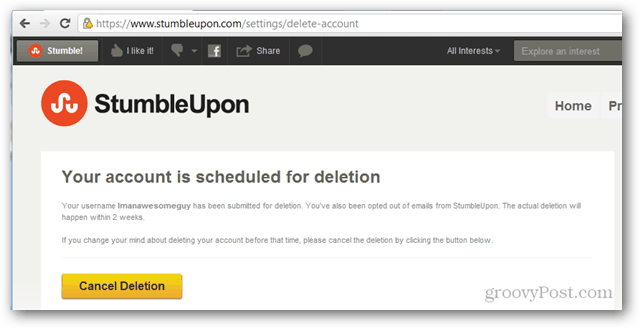
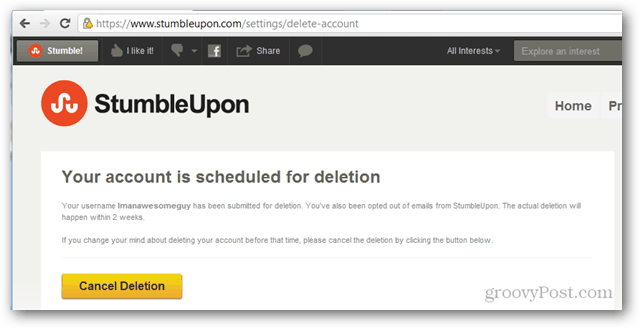
During the two-week deletion process, you can still use the StumbleUpon account as usual. Your account won’t be automatically re-enabled, though. Just be ready for it to vanish when it hits the 14-day mark.
4 Comments
Leave a Reply
Leave a Reply







Josie Robinson
January 26, 2013 at 10:00 pm
Oh my God WHY!!!!!
Prince George
January 27, 2013 at 10:15 am
Is it possible too delete a post from stumbleupon?
D
January 28, 2013 at 3:52 pm
I love stumbleupon. Its an internet surfers dream!
Victoria Priest
February 5, 2013 at 9:44 pm
Thanks. In recent months, especially, I haven’t gotten any views or activity on or from StumbleUpon, and it’s just too frustrating and a waste of time. I couldn’t find how to delete my account there – so this is great. And Prince George, it took me a bit to see, but you just “unlike” your own stumble it deletes it (there’s like a hand on the left side under the stumble – I think that’s right).