How to Permanently Delete Your LinkedIn Account

When it comes to social networks and privacy controls, LinkedIn is one of the best. But, you might want to get your personal data off the site and close the account.
When it comes to social networks and privacy controls, LinkedIn is one of the best. But, despite good policies and user controls, they still know a good amount about you. If you decide you don’t want LinkedIn harvesting your data, you can delete your account.
However, when you delete a LinkedIn account, it doesn’t mean that all your data is immediately wiped from its backup drives. According to the Linkedin privacy policy:
LinkedIn will retain your information for so long as your account is active or as needed to provide you services, except in the case of our professional plugin impression data, which we de-identify after 12 months. If you wish to close your account, you may do so here. We will retain and use your information as necessary to comply with our legal obligations, resolve disputes, and enforce this Agreement.
Thankfully, LinkedIn seems to care more about your privacy than other networks. So if you don’t want to wait for LinkedIn’s automated removal process:
You may request deletion of your information at any time by contacting LinkedIn customer service. We will respond to your request within 30 days. Please note, however that information you have shared with others, or that other Users have copied, may also remain visible even if you request its deletion.
Log in to your account and click the Settings & Privacy from your account menu at the top right of any LinkedIn page.
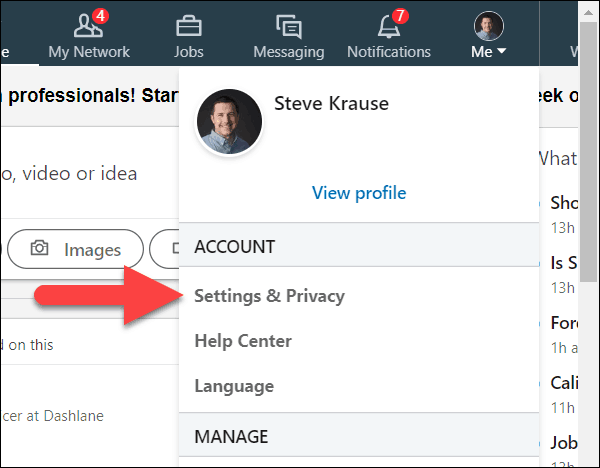
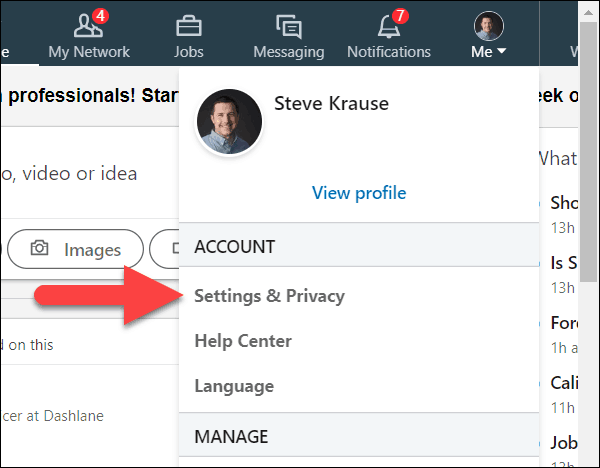
Click the Account tab. Scroll down and click the Closing your LinkedIn account link.
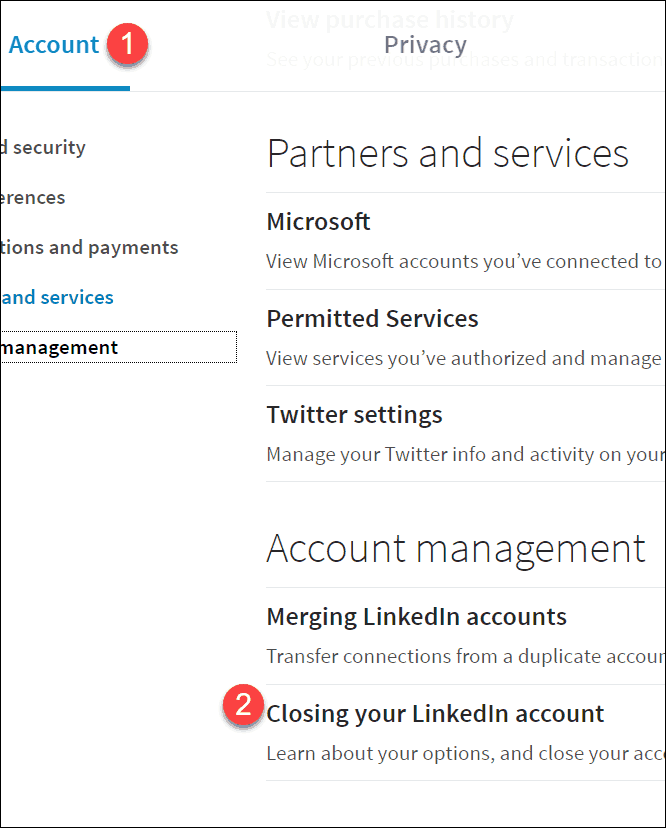
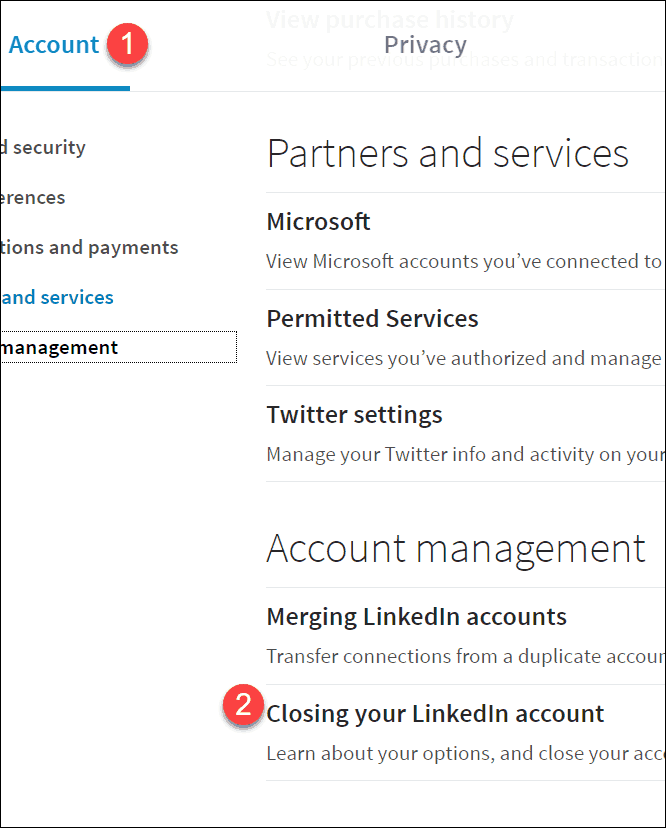
The first account deletion page will ask you why you want to delete it. You can list whichever reason you want. Click Continue to confirm the deletion.
LinkedIn will ask you to confirm you are closing the correct account.
If the last two pages weren’t enough, LinkedIn will ask you to confirm closing your account one more time. This is the point of no return. Once you click close on this page, your account will be logged out and your public profile erased within 24 hours.
The last thing you’ll see is a page confirming the account was closed. From here on, your account will be logged out and no longer accessible. Within 24 hours, the email you had associated with it will be available again for a new account if you wish.
That’s all there is to delete a LinkedIn account. As far as social networks go, it’s a vastly improved experience over removing a Twitter or Facebook account.
26 Comments
Leave a Reply
Leave a Reply




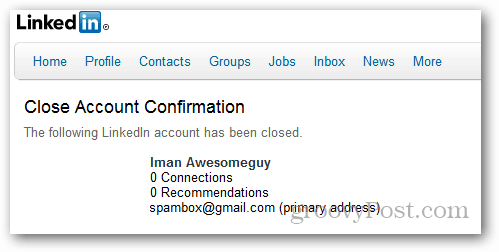






Jen Marsh
June 6, 2013 at 7:28 am
I just deleted my LinkedIn account. Will people I have viewed (not connections) be able to see that I have viewed them, stalker-style?
I read online that the view will now be registered but by “Anonymous”. Is that correct?
Thanks.
Joanna
November 18, 2015 at 6:05 pm
Is this true?
k
July 27, 2023 at 9:32 am
I dont know but it sounds right and I think that it really does work.
ABC
August 17, 2017 at 10:51 am
I deleted my account an year ago but I am still getting the emails. When I checked I found out that my name is still showing- which means, I don’t have that account but LinkedIn guys have it.
I have unsubscribed the emails which I was getting. But I am just wondering why they are keeping details even if the account has been shut off?
Any suggestions how to get rid of this nonsense??
BillyBob
August 8, 2013 at 6:46 am
I deleted my account as above months ago and when someone tried to add me, LinkedIn STILL sends me an email about it.
Social networking sucks!
Dean
October 1, 2014 at 11:55 am
This happens to me all the time and its my number-one reason for hating linked in
Peter
September 28, 2015 at 8:55 pm
Hi Billy & Dean,
I so called deleted my LinkedIn account years ago and I still get invites to connect… when I go back to log into Linked in, it’s magically all still there!
Would be happy to join them if one had control, but its good to be reminded and not slip into illusion when it comes to all things online.
They are liars, plain and simple.
christa
May 8, 2015 at 12:07 pm
Please just take my name of Linkedin someonelse added me in here and I don’t want each and every person to invite me on this app or whatever you call this as I can’t see any privacy connected to Linkedin!!!
Lynn Rhodes
November 22, 2015 at 10:27 pm
One less headache. Thank you
Sojat Seepoom
June 10, 2016 at 2:04 pm
May one delete a restricted linkedin account? If so, what is the procedure?
Kobus Uys
October 6, 2016 at 11:25 am
Please delete my account since I join Linked my email stop working Delete please
Mohan
December 14, 2016 at 10:42 pm
I’m getting the following message:
What to do for this ?
Greg
February 22, 2022 at 10:36 am
I am getting that error as well, and cannot figure out what to do.
Shirleen
March 16, 2017 at 2:57 pm
I closed my account back on 8/20/14. Since then I have continued to receive invites and job offers. I don’t know the people who are sending me these invitations and I’m retired. Tried to go in and see what was going on and old address and password no longer work. Help me stop the nonsense.
Jen
March 30, 2017 at 4:18 pm
We have ignored a recent pending invite that was once a connection. We then closed and reactivated our account within 24 hours . Why when the account was reactivated was the person a contact when we removed them over 1.5 years ago?
Laura OBannon
April 26, 2017 at 6:32 pm
It has been a nightmare trying to close my linked in account. linked in was hacked and my information was found on the”dark web” as stated by security companies looking at that info that was gotten. Specifically stated the dark web got info from from linked in. It took sooo many phone calls and sites that sent me in a circle. HOURS of wasted time. Finally got linked in to say that they would close it. But then! 6 months later, had a friend say they saw my linked in account and try to connect with me. Really linked in. You need people on your site that not only got hacked because of you but are begging to be taken of your site and you just can’t do it. I’m trying again and the circular route that keeps taking me to the start of my request is driving me crazy. Phones are no better. Maybe I should try a local television station. Finney on my side seems to do well.
EL
May 4, 2017 at 4:45 am
I’ve been helping my bf to close and delete the Linkedin account 1 month ago,but until today his Linkedin info is still appear at the search engine.
I’ve been sending Linkedin emails and write feedback on their website and try to call the no which I search in Google,all seems to be useless and nothing has been done by them.
Call to the number,no live person attend to me and I can’t raise my problem at all.
I really frustrated and helpless. I really need help here.
Thanks!
Bob
May 24, 2019 at 11:29 am
Tried to access account which I have on old iPad says need to update goes round in circles got so fed up deleted the app hope that’s the last I see of linkedin
Paula Roberts
September 14, 2018 at 12:13 pm
I got the following message after executing all the steps outlined in the article:
“We can’t close your account yet. It looks like something needs to be resolved before we can close your account. Once you’ve resolved the issue, please retry closing your account from your settings page.
You have a Premium membership. You’ll need to convert it to a Basic membership, then return to settings to close your account.”
Steve Krause
September 17, 2018 at 9:11 am
Ah good point. If you have a premium account, you will need to cancel your subscription first. Not sure how that works personally, never had a premium account…
Arlene Copeland
May 3, 2019 at 10:29 pm
It won’t let me delete my account. So now what do I do? I don’t want to be a part of this…HELP
John J Felitto
February 15, 2020 at 7:43 pm
I have accidently began a new account I did not want to open. It has my image and business name with no connections of course. I want to delete this but I am concerned taking this action may delete the account I intend to retain. How can I be assured I won’t delete the wrong account. I did not get the close account verification that shows the number of connections or anything like that. If I did, I’d be more certain that I was closing the correct one. Any thoughts would be appreciated.
Randolph Carter
August 28, 2020 at 6:47 am
No matter how I do it, the “Close Account” button is greyed out.
Grace
July 7, 2021 at 5:58 pm
When I get to the end the tab ‘close account’ does not work. It only allows me to click ‘back to settings’. I have tried twice.
Idont Givethatout
March 18, 2022 at 6:01 am
Same here. This has been going on for a couple of years, literally. It’s a nightmare!
Steve Krause
March 19, 2022 at 12:56 pm
Let me investigate that and get back to you here. I’ll update the article if something else has changed @Grace.
Steve