How to Create a Google Account Without Using Gmail

Looking to make a Google account without signing up for Gmail? If you don’t want Google managing your email you can use a third party address to sign up.
Not long ago, we went over a beginner tip that showed you how to create a Gmail account. But what if you want a Google Account and you don’t want to use Gmail? Well, you don’t have to! Google has a rather clandestine account creation link that will allow you to use any email address to sign up; even competitors like Outlook.com or Yahoo will work.
To start signing up for an account without Gmail, you must use the following link:
While signing up, I recommend that you disable Web History if you don’t want Google directly tracking you. You can also put in whatever birthday you like; just remember what you choose because Google uses it as a security question if you forget your password.
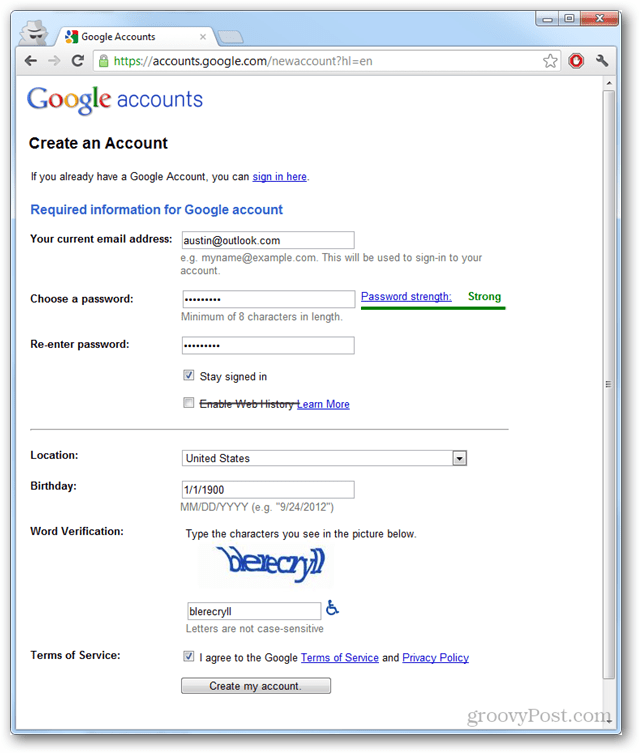
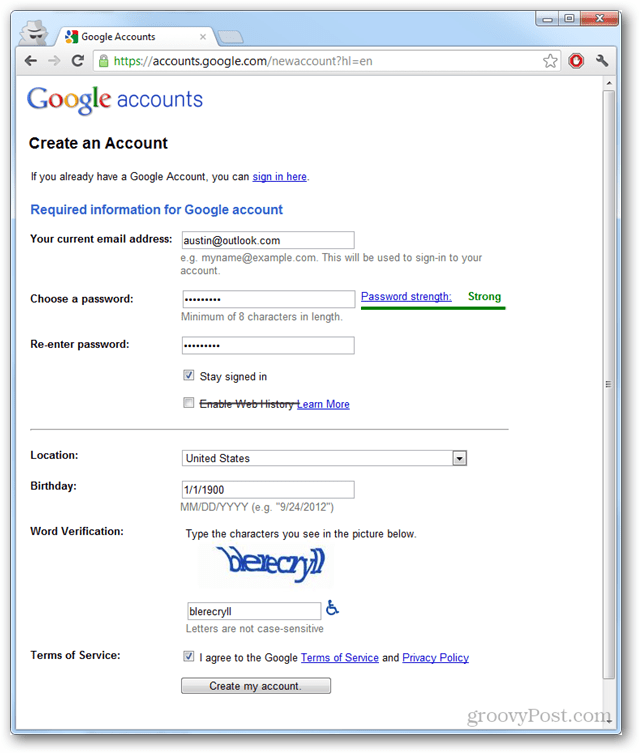
Once you’ve entered in all of the required information, Google will send a confirmation message to the email you used to sign up for the account. To start using the account, you’ll first need to authenticate it.
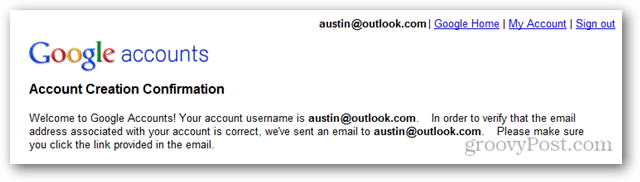
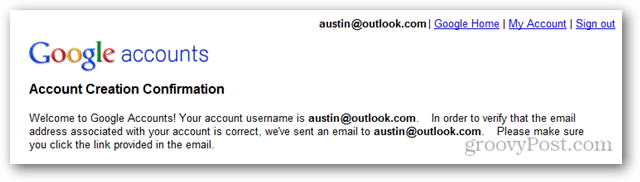
Log in to whatever email provider you use; in my example, I’m using the new Outlook.com.
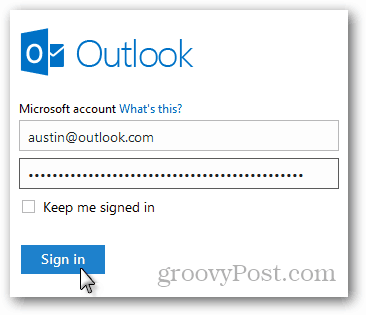
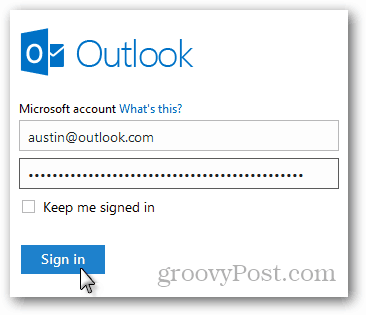
The subject will be Google Email Verification.
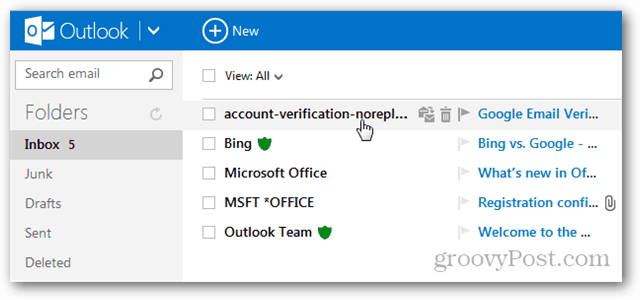
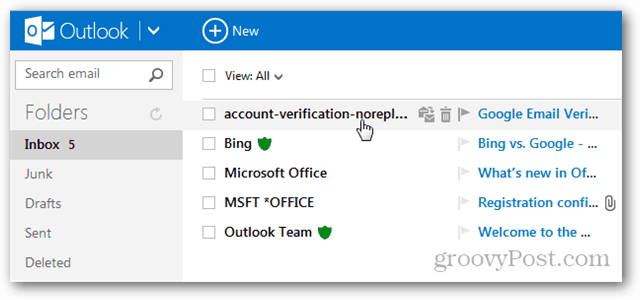
Click the verification link in the email (the top link), and you’ll be good to go in a few seconds.
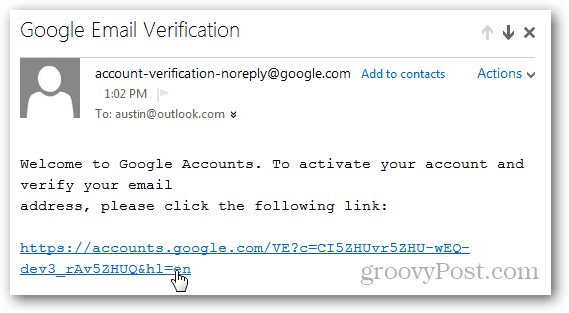
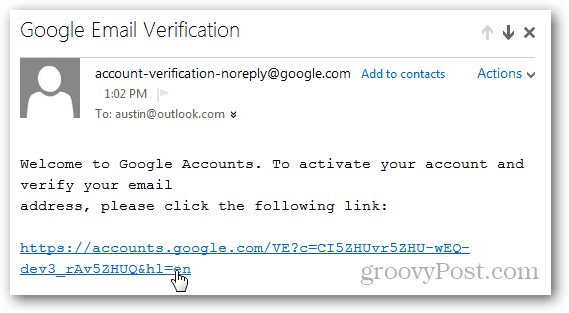
The link will bring you to a verification page. Here, Google will attempt to get your phone number, but you can ignore it and start using your account.


Notice that you will be prompted to create an account if you click on the Gmail tab because this service isn’t active for you.
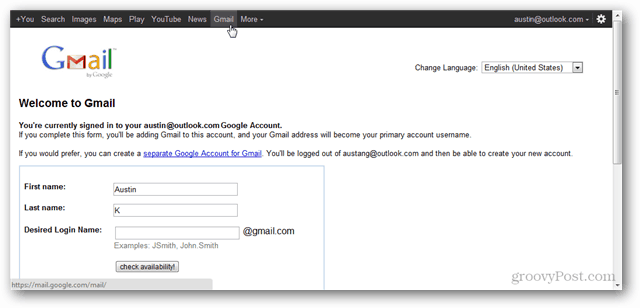
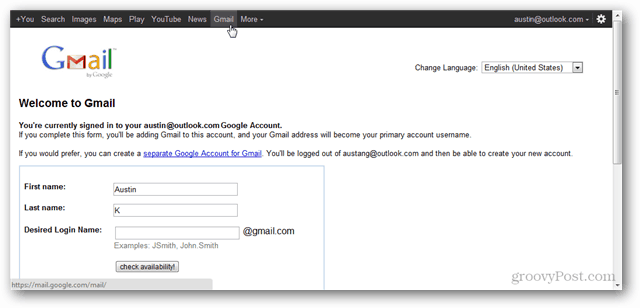
Likewise, YouTube will also request you create a username. Keep in mind that this username cannot be changed, ever.
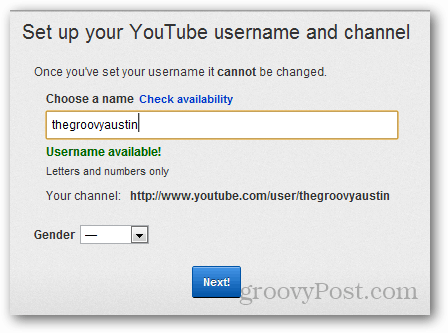
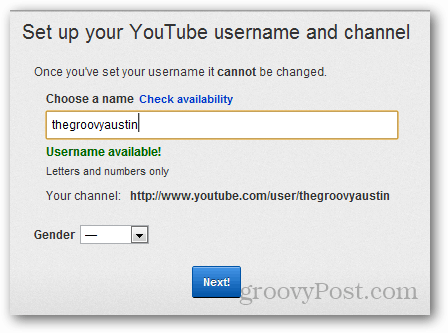
Enjoy using your fancy new Google account sans Gmail. If you encounter any problems or have any questions, please leave a comment below.
1 Comment
Leave a Reply
Leave a Reply





Charity Abednego
July 10, 2023 at 4:02 am
I love it