How to Create a Child User Profile on New Amazon Fire Tablets

If you have a new Fire tablet that you want to share with the rest of your family, including your kids, you can add up to four different child profiles.
Amazon does sell an 8 and 7-inch Kids Edition of its Fire tablet, but you might have your own tablet and want to let your kids use it. But you don’t want to worry about them accessing unfriendly content or deleting your important files. If you have a new Fire tablet that you want to share with the rest of your family, including your kids, you can add up to four different child profiles.
Create a Child’s Profile on Amazon Fire Tablets
To add your kid as a user head to Settings > Profiles & Family Library > Add a Child Profile to kick off the profile setup. You will first need to create a PIN to prevent your kid from opening your profile.
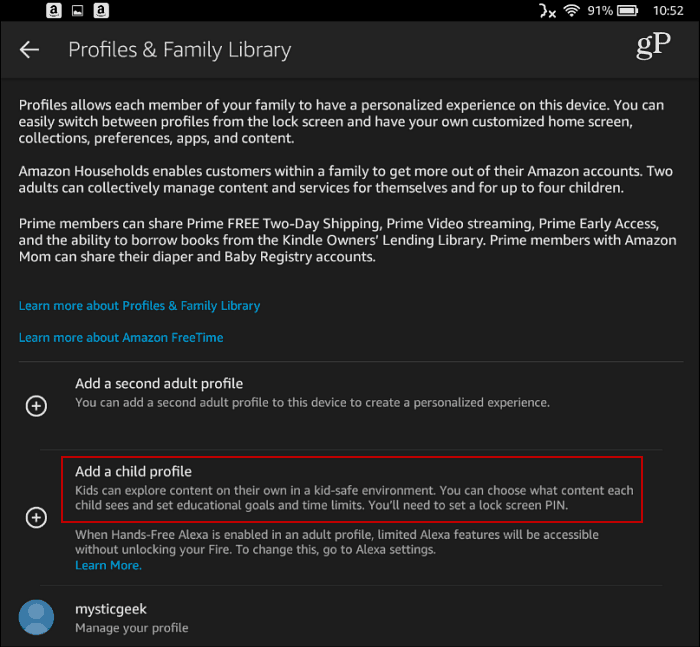
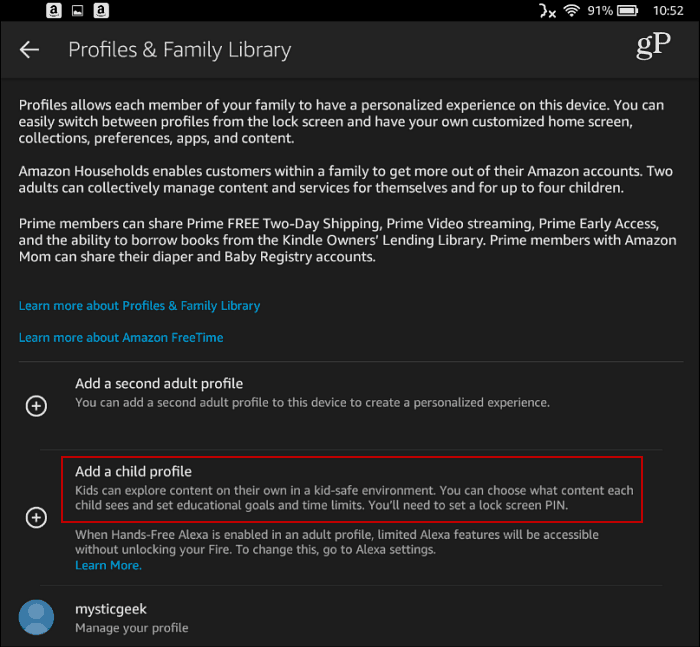
After setting up the PIN to protect your account, you will be guided through creating their username, profile picture, set their age, and a theme for the UI.


After the profile is created you can use parental controls which are easy to manage. You can schedule times when the tablet can’t be used, set daily time limits, and even handpick the content available to them. The control also features smart filters for web access. This lets you review the content your child has web access.
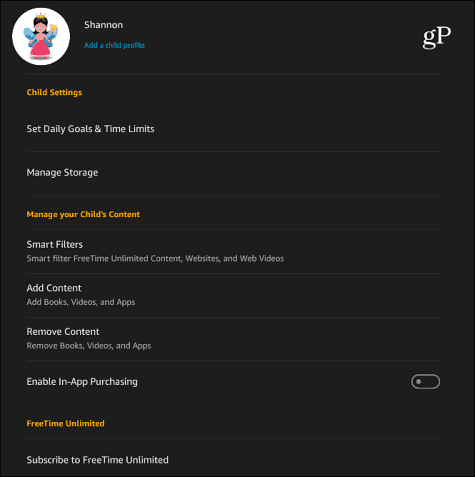
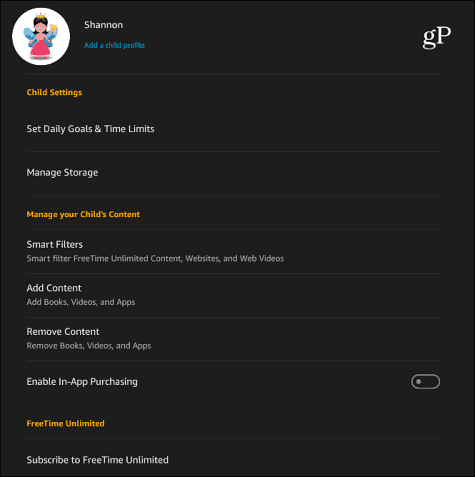
Another cool feature is the ability to set daily educational goals and time limits. For example, you can set it so your kid reads at least 45 minutes before they can access any entertainment content or games. You can also set different goals for weekdays and weekends.


Another service from Amazon worth considering is Free Time Unlimited. It adds over 10,000 kid-friendly items instantly, which makes it much easier than manually selecting appropriate content from your collection or finding it in the store. It includes kid-centric movies, TV, books, and educational apps and games. Amazon offers a free 30-day trial and is only $2.99/month after that if you’re a Prime member.


Adding a second adult profile isn’t as simple as it is on a typical Android device. With the custom Fire OS, the second adult profile requires they have their own Amazon account and be part of a household profile. Once you have that setup, each person will have their own custom experience, and Alexa can tell voices apart. Head to Settings > Profiles & Family Library, tap to add an adult, and follow the onscreen instructions.
Do you appreciate the ability to share you Fire tablet with your kids and set limits and goals while they are using it? Leave a comment below and let us know your thoughts.
Leave a Reply
Leave a Reply






