How to Add Contact Birthdays to Your Google Calendar

Everyone loves to celebrate their birthday — usually anyway. With Google Calendar and an RSS reader like Feedly, you can easily remember the birthday of friends and colleagues.
Do you remember what day you were born? I hope so…but what about the birthdays of your friends, family, and colleagues? Let’s face it. Nobody likes getting older, so what better way to show someone you care about them than by reminding them of it.
Whether you enjoy tracking people’s age, lighting cakes on fire, or have an intense fear of clowns and want to know which day is best to hide in your underground bunker…Google Calendar has a handy feature for tracking birthdays and events. Just be careful how you use it since not everyone has the same opinion about their birthday.


Copy Birthday Contacts to Google Calendar
For this to work, it will require that you keep track of your contact’s birthdays via Google contacts. The contact management should be seamless if you have your iPhone or Android smartphone synced up with Gmail.
Before setting it up, there’s a caveat to mention: Google Calendar doesn’t automatically send you notifications of upcoming birthdays. Any alerts you want to receive must be manually added, so if you have hundreds of contacts you want to keep track of, this could be a deal-breaker. There is; however, a nifty RSS feed generated that you can subscribe to with Google Rea…oh wait…an RSS reader like Feedly.
Add Contact Birthday Calendar
Adding the calendar takes a few steps. Open up the Google Calendar page and log in if you aren’t already. Then click the “+” button (Add other calendars) next to “Other Calendars” on the main menu on the left.
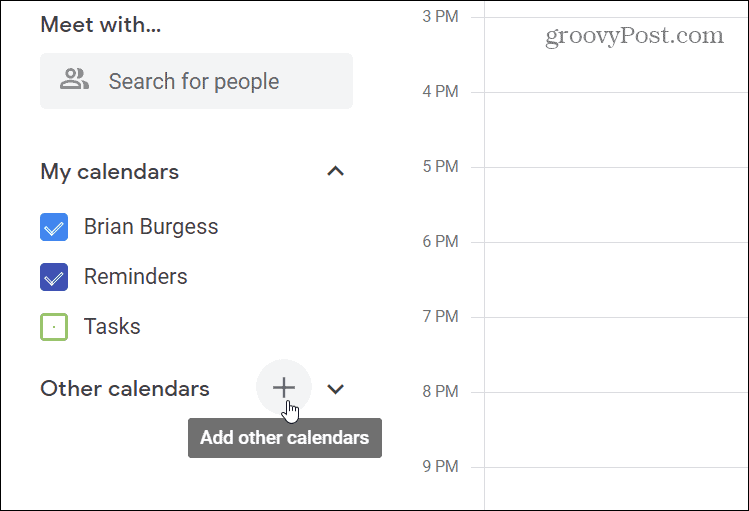
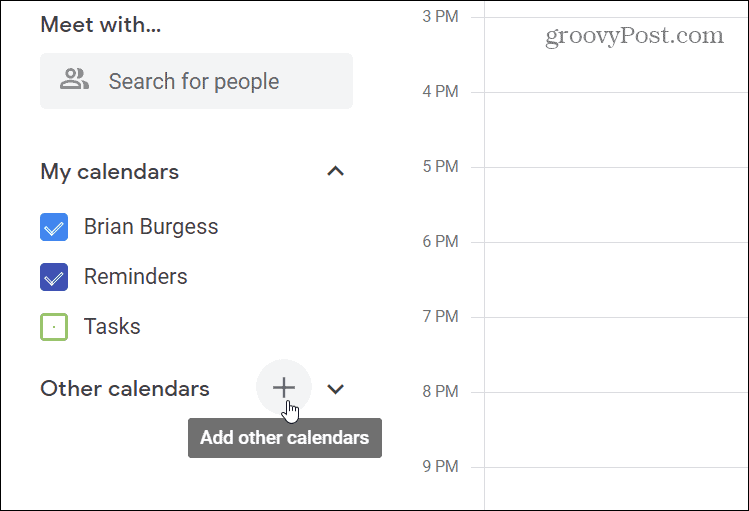
Next, click on Browse calendars of interest from the menu.
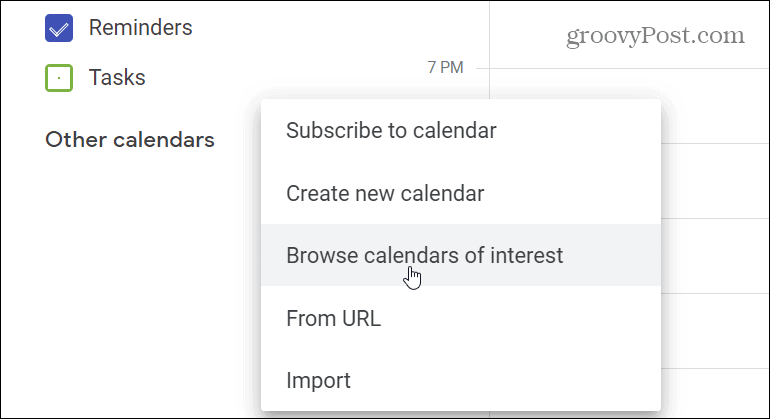
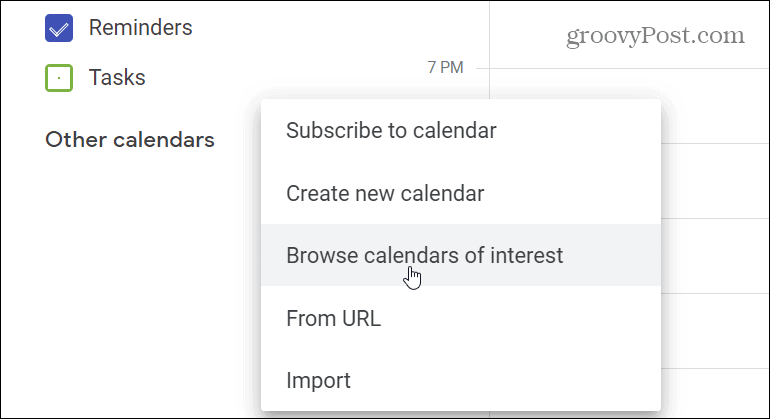
From the Add Calendar > Browse calendars of interest section, click on the Your Contacts box under the Birthdays section.
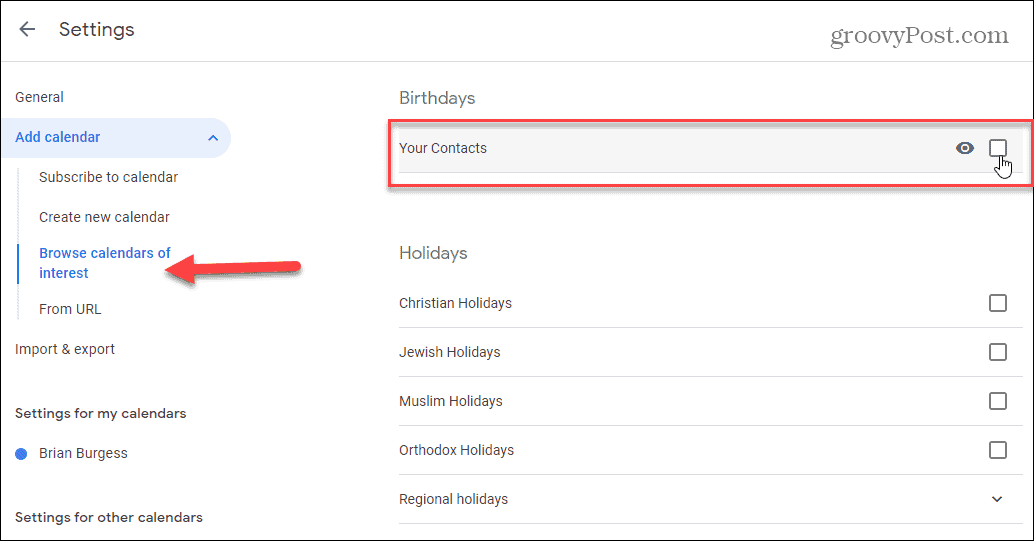
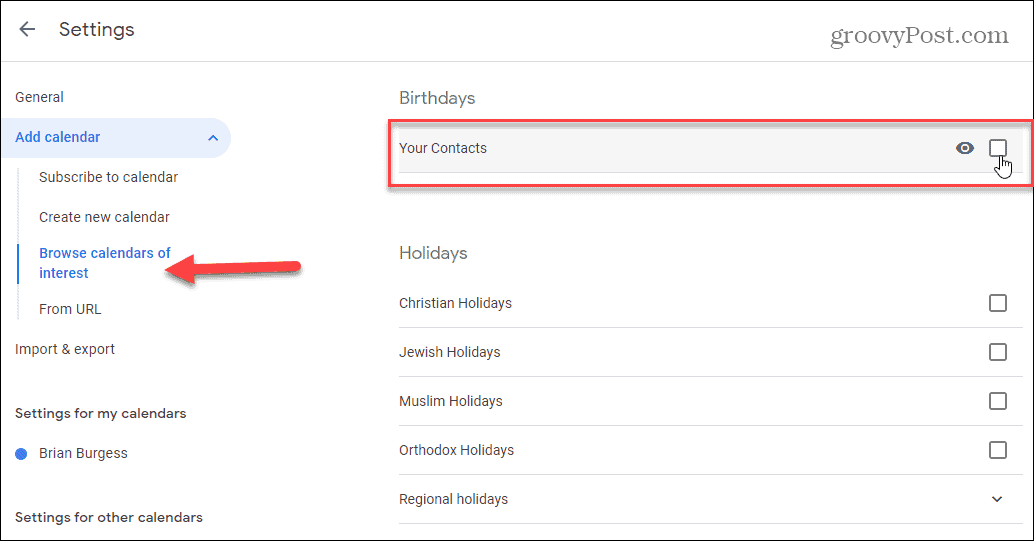
That’s all there is to it. You will now see your contact’s birthday on the Google Calendar. It will display the email address of your contact’s birthday.
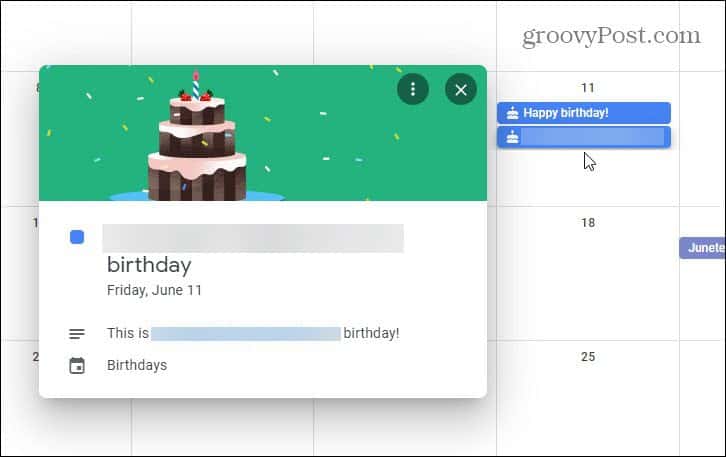
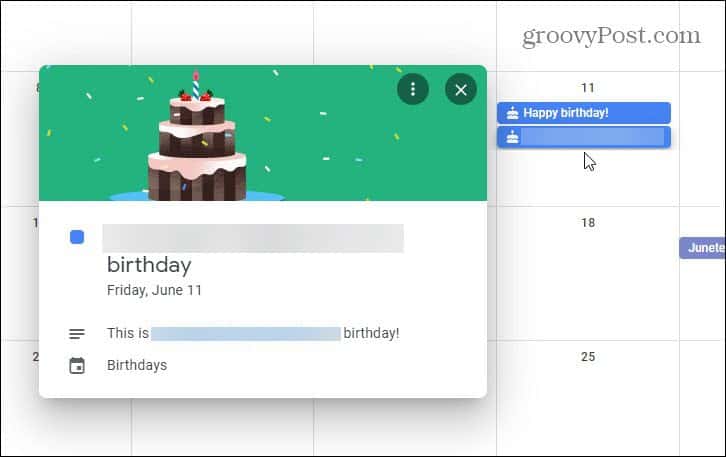
For more on Google Calendar and Microsoft Office, check out how to sync Outlook Calendar with Google Calendar. And if you are going to be on vacation, read how to use Out of Office Mode with Google Calendar.
5 Comments
Leave a Reply
Leave a Reply





Marsha
July 9, 2013 at 1:19 pm
So, after I go to all that trouble, how long will it take Google to discontinue that service?
Austin Krause
July 9, 2013 at 10:01 pm
Haha, nice one! On a serious note I think Google Calendar and Gmail contacts are here to stay for a while. Gmail contacts because 300 million people use them. And calendar because all of the Google Apps businesses use them along with many home users, though I don’t know the approximate number of total calendar users off the top of my had.
Austin Krause
July 9, 2013 at 10:01 pm
Haha, nice one! On a serious note I think Google Calendar and Gmail contacts are here to stay for a while. Gmail contacts because 300 million people use them. And calendar because all of the Google Apps businesses use them along with many home users, though I don’t know the approximate number of total calendar users off the top of my head.
Debra
October 20, 2015 at 10:45 am
Okay, I see the birthday cake from my contacts but why it doesn’t show the picture of the contact?
SJK
May 2, 2017 at 3:31 pm
Guess what? It has clearly been discontinued, because I don’t get that option when I follow these instructions!