Cool Search Engines to Search for Faces

If you want to search for your face or someone else’s face on the web, there are a few reverse image search engines that help find faces.
Have you ever wondered where your picture has managed to be published on the internet? Which websites have your profile? One easy way to find out is to use search engines to search for faces.
There have been many over the years, but unfortunately, lots of them are now defunct. Have no fear; there are still several resources available for you to do reverse image searches using your profile photo.
How to Use Google Search by Image to Search for Faces
One of the go-to places to perform a reverse image search on faces is Google Images. It’s the longest-running reverse image search tool, and there’s no sign of it going away soon, unlike many other face search services. Here’s how to use it.
- On the Google Images main page, select the camera icon in the search field.


- Next, either drag your picture into the box indicated or click the link to upload the file. You can also paste a link to the image in the box below.


- Google will scour the web for the image you’ve uploaded as well as similar photographs.


Depending on the photograph, you could find exact matches as well as faces that look similar to yours. Your face might be unique, or you could find quite a few people that Google feels are lookalikes. This is actually a bit surreal. I also found it interesting that the image results are not just “matching” images (where the website posted your picture), but also “similar” images of people that look like you.
On the other hand, some search results are website links of sites that host the image of yourself that you’ve uploaded. These results are extensive and accurate.
Yandex
Unless you live in Russia, the odds are pretty good that you’ve never heard of Yandex. It’s actually one of the most popular search engines in Russia. Essentially, it’s the Russian answer to Google.
Once upon a time, Yandex handled facial recognition better than Google itself, at least as far as image results go. That’s not always the case now, but it’s definitely another useful tool to see who might be hosting your headshots without your knowledge.
The process is similar to Google.
- From the Yandex Images page, select the camera icon next to the search field.


- Then click Select file or drag the image to the indicated area. This will let you upload your profile image.


- Once you do, you’ll see both image and URL results, very similar to Google’s face search results.

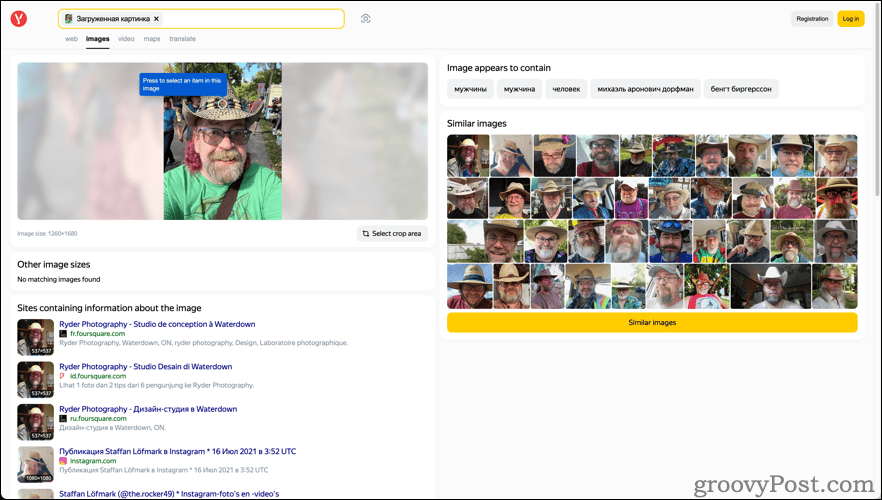
In the earlier days of reverse image lookups, Yandex did a better job than Google of finding your own pictures.However, Google has caught up and, in fact, blown past Yandex in terms of accuracy.
TinEye
TinEye is a reverse search engine that works excellent for face searches. To upload your image, select the up arrow icon to the left of the search field. Upload your profile image, and you’ll see a list of results showing web pages that feature that image on their page.


TinEye doesn’t bother with image results. The entire set of results include only URL links to pages that feature the image you’ve uploaded. It works well for face searches and any other image you may want to view where it’s been published online. While it may not necessarily return as many hits as Google, I did find that it scoured the internet and located site hosting my photograph that Google missed.
Bing Image Search
Bing is obviously a big competitor to Google, so how does its reverse image recognition for faces stack up? Bing Image Search doesn’t quite match Google in terms of reliably finding all matches of your face, but it does show more similar-looking faces. Furthermore, it offers a Visual Search link that identifies and looks for other objects within your photograph.


Surprisingly, such a well-known search engine falls short so badly when it comes to facial recognition and reverse image search, but unfortunately, that’s the case here.
Pinterest Image Search
Another place you can do a reverse face search online is Pinterest. A reverse image search feature is embedded in every photo on Pinterest.
It’s simple to use. All you need to do is open the image page on Pinterest and select the magnifying glass icon at the bottom right corner of the image. This will search Pinterest for all images on the site that are similar to that one.
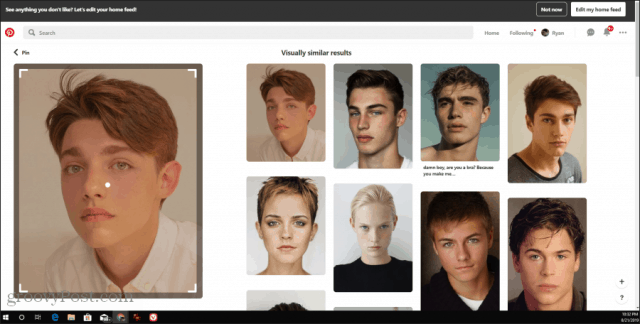
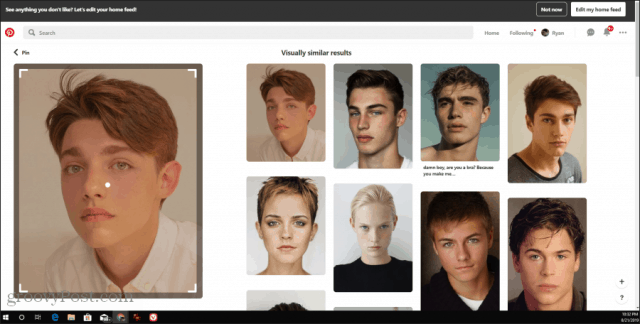
If you’re hoping to see if your own image has been posted anywhere else on Pinterest, you’ll need first to pin your own profile image. Then, perform a similar image search using the method above. You’ll see both matching images, as well as any pictures on Pinterest that look similar.
Even if there aren’t any images on Pinterest that match yours, it’s an interesting way to see what other people on Pinterest think you look like.
Searching for a Face Online
Facial recognition technology has come a long way in recent years, but online services that provide it haven’t lasted very long. It seems like every year, another face search service folds. However, all the sites listed above have been around for a while. Some work better than others, so you might want to try more than one for yourself and see what type of interesting results you get.






