How to Change the Default Search Engine on Kindle Fire
By
Updated

The search engine on the Kindle Fire browser is set to Google by default. You can change it – here’s how.
The search engine on the Kindle Fire browser is set to Google by default. You can change it – here’s how.
Change the Default Search Engine on Kindle Fire
Launch the silk browser on your Kindle Fire. Tap the menu icon at the bottom of the screen then tap Settings.
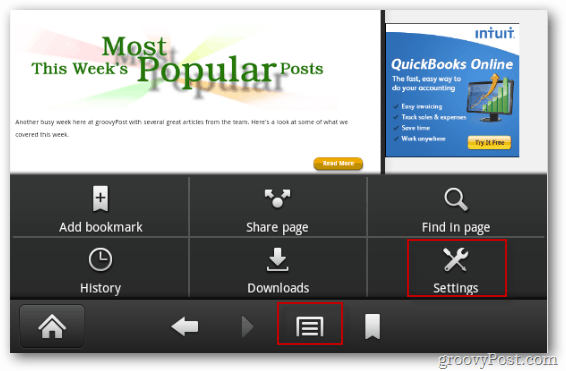
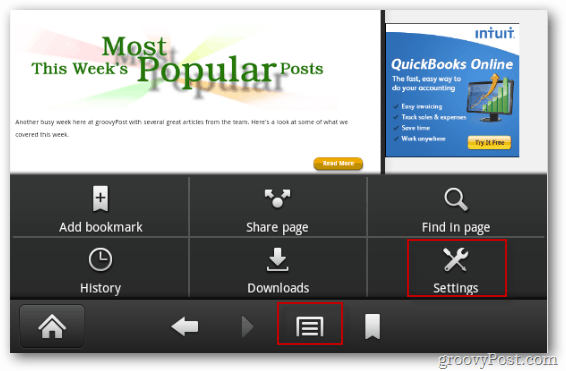
Then tap Set Search Engine.


Select to change the search engine to Microsoft Bing or Yahoo.
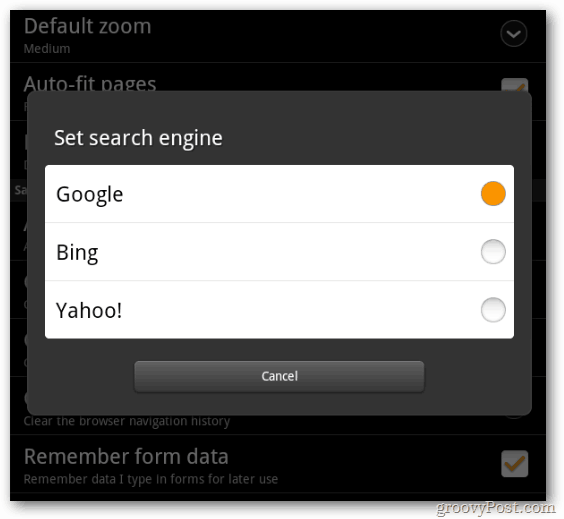
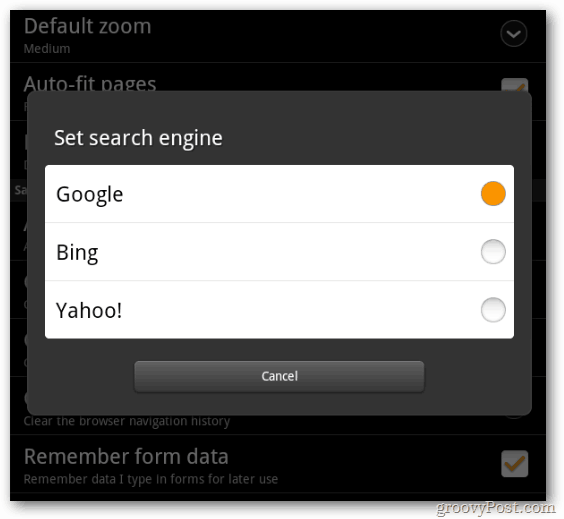
13 Comments
Leave a Reply
Leave a Reply







argh
June 16, 2015 at 10:31 pm
This is useless if you want to use a more private and secure search engine like ixquick.
Suzanne Mahoney
January 7, 2016 at 8:18 am
When I launch silk I don’t get a menu at bottom, so don’t have access to settings option.
Erica
September 6, 2017 at 7:15 pm
See below
Jean Feeney
March 15, 2017 at 11:02 am
Same here I’m on a kindle fire know how.Does anyone know how to change the browser on a kindle.
Erica
September 6, 2017 at 7:24 pm
See below
Erica
September 6, 2017 at 7:14 pm
On a Kindle Fire this is what you want to do:
-Open the Silk Browser
-After it is loaded you want to swipe to the right from the left hand side of your screen.
-You will see “Advanced” at the very bottom…click it!
-You can then choose the new search engine you want.
Erica
September 6, 2017 at 7:29 pm
Sorry. You need to click “settings” and THEN you can click “advanced”
Jean Feeney
September 7, 2017 at 6:24 pm
Ok,thanks! Will this enable me to send gifts and pick up gifts from my friends who lost these extras from games? Also,most importantly,will it affect my firewall and mashed protection?I saw a post on here that it will.Thanks for responding! Jean
Jean Feeney
September 7, 2017 at 6:26 pm
Ok,thanks! Will this enable me to send gifts and pick up gifts from my friends who lost these extras from games? Also,most importantly,will it affect my firewall and mashed protection?I saw a post on here that it will.Thanks for responding! Jean. This question has more details than the other comments,especially about security!
Erica
September 8, 2017 at 7:50 am
This is simply to change Amazon’s Silk browser’s search engine. Meaning if you prefer Bing or Google, etc. when doing an online search you can change/set up which you prefer.
Patric Westerling
February 11, 2018 at 10:57 am
I changed the search engine from Bing to Google on my fire stick, but Silk still defaults to Bing – which I hate. I can select different SEs, but Silk ignores the setting.
Becki Heusel
February 6, 2020 at 8:36 pm
Same! There needs to be a “save” option that will enable the change!
Ruth
September 18, 2023 at 12:17 pm
I don’t want to change the search engine in the silk browser. I don’t use it.
I want to change the search engine in the home page search bar. It seems to be forcing me to use Bing.