How to Cancel Your Amazon Music Subscription

If you’re done with your trial for Amazon Music or want to cancel temporarily, here’s how to end your Amazon Music subscription.
If you signed up for a free trial of Amazon Music or Amazon Music HD you might not want to continue it because it’s too expensive for what you get. Or, maybe you want to put your subscription on ice for a few months while you test out something else. Whatever the reason, here’s how to cancel your Amazon Music subscription.
Cancel Amazon Music
To start out open a browser and head to the amazon music website and sign in to your account if you’re not already. Then click Settings in the upper right-hand corner of the screen.


Next, you will see which plan you are currently enrolled in and the cost per month. Under the “Subscription Renewal,” section click on the “Cancel subscription” link.
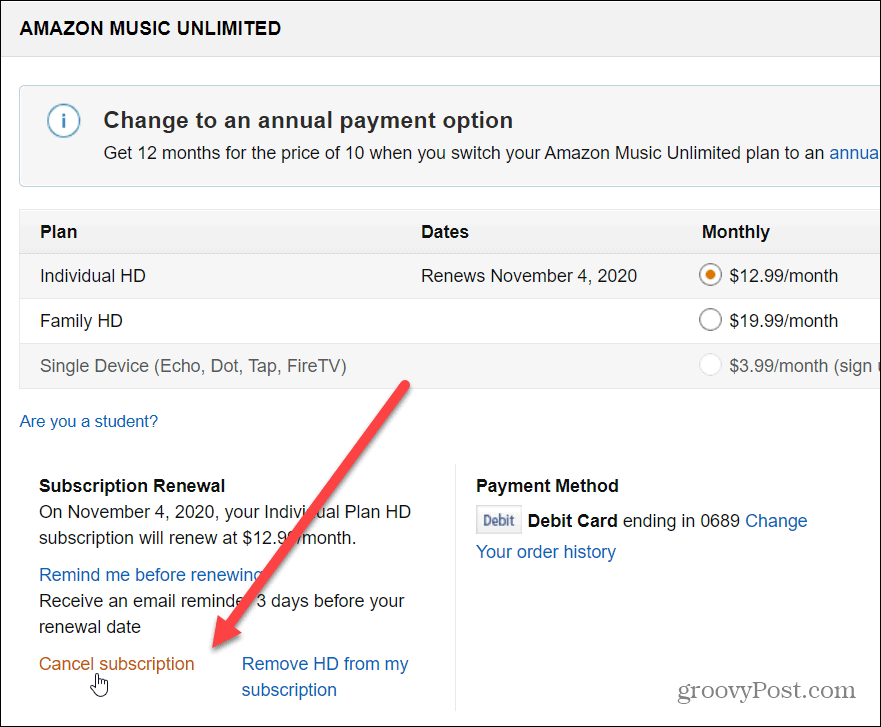
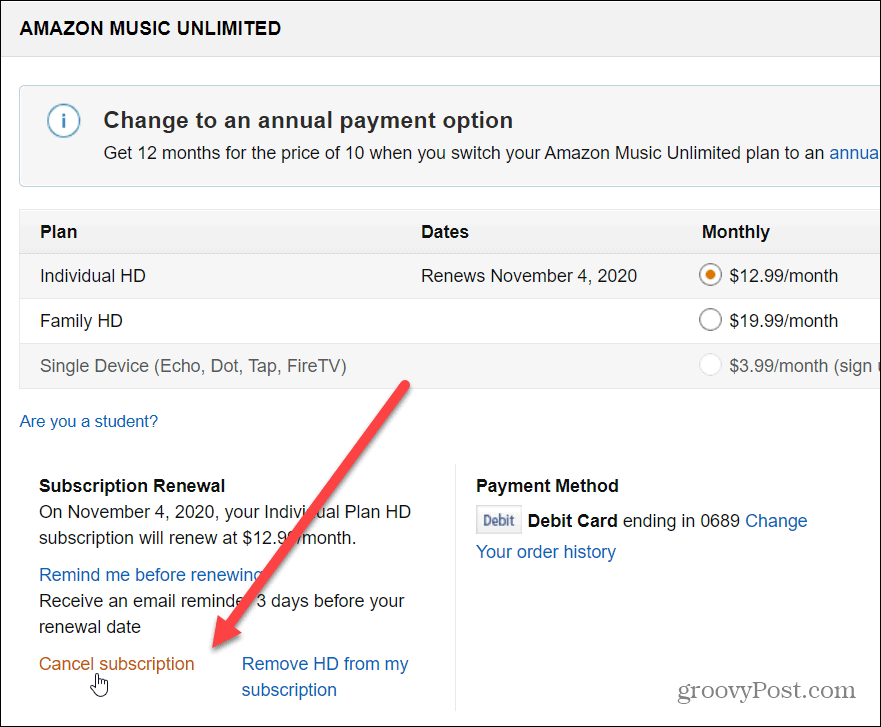
If you are subscribed to the HD service, you will get an option to just cancel the HD membership and keep your Amazon music subscription. Click the Cancel HD only button if that’s what you want to do. Otherwise, click the “Cancel all Amazon Music subscriptions” button.


Next, you will be asked to give a reason why you want to cancel. Select one and click the “Submit and continue to cancel” button. Note that if you don’t want to give any feedback you can click the “No, I don’t want to provide feedback. Please cancel my subscription” link. It’s in small font on purpose.


Assuming you are providing feedback, the next section will offer you other plans depending on the reason you selected. For example, I chose it’s too expensive so it gave me other plans of varying price structures.
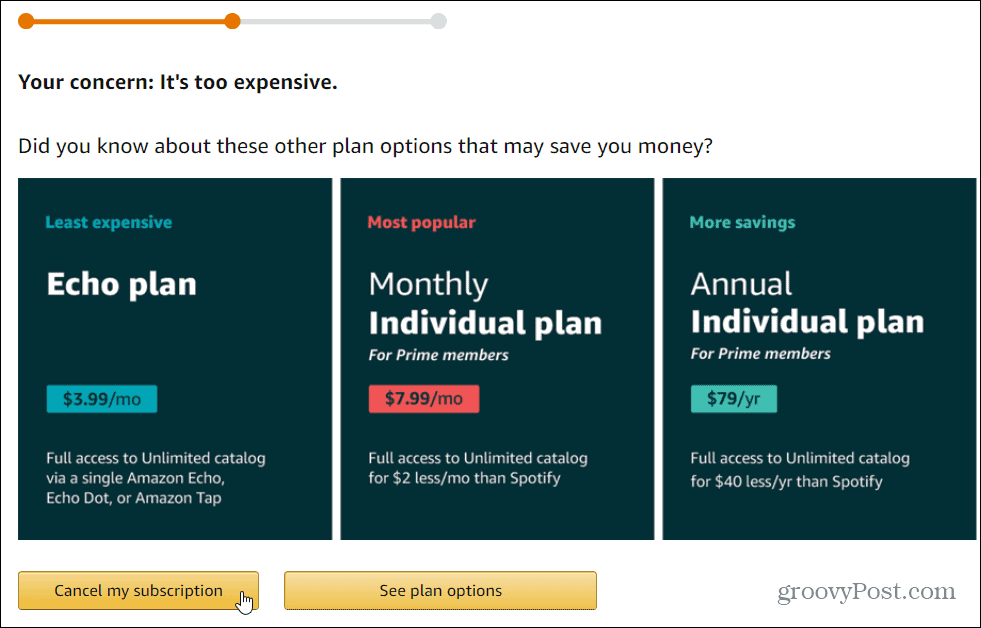
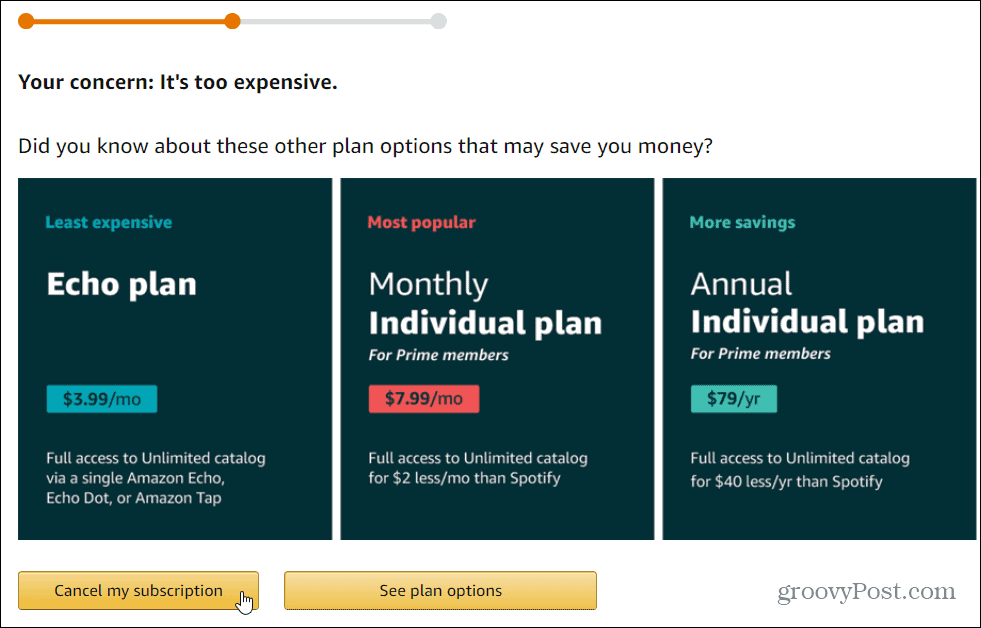
On the final screen, you will see a message that Amazon is sorry to see you go. Click the “Confirm Cancellation” button to ensure the cancellation does go into effect.


After you cancel your subscription you can continue to use the service until the next billing date is up.
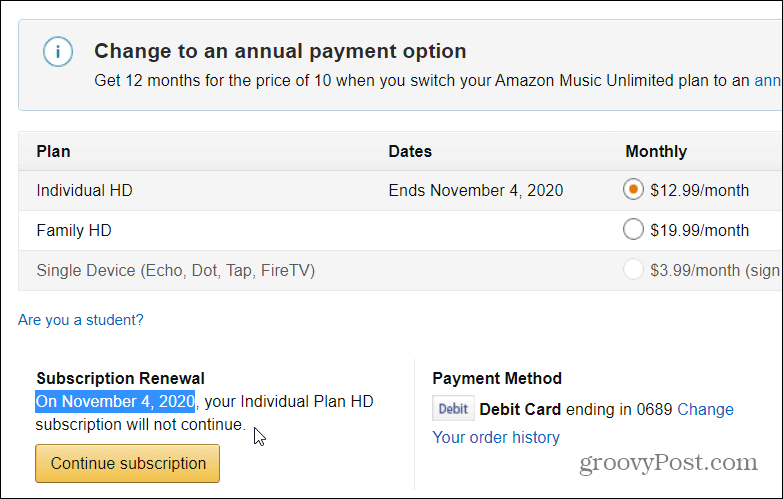
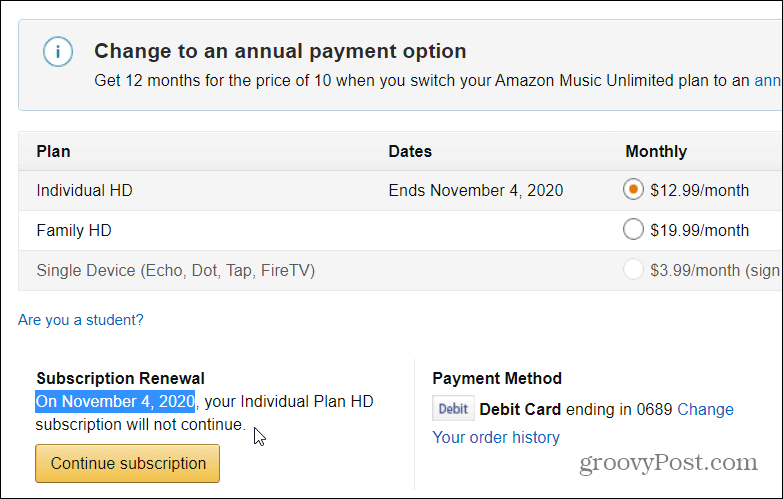
On the next screen under the Subscription Renewal section, you will see the date at which your subscription ends. If you decide that you want to continue it for any reason in the future just click the “Continue Subscription” button.






