

TV with No Commercials
To start things, install Commercial Break for free from the Google Play Store – it can be found here. While I’m showing you the Android version, a version for iOS is also available. It’s also free, and you can get it here, in the iTunes Store.
Before using the app, you should know that it uses some unique algorithms to analyze a lot of cues in video and audio. By doing that 40 times per second, it can determine when commercial breaks end and regular programming resumes. That way, it can help you come back in front of the TV only when the break is over.
After starting Commercial Break, tap the location bar on the bottom part of the screen.
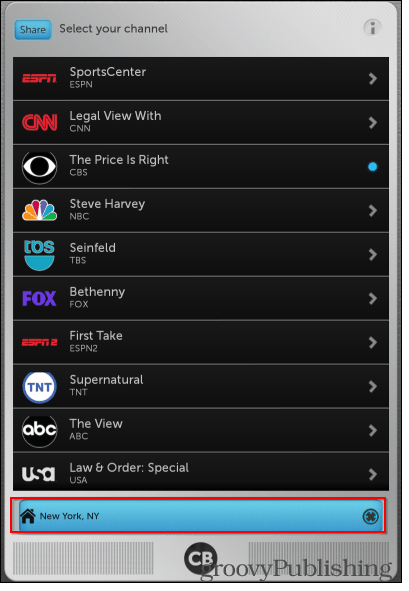
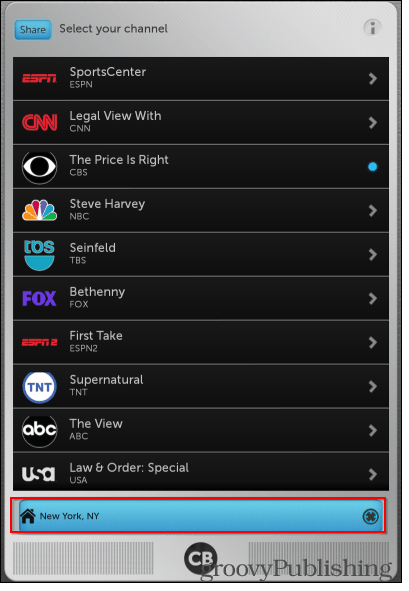
You will be able to do one of two things – type in a city name or ZIP code or tell the app to try and determine where you are using your device’s locating capabilities.
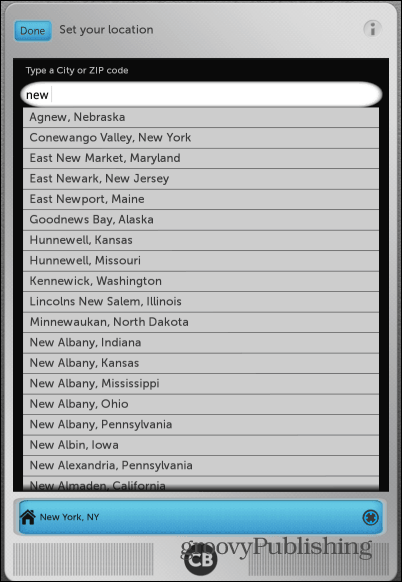
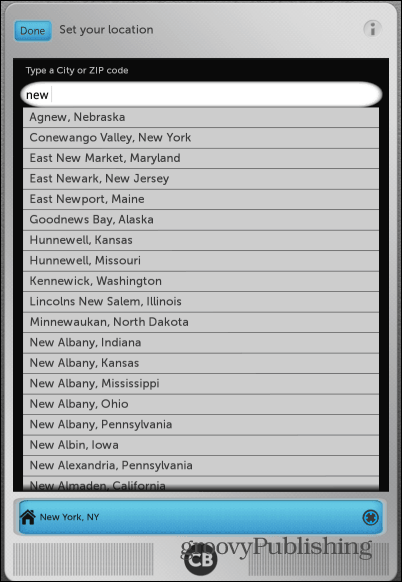
Either way, once you’ve set your location, you’ll get a list of programs for which the service is available, similar to the one below.
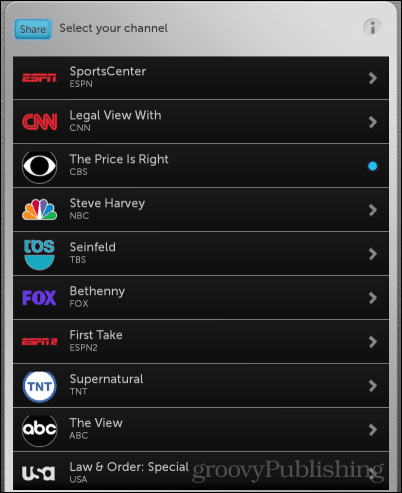
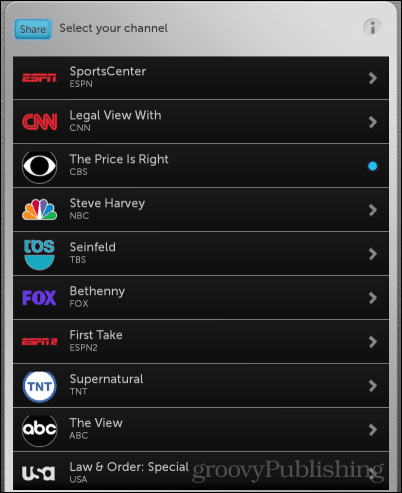
Tap the show you’re watching and then tap Start in the next screen. Once you have, you will be told that you’ll be notified once commercials are over. You can, of course, choose to be notified for more than one show.


After you’ve done all of the above, you can change the channel, go to the bathroom, get a snack or do whatever you want from the moment commercials start. Just don’t forget to take your tablet or smartphone with you, so you can see the notification you’ll get the moment your show comes back from commercials.
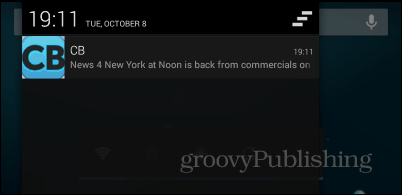
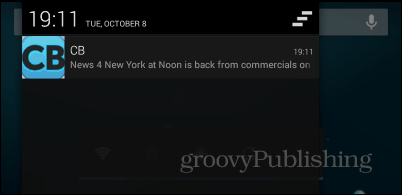
If you’re not watching a show anymore and you want to turn off notifications for it, just tap it in the list and click Stop. Commercial Break is a groovy way of avoiding commercials when watching TV without missing parts of your favorite shows.
Here’s a look at what the app looks like on iOS. Note that for it to work as intended you’ll need to enable push notifications.
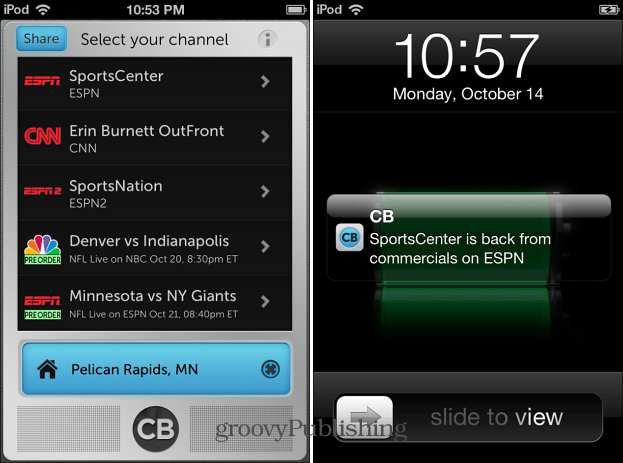
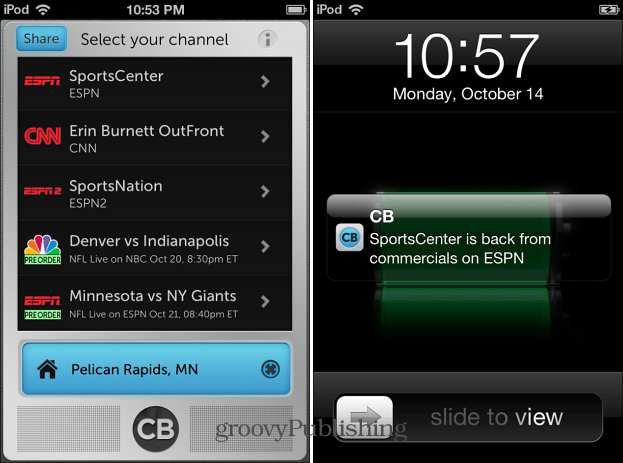
2 Comments
Leave a Reply
Leave a Reply








Ramona Maria Woods
March 2, 2018 at 9:39 pm
In all of this good interesting messages here,I would like to know how could I easily get back to the old yahoo email accounts with all of my knowing person’s names, email addresses and phone numbers, etc., into the old yahoo contacts and even in the old yahoo emailing accounts, as soon as possible?
From Ramona Woods
Philip Kriser
December 17, 2020 at 9:44 am
Isn’t there supposed to be a way to forward my yahoo email to to my new GMAIL account so that my 20 years of using yahoo aren’t wasted. I like gmail better anyway. I just didn’t want all my past family, friends and aquaintenences to have no way to continue to contact me. Please advise. Philip