Apple iOS 5 introduced a new location-based reminder feature for your Apple iPhone 4 and 4S. Reminders let you configure alerts based on date, time or location. Here’s how to set up a location-based reminder on an iPhone.


Tap iCloud


Confirm you’ve set Reminders to ON.


Now, create a contact with a location for our reminder. Then return to the homescreen. Tap Google Maps.
Note: This step is optional if you’ve already configured contacts with an address for a reminder.


Here’s a contact I created for my local grocery store. So I navigate to a location on the map and just tap and hold to drop a pin. To view additional options, tap the arrow.


Tap Create New Contact.


Give the contact a name. Tap Done.
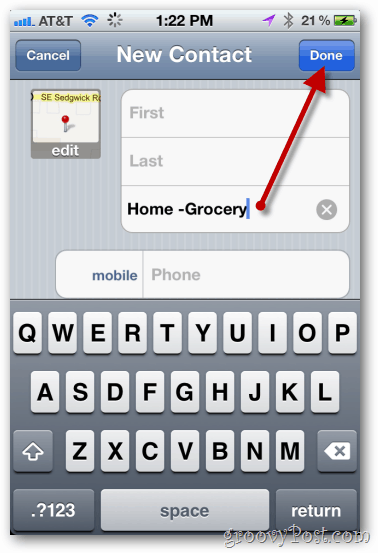
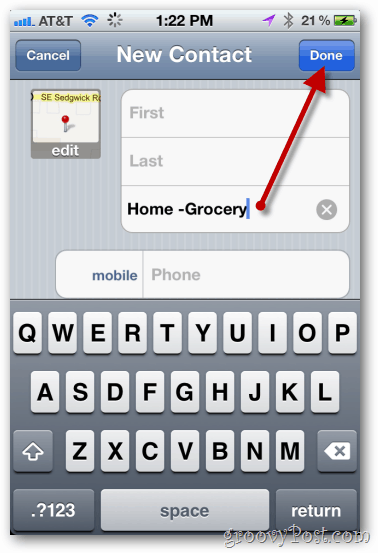
Return to the homescreen and open the Reminders app.


Tap the Plus sign to create a new Reminder


Give the Reminder a name. Tap return when done.


Tap the reminder to open additional options.


Tap Remind Me to open the reminder time and location features.


Tap At a Location to turn configure location reminder information.
Note: At the time of this writing, only iOS 5 based iPhone 4 and 4S configured with iCloud SYNC support location reminders. If your screen does not look like the screenshot below, confirm iCloud is enabled and your device is updated.
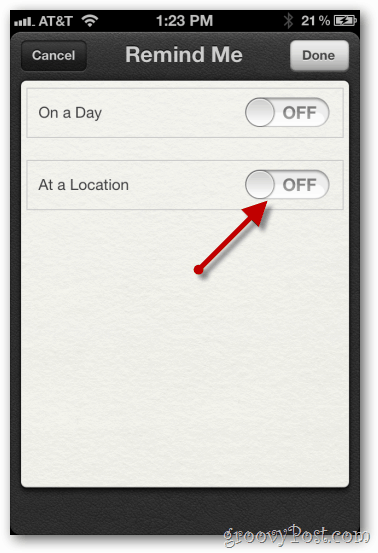
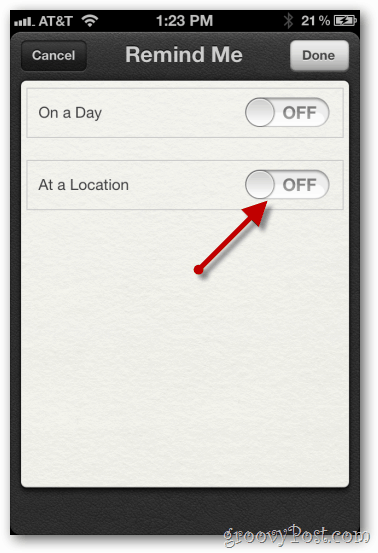
Tap Current Location to set a new location for the reminder.


Tap Choose Address.


Search for the Contact you created earlier. Select it.


With the Location address now set for the reminder, just tap Remind Me to return to the reminder options.


Tap the option When I Arrive so it alerts you when you get to the location. Note you also can set alerts for when you leave, nice if you have multiple errands on your list.
Note: The When I Leave feature is nice if you want to be reminded to do something say, when you leave work. For my example however, reminding me when I arrive at the grocery store to buy flowers for my wife is more appropriate.


Tap Done to save the location based reminder.


Back on the homescreen of the Reminders List, location-based reminders are visible via the Arrow and Address under the Reminder name.


Some Caveats
- At this writing, located-based reminders are available only on iPhone 4 and 4S devices running IOS 5 or later with iCloud sync enabled.
- Although you are able to create reminders and sync them with MS Exchange, locations must be based on date and time — not location.
- Other Apple iOS devices configured with Exchange or iCloud Sync will display reminders configured on an iPhone 4 or 4S smartphone, but will only alert for date and time.
38 Comments
Leave a Reply
Leave a Reply







Dan
October 23, 2011 at 9:59 pm
For me (at least) on my iPhone 4 when I do this my purple location icon stays lit. I have no active apps ( yes I closed them all).
That will be a huge battery drain it it stays that way.
Steve Krause
October 23, 2011 at 11:33 pm
Hi Dan,
I guess you will need to decide which is the better trade off. More battery life or flowers for the wife.
My recommendation would be to only turn this on when it’s important you don’t forget something. I could see this being really handy for getting milk, picking up flowers, stopping by the bank, checking the mail etc… Probably not something you want left on 24 x 7.
Jon
October 24, 2011 at 7:34 pm
Hey Steve,
Is there a way to set a time and location reminder at the same time? For example, let’s say it’s Tuesday and I want to set a reminder for Friday when I leave work- is that possible? It let’s me select “on a date” and “at a location”, but it doesn’t seem to work that way.
But maybe my locator isn’t working properly anyway? Does the accuracy increase if you’re on wi-fi? If so, why would they make it like that? If you’re setting a reminder, it’s because you think you’ll forget something- so obviously you wouldn’t be thinking about finding wi-fi.
Thanks,
Jenny
October 24, 2011 at 9:25 pm
Hi – Do you have any idea how to synch reminders to your desktop?
I don’t think there is a Reminders app on desktop?
Very annoying to have to go find my phone to hand-transfer what I need to my desktop!
Thanks for any insight you can share…
rebekah
November 10, 2011 at 7:48 am
where does it pull your ‘home’ address from – on the options of ‘current location, home, select location’ when i select home it gives me my old address i havnt lived in over a year- its not my contacts as thats updated – any idea where it gets it from – i dont think this phone has ever been there and i know it hasnt since i updated to ios5 – its iphone 4 if it makes a difference
hyunwoo
November 17, 2011 at 8:25 am
will this not work if im not in the united states?
im in south korea, does this mean it wont work?
Huddie
November 17, 2011 at 12:00 pm
I experienced much short batterylife using this feature! Just switched it off…
Steve Krause
November 19, 2011 at 7:46 am
Hi Huddie – I would be curious who much faster your battery drained using the location based reminders. I’m guessing it’s a big battery drain since the phone needs to always track location in the background vs. only when you use Maps or other GPS apps…. Might need to update the article with that warning.
Huddie
November 22, 2011 at 12:08 am
Hi Steve,
Well, it’s hard to say exactly, because my phone is charged automatically in my car, so I hardly ever drain it more than halfway, but I noticed the indicator dropping much faster than normal between charges.
So yes, I guess I would use this feature to remind me of something important I have to do when I arrive at home to day, but I would not let it on for weeks.
One more thing, though (pun intended), I’ve read elsewhere that another new feature to automatically detect timezone, can cause the same problem. So I switched that off too, though that one did not cause the location-icon in the top of the screen to stay on.
Regards,
Huddie
Steve Krause
November 22, 2011 at 10:11 pm
Yup – Good call on the timezone detection. No need for that if you’re not traveling. Another tip – I use the location reminders to remind me when I leave work each day to txt my wife with an ETA for when I’ll be home. I leave my phone plugged in all day at work so I don’t worry about battery.
So yeah, reminders can be used when you ARRIVE or LEAVE a location. Pretty handy.
-S
Huddie
November 20, 2011 at 2:56 am
Hi Steve,
Well, it’s hard to say exactly, because my phone is charged automatically in my car, so I hardly ever drain it more than halfway, but I noticed the indicator dropping much faster than normal between charges.
So yes, I guess I would use this feature to remind me of something important I have to do when I arrive at home to day, but I would not let it on for weeks.
One more thing, though (pun intended), I’ve read elsewhere that another new feature to automatically detect timezone, can cause the same problem. So I switched that off too, though that one did not cause the location-icon in the top of the screen to stay on.
Regards,
Huddie
Jeff
November 21, 2011 at 6:42 pm
Hey I have the same question as hyunwoo. I live in south korea and I tries to set a location based reminder but all the addresses say cannot determine location. I followed all of the instructions above and I also checked the locations in maps. Is the location based reminder only available in the US like it says on siri?
Jeff Gordon
November 23, 2011 at 5:29 am
Just a note. If you delete your Reminders task list, you can’t create a reminder that is location-based. If you’ve already deleted it, just create a new list within the iCloud section called “Reminders”.
moz
July 17, 2012 at 6:23 am
Thank you very much for your note, it definately deserves to be added to the current turorial!!!
Steve Krause
July 18, 2012 at 8:31 am
Great tip @6d535756b1fba38f9b0cddc27207401d:disqus — Thanks for sharing that. I’ll need to add it to the tutorial.
Serkan
November 25, 2011 at 4:15 am
Hi, thanks for post. I worry, how can i set the distance ?. When reminder will remind me ?, at 100 meters away from locatin ?, if reminds when i arrive its doesnt useful because that means i’ve already reminded by myself :)
Steve Krause
November 25, 2011 at 3:51 pm
Hi Serkan – Yeah… I don’t think Apple gives you the ability to set the distance on the reminders. From what I’ve experienced, it’s fairly accurate and immediate once you leave/arrive at a location.
Minok
November 30, 2011 at 5:20 pm
It would be nice if we could have location ‘groups’.
For ‘groceries’ for example, I’d like to not have to pick a specific store (unique location) but rather be able to have it know when I hit any grocery store, remind me.
I could build a set of grocery locations, or better yet, the system could use the google maps service to know where the grocery stores are. Thus if I happen to hit the Albertsons or Safeway on the way home, rather than my normal QFC, I would still get the reminder.
Friendyelf
December 1, 2011 at 9:34 am
A simple trick would be to 1)set up all of your grocery store locations in your contacts, 2) then on your reminders (Call it Groceries)set up a reminder for ‘test item #1’ and assign it a location for Grocery store #1, ‘test item #2’ and assign it a location for Grocery store #2, etc. Always have these dummy items on your reminders and then just add your actual grocery list WITHOUT a location reminder. That way – what ever grocery store you happen to pop into (of course you have to at least identify the grocery stores), your test item will remind you – and you can look at your list of groceries you put onto your list.
Steve Krause
July 18, 2012 at 8:29 am
Nice Tip guys!
Jinny Lynn
December 9, 2011 at 6:09 pm
Have you noticed that Reminders is not consistent between the MacBook iCal app and Reminders on the iPad and the iPhone? The options on the iPhone / iPad do not allow for “all day” while iCal does. The repeat function is also an issue between the different devices. Do you have any thoughts on whether this might be standardized in future updates? Thanks.
Srini
December 14, 2011 at 8:01 am
So initially under reminders I had the toggle switch for location. I have an IPhone 4 running IOS 5. However all of a sudden I lost it and now I only have under Remind Me “On a Day”. The location is completely gone. Under iCloud reminders is set to On. What am I missing
Melissa
December 30, 2011 at 1:18 pm
Someone above asked how to set their home address. I had the same question. I have a contact set up with my name, but I had forgotten to change my home address, so it was coming up wrong. Once I updated my home address in my contacts the issue was fixed and the proper home address now comes up.
How to say I Love You In Spanish
January 2, 2012 at 2:24 pm
Unquestionably believe that which you stated. Your favorite reason seemed to be at the web the easiest thing to be aware of. I say to you, I certainly get irked whilst other people consider concerns that they plainly don’t realize about. You managed to hit the nail upon the top as well as defined out the entire thing with no need side effect , other people can take a signal. Will likely be again to get more. Thank you
Roger Albrecht
January 4, 2012 at 6:54 am
Hey
I have just started to use the local based reminder. Unfortunally I have choose the wrong address in my “Home” address when I first used the function. And I am not able too change it.
In the app I can choose “Current location”, “Home” or “Choose address”.
I do really need to change the address in the Home field. But it seems impossible?
Nathan
January 14, 2012 at 1:13 am
Hey,
I have managed to get this to work, but my question is about where I store locations. I want to store locations as ‘bookmarks’ in Google Maps, as opposed to contact. BUT, when I use the Reminders App I can only access contacts, not locations. Is there any way around this?
Steve Krause
July 18, 2012 at 8:29 am
I wish I had a workaround @Nathan but I don’t. Back when I wrote this tip I tried everything to use a Bookmark vs. my contacts and came up with nothing.
Just played with it again for about 10 minutes and Apple appears to still be insane in this regard…
Sry.
Screenshot on Windows
January 19, 2012 at 11:53 pm
Hello my family member! I wish to say that this post is awesome, great written and include approximately all significant infos. I would like to peer extra posts like this .
psychphd
April 13, 2012 at 5:01 pm
Hi Steve- The reminder app cannot determine my ‘Home’ even though I have my address saved in my contact list. How do I add Home and Work location?
psychphd
April 13, 2012 at 5:29 pm
Never mind- I figured it. Thanks!
Steve Krause
July 18, 2012 at 8:30 am
Good. Glad I could help :)
download iphone jailbreak
May 18, 2012 at 7:25 pm
I am really impressed with your writing skills and also with the
layout on your weblog. Is this a paid theme or did you modify it yourself?
Anyway keep up the excellent quality writing, it’s rare to see a great blog like this one today.
David
July 18, 2012 at 12:19 am
Hi,
Just want to ask why do I need to enable icloud for location based reminder ?
I don’t want to share the reminder, I just want it to work, is that sound logical ?
Steve Krause
July 18, 2012 at 8:06 am
Hi David. No, you don’t need I enable iCloud. You just need to assign the reminder to the reminder list when creating it. Just tested it.
Appsicum
November 5, 2012 at 5:03 am
Hey guys you can also download the Location Alerts app (paid), it’s pretty cool.
Appsicum
November 7, 2012 at 10:00 pm
Hey guys you can also download the Location Alerts app (paid), it’s pretty cool.
Jeffrey Harrington
November 17, 2012 at 7:16 am
What I want is to be able to tell set the reminder to go off with X miles of X Place.
Suzan Elichaa
February 26, 2013 at 4:20 pm
I use Siri to set up reminders for home and work. I cant remember how they were set up. Thank you for posting your helpful tips.
I still have an issue:
If the contact already exists I tried using the “add to existing contact” but it did not seem to work. I saw it add the address to the existing contact and the type was blue colored. I did save the record. Sire did not recongnize the location. Is it me, or Siri?