Use the Amazon Barcode Scanner to Purchase Products from Your Phone

The Amazon app makes it easy to purchase products from the online retail giant, by scanning a barcode with your phone.
If you’re a regular Amazon Prime member, you know the company wants to make it as easy as possible for you to re-up on products. It keeps a history of purchases and highlights similar items you might be interested in. There are Amazon Dash Buttons to reorder things around the house with a push of a button or purchase something by speaking to your Echo. Another interesting way to find products on Amazon is by using the barcode scanner in the mobile Amazon app — available on Android and iOS. Here’s a look at how to use it to scan products with your phone.
Amazon App Barcode Scanner
Launch the app on your phone or tablet and tap the camera button in the search box at the top. Then tap the “Barcode Scanner” button from the list of items.
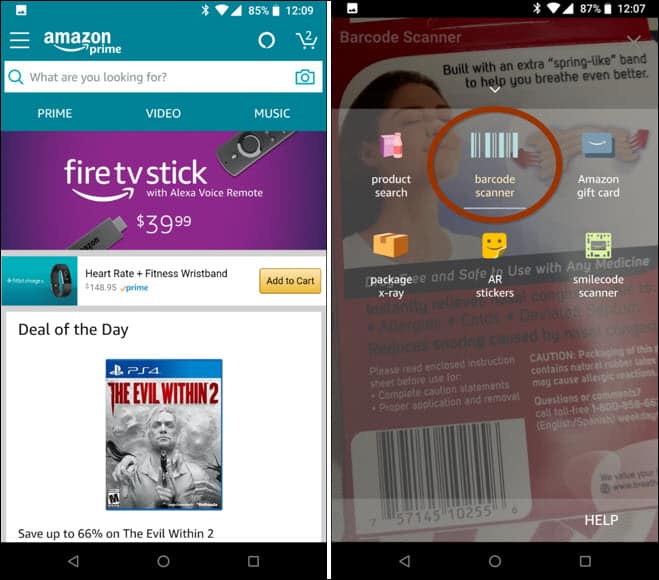
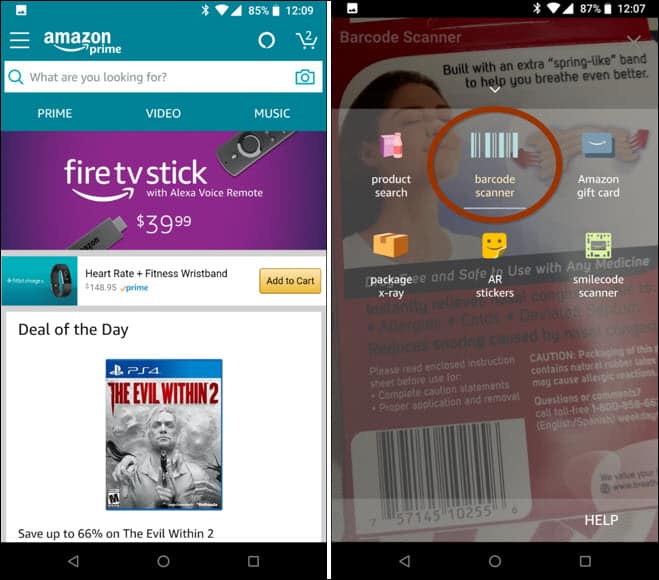
Launch the Amazon app on your phone and use the barcode scanner to scan for a product you want to view.
Then scan the barcode on the item you want with your device. Sometimes it can be finicky, but if it’s a valid code it should be able to register it and find the product (if available) on the site.
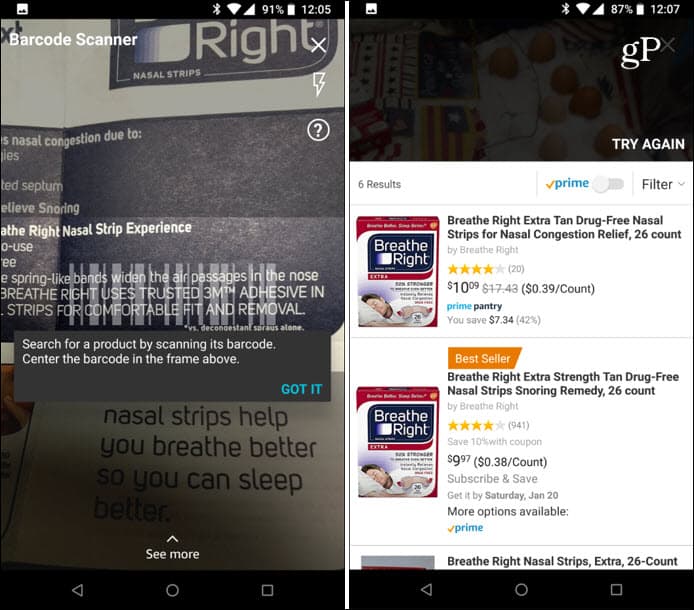
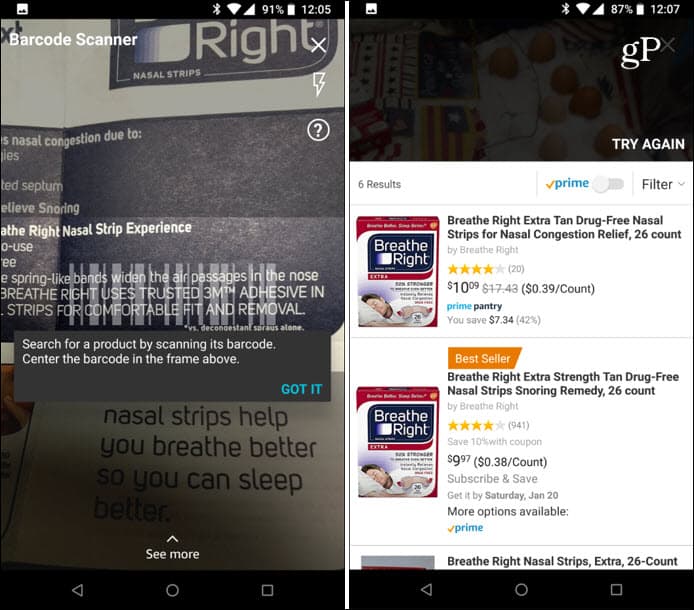
This works for scanning barcodes on products wherever you are so you can compare prices, read reviews, and make a purchase.
Another tip is to use the barcode scanner while shopping in a traditional brick and mortar store. You can scan the barcode of an item to see user reviews and compare the price. In fact, if an item is cheaper on Amazon, some retailers will match that price, so you buy it from the store. This isn’t a new with the Amazon app, but whether you’re a Prime member or don’t shop on Amazon regularly, it’s a convenient and easy-to-use app that has improved quite a bit over the years.
Do you use the barcode scanner on the Amazon app? Let us know your thoughts and any tips you might have in the comment section below.
2 Comments
Leave a Reply
Leave a Reply







Kelly
January 18, 2021 at 6:01 am
Can I return my sons head set ? We have no box so nothing to scan .
Steve Krause
January 19, 2021 at 10:33 am
Hi Kelly — well, this article is about buying stuff but, if you want to return something, just use the Amazon app and start the return process. Normally a box isn’t required to send something back. If you run into time issues with the return, get Amazon on chat and give them the details. Normally if you’re not a chronic customer who returns everything, they are reasonable.