Add Gmail and Other Email to Windows 10 Mail & Calendar (Updated)

Windows 10 Mail and Calendar apps are drastically better than the Windows 8 versions. Here’s how to get started an add Gmail and other email accounts.
Windows 10 contains new default apps that are baked into the OS. Formerly referred to as modern or metro apps, the company is now calling them “Universal Apps” since they will work similarly on all new OS devices.
Windows 10 includes new versions of Mail and Calendar apps. They have improved remarkably compared to Mail & Calendar in Windows 8.1. Here’s how to get started and add your Gmail, Yahoo, or Microsoft email (i.e., @live @outlook @hotmail) accounts.
But, like a lot of users, you probably have multiple email accounts that you want to add. Microsoft makes it a simple affair in Windows 10. For this article, I am going to add a Gmail account.
Setup Windows 10 Mail App
Launch the Mail app, click the gear icon in the lower-left corner, and go to Settings > Accounts.
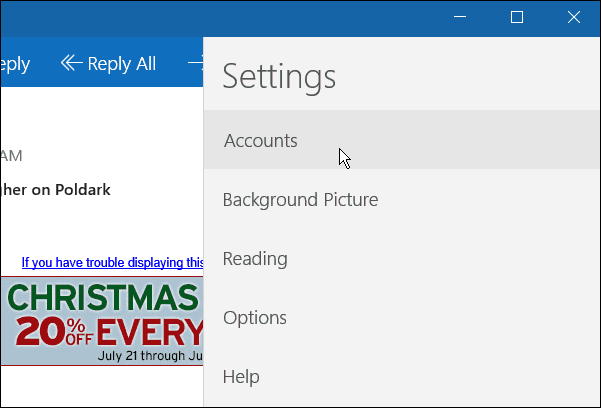
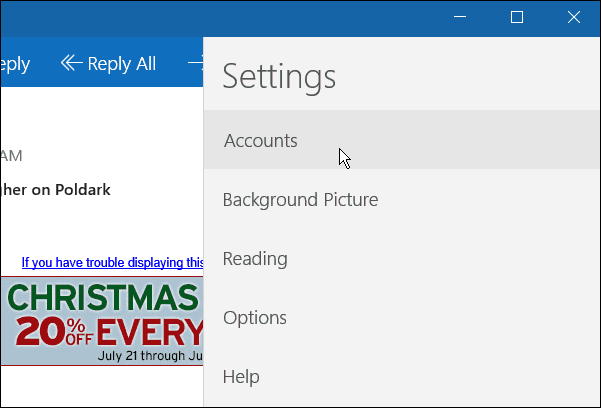
Next, you’ll see the email you use for your Microsoft Account to log in – click Add Account.


That brings up a list of the most popular email services. Click the one you want to add. In this case, I am adding a Gmail account.
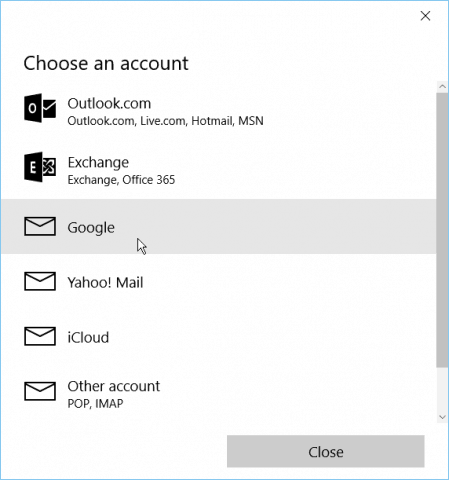
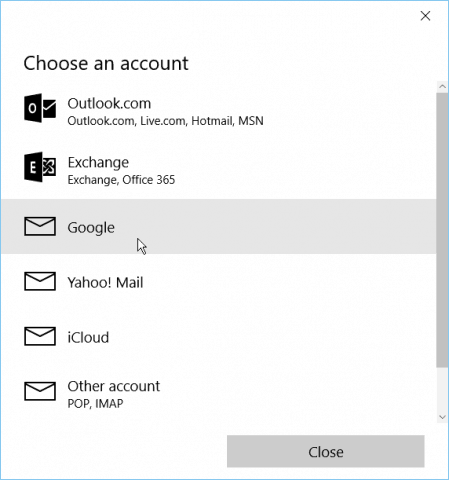
That brings up the Google login screen to enter your account and password.
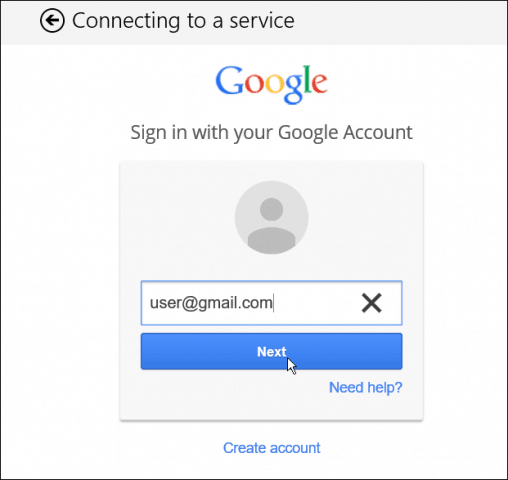
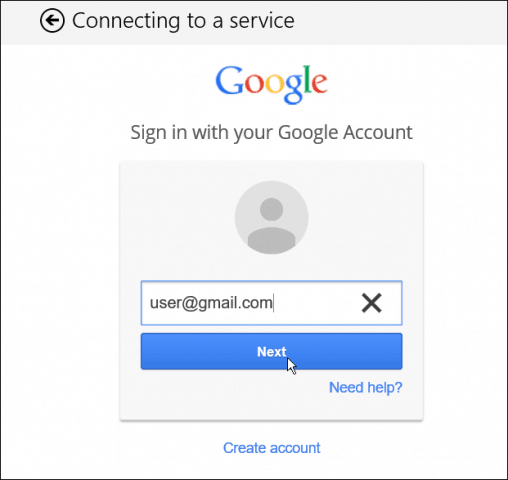
If you have Google Two-Factor Authentication enabled – and everyone should be using it – wait for your confirmation code and verify your account.


Accept the agreement of what the Mail app will need to access from your account.
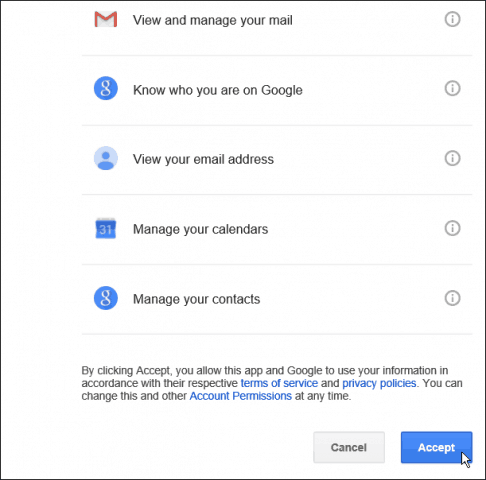
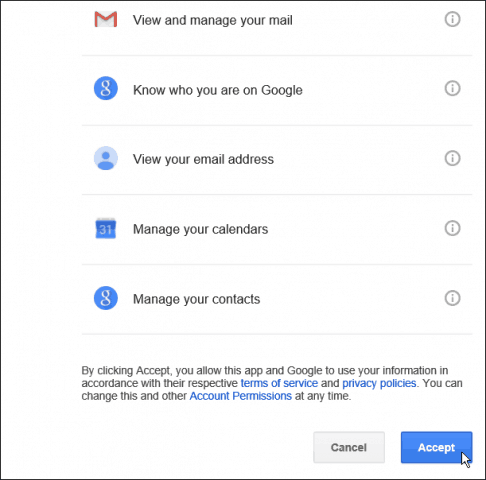
That’s it! Now you will have your Gmail account available in the Mail app. Your inbox will sync, and you are ready to go.


Windows 10 Calendar App
The Calendar app will also add your account. If this is the first time you’re using it, you are greeted with a Welcome screen.
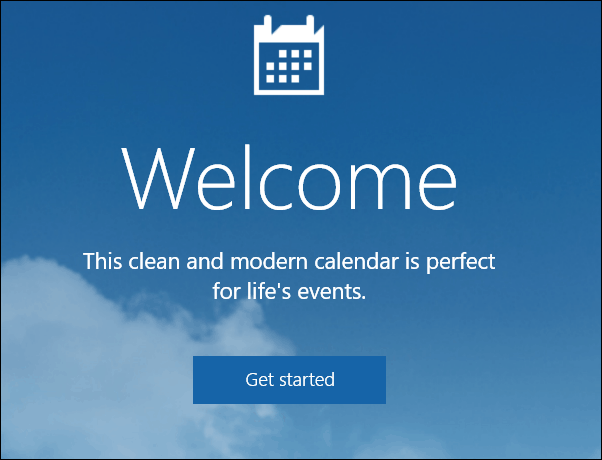
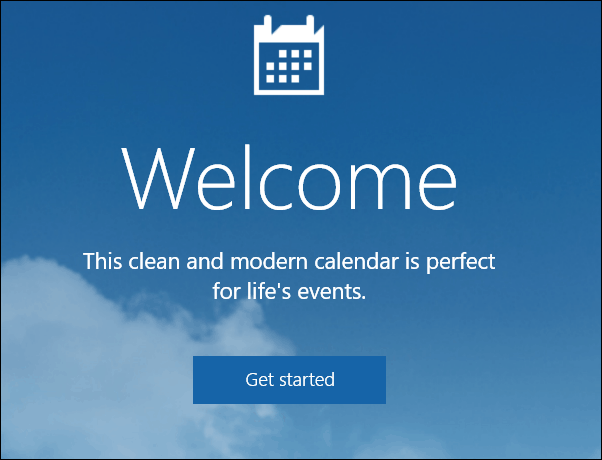
Next, you’ll see the email accounts you have set up – including the one you just set up. Click the Ready to go button. You also have the ability to add another account if you want.
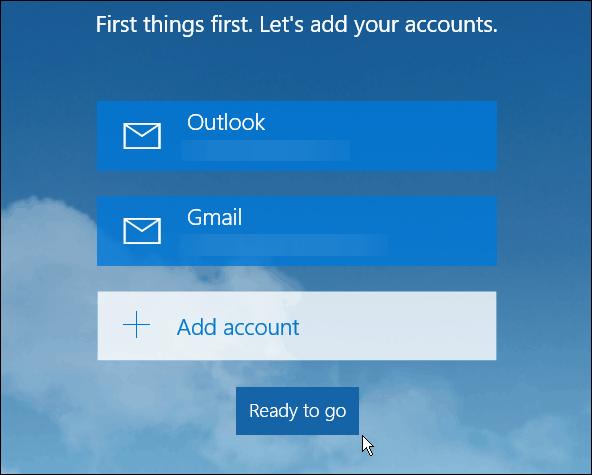
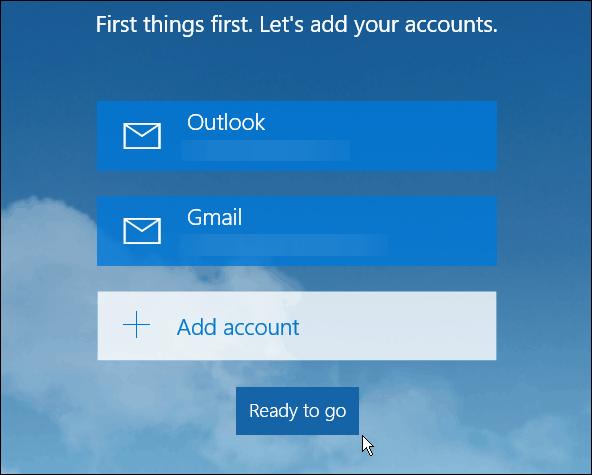
Now the calendar appointments and reminders associated with your email account will be synced and populated.


As I mentioned before, the Windows 10 Mail and Calendar apps are miles ahead of the apps in Windows 8.1. Stay tuned for more in-depth articles about both apps in the coming weeks.
What’s your take on the new Mail and Calendar apps? Leave a comment below and let us know.
Also, if you have questions about these apps or anything about the new OS, join the Windows 10 Forums.
Update 8/11/2015:
We have received a lot of feedback from users reporting that their mail isn’t syncing correctly. From everything we have heard, 95% of the time, the culprit is third-party security software not allowing the connection, whether Avast, AVG, BitDefender, etc. You will need to go into the security software settings and find what’s causing the issue.
122 Comments







Mark
July 27, 2015 at 6:27 am
Useful article, and I agree with you that the Mail and Calendar apps are greatly improved from the 8.1 offerings.
In addition, it is now possible to choose the default mail account for calendar as well as email, and accordingly de-select the Microsoft account. To keep things simple and to avoid duplications or omissions, I sync everything with my gmail calendar.
dave
August 1, 2015 at 1:34 pm
how do you choose the default mail account for calendar?
myabc
August 2, 2015 at 4:10 am
and how do this????
Chris Bryson
August 7, 2015 at 1:14 pm
No, it isn’t possible to set a default account for calendar.
You can de-select other calendars, but when creating a new appointment you still need to select the Gmail account rather than the Outlook one.
Johny
August 11, 2015 at 6:40 am
I dont see what’s so great about the calendar or mail app. It allows you to add exchange accounts but has no option to view/open other calendars without adding accounts. If it was intended to be so limited why not just only allow pop3 accounts and call it a day. This App along with some other things about Win 10 really confuses me why in every blog people are describing it as “great”…Windows has lost me since departing from the look and feel of Win 7, first time I’ve contemplated using strictly Mac for my day to day
phteven
September 27, 2015 at 3:45 am
totally agree. when are the tec heads going to learn that the vast majority of people are sick and tired of constantly relearning how to use operating systems. have just spent hours trying to set up a simple email account and it aint working like you indicate. pissed to the max to the interruption to my work and life because someone didn’t like the look or how the ‘old’ system worked. old adage..if it aint broke, don’t try and fix it!!!!!!
inka
November 19, 2015 at 1:20 pm
It’s not that those apps are great by any means. Except maybe they look good and come with windows so people don’t have to deal with 3rd party stuff. I have switched to using a website for email, gave up mail programs years ago. Now the only reason I set my email account in the win10 mail app is so I can get alerts on the desktop, so now don’t have to leave the web browser running to get similar anymore.
HOWEVER, win10 mail app sucks anyway, because for some reason it just stops notifying about new mail. Oh well.
Thomas Dahl
January 17, 2016 at 4:20 am
I agree. This calander app only shows a few of my appointments going back more than a month or. Complete waste of time. Hate windows 10 with a passion. What a waste of life.. I am having to spend days to get it to work only to find nothing compeling in it. Why oh why did I fall for this. My Dell xps13 now will not run windows 7 properly. I feel like I have been tricked. No wonder they had to give it away, noone in their right mind would pay for this BS.
Jeremy Davies
April 10, 2016 at 6:51 pm
I’m in exactly the same boat . . . . the machine is excellent, Win 10 sucks!
Daniel Ardeline
January 29, 2017 at 8:53 am
Now Windows wants to add everybody’s birthday to my calendar, I’m still figuring out how to get rid of this. For my strictly Linkedin contacts this is inappropriate. There’s hundreds of people on my contacts list, but only 5% of the people on my list are close personal friends whom I would care about when their birthday is.
John Simmons
October 18, 2015 at 12:03 pm
what I wanted was a stand alone gmail app. guess that was to much to ask for.
Jesse
December 26, 2015 at 7:42 pm
Me too.
Mark Nave
January 2, 2016 at 7:31 am
I completely agree, I use exclusively gmail for my email and would like a way to have Gmail as the default email that comes up.
KarmaTiger
November 17, 2015 at 4:41 pm
When I try to add a gmail address, it opens the service in Russian. I have Windows 10 set to my region, blah blah blah so I don’t know where it’s getting Russian from.
rishi
December 8, 2015 at 11:30 am
hi… my problw is that i am unable to add my gmail account to the mail app in windows 10. when ever i chooe the google option in the add account window, it says that it cant connect to the service and asks to check the net connection. but the net connection is fine, i already added my microsoft account. kindly help..
Flrs
December 16, 2015 at 3:25 am
He rishi, I have the exact same problem. I want to synchronize my google agenda and mail, but it keeps saying that it cant connect to the service when I try to add an account. This happens at step 3 (3rd picture) of your guide.
Please help
geof
January 1, 2016 at 12:28 pm
Little late but i had the same problem. My fix was to just click the button when you going through the setup rather then pressing enter to proceed. Do it for both email entry and pass entry.
Flrs
January 5, 2016 at 7:17 am
I don’t think you have the same problem geof. It happens one step before that. When i click on google, it tries to connect to the services and it always fails. This is before the login screen. A message appears saying there is something wrong with my internet connection, but when i check my connection everything is fine.
SLPS
April 19, 2016 at 3:04 pm
Yes, removing default formatting, alias “from” addresses is indeed a remarkable improvement. As usual, MS cripples apps so they can call them new and improved for 10.1.
Christy
June 20, 2016 at 12:25 pm
A year later but here goes…
You said “it is now possible” but do not describe how to do this.
The described procedure above is exactly what I need to do. How do I accomplish this?
I do not want my Windows 10 mailbox to work or be visible on either my computer or Android Galaxy S5.
If anyone reads this please explain how to choose my Gmail account as default and “accordingly de-select the Microsoft account” as stated in Mark’s entry above.
Dwight Wood
July 30, 2015 at 8:17 am
Windows Mail App seems to work great except I have not found a way to send from different email addresses like I can from Gmail. With six different addresses, I need the ability to select the “From:” address for the recipient to see. Is there a way to do that?
myabc
August 2, 2015 at 4:11 am
i am looking, too for this without solution…. another problem is that app doesn’t sync immediately the change (es. sent mail) but every 15 minutes… not at once in push…..
Brian Burgess
August 3, 2015 at 1:13 pm
Here’s the instructions on how to make the Mail app sync more frequently
https://www.groovypost.com/howto/make-windows-mail-sync-frequently/
John Simmons
October 18, 2015 at 12:07 pm
Don’ need instructions about making it sync I just want a Gmail standalone app.
John Simmons
October 18, 2015 at 12:10 pm
ah hell, never mind.
Gill Chesney-Green
April 27, 2016 at 2:05 am
Agreed! This inability to be able to change the ‘from’ address is definitely a retrograde step. The only way to ‘reply’ is to send a new email with parts/all of the sender’s content if needed. Such a waste of my time!!
vaughn
July 31, 2015 at 2:26 am
Hi I’m having problems with my gmail, iv linked it and had it working it does work fine only if I have my avg firewall turned off, I also have my Hotmail working no problems with that just the gmail I have to turn off my firewall for it to sync or receive any mail, is anyone else having problems I’m thinking of changing my antivirus but looking for other options please help it all worked fine in windows 8
Cindy
August 2, 2015 at 10:35 am
How did you get Hotmail accounts to work, mine says You Hotmail accounts settings are out of date. How did you fix that?
lol
August 25, 2015 at 3:31 am
config screen => clock => uncheck the “sync with internet” option
Dave
July 31, 2015 at 6:28 pm
I have a problem with gmail in windows 10. I can’t send or receive emails. I have deleted my accounts and reset them but still no good. My PC won’t sync with my e gmail accounts which are outlook and google.. I also have AVG. Would it be interfering with windows 10..I need advice as it’s driving me crazy been at it since Thursday 30th..
Ron
August 7, 2015 at 2:51 pm
I have a similar problem with fuse net which is my primary email. It has been working on “syncing” for a day now with no email. It saved the correct pop.fuse.net and the smtp.fuse.net but it won’t save the correct password when I delete what is showing. BUT my Gmail has all of the Fuse. net emails synced and my yahoo is there. This app worked fine when it was 8.1 and I think the Mail App sucks because it does nothing in settings. My only out is my Geek Squad membership. I called them and visited Best Buy but they are tied up at present and the store can’t tell you anything and the telephone company is just as bad. They suggested deleting Fuse but when you do that it tells you that you will lose all connections with fuse.net so I haven’t Read the feedback on Windows 10 and we are not the only ones disgusted with this app.
Sandy Parker
August 1, 2015 at 12:17 pm
I am unable to sync my gmail account and calendar in Windows 10 and I followed the instructions you provided. Also, the windows 10 calendar app does not allow me to enter and event. Please help. All of my appointments for the rest of the year are on my Windows 8 calendar.
Kara
August 1, 2015 at 6:16 pm
I can’t seem to get my gmail working in Outlook 2013 running Windows 10. I have followed everything on the web to try to get it to work, but to no avail. can someone give me some tips. I have also tried disabling AVG and AVG Firewall, but no luck.
Steve Krause
August 1, 2015 at 10:54 pm
Have you tried this article?
https://www.groovypost.com/howto/add-gmail-outlook-2013-imap/
Steps are pretty straight forward if you’re using Outlook 2013.
Dave
August 1, 2015 at 8:05 pm
I have been having the same problems since Thursday last as you can see from my reply. Now I disabled my AVG Firewall and received emails. But as soon as I turned my AVG back on again the same thing happened. Is there anybody out there that can give proper advice to all W10 users having this problem.. Some body please post a quick fix …
Steve Krause
August 1, 2015 at 10:55 pm
Hiya Dave – have you been out to see if AVG has a new version? I don’t have AVG personally so I can’t go in and look at the settings to see what the issue might be.
Might want to see if there is a Virus/Malware Log file you can look into and see if it’s logging some behavior…. That is, if there isn’t an upgrade for the new OS.
sam
August 5, 2015 at 7:45 am
I was having the same problem. I found this for avast, and it did the trick. i imagine there’s similar settings for AVG.
http://www.warriorforum.com/main-internet-marketing-discussion-forum/187513-avast-blocking-your-email-heres-fix.html
Dave
August 2, 2015 at 2:07 am
Hi Steve,
I have the latest upgrade of AVG and AVG Tuneup.. In yor last paragraph you mentioned malware . How do I look for that. I am ok with the basic stuff if it’s step by step. Please excuse me for not being great on the PC. I am 54 and work nights been in work since Friday and again tonight so I am really fed up with this issue and do really need some help. Would I have to take my laptop to a computer shop to get it sorted… Or could I sort it ..
Moses
August 2, 2015 at 5:41 am
This is useful, but I following the same steps in windows 10, for me account added but sync not my gmail email messages. Error title is ‘Somthing goes wrong with account’. But the same works well in windows 8.1, after upgrade it is not working. Can anyone help me?
Thanks
gr3ud
August 2, 2015 at 12:19 pm
It simply does not work to get you GMAIL Mails in Windows 10, lol ?
Have tried everything and have no special authorization stuff going on + i know my password very well… so… how the * can i get access to my mails via Win10 Mail ? :-((((((
Wendy
August 2, 2015 at 1:26 pm
If only the email would work. The first day it worked, but the 2nd day after install, every time I try to reply of create a new email, the app crashes to the desktop.
Can’t uninstall either. It’s now useless to me and I have to use Internet-based Outlook. Grrrr. About ready to roll back to 8.1.
Anyone have a fix that worked? I’ve seen other people having the same problem.
Brian Burgess
August 3, 2015 at 1:15 pm
Make sure to install all of the recent App updates via the Windows Store.
Wendy Haylett
August 5, 2015 at 12:14 pm
Thanks, Brian. But there are no updates … and I can’t uninstall, then reinstall.
FancyG06
August 10, 2015 at 11:07 am
I am having the same problem. If it try to create a new message or reply or forward the app crashes. I got through to support and they took over my computer remotely and uninstalled it and some other stuff. Reinstalled it and it worked great while I had Microsoft support online. As soon as i got off it went back to the same problems.
FancyG06
August 10, 2015 at 1:35 pm
Hi Wendy,
After having tech support uninstall/reinstall MAIL, I figured out the problem was with my email signature. The app worked after they reset it but then I had to go in and type in my lengthy legal email signature under Account/ Options. There must be a character count because when I shortened it, I was able to forward, reply, etc…
If you have an email signature, turn it off and see if it fixes it. If so, then shorten the signature. That worked for me. Hope this helps you!
Keith
August 2, 2015 at 2:17 pm
Same here, I’ve set up my 3 gmail accounts on my laptop but just get “nothing to show” when I try to sync
Dave.
August 2, 2015 at 3:58 pm
Well I have deleted my email account’s, reset them and even cleaned my registry using AVG Tuneup. Still can’t get the app to work. My PC is running perfect and no other glitches.. So I will just go into Google Gmail from now on till W10 sort this out.. Been on a few threads including Window 10 and can’t seem to get it sorted.
Maybe someone will post a way to fix it but I do believe its a W10 problem and not ordinary basic users like myself..
Good luck to all.
Dave the Platypus
August 2, 2015 at 7:46 pm
So being part of the Windows Insider program I learned quite a bit. First, after setting up either a Gmail or Google Apps account, you CANNOT make any changes to the account (except for the name of the account) without breaking it. If you change the number of days that sync with your computer, for example, it irretrievably breaks email and deletes all calendar settings. There is no way to go back – even resetting what you changed will not get it to work again. You must delete the account and start over.
If you get it working and make no changes, then it will continue to work. But, if you have more than 1 account and an account which does not currently have “focus” in email receives an email, the system does not alert you. Since there is no unified inbox, Windows 10 appears to want to work only with the current default account, meaning whichever account you have selected in the email app. The message comes in just fine, you are just not given a notification that you have received a message.
Seems like mail and by extension, calendar and people (since they are the same app) are about half-baked. I brought this up in the forums for about 2 months prior to launch, and basically was told that I would have to wait until release and then everything would work. Now that it has been released, it still does not work and it doesn’t appear that anyone is all that interested in fixing it. I have now been told that I am an exception in how I use email/calendars and that it works for normal users.
Hmmm…
Jackie
August 5, 2015 at 9:28 am
I am having the same issues Dave the Platypus. I’m ready to pull my hair out! I’m really tired of this issue taking up my days. My emails will not sync. I get error codes and then my account settings will pop up with the change email sync settings not an option to click, but I can click on the delete my account? I feel like that’s what it wants me to do??? If I do get messages they’re a day late and a dollar short. I have deleted my accounts several times and the last time I just added only my personal account with the same issues. I’m starting to wonder if my email account is just too large for the app. My other smaller accounts work okay as far as I know. The mail app has also frozen on me and even shut down.
Now my notification/action center isn’t showing any notifications, before at least I was getting notifications of new emails before I even received them in the mail app!
I have searched and searched and searched for some kind of a fix, which is also a pain because you can’t copy and paste the error codes that you do receive anymore. Grr!!! I consider myself a “normal” user and think that this is more of a problem then they want to acknowledge.
So if it’s broken – with no fix, I guess I won’t be using it…
Shelly
September 8, 2015 at 2:53 pm
You are definitely not an exception. I don’t recall changing any sync apps but one day it was reading my mail and the next it was not. It see’s my Google calendar but it does not sync my Gmail or my business email which it originally did. For a day anyway…
Rich Trotman
August 3, 2015 at 3:54 am
Hi.
Thanks for the article, very helpful.
I never bothered with the Mail App in 8.1 as I couldn’t get it to recognize my Gmail account, so downloaded Windows Live Mail and hey presto! :O))
However, since upgrading to Windows 10, sometimes when I start up the Live Mail client, it just freezes and I have to restart the P.C. in order to make it work.
Therefore, I’ve looked at the Mail App and it synced to my Gmail account immediately, with no issues.
I just have one question, if anyone can answer it.
I can’t see my contacts within the Mail App, or find anyone of viewing them.
The are there in the People App, but when I want to send multiple emails out to people, I can’t seem find a way to do that, as I can’t see a list of contacts in the Mail App.
Any help would be gratefully appreciated.
:O)
Rich.
Dave the Platypus
August 3, 2015 at 1:43 pm
Hey, Rich…
When you compose an email message, you should be able to just start typing a name or an email address, and after (I think) 3 characters it should start to suggest people from both the People app (which is technically part of the same app shared with Mail and Calendar) as well as people you have already exchanged messages with.
I don’t know natively how to call up the People app from the compose mail screen – or, for that matter, if it is even possible to do that. Alternately, you could go into the People app and email an individual from there, which should switch you back to mail’s compose screen with the receiver filled in.
Not a great solution, I know, but it works.
-Dave
Rich Trotman
August 3, 2015 at 3:07 pm
Hi there Dave.
Many thanks for the suggestion.
Unfortunately, I don’t seem to be able to email people directly from the People App.
So far as the Mail is concerned, I realize that there is the option to type in names etc and that, that will suggest recipients.
Trouble is, I sometimes have to copy quite a few people in on one email and am concerned that I will forget some of them :O))
That procedure is a synch with Windows Live Mail and earlier versions such as Outlook Express, but it seems to be missing here, which strikes me as a little odd.
I was also able to create “Groups,” in earlier versions and then send one email to that particular groups.
I’m not sure if the “sharing option,” in People would allow the same facility..
At the moment I’m contemplating going for the Web Based version of Gmail, or possibly downloading another 3rd party client.
Cheers.
Rich.
Thomas
August 3, 2015 at 7:59 am
With my german Win 10 here I have exactly the same problems with mail and calendar. Neither mail will receive mails from my google account nor does calendar allow to enter any event. The plus-icon simply doesn’t react. Disappointing!
Mickie
August 3, 2015 at 12:58 pm
I have a local isp email account that it says I should be able to add now in Windows 10 Mail. However, when I put the email address and password in the “other account POP/IMAP” it keeps saying can’t find info for that account.
PeterC
August 18, 2015 at 7:53 am
I have this same problem. Did you receive any replies to your original question or have you managed to work around the problem?
Raelene Kretchman
August 3, 2015 at 5:18 pm
With this help I was able to get my google mail set up on windows 10. Sorta, it doesn’t pull up my contact lists that I had saved in my Gmail account.
Then there is the Gmail calendar, Gmail I added is not synching with my IPhone, What did I do wrong? Or miss?
Richard
August 4, 2015 at 8:27 pm
Thank you for the information, but I’m not sure I see the advantage to signing in to my Google email and calendar accounts in Windows 10. I think I’d prefer to just continue using Chrome to access all my Google accounts, which seems to have a much better email and calendar client than what Windows 10 offers anyway (not to mention I’d be avoiding all the syncing problems described in the comments above). If someone can give me a compelling reason to log in to Windows 10 with a Microsoft account to use my Google applications, I’d love to hear it. Until then, I’ll continue logging in to Windows 10 locally, and jumping onto Chrome.
Cheers!
Mickie
August 5, 2015 at 12:49 pm
The URL link in Chrome to the Google calendar does not function. It conflicts and flashes back and forth between the calendar page and accounts
Mickie
August 5, 2015 at 12:51 pm
It also will not let me copy a link from Google Chrome to the Windows 10 classic desktop
Dave
August 4, 2015 at 10:30 pm
Hello All,
Richard is right. Just stay in your Gmail account and you will have no probs…… You do not really need the email app / tile in W10…… To much hassle…….
Keith
August 4, 2015 at 11:06 pm
I’ve given up trying. I’ll keep using Mozilla Thunderbird for emails and Google Calendar. They can be pinned to the start menu. I don’t like Chrome for emails as you can’t see all your accounts at the same time.
Moses
August 5, 2015 at 3:00 am
I also give up trying and moved to touchMail, Here we can add gmail,yahoo, outlook accounts, and sync all email messages. It is good for email, but not for calendar.
sam
August 5, 2015 at 7:45 am
I found these instructions for Avast to allow email through. that solved my problem. http://www.warriorforum.com/main-internet-marketing-discussion-forum/187513-avast-blocking-your-email-heres-fix.html
Keith
August 5, 2015 at 12:45 pm
I haven’t got Avast so it isn’t that. And I can’t use Touchmail because Google is blocking it as an unsafe app.
Moses
August 5, 2015 at 7:30 pm
Thanks for your information Keith, I don’t know the information. So i have to try other app rather touchmail…
Rich Trotman
August 6, 2015 at 1:47 am
I have to say, that I’m less than impressed by the Windows Mail/People set up, having tried it for a few days now.
I looked at a few different email clients, such as Thunderbird, but was not prepared to give up on Windows Live, which like it’s older siblings Outlook Express, or Outlook from the Office Suite, were IMO, much better options in all regards.
Fortunately, the “freezing,” on start up I mentioned earlier regarding Windows Live Mail, seems to have stopped.
It’s now starting up very quickly, thankfully.
If it reverts to freezing, I’ll definitely take a look at Thunderbird.
One thing’s for sure, I’m not going to persevere with WindowsMail/People…..very sad, you’d think Windows would’ve thought this one through, but for me, it’s seriously flawed.
tony
August 7, 2015 at 1:20 am
ok I played with this mail on windows 10 but I use to like my inbox at the top of the page and below with the open message and not side by side which seems to be the default is there a setting to change the view on email like you could in live mail
Jose
August 7, 2015 at 4:24 pm
Fix sync Issues
Check your Privacy options for Calendar and Contacts under the Settings menu and turn on all switches
The solution finally worked for me.
Linda
August 7, 2015 at 4:42 pm
Loaded Windows 10 today; tried all the features; like much of what’s new; appreciate what’s unchanged but when it comes to my mail & calendar, I’m sticking with Google. While I was able to load gmail into Windows 10, it would only allow me to access 1 of my 3 accounts & didn’t sort that one into the categories I so depend on in gmail. Having to click on the Chrome icon & wait a few seconds to get to a mail/calendar service I can depend on is not a problem when I think of the time wasted trying to wrangle Windows into compliance!
Linda
August 8, 2015 at 9:54 am
Well, I spoke too soon about being satisfied with some of Windows 10 & this is a little off topic but I discovered that 10 cannot locate one of my critical files (important business stuff); tried everything & cannot find it in the system. A further headache is the discovery that 10 seems to freeze up after it’s been operating for more than an hour. One of my kids has the same problem with Windows 8 on her new laptop. If I could find my way back to my old Windows 7, I’d revive it.
Ron
August 8, 2015 at 9:44 pm
I have given up trying to access my primary server’s email in the Mail app and read everything through my gmail account in the app. I can also see Yahoo. To look at the server’s email I go directly to Cincinnati Bell on explorer and check it and so far what is there is covered by the gmail. I will wait until there is a fix after Microsoft gets all the complaints about it. There are many things about Windows 10 that takes figuring it out. The people app was not transferred over in the update and I mossed it. Well you can retrieve the new people app in the start screen under all apps and pin it on the task bar and drag it to the app screen. I was so used to a finger swipe to close things that I have to remember that the mouse needs to hit the X. Why they can’t leave the stuff we like alone is beyond me. It is no wonder Apple has progressed to what it is today.Since I no longer need to do school work in an office app I refuse to buy Office to look at power points and composing letters. Geek Squad installed Open Office which is free and does office duties as well as viewing power points.
dvsail
August 8, 2015 at 3:55 pm
Not sure why this is called a better mail program??
There is no choice of which email address I’m sending from.
There doesn’t appear to be a way to create folders under the Inbox folder for automatic sorting and organizing.
Synching appears to be hit and miss.
Thankfully Outlook still works and does all the above with my Gmail accounts.
canonboy
August 8, 2015 at 11:57 pm
Hello Everyone, I have the same problems with sync email with windows 10. I have AVG Internet Security and I found the Firewall for some reason blocks sync with Email app. I tried to add a rule to allow the email app full access to internet but when I navigate to C:Program FilesWindowsAppsmicrosoft.windowscommunicationsapps_17.6002.42251.0_x64__8wekyb3d8bbweHxMail.exe windows denies me access to this folder (hidden folder)
Maybe this is the reason why disabling AVG firewall lets email app sync
Bob Parsons
August 10, 2015 at 3:17 pm
Windows 10 email seems to have a major problem. When I compose an email and type in the first letter of the intended recipient in ti “To” box only about half of my contacts appear and none of my multi address contacts appear so I cannot send to groups. Can I get my old system back please?
Elvin
August 10, 2015 at 6:39 pm
Is there a way to set Gmail (web) as the default for mailto links in Windows 10?
Moses
August 11, 2015 at 8:26 pm
Yes, Now After set allow all in firewall, Gmail Sync works for me.
Lydia B.
August 12, 2015 at 7:04 am
Appreciate your article, but try as I might I can not get the Mail & Calendar app to sync with my IPhone or Ipad. Any suggestions. All I really want to do is to find a calendar that will sync my desktop, iPhone and Ipad….any suggestions. I have upgraded to Windows 10. Thanks loads, Lydia
Raelene
August 13, 2015 at 9:22 am
I have installed and uninstalled both mainland calendar. I have gmail
And I have McAfee the gmail works dirt of, but not the calendar. I found it better to just go tomy email through the Google all. Either way for whatever reason I have lost my contact list. Also If I enter appointments on my iPhone it doesn’t it doesn’t show on the computer and vice versa. Ar
Wendy
August 16, 2015 at 11:53 am
Sincere thanks – have been trying since loading Windows 10 to link gmail and Mail.
Much appreciated your help.
Michael
August 18, 2015 at 6:04 am
Since I installed Windows10 I have not been able to attach newly created Word or Excel documents to Gmail messages. I can attach documents that were created before I installed Windows 10 and I can still attach newly created pdfs. What gives?
Harley
August 19, 2015 at 5:12 am
Hi – thanks for the valuable info. I had never used Windows mail before and didn’t intend using it, as I was comfortable with Gmail through the web browser. However, Windows mail has certain distinct advantages (several), the prime for me being that I can now use the send e-mail link, anywhere, even when I use the snipping tool, and windows mail does the rest!!
Bob W
August 21, 2015 at 6:40 am
Nice article but I have to strongly disagree with your comment that it is now miles ahead of the versions in Windows 8. It is impossible to turn off the virtually unusable conversation threading. I need my emails to be sorted individually as they arrive by date. It is infuriating when you receive as many emails as I do to have them sorted by person and topic. I miss emails and have deleted the wrong ones several times. Microsoft have been forced to change both the IOS and the Android app as this was the most requested change by far. Microsoft just seems to be ignoring this change request, even though it is the highest in the trending suggestions/requests in feedback. It is also impossible to choose multiple emails without having to select each individual email. There is no short cut key such as CTRL-A included. You cannot empty the deleted folder (trash/bin) or junk folder. All these facilities WERE available in win 8.1, so why remove them? This app looks pretty but that’s it. Microsoft seems to think that its important to be able to change the background but little else.
Raelene
August 21, 2015 at 12:03 pm
I have followed the instructions, but find windows 10 to be all controlling, still forcing you to have an outlook account. You are not able to disable it, only add your Gmail account, and there is no ability to make a default account. I also hate that you have to add google search as an APP, and again can’t remove bing as the search. I also find that my computer runs slow, and it is brand new, when loading anything. I was told it was supposed to be faster. I don’t hate windows 10 like I did 8, but it still has a lot of Microsoft controls that I dislike!! I wouldn’t recommend updating unless you have windows 8.
sandra
September 23, 2015 at 11:53 pm
you can change your email default. you have to go to microsoft/your accont, sign in and you will find options to change default, remove mail etc. i don’t like the fact i am receiving deleted emails over and over and cannot find a way to disable this. also i cannot find a way to add folders grr!!
Bob w
August 22, 2015 at 5:20 am
You can now change the search engine, change home page and a few other essential changes in the edge browser. Just go to options.
Josie Livingstone
August 22, 2015 at 6:56 am
Yey! I finally figures it out using your instructions!
I was doing it the wrong way! Thanks so much
Deepak Dave
August 24, 2015 at 4:30 pm
Hello Dave, I do find your publications extremely useful.
I would ideally like the Calendar to have multiple colour feature so that you can colour code appointments. Do you know if this is possible? I use a gmail account and calendar.
Many thanks
Deepak
Deepak Dave
August 24, 2015 at 4:36 pm
Sorry – my note was meant for Brian Burgess (and not Dave) as he runs this Blog.
My apologies.
Bob
August 25, 2015 at 8:33 am
I HATE being part of the world wide testing team for Windows 10. I didn’t sign up for this :-(
joni
August 26, 2015 at 7:33 am
Hey everyone if your Gmail is not working, check out Privacy settings… ->
-You should allow example Calendar.. After that mine started working….
-So my suggestion is, check out Privacy settings if you disabled many after you installed Windows 10. Some of those are needed to be ON in order to use Microsoft Apps.
je
September 1, 2015 at 7:42 am
HeIp!, I can’t seem to find the address book for windows 10 mail.
Harry
September 1, 2015 at 10:02 pm
My calendar works with my gmail calendar. However, how do I get it to show a calendar shared with me from my girlfriend (also gmail calendar)?
raw
September 2, 2015 at 2:07 pm
No comments with regard to how Windows is grabbing all your information? It looks like privacy is a dead duck in Windows 10, do not use their mail or calendar
yyy
October 8, 2016 at 2:18 am
i agree, when you set up mail account it said “we will save this information ….” I asked myself who the hell are “we” ?
Zenja
September 8, 2015 at 10:45 am
Hello ! Who can help me ?? When i register google here i have an error
Error code: 0x80c8043e
Sid
September 10, 2015 at 5:28 pm
Whoever said Win10 mail is better then 8.1 don’t know what they are talking about or has ties to MS some how …Even on MS feedback EVERYONE HATES 10 MAIL 5 to 1(and that’s a lot of people) it’s a step backwards not forward…Just open up 10 mail and click on the smiley face (bottom left) to read the hate for this mail app
sandra
September 23, 2015 at 11:55 pm
nothing but problems with this mail app. sick of it! get it sorted micro soft!
Dan Dubuque
September 24, 2015 at 8:02 pm
These are surely starting to look better and better. I hope they will be as effortless when I try to sync with my phone. I’ll check to see if they will all sync with my droid max at a later date. Attn: if anybody there is looking for a great new browser don’t look any farther tks!!!!!!!!!!!!!!! Dad
B.B.Dave
September 30, 2015 at 12:13 am
I am not able to synchrinise my account CPMG_asm@indiapost.gov.in. Please give solution. Also, I am unable to update the Mail and Calendar application from Windows Store.
Tony
September 30, 2015 at 12:00 pm
I’ve added several accounts, but is there a way to rearrange them in a certain order that I want them listed or do I have to delete them and start over and add them in the order I want?
Cas Nowak
October 4, 2015 at 1:08 pm
I just want to use MS Outlook 2013 in Windows 10 to read all of my gmail accounts. I have tried adding an account and entering the pop & Smtp and incoming pop 995 and outgoing SMTP 587.. I enter my userid and pw but it tells me my username and/or password are wrong. Can go direct to GMail and use the same user ID & Password and it works. Is there something different in Win 10 that I have to change to use OUtlook 2013 to get my gmail mail.. I use it this way in win 8. and it works great!
Moazzam
October 17, 2015 at 8:21 am
On windows 10, when I open ‘mail and calendar’ and want to add my gmail through google account, it gives error 0x800c0005. It happened repeatedly.
I looked for solutions for this error and applied almost every solution I found however nothing worked.
Can someone suggest?
Thanks and regards
Moazzam
Shelly
November 24, 2015 at 11:45 am
The only way I found to do it was to NOT set up a Microsoft account. I had to reset my Win 10 laptab to factory and start over but it freed me to add my gmail to the mail app.
Ken
November 20, 2015 at 12:14 pm
The deal breaker for me with Win 10 Mail is that there seems to be no way to have a POP account leave a copy of the email on the server (If there is I sure can’t find it). My main email account is with AT&T, who is my isp, and that account does not support MAPI connections. So if I check my mail on my laptop while away from the office the mail gets removed from the server (POP default) and I can’t retrieve it on my desktop machine. Both Outlook and Live Mail had the setting “Leave a copy of email on the server”. I guess I will have to go back to Live Mail and hope that it continues to work on Win 10.
Shelly
November 24, 2015 at 11:44 am
Agreed, I didn’t spend much time with Live Mail, can you right click on files in explorer and send them as an email like you can with Outlook?
Sel
November 21, 2015 at 2:57 am
I added my Gmail Account to Windows 10 Mail App but it chose the Hotmail server. I cannot delete the account and start again because it is associated with my Microsoft account. I need to change the server name so I can start getting the gmail to sync, however pop.gmail.com and smtp.gmail.com do not work and give me a 0x80072ee2 error. Do you know the right server and how I can correct this? All other emails sync fine so not my anti-virus.
Shelly
November 24, 2015 at 11:41 am
It’s their less than covert effort to seize some of the power Google has. I ended up resetting my windows 10 laptab to factory and NOT setting up the microsoft account. They will moan about it periodically but they can’t force you. Also be aware that Mail is NOT like Outlook. You can’t just right click on a file in explorer and send it. You have to open an email and attach it. Better off just buying Outlook, which is NO LONGER part of the Microsoft Office suite.
Karen
November 29, 2015 at 3:11 pm
Help, I have set up my email as you show, I have the same bar across the top. I cannot access my contacts list or the contact groups that I have set up. I am able to send & receive emails, but I cannot edit my contact list.
Neil Marriott
February 4, 2016 at 8:18 am
Very easy to add gmail accounts and the gmail calendar. But, i’m very disappointed with it! I don’t want to see the hundreds of marketing emails and social media updates – I just want my emails in the way that online (or iphone app) gmail displays them.
Is there a good app that will permit me to see this easier format?
Rajeev Garg
February 10, 2016 at 11:15 pm
hello sir,
in my yahoo mail account the mails of gmail account is also coming , so plz provide me solution for unsyncronise this setting..
BawJaws
February 21, 2016 at 3:14 am
So I’ve added my Gmail account but how the hell do I access it?
I’m not dumb but there seems to be no way to access it!
Joseph
February 23, 2016 at 5:16 pm
No problem setting up gmail to w10 mail, BUT can’t find any way to save an email to my directory files. No dropdown menu with “save as” option like my w7 had. Have a new Dell desktop.
Pranshul
February 25, 2016 at 8:59 pm
umm..i registered in windows 10 with my hotmail account as the administrator, but now i want to change it to y gmail account. i added my account, but now in now of the methods mentioned by you above, i am getting the choice to swtich my account. how d i handle that?
Shruti Shivdas
April 2, 2016 at 3:38 am
Every time I try adding my Gmail account, an error code keeps popping up, what’s the solution to this problem? Have been trying to add my gmail account since ages, it just doesn’t happen. Please help
Antoin
May 18, 2016 at 1:19 am
Thanks you are awesome!! I just spent 2 hours trying to get my emails and this worked first go!!!
Ashu
June 11, 2016 at 2:30 am
Note: When you upgrade to Windows 10, and log in with your Microsoft Account (which I recommend), your linked email address will be added automatically. The other benefit is your account is created in the Calendar app as well.
this is not woking for me all theme etc sync not the linked account, so i need to add it again on all my device, ?
John
June 28, 2016 at 1:06 am
Be aware, the Mail app does not synchronise your Gmail spam folder so you’ll need to check your spam folder via gmail to make sure no legitimate messages have not been sent there.
Heather
July 30, 2016 at 10:28 pm
I have never felt so stupid in my life! I have a new computer with Win 10 aboard. I had Win Vista until it crashed . All this talk of syncing emails. Somehow I have managed to do that with Gmail and Yahoo!! But my Roadrunner account will not sync. I’m sure there is a logical younger generation explanation but I can’t find it anywhere. WHY can’t I sync my Roadrunner account? And where can I find a simple book to help me? This grandmother is lost in space, it seems. Thanks.
fbifido
September 14, 2016 at 10:37 am
Hi,
using windows 10, build 14915
mail v17.7167.40727.0
Yahoo account not staying save, keep asking for password.
if I delete the account and re-create it, the password stay save for about 1 day, the it starts prompting you for the password, and it does not save it after that, just keep asking for the password.
imap settings:
https://help.yahoo.com/kb/imap settings-yahoo-mail-sln4075.html
Calendar & contacts settings:
https://help.yahoo.com/kb/SLN4707.html
Saif Khan
October 18, 2016 at 10:37 am
Upgraded to Windows 10 on my phone. Just CANNOT get my phone to sync with the contacts already on the Gmail account. This is so frustrating!
Roger Blake
March 30, 2017 at 4:02 am
Hi,
First of all the system provides the wrong info for btinternet.com servers and you have to manually change the send and receive server info automatically inserted by Microsoft – you otherwise keep getting a “settings out of date or reset password messages” . Secondly, the absence of a group contact send is almost wilful (and stupid) on the part of Microsoft and thirdly Microsoft products such as word and excel don’t recognise Mail as a mail client on W10 machines so you can’t send documents by sending them using the app’s share facility. You have to create a new mail first and then add the document afterwards. Microsoft, don’t you realise there are many laptop users out there!