What is TPM and Why It’s Important for Windows 11
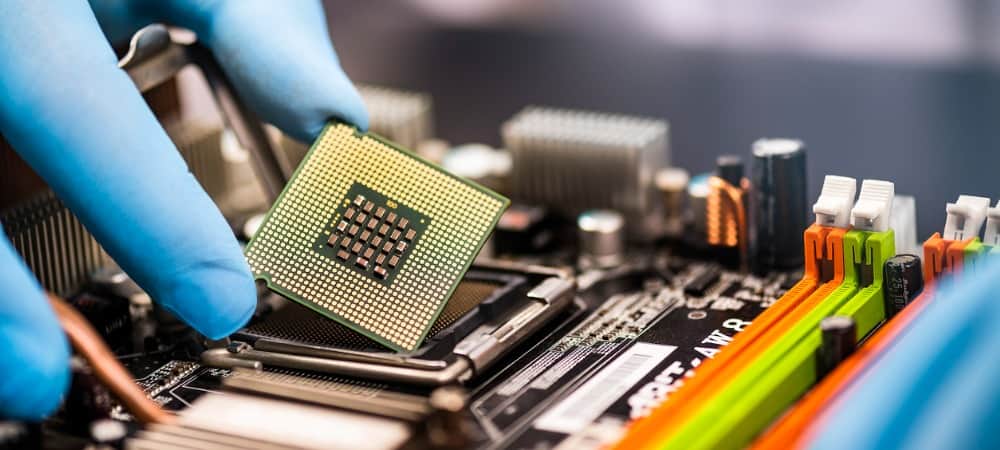
The Windows 11 TPM requirement is confusing and isn’t necessarily set in stone. Here’s the latest information on the subject.
With this month’s introduction of Windows 11, TPM has come to the forefront as a requirement for the new operating system. A Trusted Platform Module (TPM) is found on a computer’s motherboard, adding an extra layer of security. Here’s more about it, why it’s important, and the likelihood your existing PC also has one installed.
TPM
A TPM is a dedicated microcontroller that works separately from a computer’s CPU and memory. It’s designed to secure hardware through integrated cryptographic keys. As PC Magazine beautifully explains, “the chip is akin to the keypad you use to disable your home security alarm every time you walk in the door, or the authenticator app you use on your phone to log in to your bank account.”
There are different TPM implementations globally, including hardware- (most secure) and software-based (least secure). For Windows 11, Microsoft requires a physical TPM 2.0 chip that’s either integrated into a PC’s motherboard or added separately into the CPU.
According to
What’s TPM 2.o?
The latest TPM standard is noted as TPM 2.0. It replaced TPM 1.2 beginning in 2019. So if your computer was produced in the last few years, it probably includes TPM 2.0 compatibility.
Which PCs already support TPM?
Though you may not have heard of TPM until the Windows 11 announcement, it’s not new. Hundreds of devices already use the TPM 2.0 security chip, including many now on the market. This includes machines from Acer, Asus, Dell, HP, Lenovo, Panasonic, etc. Most likely, if you purchased your PC in the last five years, it supports TPM 2.0 and hence, will run Windows 11. You can easily check if your PC supports TPM.
Unfortunately, in these early days, there has been some confusion on compatibility. Microsoft has caused some of this uncertainty because it has released and revised conflicting information.
Microsoft is promoting a PC Health Check app that checks to see whether your computer will support Windows 11. However, as The Verge noted, the tool flags systems that do not have Secure Boot or TPM support enabled plus those using 8th Gen Intel chips or older. This doesn’t necessarily mean your computer won’t support Windows 11, however.
Again, according to The Verge:
If you’re having issues with the PC Health App checker for Windows 11, make sure you have “PTT” on Intel systems enabled in the BIOS, or “PSP fTPM” on AMD devices. The company’s system checker should also be less confusing now: shortly after we published this story, Weston tweeted that the tool will now be more specific about why your PC isn’t passing muster.
Will All Windows 10 PCs support Windows 11?
Microsoft explains:
If your existing Windows 10 PC is running the most current version of Windows 10 and meets the minimum hardware specifications it will be able to upgrade to Windows 11. The upgrade rollout plan is still being finalized, but for most devices already in use today, we expect it to be ready sometime in early 2022. Not all Windows 10 PCs that are eligible to upgrade to Windows 11 will be offered to upgrade at the same time.
Other Windows 11 Requirements
TPM isn’t the only requirement to install Windows 11 on existing PCs. The other requirements include:
- 1 gigahertz (GHz) or faster with 2 or more cores on a compatible 64-bit processor or System on a Chip (SoC)
- 4GM RAM
- 64GB or larger storage
- UEFI, Secure Boot capable system firmware
- DirectX 12 compatible graphics / WDDM 2.x
- >9” with HD Resolution (720p)
- Microsoft account and internet connectivity required for setup for Windows 11 Home
What’s the Bottom Line?
Inevitably, Microsoft must further clarify Windows 11 requirements in the coming weeks and months related to TPM. Most likely, if your PC includes 8th Gen Intel chips or later, you’ll be fine. Otherwise, you might need to purchase a new computer. Moving forward, new PCs on the market will include the fact tag, “Free upgrade to Windows 11.”
Feel free to install Microsoft’s PC Health Check app and see whether your computer is compatible. Understand, this might not be the final word on the subject, however. Stay tuned for updates.
Leave a Reply
Leave a Reply






