Sometimes you want to open multiple instances of a program that’s already running in Windows 7. Here’s a couple of easy ways to do it via the Windows 7 Taskbar.
In this instance I want to open two sessions of Word. From the taskbar, right click the program icon of the program that’s already running. Then select the program from the menu.


Here I opened three instances of Word 2010.
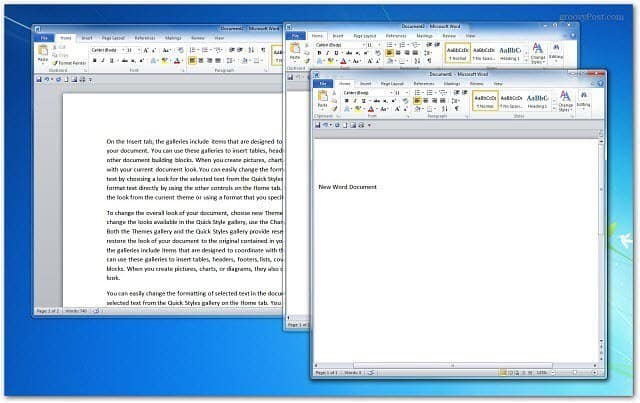
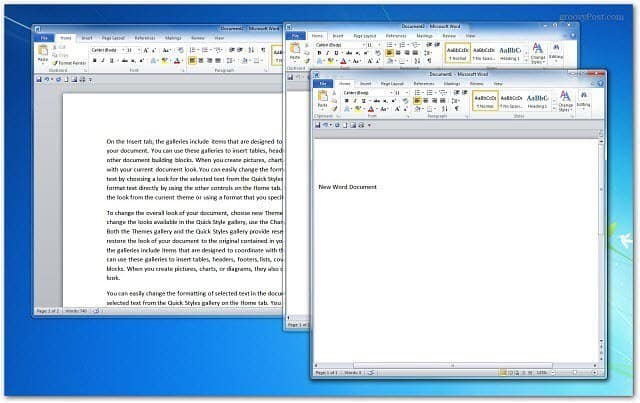
Or, if you want to save an extra click, simply hold down the Shift Key and click the program icon on the taskbar with your mouse.


If you need to close all open instances of a program at once, right click the program icon on the taskbar and select Close All Windows.


You can open as many instances of each program you want. This will help you utilize the Windows 7 taskbar more efficiently for programs.
If you have any cool Windows 7 or 8 taskbar tips we haven’t covered, shoot me an email.
6 Comments
Leave a Reply
Leave a Reply







Mary Ellen
April 12, 2012 at 8:49 am
Awesome – I love anything that is quick and easy. I have two screens and do not like the extra steps that I have taken in the past to open multiple versions of eg. Excel.
Now you have made my day! Just a shift and click away. Thank you!
Mark
May 4, 2012 at 3:59 pm
Sucks didnt work for gom media player.. ;(
Stephanie
May 31, 2012 at 8:05 am
Is there a way to make each session of Internet Explorer open with its own icon on the taskbar?
I hate the fact that all my sessions (and tabs within each session) show up in one huge list when I hover over the IE icon. I have to scroll for ages to find the session/tab I’m looking for. It’d be much easier for me if each IE session were associated with its own icon, and hovering over the icon would show only the tabs I have open in that particular IE session.
Bill
February 19, 2013 at 1:32 pm
Is there a way to make this work for MS Project 2010?
Afrafaste Snoe Loewe
January 17, 2017 at 12:32 pm
Very sorry but this does only work when the right parameters are set right. Otherwise this procedure just opens a new document in the single instance of Word.
Snoeloeven
MichaelMMM
March 25, 2017 at 6:34 am
Got here because I want exactly the opposite result. and thought that this thread was about it. My problem is with Gmail. I got it open but somewhere. So I click Gmail icon in the task bar and it does not show me any more my open instance, but does open a new one!. So is there a reversal method for this to get back the way it used to be?