What is MMC.exe and Why is it Running?

If you found MMC.exe running on your system and you want to know what it is, you’ve come to the right place. Here is a look at what it is and what it does.
If you found MMC.exe running on your system and you want to know what it is, you’ve come to the right place. MMC.exe is a Microsoft-created file that is built into every version of Windows since 2000. This process is safe and shouldn’t be causing any problems under normal circumstances. No need to delete or freak out, thinking it’s a virus or malware.
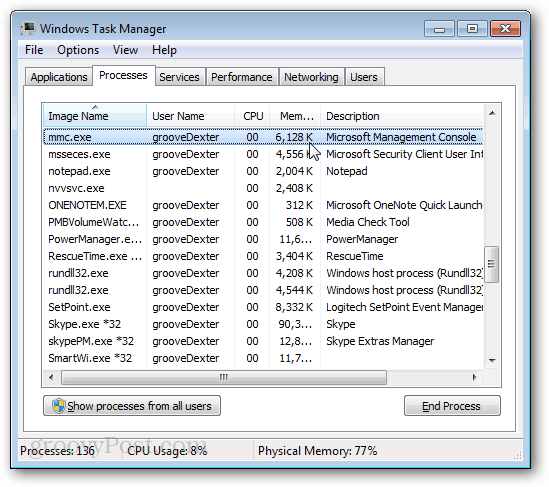
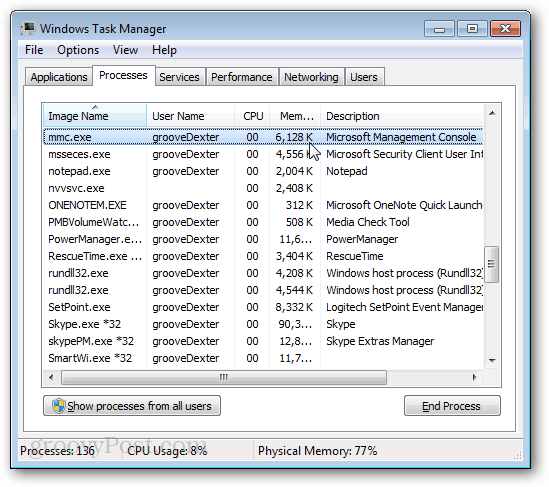
MMC, also known as “Microsoft Management Console,” uses host component object models known as snap-ins. These constitute various management snap-ins accessed from the Control Panel, such as the Device Manager. These management snap-ins often provide a graphical user interface for making manual changes to the Windows Registry. Below is a list of some of the snap-ins common in Windows 2000 through Windows 8. These can be launched by directly typing them into the Start Menu or a Run dialog (Windows + R).
|
|
If you are not currently running a snap-in, it is unlikely that MMC.exe will even be running. MMC snap-in dll links are stored in the Windows registry at:
- HKEY_LOCAL_MACHINE\Software\Microsoft\MMC\SnapIns
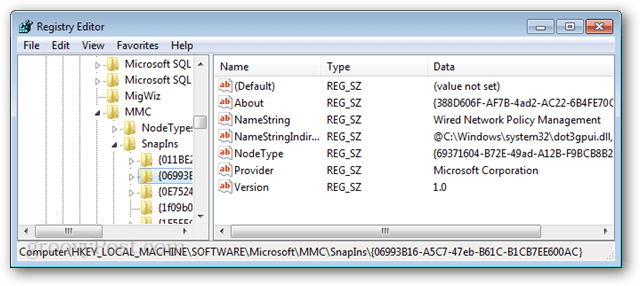
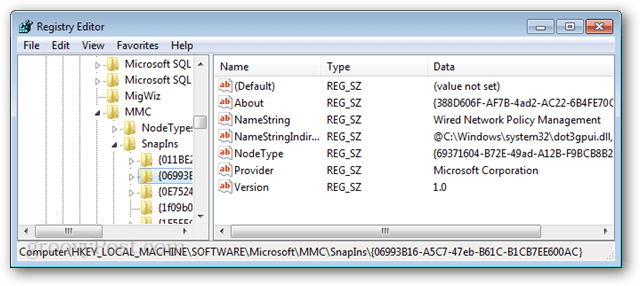
Conclusion
MMC.exe is a core administrative process of Windows that should only be running when a related Component Object Model – aka “snap-in” – is running. This process is built-in to every modern version of Windows and shouldn’t be causing any problems. However, if you are not running a snap-in and see this process in the Task Manager, there is a chance that it is a virus disguising itself as an otherwise legitimate service.
10 Comments
Leave a Reply
Leave a Reply







Steve
January 3, 2014 at 8:02 am
Good article, but your last sentence is much too important to leave to the end. I almost clicked ok on the pop up “mmc.exe” after reading most of your article, then I saw the last sentence and suspect it is malware. Suggestion: Move the last sentence up to the second or third graf.
Tom
September 13, 2014 at 6:25 am
I am trying to get rid of conduit stuff (CltMngSvc, cltmgn.exe, etc.). When I start to run mmc.exe, I get a dialog that asks whether I want to run this application from Unknown Publisher. So, I am suspecting my mmc.exe has been hijacked, too. I feel like if I am about to run a Microsoft mmc.exe that the Publisher would not be Unknown but would be Microsoft. Am I wrong? Does everyone get Unknown Publisher when trying to run mmc.exe? Thank You!
Steve B.
December 11, 2014 at 2:32 pm
Tom, all I can add is that’s why I’m here too. I wanted to run ‘Device Manager’ and a pop up asked if I wanted to let mmc.exe from an Unknown Publisher make changes to my system. I don’t want to click ‘yes’ without more info. Have you found an answer yet?
Alex C.
December 12, 2014 at 10:08 pm
Hi there. I recently opened my task manager by right clicking my taskbar and got the same pop up that Steve pointed out. Whats going on?
sgbrock
December 13, 2014 at 8:23 pm
My system no longer gives me the pop up I was concerned with. I think it was an error caused by a Microsoft update that was then corrected by an update the following day. We just happened to open something that gave us the pop up before the correction was installed.
sgbrock
December 13, 2014 at 8:25 pm
sgbrock is Steve B.
Yolis
January 4, 2015 at 12:21 am
Ditto on the error however mine seemed to come of the blue since I wasn’t doing anything other than working on excel and word files. So is there an answer yet?
Temi
October 13, 2016 at 3:42 am
Am being asked if i want mmc from an unknown publisher to make changes to my system i don’t know if i should click yes or no….please help me out
kyle
November 8, 2016 at 9:15 am
well i acidently hit yes and it completely screwed up my computer i now have 0 access admin tasks not even going into device manager do not accept it
John Howes
April 12, 2017 at 12:54 am
This has become persistent. any of the subsidiary programs produce the same response. Is there any way of removing this file?