The Sidebar in Vista and Windows 7 can be very handy if you have the right Gadgets installed. Like most things however, it’s hard to appreciate what you don’t even know exists so I’m going to quickly review my favorite five gadgets I’m using with Windows 7.
Top Five Free Sidgar Gadgets for Windows 7 and Vista
Fb Explorer (no Longer Available)


Whether you use Facebook to connect with friends, or just to regularly check the groovyPost Facebook page, the Fb Explorer Gadget is for you. An easy to use interface and simplified one-click setup is what makes this gadget special. It also lets you post comments directly, which makes it a perfect for quick posts when you don’t feel like logging in to the actual webpage.
Twitter Explorer
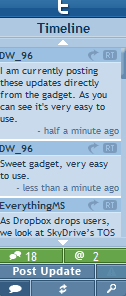
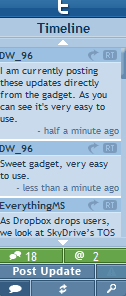
Even though Facebook is currently the top Social Network, all geeks will agree that they feed on tech news and trends via Twitter. That’s why you’ll want to check out this Gadget too. It’s made by the same developers of Fb Explorer (BuildAGadget) and its interface is similar. Some of its new features include being able to set the exact width and height of the Gadget and its color scheme. Of course you can post your own tweets and re-tweet posts. There’s also a button to view tweets that only you sent.
DigiClock
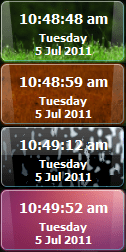
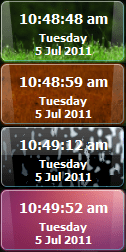
Quad Core CPU Meter
Monitoring your computer activity, processor usage and temperature is something vital when overclocking, gaming or running heavy video rendering programs. The Gadget that stands out to me is the Quad Core CPU Meter by Orbmu2k. It has multi-processor support a Graph or Filled view of recent processor usage, and a few different color themes to choose from. What really impressed me is that it has Everest and SpeedFan support. If you leave either of them running in the background it will display live temperatures by date and requires just a few clicks to set up.
QuickLaunch


There’s nothing better than a simple gadget that can keep all of your applications organized and ready to launch at any time – and that’s exactly what QuickLaunch does. It features 10 different themes, support for special shortcuts and more. It’s a handy Gadget for multitasking. It’s easy to set up and makes searching for programs a painless process.
When talking top-notch gadgets, QuickLaunch is definitely a choice. Just like DigiClock, it’s one of those simple, but genius ideas you rarely get to see anymore.
So what do you think – did you see one of your favorite gadgets in the list? Do you have another great gadget you want to share with us? Tell us in the comments below.
7 Comments
Leave a Reply
Leave a Reply

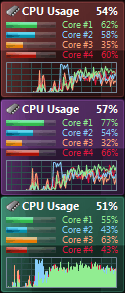






Steve
April 29, 2013 at 9:37 am
I’m interested in some of these gadgets, but most of them seem to be unavailable.
Your Twitter Explorer description links to a Tom’s Guide web page for Twitter Explorer that says “The download is currently not available.”
Your DigiClock, Quad Core CPU Meter, and QuickLaunch descriptions link to a Microsoft web page that says “the Windows website no longer hosts the gadget gallery” due to objectionable content and security concerns.
How can I obtain these gadgets, and do you have any comments on Microsoft’s observations about insecure gadget behavior?
Steve Krause
April 29, 2013 at 2:12 pm
Hi Steve,
Thanks for the note. I appreciate that and OUCH… yeah a few of the links have changed since Microsoft took an axe to the Gadget gallery on Live.com
I’ve updated the article with all the correct links so you should be golden! Let me know if you have any issues.
-S
nick
April 29, 2013 at 2:56 pm
Hi, f connect shows connect error, has anyone else got the same problem ?
MerryMarjie
April 30, 2013 at 5:50 pm
I use Launch Control (http://win7gadgets.com/pc-system/launch_control.html#.UYBli0Bwrz8) and I enjoy it so much that I sent money to the developer. You can categorize files (very much like Quick Launch but in easy open groups), change the background, has extensive help files online and is very customizable. Not that anybody knows me, but I highly recommend it!
Clint
May 7, 2013 at 7:54 pm
Hey Steve, still a bad link for twitter explore or am I doing something wrong?
Clint
May 8, 2013 at 10:26 am
Whoops, I mean, my computer will not open this kind of file. Any suggestions for programs?
Security Bob
May 9, 2013 at 10:47 pm
hate to say this, but Microsoft put the axe to gadgets for a good reason, they are not safe to use, and they had inside information about hackers in eastern european countries creating gadgets that would infect your computers and could easily take complete control, while often being untraceable. Gadgets are bad news. this is why the links are mostly dead, You are not supposed to use them anymore. Unless you make them yourself or know who does, do not consider any gadget to be safe to run on your computers. Sorry for the bad news guys, gadgets are dead.