Because you don’t have enough ways to access Facebook, the company has been kind enough to release a standalone messenger app. It’s officially available for Windows. Here’s a look at what you can expect.


The installer is just 481 kilobytes and the installation is quick. After it’s done, you’ll be asked to sign in with your Facebook account. It takes you to the Facebook page in your default browser. This will annoy some users. Another annoyance is you have to log out of Messenger from Facebook’s account menu.
I didn’t really care about this, since I keep Facebook open all the time in a in a tab in Firefox. I clicked Keep me Logged In and the app started.


There’s a button on the lower right corner of the messenger app that lets you dock it to the right side of your screen.


It stays docked on your screen in the foreground. Again, this will annoy some users. The docking gives you a desktop experience as if you were on the Facebook page. But I don’t need Facebook to be my desktop.


Clicking that same button will return it and you can move it around on your desktop.
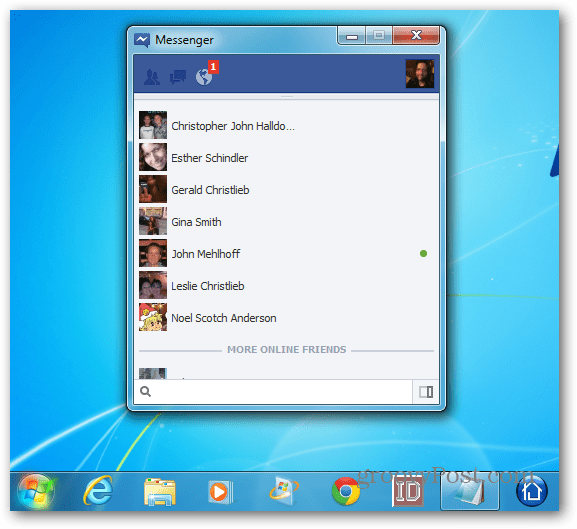
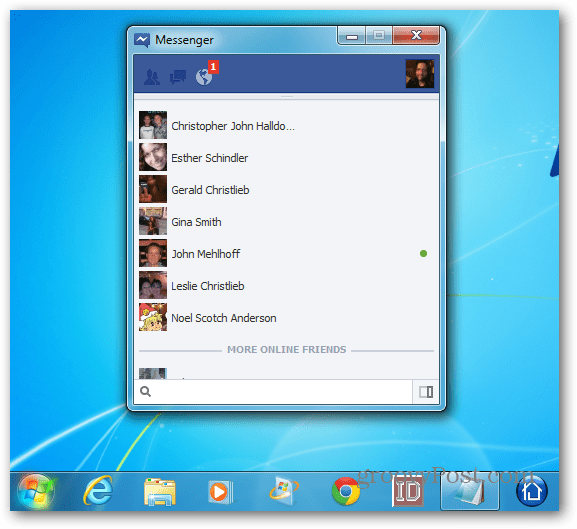
If you were expecting more from Facebook Messenger, you’ll be disappointed. Right now it’s basic and you can see Facebook notifications, messages and friend requests.
One interesting feature to point out is the groovy tabbed interface. This makes it easier to chat to multiple friends at the same time.


Oh, and you also get pop-up notifications whenever something happens on Facebook. But clicking a notification takes you to Facebook on the web.
Not much to see here folks. It’s an interesting implementation of Facebook, but that’s about it. The way it behaves has more annoyances than anything. It’s handy to have if you don’t want to keep your Facebook page open all the time to chat with friends. Overall, I’d like to see more features and not having it open my browser to the Facebook page all the time.
Download Facebook Messenger for Windows.
What do you guys think? Give it a try and let us know in the comments.
2 Comments
Leave a Reply
Leave a Reply







Thiruvengatam
January 2, 2012 at 10:16 pm
Hello and a Happy New Year to all,
First things first, My Hearty Thanks for all the groovyPost Crew members for your great work!!
I have the FB Messenger installed on my Android smartphone.
It is groovy!! but I have not tried the FB messenger for Windows yet.
Planning to install it in sometime after work.
Expecting more features in the Windows version of the messenger.
Have a nice day ..
Regs,
Thiru
Bogdan Bele
January 3, 2012 at 11:22 am
@Thiruvengatam: I’m glad you like our articles.
The Android version is quite useful; this one, on the other hand, doesn’t do much more than the browser version. Hopefully it will become more complex in the future.