Which Android Security App is the Best?

There are plenty of security apps available on Android. Last week we showed you reviews for three of the most popular ones, and now I’ll round them up in a feature comparison to see which one is the best.
You’ve probably heard about some of the viruses that have recently infected Android users. But more importantly, I think, everyone knows how valuable some of these phones are and how easy it is for them to get lost or stolen. As it stands the most popular free Antivirus apps currently on the Google Play Android Market have both anti-theft and anti-malware features. Here’s a look at how they stack against each other.
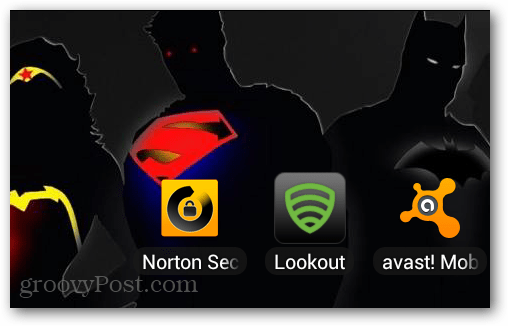
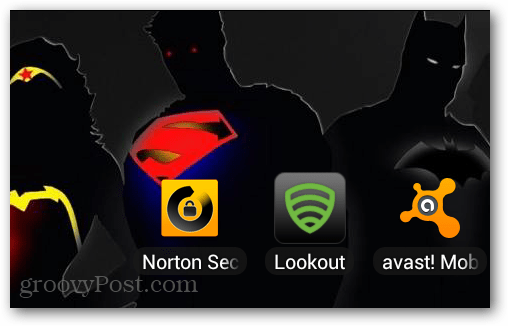
Over the last week I went through and reviewed each of the Android security suites using just their free features:
- Norton Mobile Security for Android Review
- Avast! Mobile Security for Android Review
- Lookout Mobile Security for Android Review
Currently, Norton and Lookout offer an optional premium subscription inside of their respective apps. The subscription cost is around ~$30 per year, and Norton’s is limited to one device. On the other hand, Avast! is completely free and doesn’t offer a paid account or advertisements.
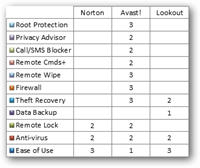
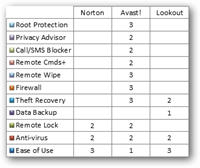
- Avast! – 23/30 points
- Lookout – 8/30 points
- Norton – 7/30 points
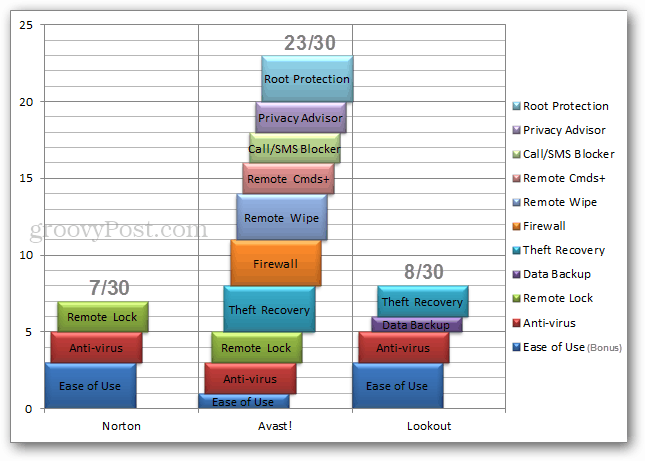
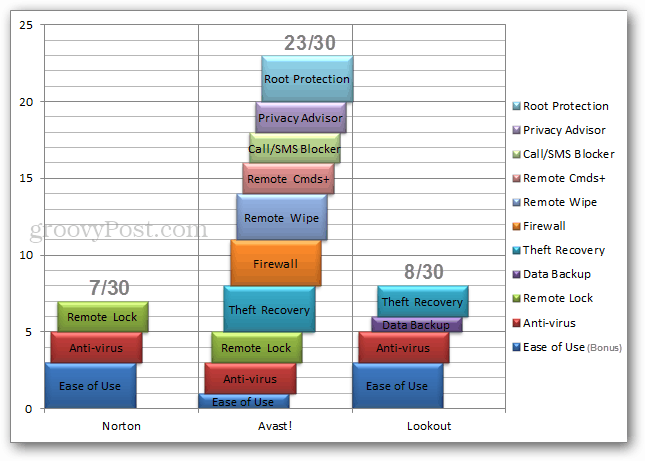
When put up against each other, it’s no contest for Avast! to outrank either of the two Android security apps. It bolsters more than three times the features, and it doesn’t try to lure you into a paid subscription. Avast! is a little more complicated to set up and use, but it left me feeling more confident in the ability to recover my smartphone and protect sensitive data if it was ever stolen or missing. Avast! provided root-level protection that the other two competing apps did not – which for me is a big deal.
Of course, when compared to the two runner-ups Norton wasn’t that far behind Lookout. This is only because Norton supplies a way to remotely lock your device. Lookout provides a handy web interface for finding your phone via GPS, however, if the GPS is turned off in the phone settings this won’t work here. Avast! can do all of these things, and if your phone is rooted, it can remotely activate the GPS.
Overall, Avast! is the best free Android security suite that I’ve seen so far. It’s a bit more complicated to use and setup, but I think that’s because of how many features it has. And surprisingly enough, even the premium subscriptions with Norton and Lookout don’t have enough features to go toe-to-toe with Avast!. So why would anyone want to use Norton or Lookout when there is a free app that provides more features than costly competitors? I have no idea, it would be silly to do so.
11 Comments
Leave a Reply
Leave a Reply







Bogdan Bele
August 17, 2012 at 8:23 am
I for one use BitDefender Mobile Security, but I was planning to give Avast a try. Avast seems to be offering some premium features for free, which is quite cool.
Brian Burgess
August 17, 2012 at 11:25 pm
Yeah looks like there’s a free and pro version of AVG for Android. I would be interested to see how it pans out against the others.
tooltip86
August 17, 2012 at 12:49 pm
Hi, can you make a review about avg, I dont think it´s as “groovy” as Avast but I would want to know what you think of it.
Austin Krause
August 17, 2012 at 1:38 pm
Good idea. I took a look at the app and first impression is that it has about double the free features as Lookout or Norton, but it still doesn’t hold a candle to avast.
I don’t have any biased “app loyalty” though, so if a better one pops up I’m happy to change it!
Jamr
August 18, 2012 at 9:49 am
I agree with your evaluations, as I did this very same thing about 3 months ago and found that Avast had more features for free. Adding, if you root, you can get more features for free.
Robert Knight
August 29, 2012 at 4:58 pm
Any thoughts on Trust to Go?
David
July 9, 2013 at 9:08 am
Avast Mobile Security is really clean and robust. It’s standalone features like a wide range of commands for controlling phone remotely makes it the best! Also the feature to install the anti theft with a different name will make the thief to think the phone is not protected!
Morgan
October 28, 2014 at 6:54 am
i’m using kaspesrky internet security and love it
Jack
July 21, 2015 at 12:06 pm
I have to say avast is very good :). The only one I have veer tried though.
Jason
June 12, 2017 at 6:07 am
I’ve been using Avast on my MAC for years. I’ve been very happy with it’s performance and features. Doesn’t surprise me that it would excel at protecting mobile devices as well.
SJ
July 10, 2017 at 9:28 am
We’ve been using it on all our system including the computers that run our CNC machines. Avast’s small footprint and resource requirements were one on the main reasons.