How to Enable Night Shift on iOS to Reduce Eye Strain

Apple’s new version of its mobile operating system, iOS 9.3, comes packed new features. One of the more touted features is dubbed Night Shift.
Apple’s new version of its mobile operating system, iOS 9.3, comes packed with performance enhancements and new features. One of the more touted features is dubbed “Night Shift” which aims to reduce eye strain when viewing your device in the dark.
It’s also designed to get rid of that bright blue light emitted by your device at night that impacts your sleeping habits. According to Apple’s description:
Many studies have shown that exposure to bright blue light in the evening can affect your circadian rhythms and make it harder to fall asleep. Night Shift uses your iOS device’s clock and geolocation to determine when it’s sunset in your location. Then it automatically shifts the colors in your display to the warmer end of the spectrum, making it easier on your eyes. In the morning, it returns the display to its regular settings.
Enable Night Mode iOS
You can easily turn Night Shift on or off from the Control Center. Tap and hold the Brightness slider to enlarge it and then tap the “Night Shift” button below the slider.
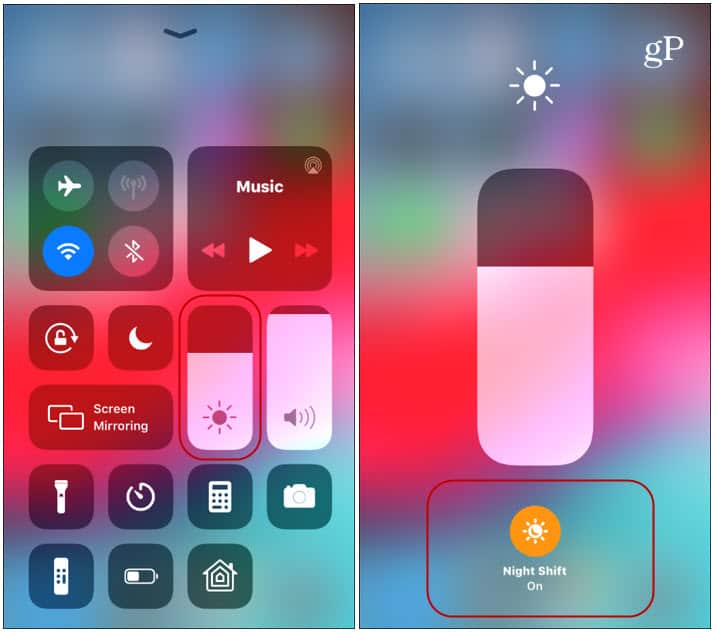
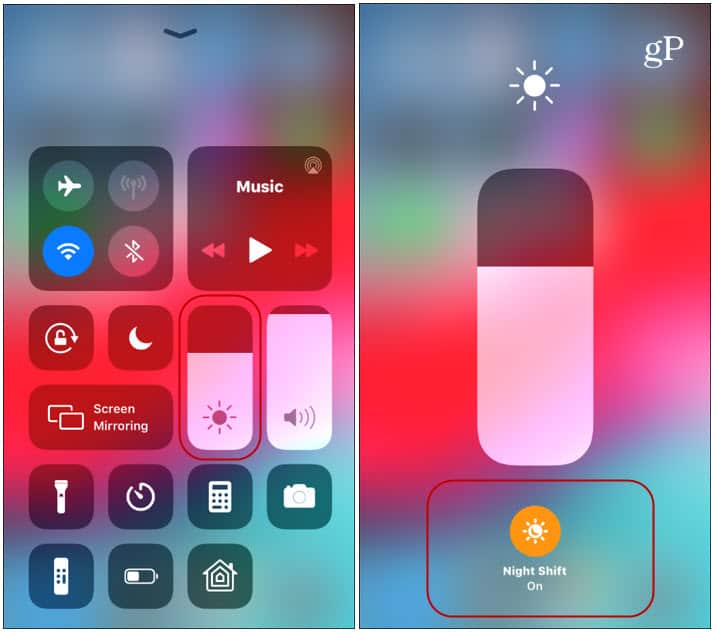
You can do more with it by heading to Settings > Display & Brightness > Night Shift and turn it on if it isn’t already. From here you can switch between a warmer or cooler color temperature. The warmer side is meant to be used at night. It will reduce the “blueness” of the screen.
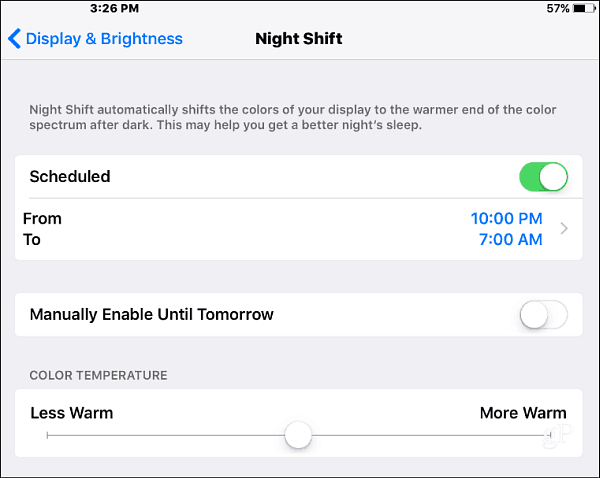
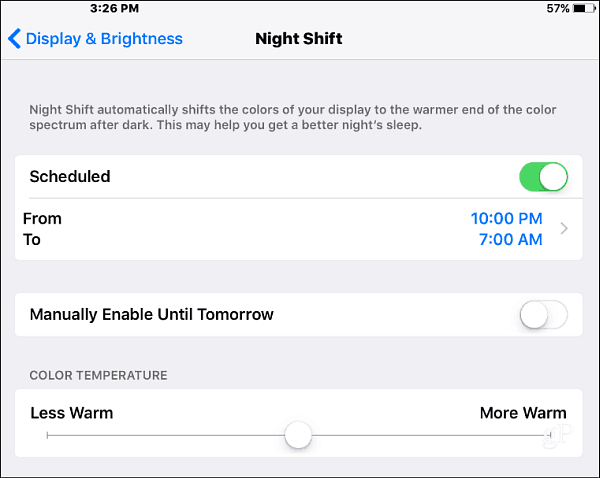
You can also tap on “Schedule” and have it automatically turn on or off based on its default settings. Or, you can customize it to your schedule.


Get Better lighting for Your PC or Android Device
F.lux is a free app and does a similar thing with lighting for Windows, Mac, and Linux. It has been around for several years. For more, read our article on how to use F.lux to reduce eye strain and help you sleep at night.
Unfortunately, the only way to get the F.lux app on your iPhone or iPad is to Jailbreak your device. Then install the app through Cydia.
It’s also worth noting that if you’re an Android user, you can use F.lux if you have a rooted device. If you don’t want to go through the hassle of rooting your Android, check out our article on ways to get the iOS 9.3 Night Shift – like feature on Android.
What’s your take? Do you use Night Shift of your iPhone or iPad? Let us know in the comments section below.
12 Comments
Leave a Reply
Leave a Reply







Jimmy
January 22, 2016 at 7:37 am
I really appreciate this initiative of Apple. But honestly, I don’t like this feature. I think it is better to use a blue like protector like “Ocushield” rather than using this feature. It can help only at the time of night on the other hand a blue light protector can protect me 24*7.
CornishLad
January 23, 2016 at 2:45 am
You don’t need protection from blue light in the daytime, in fact it is probably helping to maintain your proper circadian rhythms
Brian Burgess
January 26, 2016 at 10:57 pm
At first, it takes a bit to get used to the contrast. But after using this for a week, I actually like it.
SledgeNL
March 22, 2016 at 2:30 pm
I’ve updated to 9.3, but Night Shift is not available on my ipad retina … Unless it’s hiding in some obscure corner where I can’t find it.
karen clark
March 23, 2016 at 11:49 am
I have a Iphone 5s and updated it yesterday but also can”t find it , my only option is just brightness
Elaina
March 26, 2016 at 11:26 pm
I’ve also updated my iPad and I don’t have the option either.
Keira
March 31, 2016 at 1:55 pm
I don’t have the option of night shift after updating my iPad mini to 9.3
Edmond
March 31, 2016 at 3:40 pm
I also don’t see any option about night shift on my iPhone 5.
Aidan
April 5, 2016 at 2:22 am
Unfortunately the “Night Mode” will not work with older devices with 32bit prossesors. Which devices are these, exactly? Even if your device can update and run iOS 9.3, it might not be able to use Night Shift. These devices include the iPhone 5, iPhone 5c, iPhone 4s, iPad 4, iPad 3, iPad 2, the original iPad mini, and the 5th-generation iPod Touch.
James
April 20, 2016 at 4:37 pm
NightShift will do little if anything to reduce digital eye strain associated with device usage. It may however reduce emission of blue light wavelengths associated with disruption of melatonin production and sleep.
sofi
April 23, 2016 at 11:26 am
plz any help me, this night shift option automatically came on my iphone 6 screen and now my phone enable to use, i cant off it no options can be selected only this night shift option is now on my scrren how to remove it??? what to do plz tell fast
bitmapderrick
March 24, 2017 at 4:22 am
I think it may help me because I always used my iPad before I sleep. Sometimes I got Eye Strains because of it.