Add Your Music to OneDrive and Play it with Groove Music (Updated)

Microsoft updated OneDrive last month, and it includes the ability to upload your music collection and stream it via Groove Music.
Microsoft updated OneDrive recently, which includes uploading your music collection and listening to it with Groove Music. This is nice since you don’t need to have a Groove Music Pass subscription ($9.99/month) to do it.
Upload Your Music to OneDrive
Microsoft added a folder named “Music,” where you can start loading your songs with the update. If you don’t see it for some reason, go ahead and create your own. The important thing here is it needs to be named Music and nothing else.
You can load music by opening your OneDrive account in a browser, then drag it to the music folder in OneDrive, as shown below.
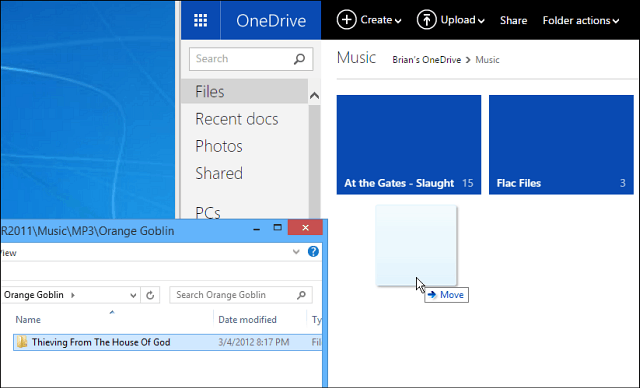
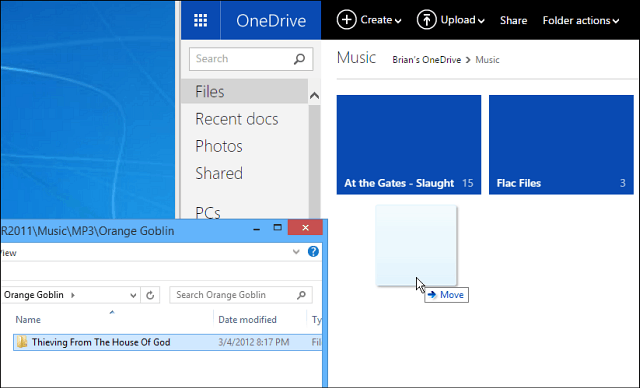
Or you can use the OneDrive desktop client too. But remember, even though the music folder containing the album you want transfers to the folder quickly, you’ll still need to wait while it syncs.
If you have a large collection you want to upload, count on it taking a few days to complete.
What I recommend is starting with a few songs or an album or two before going all in. Then, if you like the way everything works, you can go ahead and upload your full collection.
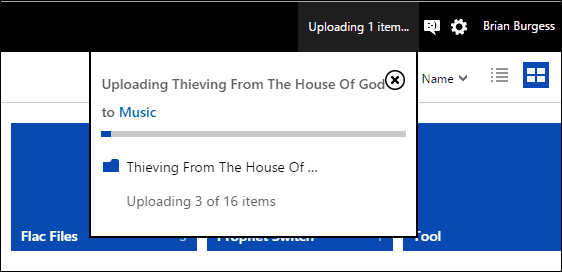
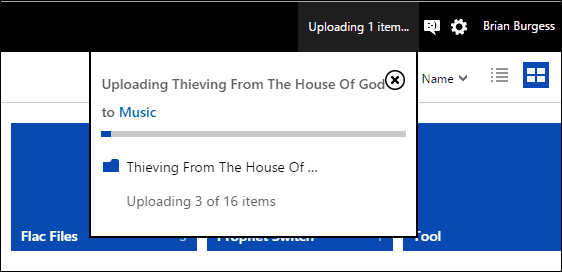
Play Your Music in OneDrive with the Groove Music App
Once your music is uploaded (MP3, M4A (AAC), and WMA file types are supported), you can use the Groove Music app on Windows 8.1, Windows 10, Windows Phone, Xbox 360, Xbox One, and the web version of Groove Music player.


If you’re using Android or iOS, the app has been updated, and now any music in your OneDrive Music folder will appear as part of your collection.


It’s important to point out that Microsoft’s upload limit is 50,000 songs, which is the same limit as Google Music.
Also, once you’ve loaded your collection, you might find a lot of duplicates if you’re a Music Pass subscriber. For instance, I added several Dream Theater albums to my collection from the streaming service, and I uploaded the same albums from my collection.
Preventing duplicates is an easy fix, though. Head to the Groove Music web player or the app on Windows 10 and head to Settings.


There you’ll see two options under the Collection section. Turn on the switch to automatically remove duplicate songs from your collection. That will remove the Groove Music Pass version of duplicate songs and not your version stored on OneDrive. This is nice if you like uploading your music at a higher quality bitrate.
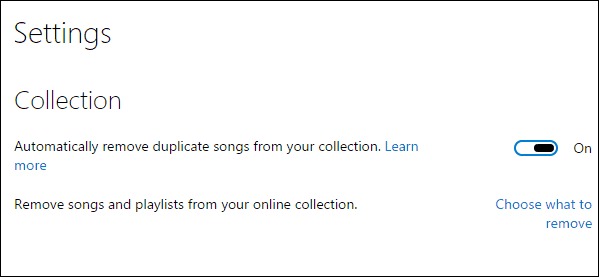
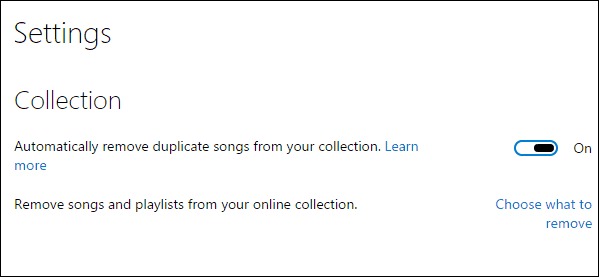
Then click Choose what to remove and decide which content in your collection you want to be gone.
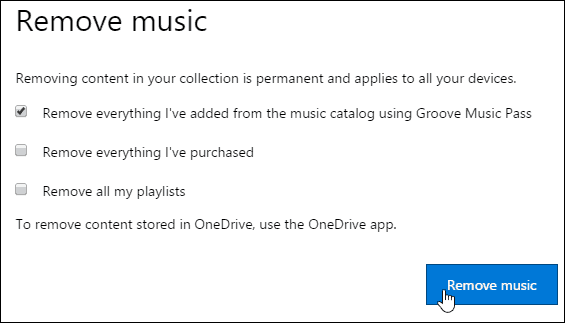
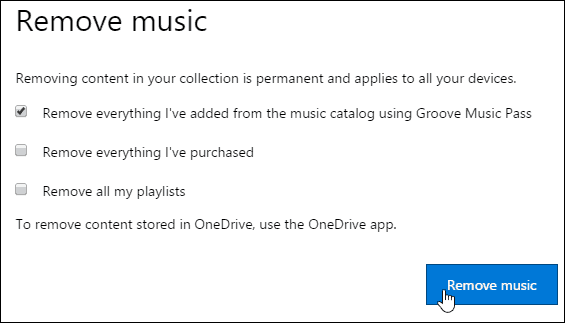
One of the neat features of Groove Music is that you can filter through music that’s only on your OneDrive, but this feature isn’t included on the mobile versions yet.
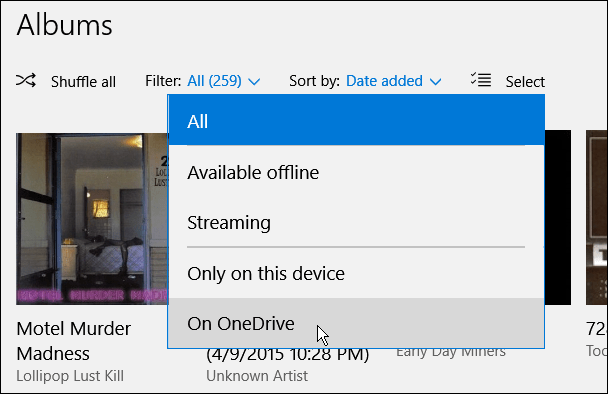
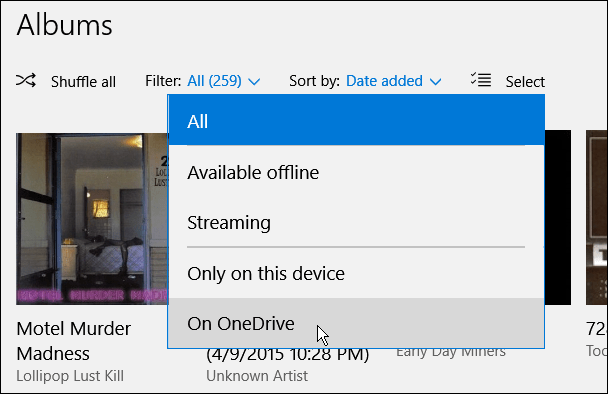
Enabling music playback via OneDrive is a long-overdue feature that users have been waiting for. The nice thing about this is you can add music from your collection that isn’t included in the streaming service. It’s also worth repeating that you are not required to have a Music Music Pass subscription to use this.
15 Comments
Leave a Reply
Leave a Reply







Shabs
April 14, 2015 at 10:52 am
Great Info. Thanks!
Mark B
June 13, 2015 at 9:23 pm
The problem with this solution is that it cost 9.95/month to play music I already own.
Brian Burgess
August 20, 2015 at 7:51 pm
@Mark B: You don’t need to be a music pass subscriber to listen to music from OneDrive.
Jeremy
February 20, 2016 at 6:32 pm
If only my phone agreed with you. I do not have a subscription. Groove has somehow gone through my library and limited what I can hear unless I buy a pass.
shaun
September 3, 2015 at 5:59 pm
Yeah this might be great in theory – BUT what if you dont want groove to play your songs? And you want to preview directly from OneDrive? For example – if the groove service is down and you are trying to access (listen to) your music then you are stuffed! As I am now.
Mickey
September 22, 2015 at 4:53 am
Brian,
Ok, if you’ve diligently separated your music into genre subfolders within the Music folder on OneDrive…is there ANY way at all to create playlists in Groove using these subfolders…without recreating the wheel in Groove all over again?
Brian Burgess
September 22, 2015 at 12:07 pm
@Mickey
That is a good question…about Sub-folders. I will have to do some digging into that.
Jacquez Johnson
December 1, 2015 at 2:35 pm
Hey Brian, my music library is always saved on my computer. in total I have 104.85 GB worth of music. If I even tried to upload half of this, and I start streaming them on Groove Music, does that mean there will be duplicates?
Igor
July 21, 2016 at 3:24 pm
Hey Brian,
did you find out if theres any solution to that? i have the same problem and it’s getting diffucult to manage 500 files twice..
Curtis Parrish
February 15, 2016 at 6:45 am
How do I play more than one song at a time in Groove (add to playlist)?
Sheri Whaley
July 1, 2016 at 11:26 pm
I’m having the same problem here. I got it to play one song on my Android and it won’t play anything else. I have about 2,000 music files and would like to be able to hit play and just let it cycle through. I’d just move all my music to my SD card but was hoping that I could keep my music synced easier using OneDrive.
H
May 16, 2016 at 3:24 am
How do you make a One Drive Music Folder
Linda
December 30, 2016 at 7:24 am
Hi. I was wondering if download the app is it like itunes.
Saint
January 19, 2017 at 1:30 pm
Can I play a music file saves anywhere in the computer (desktop etc) using Groove Music or only music files saved in the Music Folder can play?
Randy
June 10, 2017 at 8:15 am
any solution to why a business one drive will not sync to groove on android? it remains local only to mycomputer from that drive.