How-To Enable Out Of Office Assistant Auto-Reply in Outlook 2007
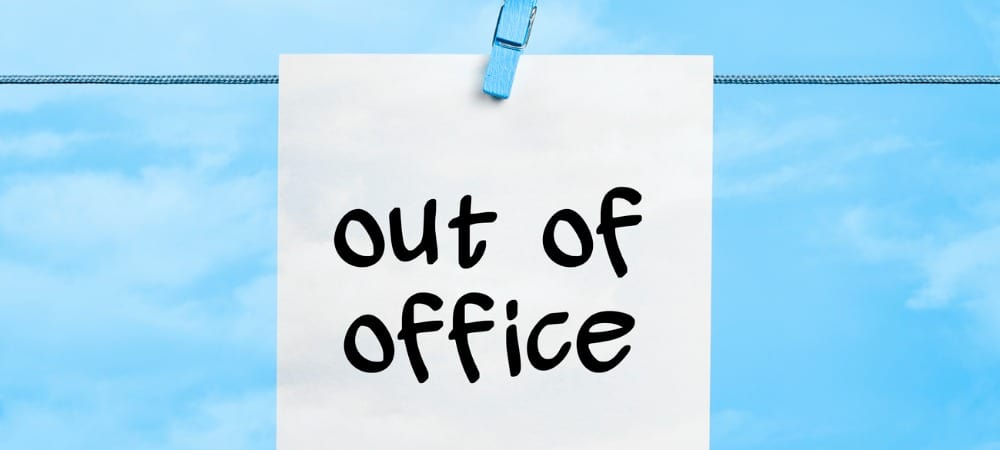
Enabling the Out of Office Auto Response feature in Outlook (also called Vacation Mode by some) is a handy way of letting people know you’re away.
Enabling the Out of Office Auto Response feature in Outlook (also called Vacation Mode by some) is a handy way of letting co-workers or customers know you’re away from the Office (vacation/holiday etc..) and not checking email regularly. Turning on the feature is very simple both from the Outlook desktop client (outlook 2000/2003/2007) and remotely using the Outlook Web Access client.
Out of Office Assistant Auto Reply Outlook 2007
How to Screencast:
How to Enable the Microsoft Outlook Out of Office Assistant (Auto Response)
Note: This is for Outlook 2007. If you are running a new version, check out our article on creating out-of-office replies in Outlook 2016 and higher. Or read how to create an Outlook Calendar out-of-office entry.
1. Open Outlook, click Tools, Out of Office Assistant
2. Click Radio Button I am currently Out of the Office, type the Text you wish to be sent to the people who send you an email (note my example text below), and click OK.


The Out of Office Reminder also has another purpose, Disabling the Out of Office Auto-Reply Assistant
To Disable simply click the Down Arrow on the Out of Office Reminder and click Turn off Out of Office auto-replies.
39 Comments
Leave a Reply
Leave a Reply


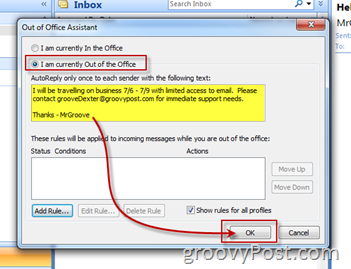







alexmvp
July 7, 2009 at 11:19 pm
best video yet. although a very simple how-to, you actually taught me something on turning off the out-of-office assistant via the bottom right corner of outlook. Nice. I always went into the Tools menu to turn off the out of office.
Thanks!
MrGroove
July 14, 2009 at 8:44 am
@alexmvp,
Excellent feedback. I think that’s the 3rd groovyVideo I’ve made so the comment is appreciated. Starting to figure it out I think. ;)
Mike A
August 21, 2011 at 10:59 am
Mr Groove,
Can you setup Out of office replies only on Thursdays through Sundays??
Thanks for you time.
Mike A
MrGroove
August 21, 2011 at 11:04 am
A one-time only thing or every Thursday – Sunday? Also – are you using a company Outlook client that’s connected to corporate email server? That is important being that depending on the Exchange server version (Exchange 2010 Vs. Exchange 2003/2007) the options are different I believe.
One of the nice upgrade to Exchange 2007 and Exchange 2010 was allowing users to set a schedule for the Out-Of-Office. Previously as I showed here, it was a manual on-off thing. I probably need to upgrade this How-to with this new information.
let me know your setup.
mike a
August 21, 2011 at 11:13 am
Mr Groove,
This is a corporate email (exchange 2007) and this will be every Thursday through Sunday.
Elaine
September 18, 2011 at 8:34 am
I have Outlook 2007 version however my Tools menu does not show the option for “Out of Office Assistant.” I am not on a Corporate server, this is just my personal laptop and I purchased 2007 Microsoft Office. It seems to me this feature is not available for me to use. I have my “gmail” coming into Outlook. Any help/suggestions/explanations would be appreciated.
MrGroove
September 18, 2011 at 10:52 pm
Unfortunately…. this feature requires a corporate server backend. You do have options.
1 – Read this groovyPost – https://www.groovypost.com/howto/microsoft/outlook/send-out-of-office-response-outlook-2007-exchange-server/
2 – If you are using GMAIL as your email server, just setup GMAIL Vacation Auto-Responder. I don’t have the tip written up here but if you can’t figure it out (Gmail -> Options) let me know and I’ll type it up ready fast!
-Steve
Johanna Smtih
July 21, 2009 at 11:42 am
Thanks! Awesome!
Leah Hampton
September 2, 2009 at 6:19 pm
Mr. Groove,
Your video was excellent. You are easy to understand and you have a great speaking voice. I still have a question for you, however. I have an auto-reply set but when I select Tools from the toolbar, “Out of Office” is not a selection. Is there somewhere else I need to look in order to turn this feature off?
Thanks!
LH
MrGroove
September 2, 2009 at 10:11 pm
@Leah Hampton,
HI Leah and welcome to the groovy community! Thank you for the kind words! A lot of work goes into the site so it’s nice to hear such great feedback!
To turn off your Out of Office, have you tried the technique I demonstrate at 1:10 on the video in the article? Also, are you running Outlook 2007 or Outlook 2003? And is this a work email account?
Thanks!
fisherman23
September 25, 2009 at 10:52 am
Great video, very helpful. In Outlook 2003, when we came back to the office, a message would pop-up and remind us that the Out-of-Office assistant was on. I thought it was like that 2007 but since we “upgraded” to SP2, that reminder is no longer there. Was that one of the enhancements of SP2?
MrGroove
October 14, 2009 at 8:52 am
@fisherman23,
NO I don’t think so… Something you can look forward to however is the new functionality between Outlook 2007 and Exchange Server 2007 or 2010. With the newer versions of Exchange you actually get a new menu in Outlook 2007 Out of Office that let’s you setup a range of time for how long you will be out of the office AND, you can also customize the message for internal and external responses. I’ll have to write that one up.
Theresa
October 13, 2009 at 3:49 pm
I do not see an out office assistant under the tools menu.
MrGroove
October 14, 2009 at 8:58 am
Hi Theresa. The Out of Office feature in Outlook is only available in corporate environments where your Mailbox is hosted on a Microsoft Exchange Server. You can however get the same functionality (mostly) using Outlook Rules and Alerts. Here’s a Step-by-Step that explains how-to set it up: https://www.groovypost.com/howto/microsoft/outlook/send-out-of-office-response-outlook-2007-exchange-server/
Emdad
August 26, 2011 at 10:40 pm
I can’t find out of office assistant in my outlook 2007 tools menu. Please help me for create out of office message.
thanks
Emdad
=======
MrGroove
August 28, 2011 at 12:02 pm
Hi Emdad – You probably don’t have Out of Office because your not connecting to a corporate email server yes? you might want to take a look at this post for non-corp users – https://www.groovypost.com/howto/microsoft/outlook/send-out-of-office-response-outlook-2007-exchange-server/
Earl Fernan
October 29, 2009 at 2:16 pm
awesome!!! =)
GabesBa
December 21, 2009 at 7:47 am
Is there a way to make Outlook 2007 give me a pop-up reminder that my Out of Office Assistant is on? I REALLY miss that.
MrGroove
September 30, 2010 at 7:41 pm
No… but once your system admin upgrades the server to Exchange 2007 and your running Outlook 2007, you can select a time frame for when the Out-of-office is active and when it is disabled. VERY NICE! No more forgetting that it’s still enabled even after you return to work. ;)
mefodei
April 20, 2010 at 4:49 am
thanks for the video, it taught me a lot,
And in general … We have no good clear instructions.
So that your work has not gone in vain.
Thanks
MrGroove
April 20, 2010 at 11:38 am
@Mefodei,
No problem! Thanks for the good feedback!
Tan
June 3, 2010 at 10:43 pm
hi,
i have some problem with the out of office assistant.
when i Open Outlook 2007, Click Tools, but cannot find the Out of Office Assistant??
it need to install some add-in files??
Try checking Help > Disabled Items , and if the Out Of Office Assistant is in the list, enable it.
i also try looking at Tools > Trust Center > Add-ins
at the bottom of the screen choose Manage ‘Exchange Client Extensions’ and click ‘Go’. but do not have ‘Exchange Extensions commands’ only ‘Exchange Extensions property pages’ is available!!
anyone can give me a hand or some idea??
MrGroove
September 30, 2010 at 7:39 pm
Hi Tan. Where are you using Outlook? Home or at work? I ask because you might not have a Microsoft Exchange Server which is why the feature is missing.
Yes?
Helena
September 30, 2010 at 1:39 am
Hi, but I found when I setup OoO like this way, it can only reply to the same sender once . And if this guy sent email to you at 2nd time, there will be no auto-reply to him/her .
How to solve this problem then ?
MrGroove
September 30, 2010 at 7:23 pm
Hmm… Good question. That is kinda by design however. That way if someone sends you 3-4 emails a day while you away it won’t keep telling them your out of office. Hopefully that 1 alert will be enough to say your gone from DATE -> DATE etc…
Now that being said, you should be able to setup an outlook rule while you gone to reply to all mail that your out of the office. You can set it up pretty easy. Try it out.
Hilary Jenkins
November 23, 2010 at 4:18 am
I cannot get my office assistant to switch off. Apparently I am still out of the office.
The message coming up is “the command is not available. See the program documentation on about how to use this extension”??? I don’t have a clue what that means and have spent two hours trying everything to get this off. Help!
Hilary
MrGroove
November 23, 2010 at 1:41 pm
Something is very broken…. To confirm – OPen Oulook 2007, Click Tools, Out of Office Assistant – Click first bullet – Do not send out of office auto-replies.
Then Click OK.
Fixed?
Hilary Jenkins
November 24, 2010 at 12:58 am
I do not have that option “do not send out of office auto-replies” when I click on tools I have only “out of office asssistant” – which dosn’t do anything only throw up the same message “the command is not available. See the program documentation on about how to use this extension” ?
Lilian
December 30, 2010 at 4:03 am
MY OoO replies only gets delivered to recipients within the company domain and not to external recipient.Please offer some guidelines.
MrGroove
December 31, 2010 at 11:36 pm
@Lilian, that is a setting which your email administrator controls at the server level (Microsoft Exchange). Call your IT guy and see. Sometimes it’s not a company policy to block outbound out of office replies, it’s just the IT guy who decided one day it was a good idea to block it.
Now, be prepared when you speak to him. Sometimes the IT guy will say “The security team wants us to block it because harvesting emails is easier when a spammer can send an email to a company and a bunch of Out of Office replies confirm it’s a legit email address”…. Hopefully you get it figured out!
dev
April 25, 2011 at 5:53 am
Dear Sir
I cannot find any option Out of Office Auto reply in my Outlook Express
can you pls tell me how can i use that option with my mail
Dev Mishra
9937081406
abdul
May 13, 2011 at 2:17 am
Dear
i cant see the out of office assistance in outlook 2007 tools. please help me.
thanks and regards
abdul
abdul
May 13, 2011 at 2:26 am
how to enable out of office assistance in ms office 2007
PJ
June 24, 2011 at 12:55 pm
Using Outlook on home computer. attemping to turn “off” out of office reply. have clicked “tools” bar but there is no selection in drop box for any of the above mentioned features. Help?
Thanks
Marilyn
August 10, 2011 at 5:12 am
Mr. Groove,
Outlook 2010 Exchange
How can I set up and OoO reply that turns on AUTOMATICALLY EACH DAY at a specific time to reply that I am out of the office for the evening. I shouldn’t have to do this manually every day.
Thanks!
Marilyn
Synv
September 22, 2011 at 1:03 am
Dear
Pls help me!
i don’t open Out of Office Assistant in the MS Outlook 2007.
Synv
September 22, 2011 at 1:14 am
I am a user of Outlook 2007 in my office and recently had this error on Out of office assistant: Your out of office cannot be displayed because server is currently unavailable, Try again later.
pls help me!
I updated SP1 to SP2 and fllow multiple instruction but can’t.
just to find out how to solve this problem ?
Thanks!
Rose
April 18, 2012 at 8:44 am
Hi Mr. Groove
Is there a way to turn on the out of office assistant daily at 5pm but turn it off the next day at 8am automatically?
Charu
August 16, 2013 at 12:38 am
Dear Sir,
i am Having problem with enable out of office the error is Server is unavailable try again later. please advice me…