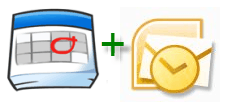
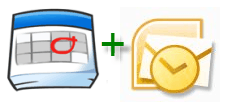
This guide will show you How to add a Google calendar to Outlook 2010, and also How to add Google Apps calendars to Outlook 2010.
Both methods incorporate the ICAL private calendar sharing URL in order to add an Internet calendar to Outlook 2010. But as you may have noticed in your Google Apps account, the private calendar URL is missing. I’ll get to that later—but for now, let’s walk through how to add a normal Google Calendar in Outlook 2010.
Step One – Add a Google Calendar to Outlook 2010
Log in to your Google Account and open your Google Calendar. Click Settings and choose Calendar Settings.
Step Two
Click Calendars and then click the name of your Google Calendar that you’d like to add to Outlook 2010.
Step Three
Scroll down to Private Address and click the ICAL button in the middle.
Step Four
Copy this URL to your clipboard.
Note: There is no authentication for this URL, meaning that if someone knows this URL, they can access your calendar. If for some reason this URL falls into the wrong hands, you can reset your Private URLs by clicking Reset Private URLs in the previous screen. Note you’ll have to re-add any calendars you’ve added prior to resetting your Private URLs.
Step Five
Launch Microsoft Outlook 2010 and click Calendars.
Step Six
In the Home ribbon, click Open Calendar in the “Manage Calendars” pane and choose From Internet…
Step Seven
Paste the private ICAL url into the box and click OK.
Step Eight
When prompted click Yes if you want to add the calendar without tweaking any settings.
Otherwise, you can click Advanced to change some settings. Really, the only settings worth configuring are the Folder Name (i.e. how it’ll appear in the navigation pane) and the description, if you need it. You should leave the item under Update Limit checked, so you don’t accidentally flood your Google account with updates and get locked out (this probably won’t happen anyway). There’s an option to include attachments from your Internet Calendar, which you can do in Google Calendars using the Google Labs Event Attachments feature, but the attached doc won’t transfer to Outlook regardless of whether you check this or not.
Step Nine
Congratulations! You can now view, edit and update your Google Calendar from Outlook 2010. You can even display it side-by-side with your Outlook calendar.
Or, you can right-click your calendar and choose Overlay to see your two calendars in overlay mode, so you can see exactly where your appointments overlap.
Adding a Google Apps Calendar to Outlook 2010
Adding a Google Apps for Domain calendar to Outlook 2010 is done using the exact same procedure. However, by default, your Google Apps calendars will have the private sharing URL hidden for users. Here’s how you reveal the private calendar sharing URL for Google Apps accounts.
Step One
Log in to the Manage this Domain dashboard for your Google Apps account. Note: Only administrators can do this. Next, click Calendars.
Step Two
Under Sharing Options choose Share all information and outsiders can change calendars. Click Save Changes.
Step Three
Now, when you go into Calendar Settings in your Google Apps for Domains account, you’ll be able to see the Private Sharing URL. Complete steps three through nine in the above tutorial to finish adding your Google Apps calendar to Outlook 2010.
Note: For some reason, it may take awhile for existing calendars to display a Private Address. But new calendars created after making the above change will have the Private Address available immediately. For this reason, it’s a good idea to make this change before you set up new user accounts.
9 Comments
Leave a Reply
Leave a Reply



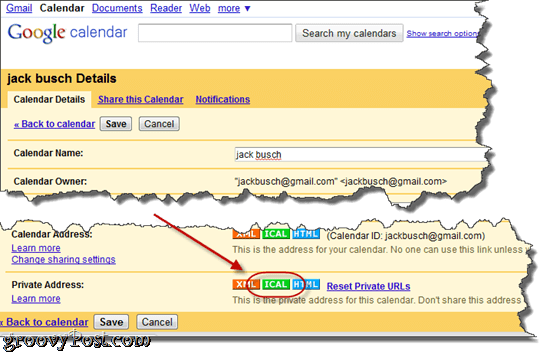





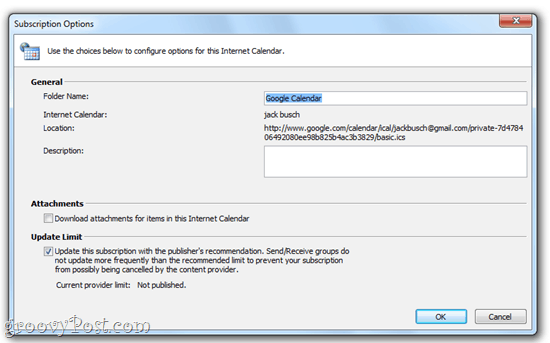




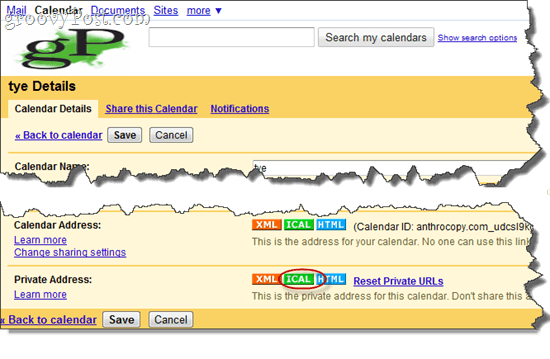






Jamie
December 15, 2010 at 7:17 am
Hi Folks,
Great article, thanks. At the risk of sounding stupid I think the screen shot at Step 8 has your calendar URL in it? If that is a real account you may want to change that pic.
Thanks again!
groovinJackman
December 15, 2010 at 7:21 am
Thanks for watching out for me, Jamie–it is indeed revealed in this pic, but you can reset it, which I have. The instructions for resetting your private calendar URL are in step four of the second section.
Thanks for reading!
Jamie
December 15, 2010 at 9:06 am
No problem. I saw that you’d published how to reset.
You mentioned that the attachments didn’t seem to work for you, but I found that they did come down from my Apps account – go figure!
groovinJackman
December 15, 2010 at 9:12 am
Interesting! I’ll have to give that a try later.
gwSocal
January 6, 2011 at 8:42 pm
How would you go about adding a public calendar. For example, my school uses google calendars to put together our schedule so that we can view our schedule..but we can’t make changes to it.
thanks
Anton
January 30, 2012 at 6:35 am
From your method I find it only provides a view onto the google apps and gmail calendars. I am unable to create appointments in Outlook in the appropriate calendar. However your write explains that “You can now view, edit and update your Google Calendar from Outlook 2010”.
Please help as I am unable to configure the 2010 outlook client beyond a view.
Thanks
Mark
February 6, 2012 at 11:38 am
The instructions were very easy to follow, but am having the same problem as Anton. I can see the folder and all the entries, but I can not add or update. Running Office 2010 Pro.
Dave
February 20, 2012 at 8:33 am
when I attempt to add or edit the google calendar in outlook, I get the message “you cannot make changes to this read-only folder”
is it possible to change that?
Thx
Dave
NotDave
March 12, 2012 at 11:31 pm
Dave: I believe this is a read only calendar, the author is unfortunately incorrect.
You can have Outlook Calendar sync for ONE calendar only with Google Calendar Sync (free) but that’s it :/