

Step 1
In Outlook 2010, Click the File ribbon and then Select the Open tab. Now Click Import.
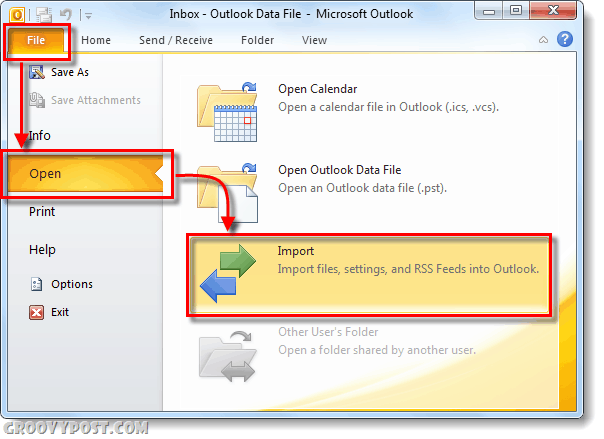
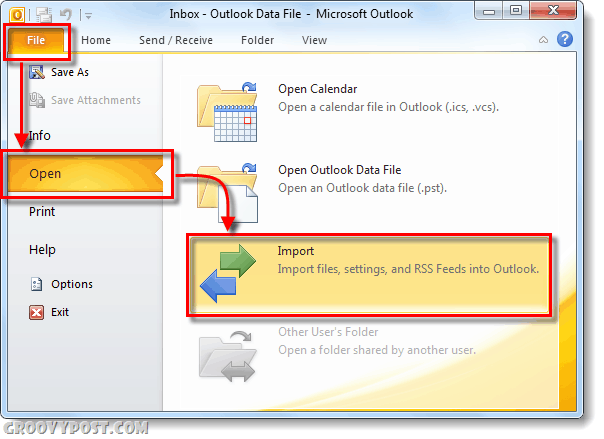
Step 2
The Import and Export Wizard will appear. Select Import from another program or file and Click Next.
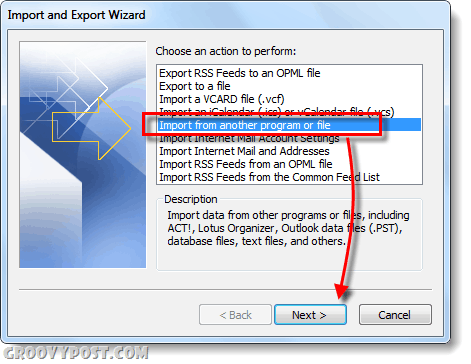
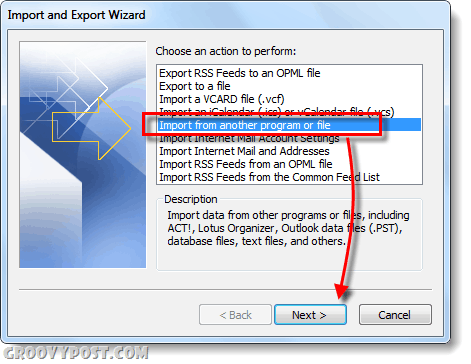
Step 4
On the next window Select Comma Separated Values (Windows) and Click Next.


Step 5
Now you’ll need to browser to where you saved your .csv file that contains your comma separated contacts


Step 6
Now Outlook is asking you for a folder to store them in. This one should be obvious, the Contacts folder… duh!
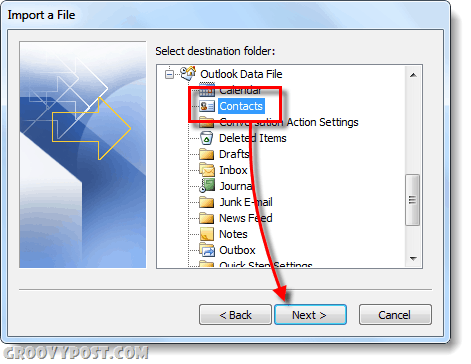
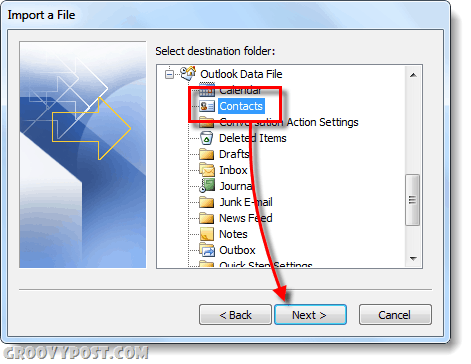
Step 7
Now all that is left to do is Click Finish. Additionally, if you really want to delve into what data is imported you can Map Custom Fields, if you have any questions regarding custom fields please drop a comment below or in the free groovyPost technical support forum.
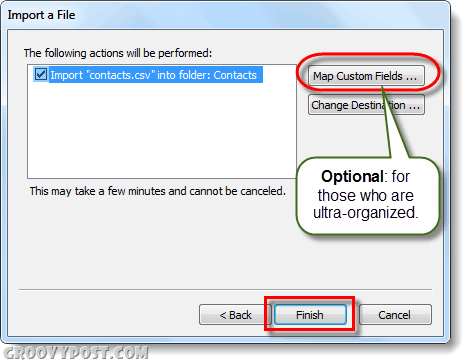
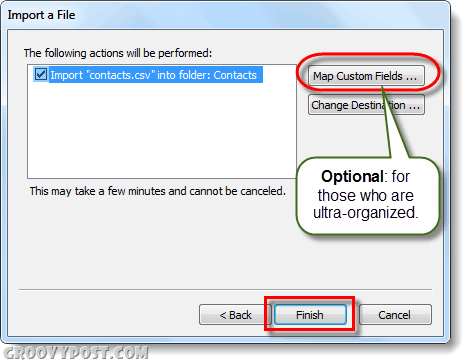
Done!
Now if you followed all of the above steps you should have your contacts imported. To check this, go to your Contacts interface (hotkey Ctrl+3) and see if they show up. If your contacts aren’t appearing it is likely that you put them in the wrong folder or your .csv file was corrupt. In any case, if you run into problems just drop a note below; otherwise, enjoy!


5 Comments
Leave a Reply
Leave a Reply







Jacek
August 24, 2011 at 3:55 am
Hi,
Regarding the topic described above, what I should do if the button “Import/Export” is inactive?
Best
Jacek
Tatyana
February 18, 2012 at 9:45 am
Hi,
Very good instruction, very clear!!! Thanks.
But I did something wrong (2 times) and in Contacts I can see only icons but the are empty. Maybe moved file was corrupted but I don’t know how I can change it.
Thanks for your help in advance
Tatyana
Paula Buckendorf
March 28, 2016 at 8:57 am
I have the same problem. I have recreated my contacts export and tried again to no avail. Blank namecards in Outlook 2010 Contacts.
Bottle Openers
February 29, 2012 at 1:47 pm
Hello there, I would truly like to say that I have very much enjoyed reading this info. It makes a difference to uncover something that is as well though out and educational as this. I will absolutely be returning here to glance at any updates. Thanks once again for this attention-grabbing read.
lackmeister
July 25, 2012 at 8:18 am
I still have a challenge. I am running Outlook 2010. Gmail is now my primary email where RoadRunner used to be. I am unable to import the Gmail contacts to my Gmail accout. It will only allow me to select other .pst files. All I want is the auto complete/populate of email addresses when I start entering and email address. HELP!