How to Automatically Run and Clean Multiple User Accounts with CCleaner

If you’re using a work computer or laptop and you’d like to make sure that you don’t leave unwanted temporary files behind, CCleaner is an efficient way to clean them up. But, if you use more than one account on said computer it can be a pain re-running the program for each one – not to mention it is easy to forget. With a little registry tweaking and a run parameter, we can make the cleaning process automated at login, so you won’t have to worry about it ever again!
Step 1
Click the Start Menu Orb and Type regedit into the search box. Press Enter, or Click the Regedit program link.


Step 2
Browse to the following registry key:
HKEY_LOCAL_MACHINE\SOFTWARE\Microsoft\Windows\CurrentVersion\Run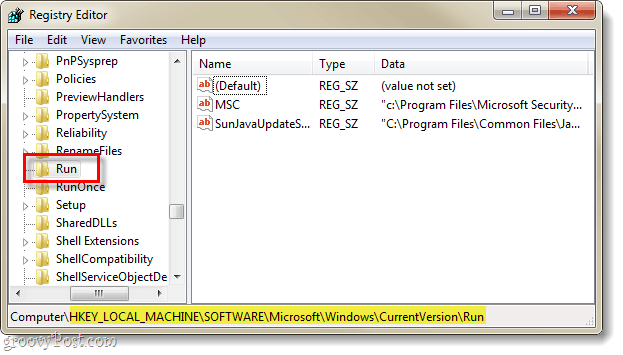
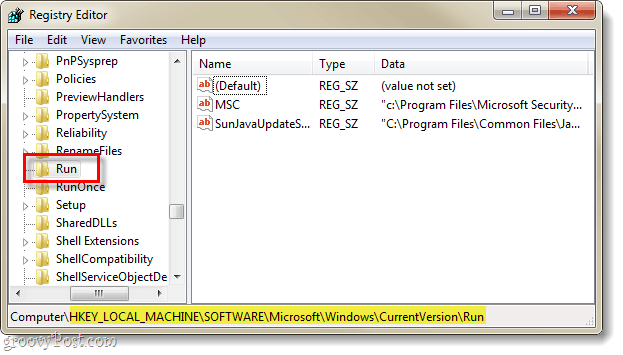
Step 3
Once you’ve Selected the Run key, Right-Click anywhere in the right-pane and Select New > String Value.
Name the new string: CCleaner


Step 4
Now either Double-Click or Right-Click the CCleaner entry we just made and Modify it. In the Value data box Type in the following*:
C:\Program Files\CCleaner\CCleaner.exe /auto
*If you are using 64-bit Windows you the directory will need to include “Program Files (x86)” in the place of Program Files.
Once entered Click OK.
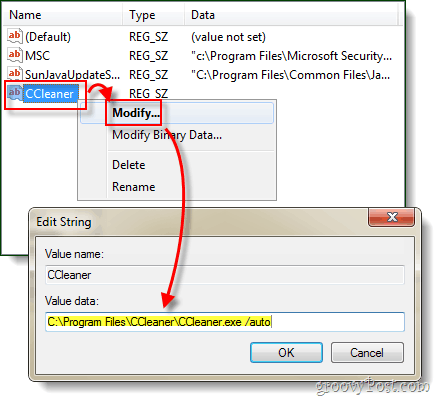
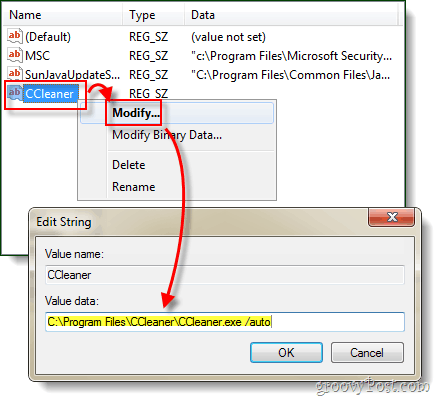
Done!
Now whenever any user account is logging into the computer, CCleaner will automatically start and clean everything out according to its options. Personally, this is really useful for me as I have multiple test accounts on my desktops for reviewing different software applications. I rarely remember to clear out the temp files for each account, so I end up with tons of wasted space –but not since any longer!
1 Comment
Leave a Reply
Leave a Reply







Steve Jenkins
April 15, 2023 at 9:00 am
A couple of times I’ve run CCleaner from a secondary account on my laptop and it’s cleared cookies in the admin account that I’ve put into the Keep list on that account. During lockdown my local library allowed access to Ancestry at home but when they withdrew the offer it kept working until I lost the cookies in this way. Absolutely infuriating!