Windows 8 no longer has the traditional Start Menu and seems to be the biggest complaint among Windows users. If you’re looking for a free and Open Source solution to bring back the Start Menu in Windows 8, you might want to check out Classic Shell. Not only does it bring back the Start functionality, it also allows you to customize the look and feel.
Classic Shell for Windows 8
You can download Classic Shell from SourceForge. Installation is easy following the install wizard and it doesn’t try to sneak in any crapware which is always a plus!
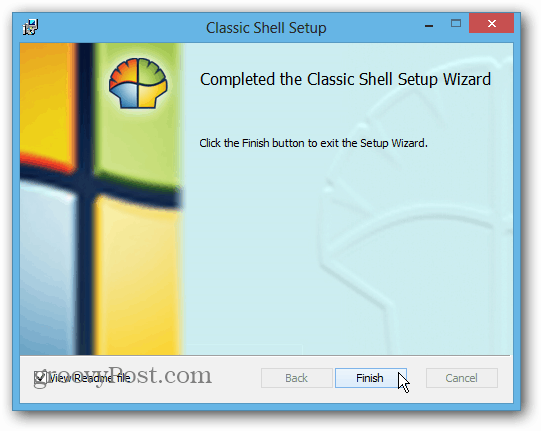
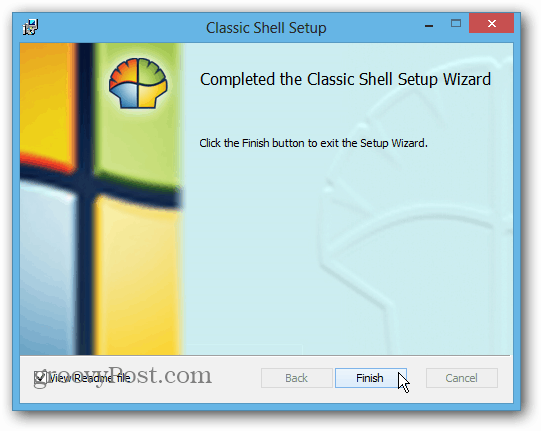
After it’s installed, you’ll see the Classic Shell Start button in the position you’d expect it to be.
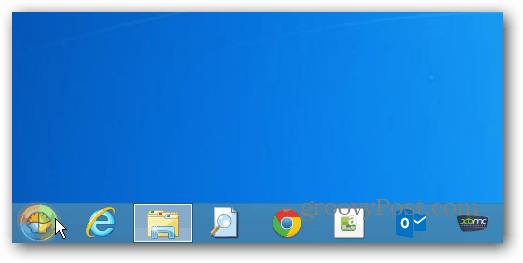
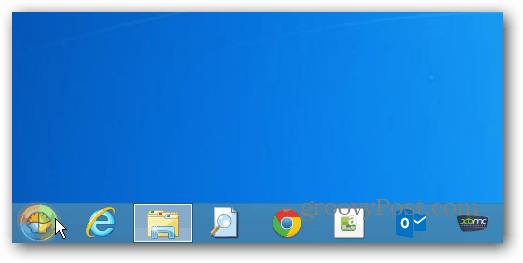
The first time you click on it, a screen comes up so you can pick the menu style you want as well as other settings.
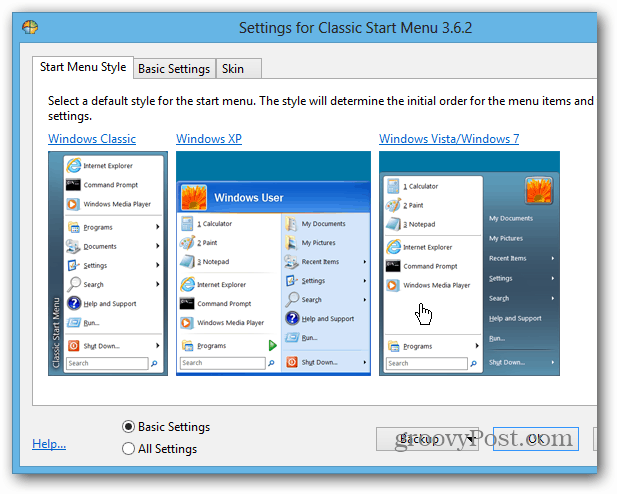
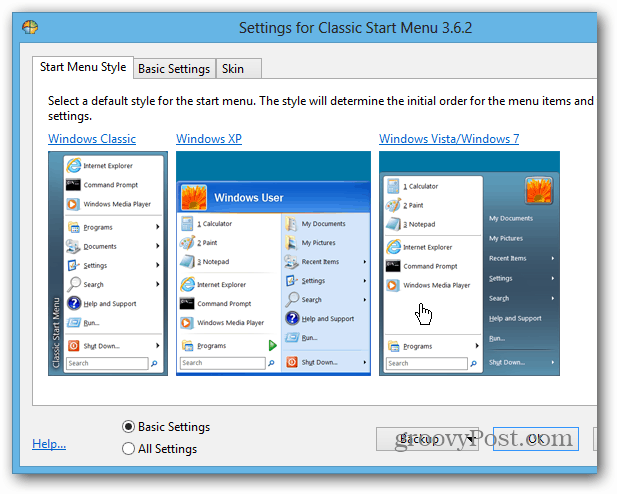
You can choose from Basic or All Settings to tweak how you want it to behave as well as additional Skin types. You don’t need to worry about all the settings at first, you can tweak them after you start using it at any time.


Here’s a look at one of the combinations I set. It’s set to Windows 7 style with the Metro Skin. Yes, you get a fully functional Search box too. Also a much easier way to Shutdown, Logoff, Sleep or Hibernate your computer.
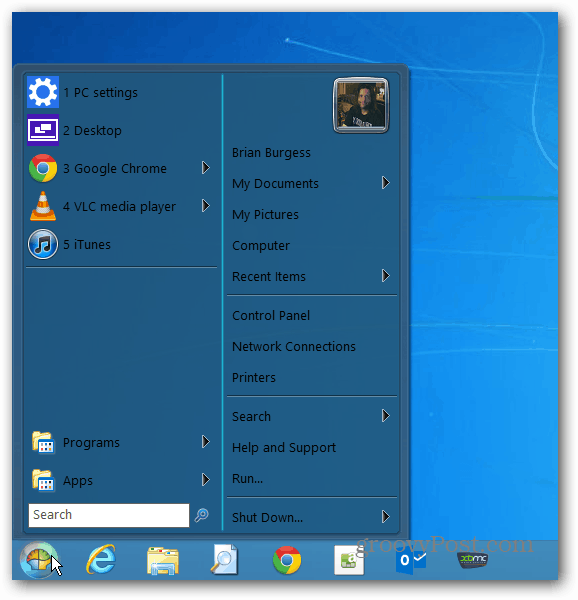
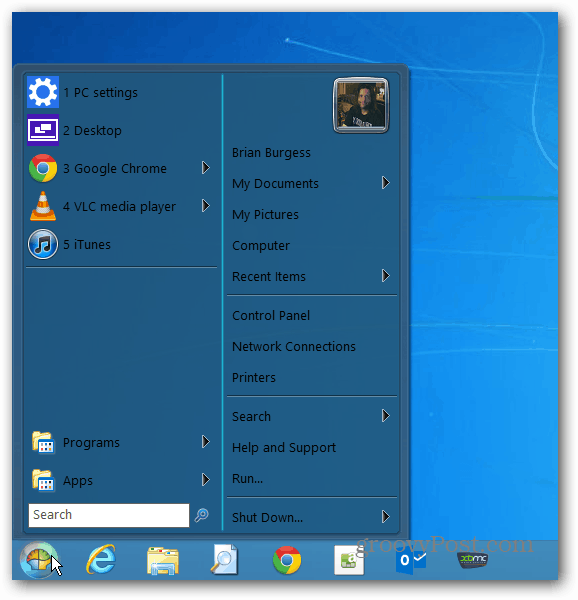
This menu will display Programs like you’re used to, and also a menu of the Windows 8 apps.


One of the coolest features is that you can set it to bypass the Windows 8 Start screen. This will boot your system directly into the desktop. You can change that in Settings under the Windows 8 Settings tab.
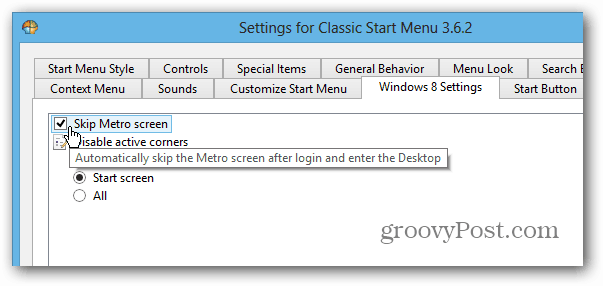
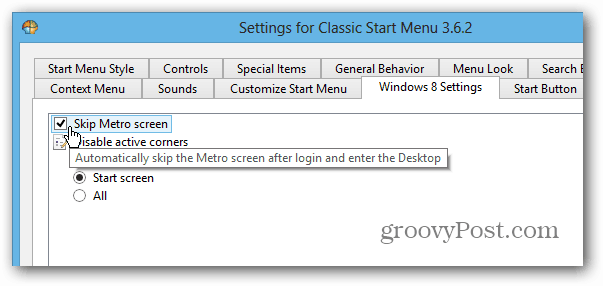
There are a ton of settings you can configure to get the menu customized to what works best for you.
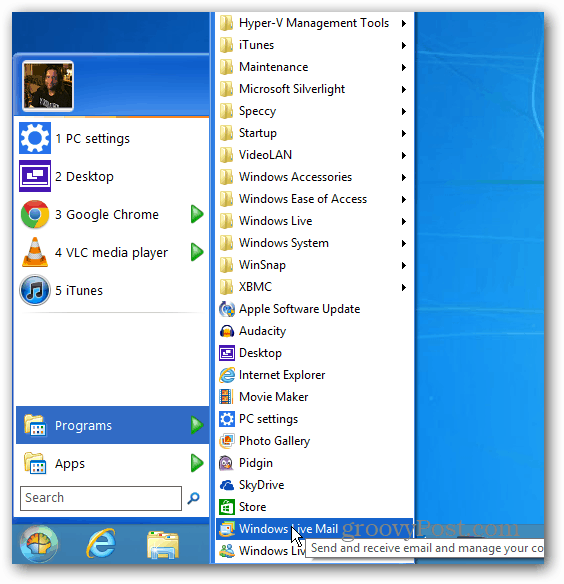
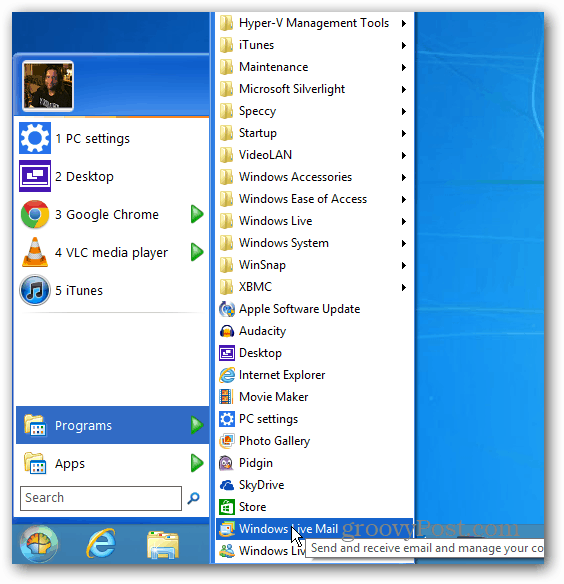
Classic Shell also install its File Explorer bar that’s also fully customizable. But, with the new Ribbon in Windows 8 Explorer, it might be a bit much. You can disable it easily though.
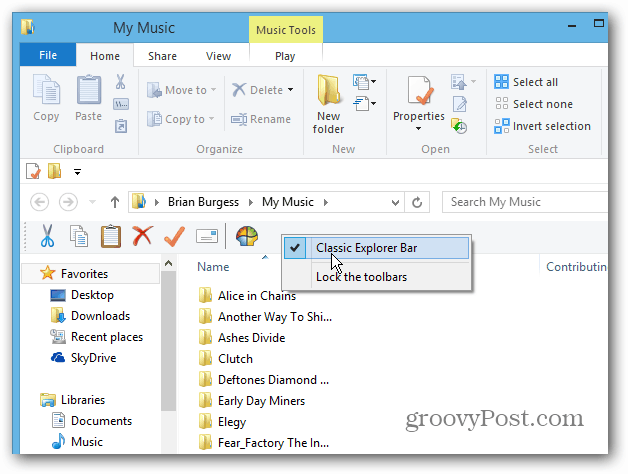
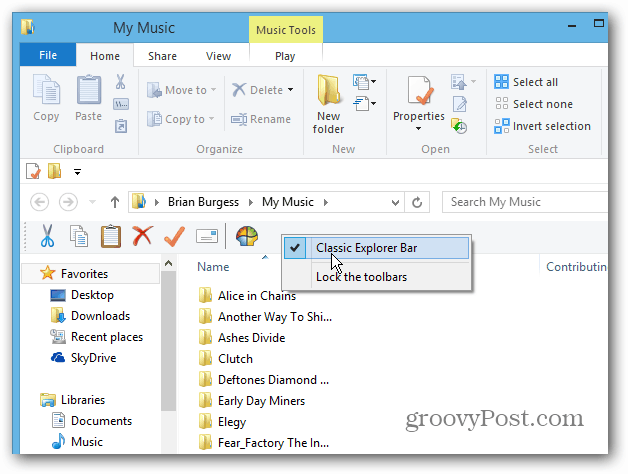
Or, if you like it, hide the Ribbon and customize the Classic Shell version.
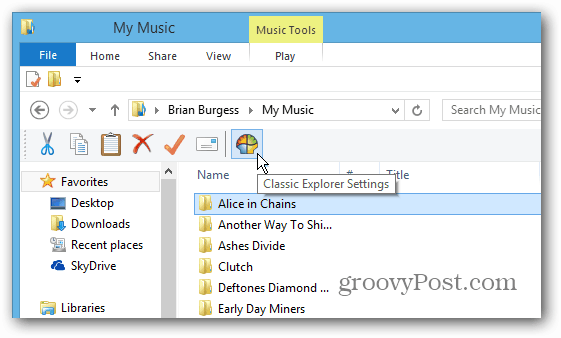
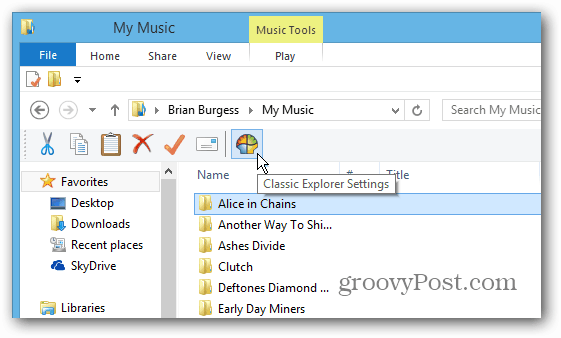
I’ve covered Start8 from Stardock previously, and the company has made several improvements to it since the final release of Windows 8. You do have to pay $4.99 for it after a free trial though. But if you’re looking for a free solution, Classic Shell gets the job done. Customizations are virtually limitless, and the metro-style Start screen is disabled by default.
3 Comments
Leave a Reply
Leave a Reply







Anthony Raynor
November 19, 2012 at 7:57 pm
Classic Shell is very full featured and free, but I prefer paying the $5 to Stardock for something that looks like it was made by MS. However, now I have the Start Orb back, not sure I really missed it.
Brian Burgess
November 19, 2012 at 8:02 pm
Agreed. I like Stardock’s Start 8 the best, and it’s cheap. But I’m with you — I’ve never really missed it either.
John Halley
January 11, 2014 at 9:12 am
HELP!! We am a very senior citizens who barely understand my Windows XP capabilities! I believe that after April, I will be operating a no longer safe language system. I have 2 desk tops with Windows XP. It is my knowledge point that no one can change the inbeded language,or system that comes in a computer purchase. Correct? Or can I have Windows 7 purged and in its stead have Windows 8.1 installed? I really cannot afford to replace my 2 existing computers! Can u advise me to my best course of action. BTW, I and my wife, only read a few online newspapers and use email capabilities, some searches on Goggle. Very little researching. My area does not provide adequate support for SKYPE, hence no visual communications with our grand children. Verizon has exclusive coverage in our area for telephone lines. We do not have these i-pods; Ipads, etc., too technical for us!! Sure hope U can help us in deciding what to do in the time after April? Thank you, for your time.