Over the past few months, users running Windows 7 are experiencing issues attempting to check for Windows Updates. Some people have tried workarounds such as restarting their computer, start and resume from hibernation, stop and start Windows Update service, and other fixes like doing a system file check and emptying the software distribution folder.
It turns out there is a bug in the version of the Windows Update client KB 3138612 installed on affected systems.
Resolve Windows Update Slow Down on Windows 7
To resolve the issue, you will need to install the 32 or 64-bit versions of KB3145739 manually. If you have trouble downloading updates, make sure to use Internet Explorer for best results.
- 32 bit: https://www.microsoft.com/en-us/download/details.aspx?id=51857
- 64 bit: https://www.microsoft.com/en-us/download/details.aspx?id=51853
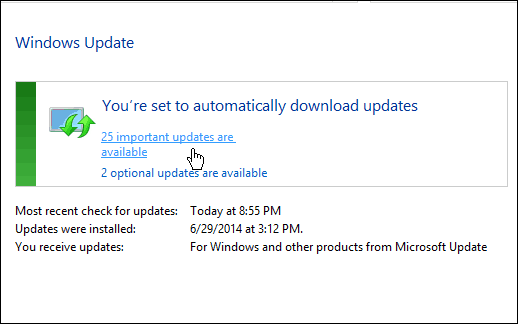
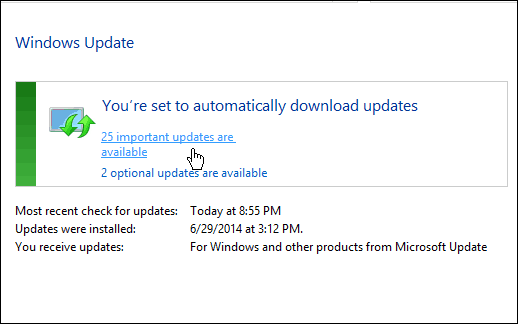
According to Microsoft, KB3145739 resolves vulnerabilities found in several Microsoft products and technologies.
This security update resolves vulnerabilities in Microsoft Windows, Microsoft .NET Framework, Microsoft Office, Skype for Business, and Microsoft Lync. The most severe of the vulnerabilities could allow remote code execution if a user opens a specially crafted document or visits a webpage that contains specially crafted embedded fonts. Source
After installing, restart your computer, then check for updates again. I recommend setting Internet Explorer as the default browser for the time being, too. I say this because some people have had problems getting Office updates, and after setting IE as the default, it fixed dependency issues between the Windows Update agent.
While this should repair the problem for the current bug that’s getting a lot of attention lately, every person’s situation is different.
If you’re having problems getting updates in Windows 7 or Windows 8.1, we have covered some fixes that might work for you. Read our guide: How to Fix Windows Updates Not Working.
4 Comments
Leave a Reply
Leave a Reply








anon
May 13, 2016 at 4:03 pm
hey andre, update your guide, now only KB3138612 & KB3153199 are needed to fix Windows Update issues.
Brittany
August 7, 2016 at 7:10 am
Anon, those no longer work, any idea what the new updates are for August?
Oxize
August 19, 2016 at 12:00 pm
Hey Brittany,
The new KB fix for this is: KB3172605.
JW
September 1, 2016 at 7:07 pm
I tried KB3145739… when I run it, I get the same problem… an infinitly(?) long search for system updates…