How to Fix Microsoft Office AutoUpdate for Mac not working

If you installed Office 2016 for Mac back in September but haven’t been able to update the suite since, here’s a look at some troubleshooting tips.
I installed Office 2016 on Mac back in September, but I have not updated the suite since. Not a big deal, considering I have what needed to do with the suite. Yes, it’s a bad habit since updating the suite also protects the system from security issues. What ultimately forced me to try and resolve the problem was that I wanted to get the new feature updates, such as the new Full-Screen view in Outlook 2016, reliability, and performance upgrades.
Resolve Office AutoUpdate for Mac, not Working
To download the latest updates for Office 2016, I needed to have AutoUpdate version 3.4 installed. Unfortunately, checking for Updates from the Help menu was not working. I even tried to download the update manually, but Microsoft’s Support page behaved unresponsive, even in alternative web browsers.
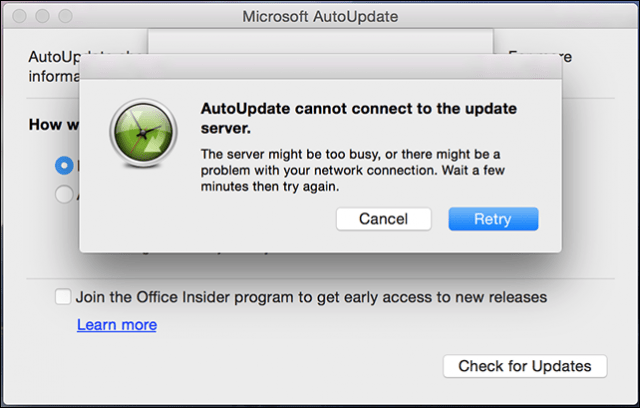
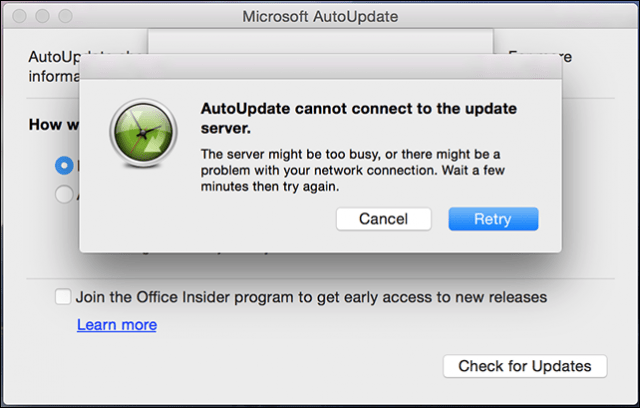
It turns out the culprit was the DNS server Microsoft uses to connect to the public Internet. Either it’s a compatibility issue with OS XYosemite’s version, or Microsoft is not aware of the problem yet. The not-so-obvious solution I have found for this is to use Google’s public DNS address. Here is how you do it.
Launch System Preferences and go to Network > Advanced.
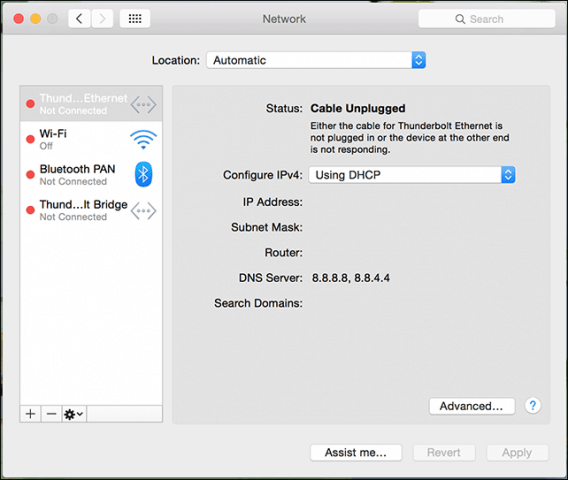
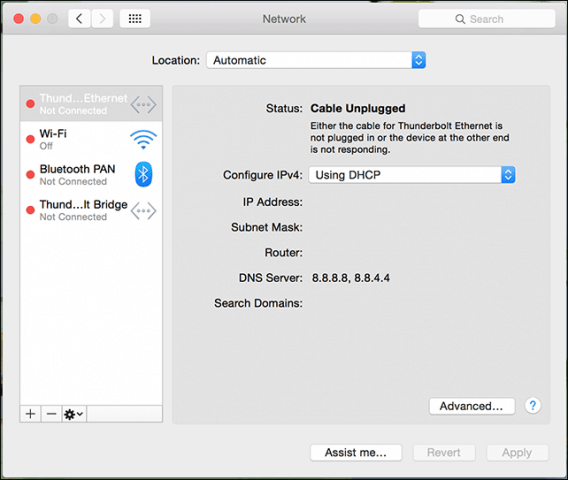
Next, click the DNS tab and then the Add (+) button at the bottom.
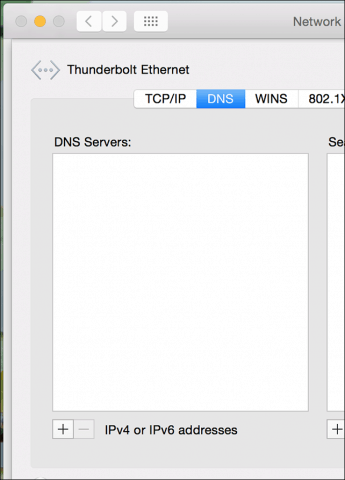
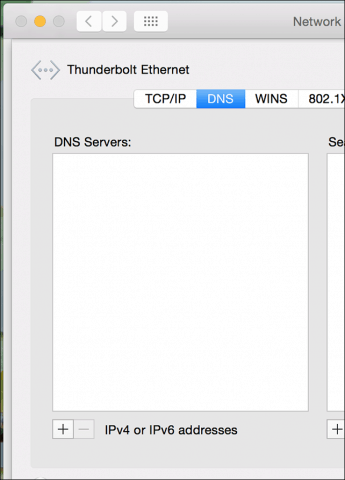
Now enter the following addresses: 8.8.8.8 and 8.8.4.4, then click OK.
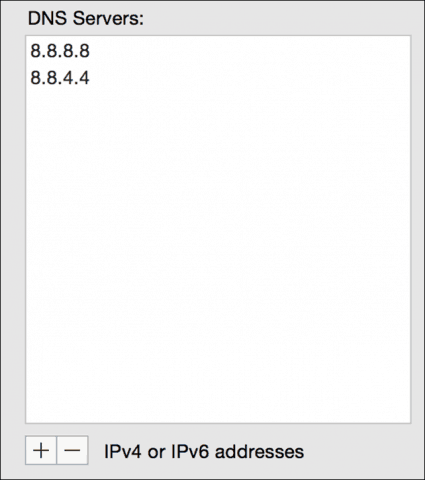
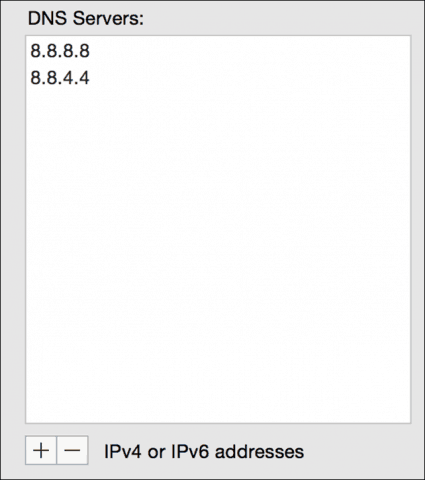
Launch any of the Office apps, then click Help > Check for Updates, then click Install.
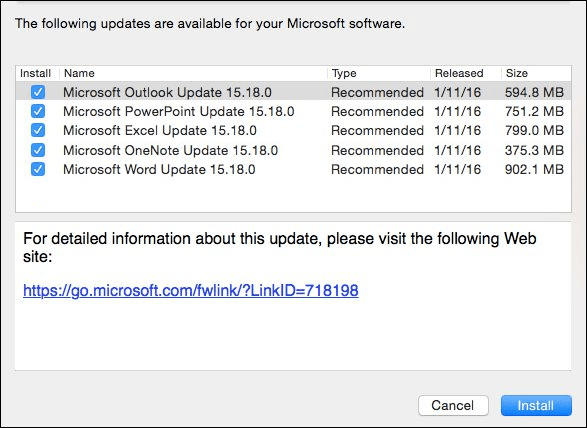
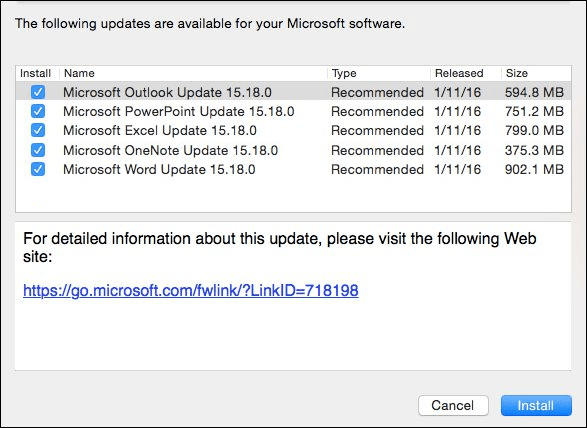
That’s it! You should now be back in business and be able to download and install the updates.
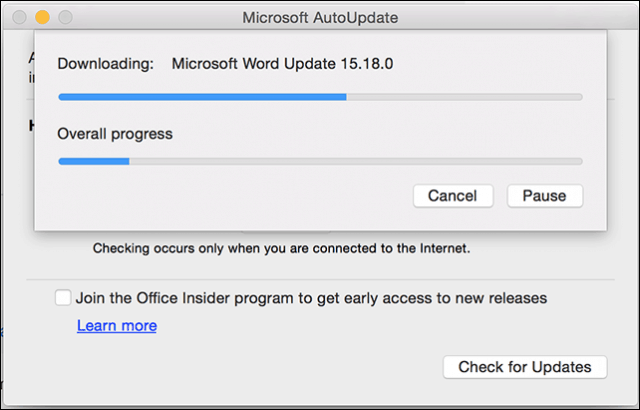
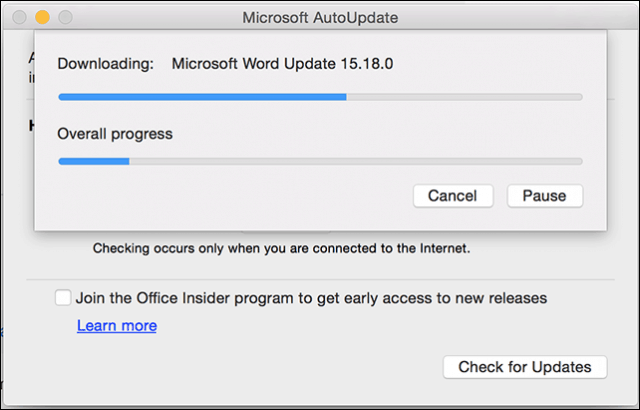
This solution might not be for everyone, but it’s worth a shot if you’re having a similar problem. Of course, you can always try downloading the AutoUpdate 3.4 update manually first to see if that will work. If not, then you can give the DNS entries a try.
51 Comments
Leave a Reply
Leave a Reply







RC
January 27, 2016 at 8:56 pm
Many thanks! It solved my problem flawlessly.
Andre Da Costa
January 28, 2016 at 1:07 pm
You are welcome RC!
Alex
January 29, 2016 at 12:45 pm
Andre, you’re the man! The DNS trick made it instantaneously. But how can it be so f… stupid? And how did you have the idea to investigate there? Great job:):):)
Andre Da Costa
February 7, 2016 at 10:12 pm
I have been noticing for weeks now OS X seems to be throttling my network downloads. In fact, I have been unable to download El Capitan because of this. I thought, since its affecting downloads, it must be something to do with how its connecting the Internet. Because I am not so familiar with the command line on the Mac, such as flush/dns on Windows, I researched if there was any alternative on for OS X. Came across Googles DNS solution.
Sandro
February 20, 2016 at 5:35 pm
That worked! I’ve been having this annoying problem for a long time.
I’m really upset that MS cannot correct this simple kind of problem. It seems as if they were doing that on purpose so that we would adopt the always up to date 365 version.
Anyways, thank you so much for saving me with this problem!
Maggie
March 21, 2016 at 12:33 am
Wow, wow. Just wanted to say Andre that you’re da man. Thanks for the great info.
David Hatcher
March 23, 2016 at 6:03 am
This worked for me! I was unable to load Word 2016 after upgrading to osx 10.11.4 and unable to download the Office 365 updates until I used your DNS tip. Now everything has downloaded, installed, and is running perfectly! I use the Office suite every day–you’ve saved me a huge headache and lots of extra work. Thank you :)
Toby
March 25, 2016 at 10:03 am
Thank you kindly. Worked a treat. This has been annoying me for months!
Spencer
April 8, 2016 at 12:42 am
This is fantastic! I’d pretty much abandoned MS Office 365 because of the auto-update ‘hang’ problem. I found no solution that worked till I happened on this! Bravo!
Mike
April 9, 2016 at 3:02 pm
Thank you. It was an easy fix and worked without a hitch.
mqadir
April 17, 2016 at 10:10 pm
Worked like a charm
Joan Dempsey
April 26, 2016 at 8:02 am
You made me so happy!
This has been driving me crazy, and your solution worked perfectly. Thank you so much.
Alex
April 26, 2016 at 1:08 pm
Great job man! Thanks a lot
John Smith
June 16, 2016 at 9:07 pm
Thank you so much!! This has been driving me crazy for months!!
Andre Da Costa
June 17, 2016 at 9:19 am
I should let users know, if you join another network, these settings might be reset, so you will have apply them again.
Rajiv
July 4, 2016 at 9:38 pm
Brilliant! It worked for me perfectly!
Really well explained and easy to follow, thank you!
doc J
July 12, 2016 at 9:38 pm
It was making me crazy. Changing the dns worked well. Updated fine. thanks.
DrDave
July 13, 2016 at 5:34 pm
Brilliant! It worked! You are a god among men. . . .
Henrique
July 17, 2016 at 3:19 pm
Thanks, man! Just so you know, it also affects El Capitan, and the Autoupdate update DOES fix it
Paul
July 18, 2016 at 11:02 am
Okay….I don’t understand how it worked or why it worked….but it worked!! Much thanks!!
David Anning
July 22, 2016 at 1:31 am
did the trick. many thanks.
Robin
August 9, 2016 at 12:41 pm
Yeah, works a treat, thanks. But why oh why oh why has this not been resolved by Microsoft and/or Apple??
Russ
August 13, 2016 at 6:26 am
Thank you! This has been driving me crazy! So Many updates!
Judi Jee
August 14, 2016 at 12:43 am
This worked perfectly for me! Thank you so much!!!
HugoV
August 14, 2016 at 1:57 am
Did the tricks too, solved in thirty seconds :) Thanks a lot !
Vlad
August 18, 2016 at 2:01 am
Thanks, it fixed the problem!
Yuri
August 26, 2016 at 1:54 pm
Thank you! It fixed the problem!
Tracey
August 27, 2016 at 7:29 am
Thanks, this worked for me perfectly too!
Renato
August 27, 2016 at 11:08 am
Fantastic, it works. Thank you very much.
Carmen
September 10, 2016 at 4:14 pm
Thank you so much!!!
Megan
September 16, 2016 at 6:47 am
This seemed to have works for excel and powerpoint, thank you! But I still can’t update Word.
Any ideas?
Matt
September 18, 2016 at 11:48 am
It updates for all except Excel. Any ideas why?
Andre Da Costa
September 21, 2016 at 12:04 pm
Keep trying again if more than one update fails.
Victor
September 28, 2016 at 4:09 pm
Thank you!
Suraiya
October 7, 2016 at 10:12 pm
It worked! Thanks so much! :)
simon
October 12, 2016 at 11:42 am
works now, thanks!
Ran
October 18, 2016 at 9:01 pm
Solved my problem, thanks !!
VickiM
October 25, 2016 at 2:12 pm
Thanks! This worked for me with OS X Sierra and Office 2016.
Nikita
October 29, 2016 at 11:44 pm
Finally!!
Thank you.
Pauleuro
December 13, 2016 at 1:15 pm
On a 2016 Macbook pro – I thought it was a glitch in the hardware since it was a problem I’d never seen before. Thanks for solving it!
Ava
August 22, 2017 at 2:57 pm
I didn’t realize this was for a 2016 Mac and I tried it with my old MacBook Pro. When I added the DNS numbers it deleted all of my others. Clicking on apps, it says I have no new updates! Now how do I get back my old DNS addresses? I’m worse off than I was. I can’t get updates and so I can’t update at all now! Help
Please ?
Ina
June 22, 2018 at 6:13 pm
thanks for the tip! you are a genius!
Jeffy
March 15, 2019 at 9:43 am
Is not working for me on Office 2011. Sad face.
After I create the DNS connections the Help menu in Excel only goes to Autoupdate, Check for Updates and does not have an install menu. The response of Cannot Connect to Server does take a half-second longer than before. Smiley face.
I am considering uninstalling and then repurposing one of my 365 licenses to reinstall.
iMac/Mojave
Beatrice Zelenko
March 28, 2019 at 10:51 am
what if the microsoft update is working but keeps showing Excel requires an update even after an update has been installed? any ideas?
Doug Acker
April 16, 2019 at 11:09 am
This does not work for me .. I can d/l the updates fine, but it gets stuck on the “installing” part so I don’t think it’s a DNS issue.
Andrew Jacobs
April 19, 2019 at 10:20 am
Worked perfectly
Mike
June 18, 2019 at 1:40 am
When I press the update button, i get a message “update already in progress” this is patently not so. Every now and again I get a message,”unable to install updates”
Damon
August 1, 2019 at 12:56 pm
Did not work for me. All fields in the MSFT AutoUpdater app are disabled and I’m unable to execute anything. I can click on the links to the privacy notice, etc. However, Manual and Automatic options are disabled along with the “Check for Updates” button.
Regina
August 6, 2019 at 6:37 am
Install button at the very end of the process doesn’t show up :( What do I do? Neither is there an option for it while the Microsoft Autoupdate is on the dock, or on the task bar.
Julia
September 7, 2019 at 7:00 pm
I have an older version of Office (2008) and these DNS codes don’t seem to work – also am using Mojave so not sure if this is also the problem. Are there different codes I can try?
Tony Powell
February 18, 2020 at 2:46 am
Its 2020 and this still works to get any microsoft program to launch so that you can activate the updater. I’m using office 365 for mac.
So thanks again for the tip!!!