How To Enable the Google Chrome Do Not Track Feature

Google Chrome is the latest browser to add the Do Not Track (DNT) feature in a recent update. Here’s how to enable it to add more privacy and security.
Google Chrome is the latest browser to incorporate the Do Not Track (DNT) feature in a recent update. Sites that you visit to collect data to serve you ads based on your interests and demographics. The DNT option blocks sites from collecting that data about the sites you visit.
Enable Do Not Track in Chrome
Previously you could enable DNT in Chrome via an extension, but now it’s included by default with the new update. To enable DNT, click the Options button (three dots) at the top right corner of Chrome and select Settings.
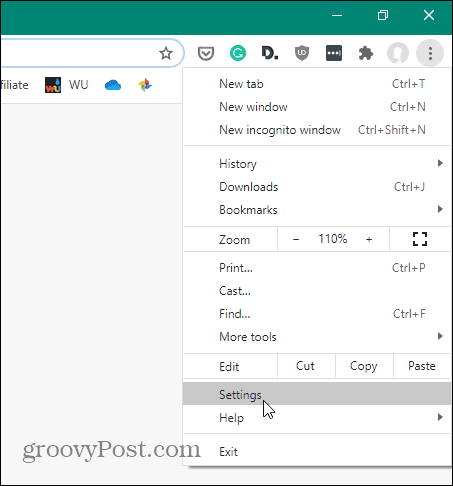
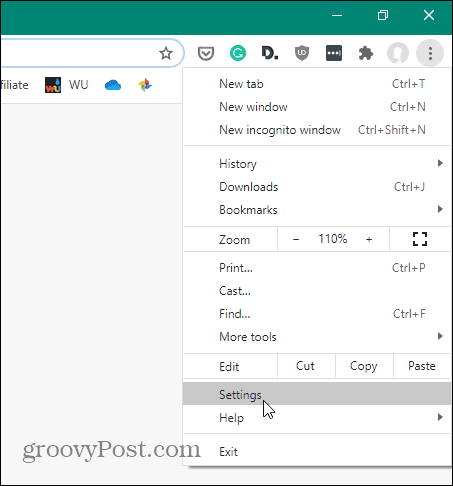
On the Settings page, scroll down to the “Privacy and security” section and click Cookies and other site data.


Then scroll down and turn on the “Send a ‘Do Not Track’ request with your browsing traffic” switch.
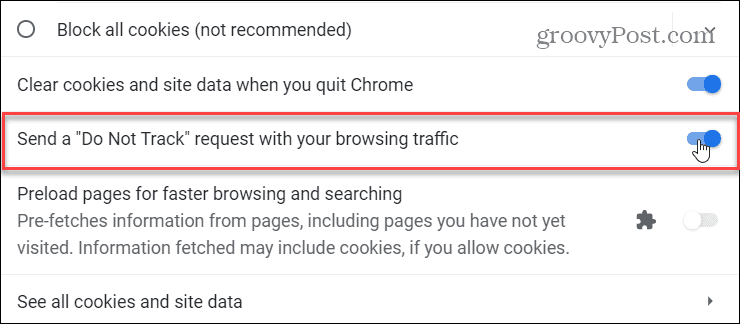
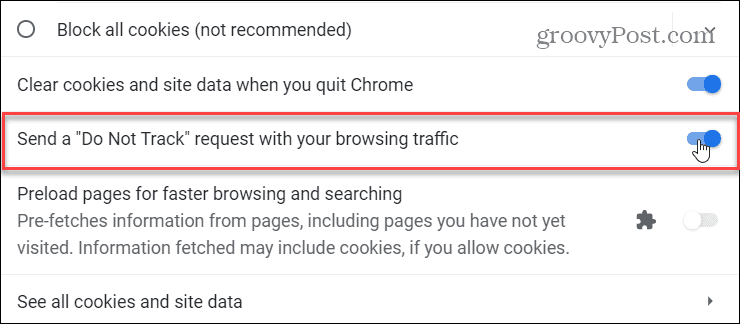
A message explaining what DNT is comes up, after reading it click Confirm and close out of the Settings tab.
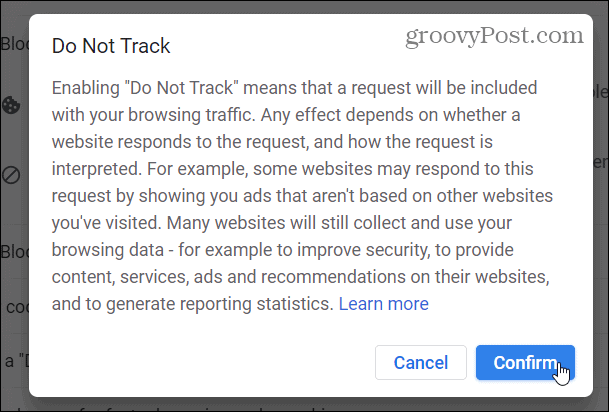
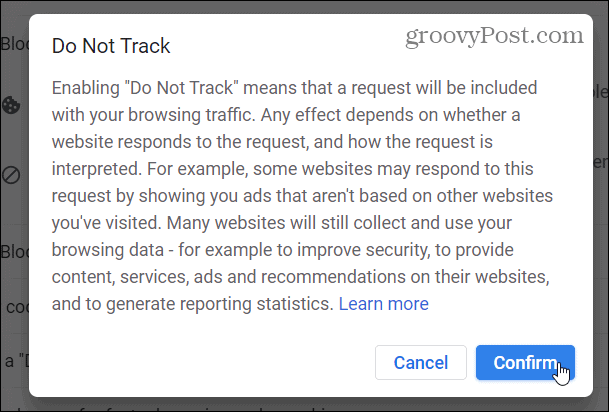
For more information about Do Not Track and how to enable it in other browsers, check out these articles:
- Do Not Track Browser Extension
- Enable Do Not Track in Internet Explorer, Firefox and Safari
- Twitter Jumps on Do Not Track Bandwagon
- Yahoo Embraces Do Not Track
3 Comments
Leave a Reply
Leave a Reply





Jim Carney
November 12, 2012 at 1:34 pm
Thanks ! I saw DNT, but didn’t know what it was.I didn’t know you could stop or stall the eye in the sky.
DblD
November 26, 2012 at 11:44 pm
By far the simplest way to do this is to open a new tab and paste following :
chrome://chrome/settings/search#Do%20Not%20Track
http://twitter.com/DblDThe3rd/status/273331287731888128/photo/1
PS Doff
April 5, 2020 at 7:03 am
Newer versions of Chrome have it buried under Settings/Privacy and Security/Site Settings/more