How to Clear or Delete Your Amazon Browsing History

Did you know that Amazon keeps a list of every item you’ve ever viewed on its website? Here’s how to manage the history on your account including how to disable history or remove items from it.
Did you know Amazon keeps a list of items you’ve browsed for or looked at in the past? It’s called the Amazon Browsing History page. It’s convenient if you ever want to go back and review items you’ve browed in the past but didn’t pull the trigger on buying. I personally use this feature all the time to go back and buy items I’ve looked at but needed more time to research. However, as convenient as the feature is, it can be a spoiler if you share the account with someone you’re looking to buy a gift. In that case, follow the steps below to delete your Amazon browsing history or if you want to remove a single item from it.
Clear Amazon Browsing History
Start by heading over to the Amazon.com Browsing History Page. Delete individual items from the history by clicking the Remove button.
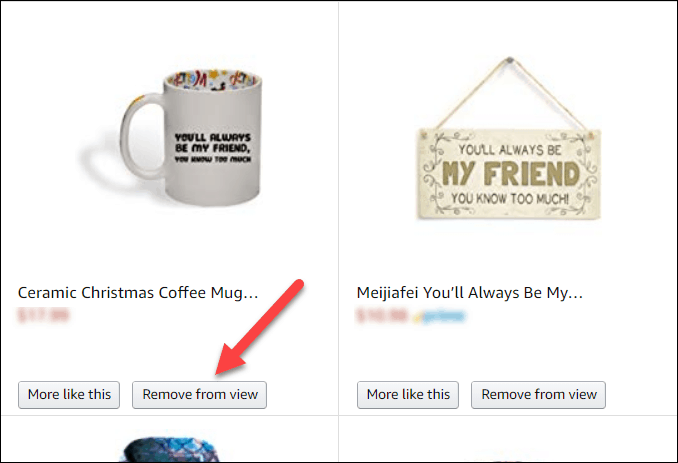
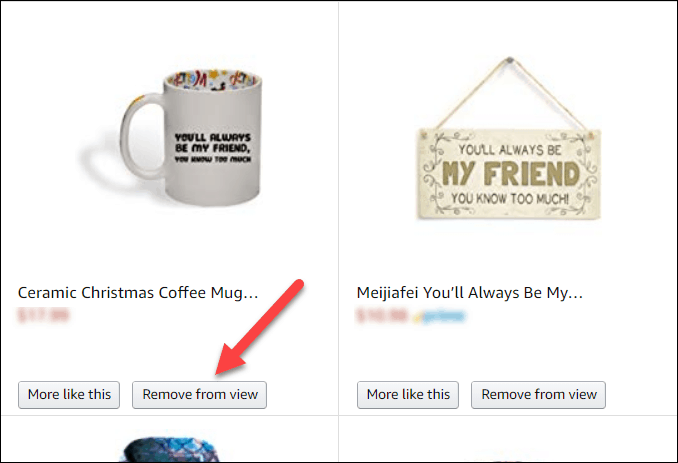
Clicking on the (1) Manage History drop-down, you can also (2) Remove all Items or (3) Turn Browsing History on/off as shown below.
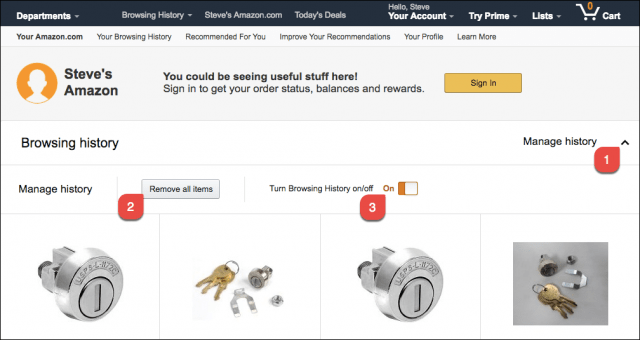
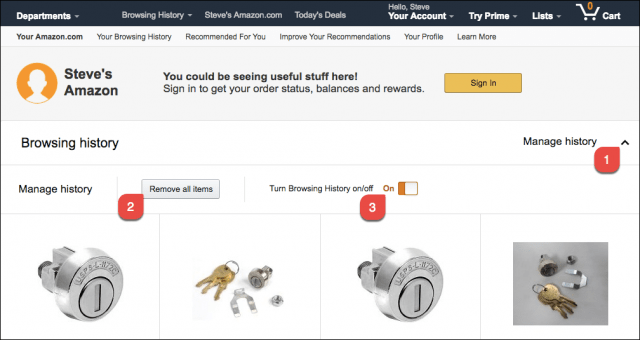
Hovering over the Turning Browser History on/off, Amazon says the following:
Amazon can keep your browsing history hidden. When you turn your browsing history off, we will not show items you click on, or searches you make from this device.
Now that you know where to look feel free to play with Amazon’s Browsing history settings.
14 Comments
Leave a Reply
Leave a Reply







Ann
June 9, 2016 at 7:35 am
Not true, when you log back in, Amazon turns it back on! I have to constantly remove and turn off! Very annoying.
Steve Krause
June 9, 2016 at 9:18 am
Stay tuned Ann – I’m working on an awesome article which I’ll be publishing in the next few days which will explain how to get around Amazon’s new policy re: Price Change refunds. More details to follow!
Ann
June 11, 2016 at 6:05 pm
I am not talking about Price change refunds. It’s about the browsing history that keeps being turned on!
Fran
June 13, 2016 at 12:11 pm
What do you mean price change refunds? Thanks, Fran
Rich
June 10, 2016 at 3:26 am
WOW. I never knew Amazon kept a browsing history? Yep, everything I ever looked at on Amazon is there! Will stay tuned! Thank you!
Jack
July 25, 2016 at 9:05 pm
Steve, Austin, please answer Ann’s question! About Amazon turning back on the browsing history. It’s a real pain to keep a surprise gift from my wife. Regardless of your comments to the contrary, I suspect there is no permanent way.
Ann
July 29, 2016 at 5:34 am
Thanks, Jack. Just like everyone else, everyone want to know what we do, regardless of misleading instructions!
Jason Partee
December 5, 2017 at 7:00 pm
It’s worth noting that this “turn of browsing history” feature does NOT work properly. I have mine turned off, and every now and then (like 1 out of 3 times I log into Amazon), I scroll down to the bottom of the home page and lo and behold, there are my recently viewed items. I have to go in and delete them manually. This is horrible if you use the browsing history disable feature to, for instance, hide embarrassing items that you’ve looked at for when you’re looking at the site with someone else. Having such a privacy feature break like this is inexcusable, and yet it’s been like this for months. I even reported it to Amazon and their support guy sent me a canned reply like “If you want to turn off your browsing history then do this….” They don’t even read support message properly, they just send out whichever canned reply seems to fit the most with the title of the message.
Amazon’s site has deteriorated a lot recently. For instance, they’ve removed the option to sort reviews by most helpful, so you have to wade through dozens of “Great product, will order again” type reviews to find the ones which are actually helpful. Can’t believe someone actually signed off on that decision, it just boggles the mind what goes on in corporations like this.
Dan
May 14, 2018 at 8:05 am
Not everyone uses the .com site. Please include instructions to get to the page, not urls which don’t help anyone outside of USA (and may become invalid anyway).
Steve Krause
May 14, 2018 at 9:13 am
Hi Dan,
If you’re looking for the same spot on the Amazon.co.uk site, here ya go: https://www.amazon.co.uk/gp/history/. From there you can delete items individually from your Amazon Browsing History (button on each item), Click the button “Remove all items” or, check the toggle button to Turn off Browsing History on/off.
I hope that helps.
Dan
May 14, 2018 at 10:18 am
Appologies, I didn’t see the UK link.
Steve Krause
May 14, 2018 at 10:07 pm
Hey Dan!
Actually, I updated the link after your comment so all good! Thanks for the comments.
TK
April 5, 2019 at 9:54 am
I am having the same issue. How can I turn off the browsing history permanently?
CW
June 14, 2019 at 6:16 am
I find it interesting that Ann’s initial question and other’s subsequent comments/ questions about the browsing history button not staying off has yet to be addressed. I, too, want to understand why the button keeps turning back on.