How to Delete Your Instagram Account

If you’re done with Instagram’s confusing new terms of service, it might be worth deleting your account and move elsewhere. Just back up your photos first!
Instagram has received some nasty PR due to user-unfriendly changes in its Terms of Service and Privacy Policy. If you want to jump ship and save your photos, this guide will help you along the way.
Back-Up Your Instagram Photos
Before deleting your account, you’ll want to download and back your photos up first. The easiest way to do this is outlined in our groovy guide for Downloading Your Instagram Photos with Instaport. Follow and complete that guide, then follow the rest below to permanently delete the account. Of course, if you don’t have any photos worth saving, skip ahead.


You probably don’t need to use a third-party utility like Instaport anymore. The company now allows you to download a full archive of all your Instagram data.
How to Delete Instagram Account
All you have to do to delete your Instagram account is visit the following URL on its website:
Then you will be prompted to log into your account. From the Delete Your Account page, you’ll be asked for the reason you’re leaving. It will also offer links to FAQs in its Help Center that address whatever reason you picked for leaving — just ignore that.
Then just click the big red “Permanently Deactivate My Account” button at the bottom of the page. You will, of course, get a second dialog pop-up asking if you are sure you want to delete your account. Click “Yes.”


Poof! No more Instagram accounts. It’s that quick. It’s a much easier process than permanently deleting your Facebook account. This is interesting, considering Facebook owns Instagram.
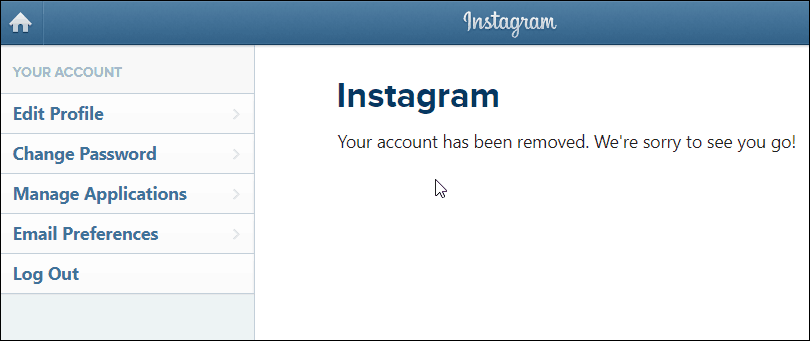
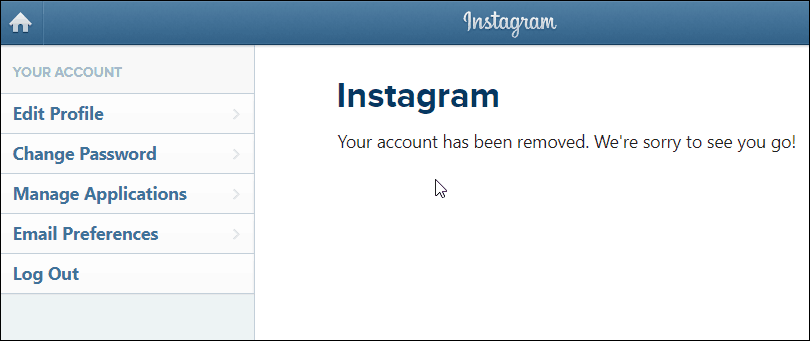
Just remember that along with the account, all data and photos attached to it will also be deleted. So, make sure you download your pictures before you nuke the account.
What’s your opinion? Are you so irritated with Instagram’s new terms of service that you’re ditching it? Leave a comment and tell us about it.
6 Comments
Leave a Reply
Leave a Reply







Bogdan Bele
December 19, 2012 at 9:58 am
The top picture is priceless :)
Steve Krause
December 19, 2012 at 10:14 am
Austin — AKA Mr. Photoshop
Daniel Perez
December 20, 2012 at 2:55 pm
I’m sure this will help a lot of people who weren’t too happy with Instagram’s updated ToS.
M&A
December 26, 2015 at 9:51 am
Delete
katrin
July 20, 2023 at 5:02 am
link broken!!
https://www.instagram.com/accounts/remove/request/permanent/
Steve Krause
July 26, 2023 at 9:48 am
Hi Katrin,
Thanks for the comment. The link was been corrected to point to the right page. Appreciate the feedback.
Steve