How to Copy and Paste Text on a Kindle Fire

Here’s how to copy and paste text on the Kindle Fire from Amazon. You just need to highlight text, copy it to the clipboard and paste.
If you’re browsing social networks or writing documents or long email messages on your Kindle Fire, being able to copy and paste text is essential. Here’s how to copy and paste on your new Amazon Kindle Fire.
Copy and Paste from the Browser on Fire HD Tablets
For this example, I will use the Silk browser to copy text and the email app to paste it. Then, on the Kindle Fire, launch your browser from the home screen.
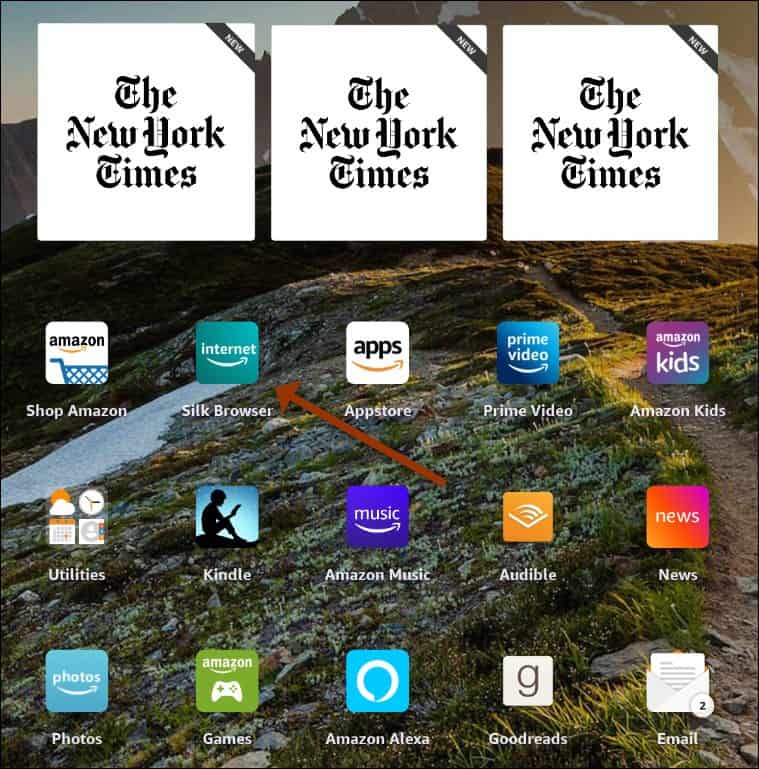
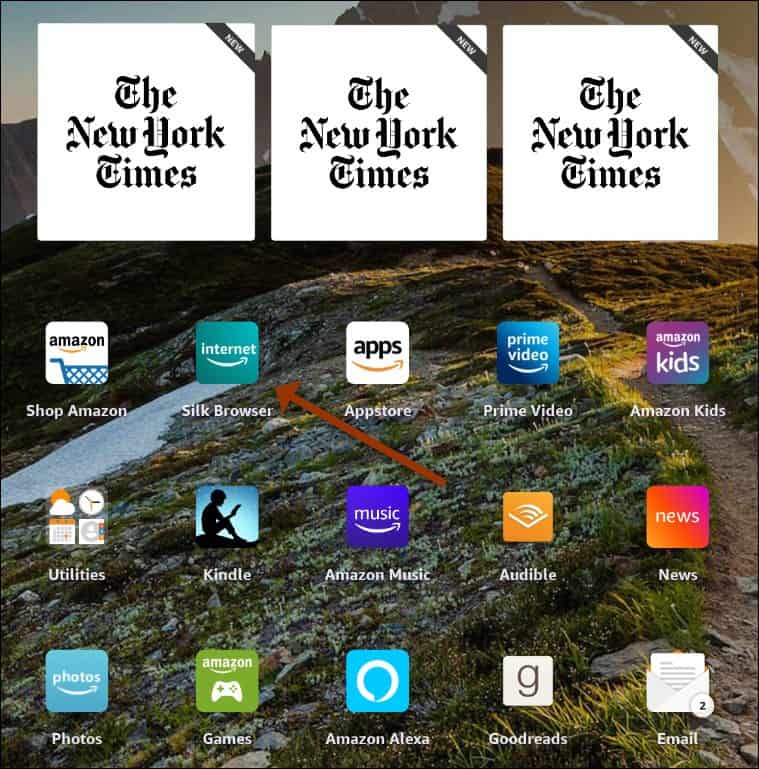
This will work with select apps or documents that contain the text, too. For example, here, I’m copying text from the groovyPost site. Long press the first word of the text you want to copy. Then drag the markers to highlight the rest of the text you want.


Next, tap the Copy button at the top of the browser. That will copy the text you selected to your clipboard.
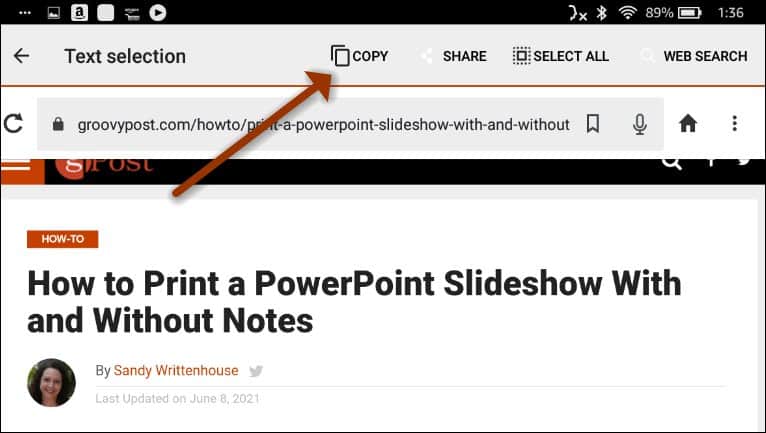
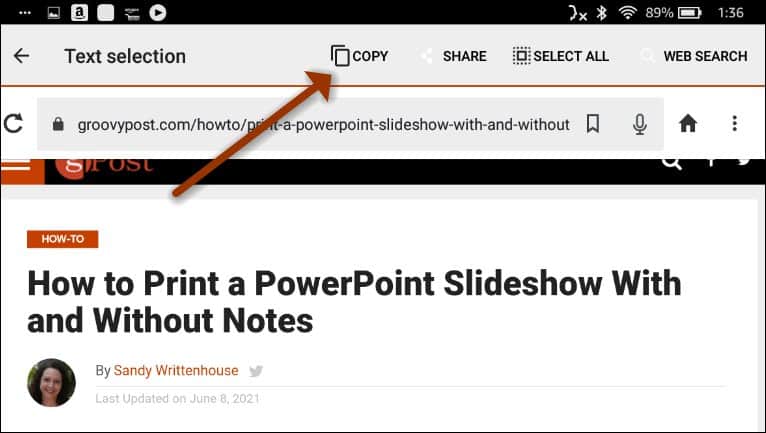
To paste the text, long press a text field in an app or document on your Kindle Fire HD. Here I’m pasting the text I copied to an email. The Past button comes up on the screen. Tap the Paste button.
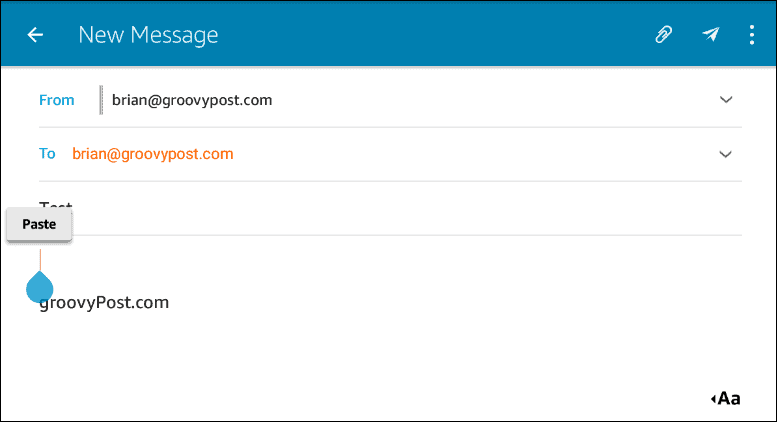
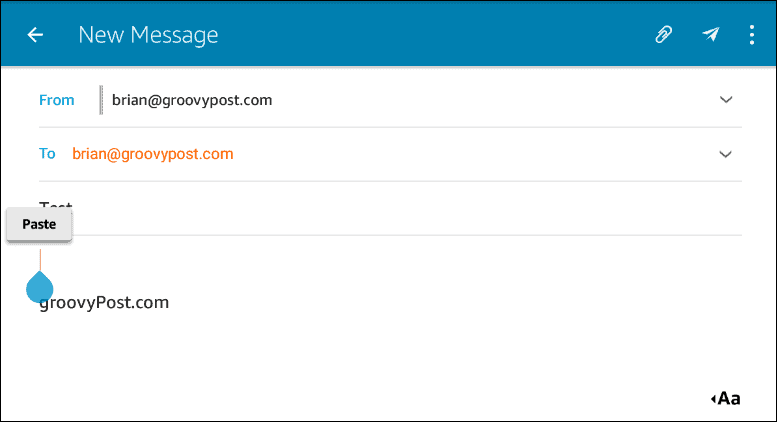
There you go. The text you copied is pasted into the field you selected.
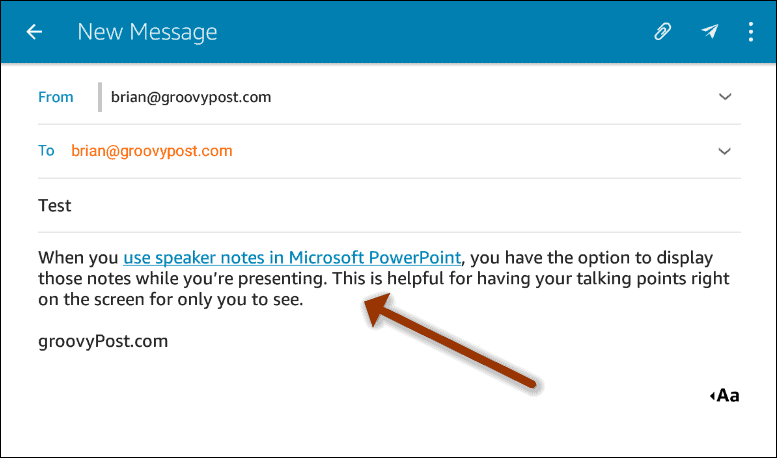
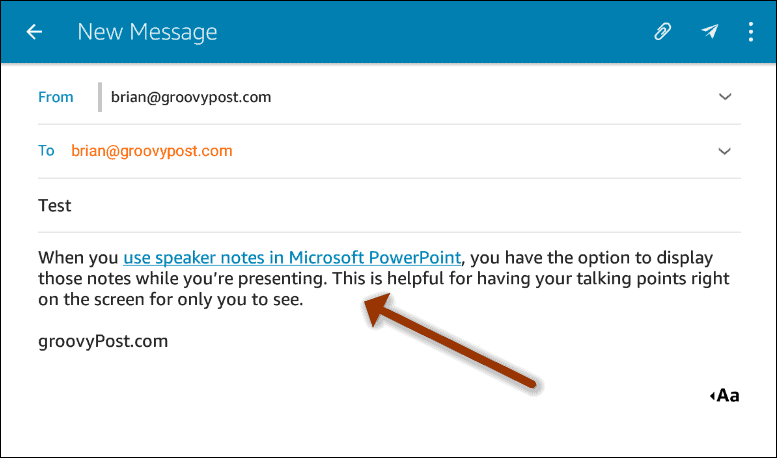
That’s all there is to it. Using the copy and paste feature on Kindle Fire HD devices has become much easier as its Fire OS has been updated over time.
For more on Amazon’s tablet, check out how to remove ads from the home screen. Or, if you want external audio, read our article on how to pair a set of Bluetooth speakers.
If you are looking to get a new Kindle Fire HD, check out some of the deals below. There is a size and type for every user — including kids!
Amazon.com Price updated on 2024-05-10 - We may earn a commission for purchases using our links: more info
21 Comments
Leave a Reply
Leave a Reply









Madoson
December 24, 2011 at 1:17 pm
How do you Copy & Paste an image?!
ShyAngel
December 27, 2011 at 3:40 pm
Helpful
Richard
January 15, 2012 at 9:14 pm
When I attempt to highlight text the screen moves around and the select tab does not respond by moving over the text?
Josie
March 18, 2013 at 6:45 pm
That happens to me bro!!!
Garnet Scarabin
December 10, 2012 at 12:51 pm
Very helpful! Thank you! This method works very well when copying long URLs. Just press down on the first word of the URL until the “copy” window pops up, then press “copy.”
Calvin
March 13, 2013 at 9:57 pm
How to on fb
spleeb
March 21, 2013 at 10:00 pm
I like wanted to like be able to like copy like italian text and like paste it to like a translator and like try to like learn like something like New.
Yessey
April 17, 2013 at 8:27 pm
SOLUTION
On the bottom left corner of your kindle fire keypad, there is a button that has “?123” on it. If you were to hold that button, a bunch of buttons appear on the keypad that deal with copying, pasting, and cutting. So, now you can select all or highlight a large chunk of writing to copy and paste somewhere effortlessly. There is even a tab button and arrows to navigate through pages with if you’re tired of scrolling.
fishy
August 28, 2014 at 11:21 am
Thank you, thank you, THANK YOU. I’ve been looking everywhere for a solution to paste long texts on the Kindle Fire HD. It’s been so bad that I thought about getting rid of the tablet, as I live to copy and paste when note-taking. Thank you so much for solving my problem!! :) Bless you!! :)
tehuti88
October 21, 2014 at 12:04 am
I’m guessing this doesn’t apply to the 1st-generation Fire…? Because when I hold that button down, it just switches to the numeric keypad. :/ (Also doesn’t work for selecting text on a webpage, as no keyboard appears.)
I was so hoping this was the solution, too. :(
Kaylah
July 16, 2013 at 4:43 am
How do you copy one status and paste it to your status box on Facebook?
Adam
September 15, 2013 at 10:23 pm
This doesn’t seem to work within an ebook. You can select, highlight or even post a selection to the Amazon social network, but I see no way to copy text to a clipboard and then paste into another application. Anyone know a trick for this?
Mike
March 1, 2014 at 8:57 am
Did you ever figure out how to do this on an e-book?
fishy
August 28, 2014 at 11:26 am
The only trick I’ve found that works with ebooks is to select the text you want, go to “search on the web” and then copy it from the search box there. You can even do this when offline, by copying the text from the search url, pasting it into Kingsoft Office, and then using find + replace to get rid of the pluses and things.
I don’t see any better solution, as the hd inexplicably doesn’t use clippings. :(
Adam
August 28, 2014 at 12:11 pm
Thank you, @fishy. That is certainly better than nothing, and I basically had given up trying. (I can appreciate that Amazon wants to guard against copying and pasting entire books into unauthorized documents, but not being able to copy and paste quotes is just silly. As far as I can tell, you can’t even select before or past the current page, anyway!)
Daniel Walker
September 20, 2014 at 1:06 am
None of the options presented on this page work for me. I need to just get over it and get a real tablet.
Ed
December 27, 2014 at 3:13 am
What is “Long Press”? Never heard of it, is it an Android thing?
Plain Simple Tom
January 4, 2016 at 10:07 am
Thanks, that was driving me nuts!
William Gary Brand
March 7, 2019 at 8:51 am
Cut and paste seem to be disabled on fire tablets.
caraol
October 15, 2020 at 4:41 pm
It doesn’t work for me. I’ve tried and tried. It will highlight the first word but not drag
Ada
April 22, 2021 at 7:24 pm
How do I un copy things,because I’m trying to copy something else but it is only saying paste.