Make Windows 10 Mobile Automatically Back Up to OneDrive

If you’re a Windows Phone owner, you should have your phone set to automatically backup to OneDrive. Here’s how to verify Windows 10 Mobile is backing up.
If you’re a Windows Phone owner, you should have your phone set to automatically backup the phone’s data to OneDrive. Having everything manually backed up to a central location ensures that you can access it anywhere on OneDrive. Also, it makes it easier to switch to a new device.
You can have Windows Mobile 10 automatically back up texts, photos, app content, and device settings like the smart screen layout, passwords, and accounts.
Enable Automatic Windows 10 Mobile Backup
On your phone go to Settings > Update & Security > Backup. From there, flip the switches on to backup app data and your system settings.
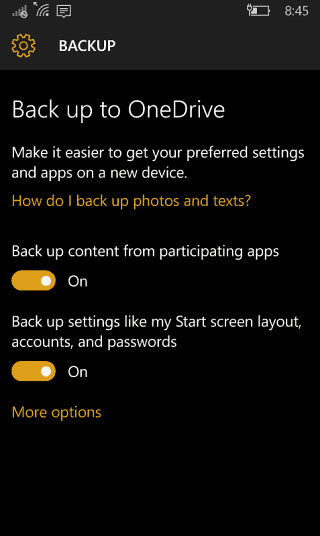
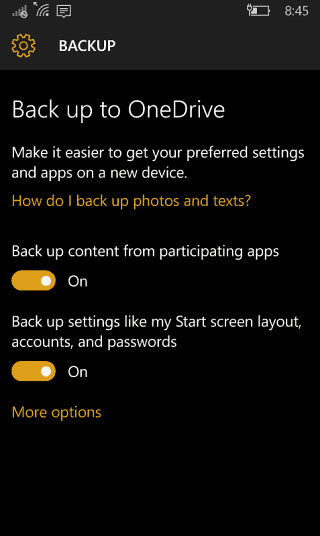
If you want to do a manual backup, tap More options at the bottom of the list and tap Back up now.


To ensure your text messages are backed up to OneDrive, go to Settings > System > Messaging and turn on the History & Sync options.


To make sure your photos and videos are backed up, open OneDrive, tap the menu icon, and head to Settings > Camera upload and turn it on.
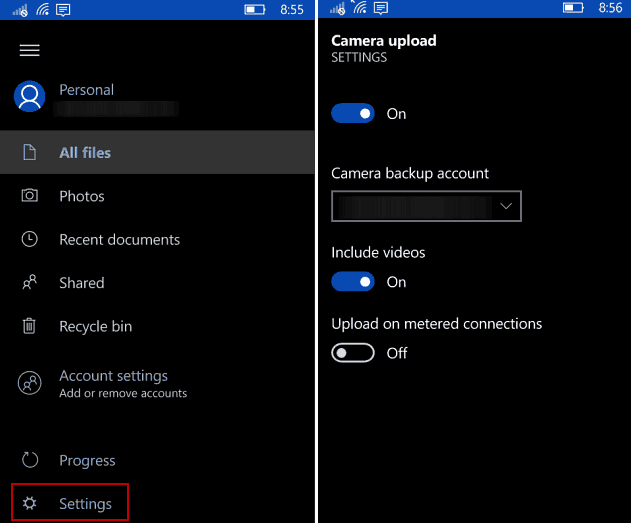
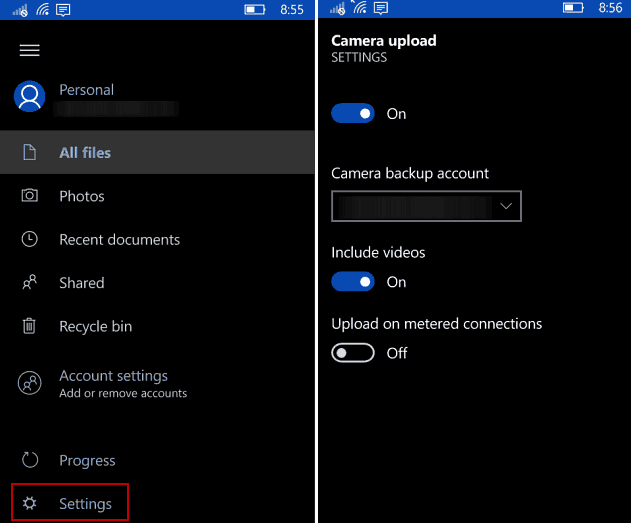
Don’t have a Windows Phone? You can still automatically your device’s camera roll to OneDrive. For more on that, please read our article: Auto Back Up Photos to OneDrive from Any Mobile Device.
If you haven’t made the jump to Windows 10 Mobile yet, check out our article on how to create a Windows Phone 8.1 manual backup.
2 Comments
Leave a Reply
Leave a Reply







Steve Moore
July 25, 2016 at 5:53 am
Hi, anyone know how to automatically backup photos to onedrive for business???
Seems the crazy folk at MS have disabled this amazing feature!!
rashid
August 14, 2016 at 10:13 pm
the list of my account in camera backup account is only showing one how can I set another onedrive accoutnfor camera bnackup,
I have already setup the account and added to onedrive but it is not showin gther in thgs list