How to Delete an Email Account on an iPhone
By
Updated

Removing an account from your iPhone is simple. Just follow these simple steps to learn the procedure.
Removing an email account from your iPhone’s native email app is simple. Just follow the steps below.
- Open Settings
- Tap Mail > Accounts
- Tap the email Account you want to delete
- Tap Delete Account (in red letters)
- When prompted “Are you sure?”, Tap Delete Account
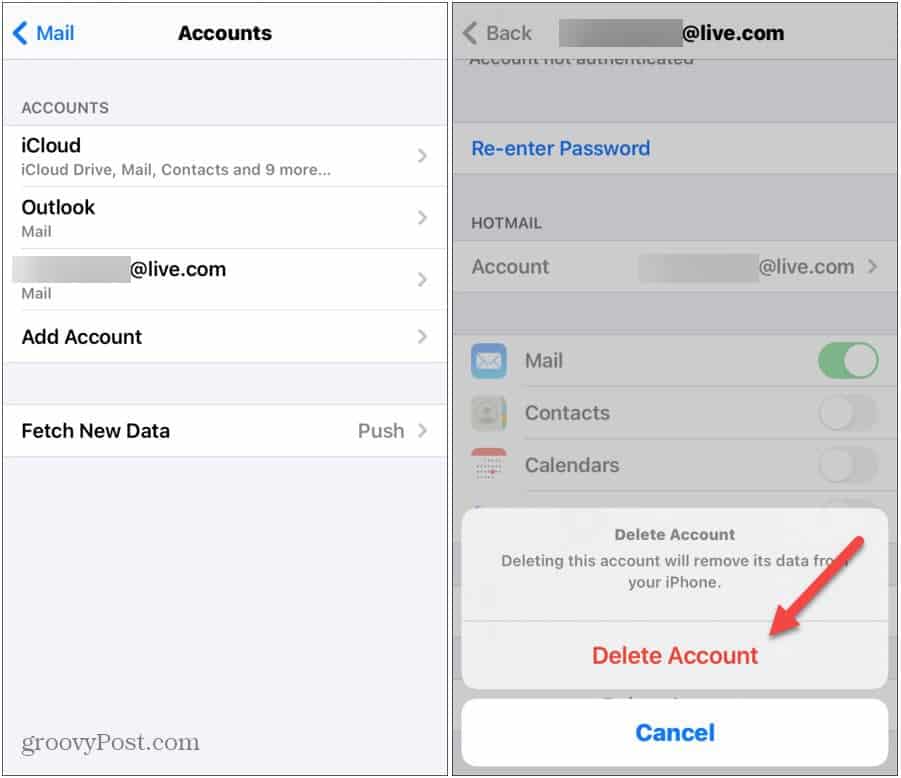
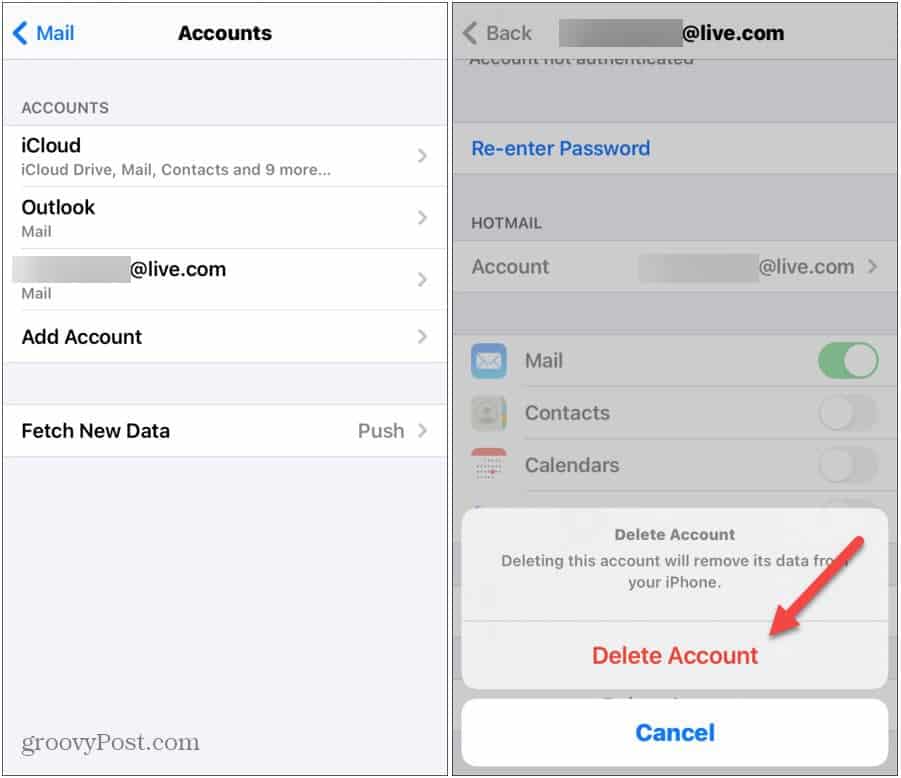
All data which was being synced will not be removed from your phone. This includes Mail, Contacts, Calendars, Notes, etc… Although this information will be removed from your phone, it will still remain on the email server. To get access to it again, simply add the account to your mobile and it will be copied back to your phone.
It’s also important to note that if you’re looking to just remove the Calendar, in Step 3 above, just mark the toggle from On to Off under the Calendar (or Notes etc…).


3 Comments
Leave a Reply
Leave a Reply







JohnDoe
October 3, 2016 at 8:54 am
This changed for iOS 10. How can you do it now?
Pauline
June 5, 2018 at 6:33 am
Your “Restrictions” May be set to “Enable”. You will need to:
1. In settings go to “General”
2. Scroll down to Restrictions and tap on it
3. If required enter your Restrictions that was set up previously
4. In new page that opens, scroll down to “Allow Changes” then tap “Accounts”
5. New page opens, tap “Allow Changes”
6. Now return to the original “Settings” page and tap on
“Accounts and Passwords”
7. When Accounts page opens up, tap on the account to be deleted. Next page has option to delete at bottom of page.
Bob
April 3, 2018 at 10:15 am
OK, but what about someone else’s account? Actually, a typo on an account. I now have her email address in correctly and incorrectly, so when I start typing a Send address into a new email, I get both and never can remember which one, so I just send to both.
How do I remove or delete or erase the incorrect address? It does not show up in Contacts, only in the new email’s To: box.
Is this doabe, or am I just stuck with my typo?