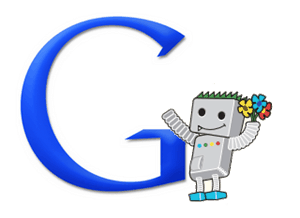
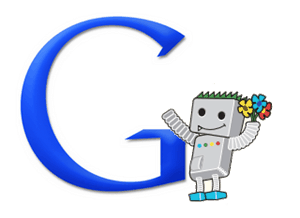
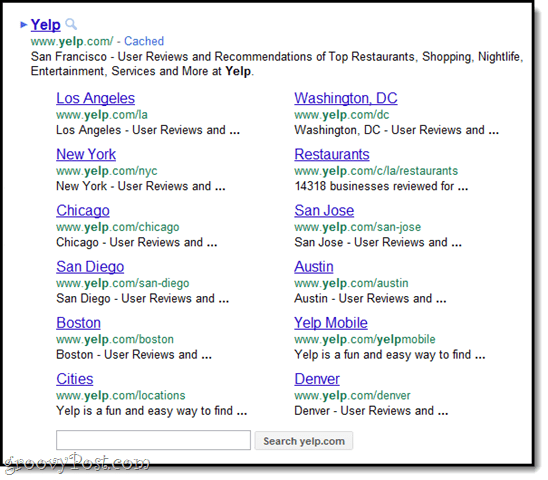
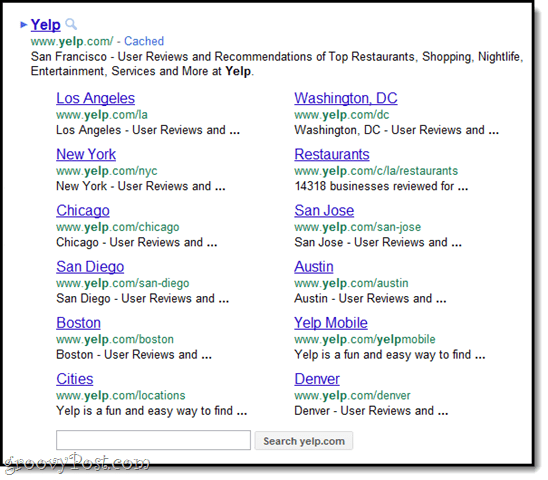
Not only does this make it easier to get to the specific city you’re looking for, it also helps declutter the search results, since all of the results relevant to Yelp.com will be lumped into this search result.
The breaking news about sitelinks, per Google, is that they have upgraded sitelinks from a simple list of links to a full array of sub-search results, replete with full URLs and a very tiny snippet of description. Sitelinks are now a bit more dynamic and flexible, meaning that they will be different for the user depending on the search term they used.


While enlightening, the blog post that discusses the evolution of sitelinks leaves out the answers to the most burning of questions for webmasters and bloggers. Namely:
- How do I get Google to include sitelinks for my website?
- How does Google choose which links to include in my sitelinks? And can I change which sitelinks appear in my search engine results?
- How does Google choose the snippet text for my sitelinks?
Over the next three days, I’ll be giving you as much information as I can on these topics. As with most Google algorithms, the inner workings of sitelinks are a closely guarded secret. But there are some general best practices and guidelines that we can follow in order to boost our potential SEO value.
Stay tuned.
2 Comments
Leave a Reply
Leave a Reply





faisal
August 1, 2012 at 8:18 am
Thanks for the post. Can You tell how to create new sitelinks for new wordpress website.
Steve Krause
August 1, 2012 at 9:17 am
It’s actually not possible to create or ask Google to create sitelinks for your site. Google adds them automatically once it crawls your site and determines it’s “good enough” to begin creating and tracking sitelinks.
Until then, there is honestly little you can do.
The good news is I’ve noticed even for my smaller blogs with little traffic (under 5k page views a month), Google is starting to create page links for them…. So that’s good news.