If you’re a computer geek or new computer user, you must have heard of Skype. Skype is a useful VOIP application that allows users to make calls over the Internet. With Skype, you can even make calls to any telephone number worldwide. But for that, you need to purchase Skype credits.
To get started, download Skype for your OS from the office website and run the installer. One thing to note is it asks you whether you want to install Skype Click to Call addon or not. With Skype Click to Call, users can call numbers present on websites directly from their browser. If you don’t want to install, simply uncheck this option and follow on screen instructions.
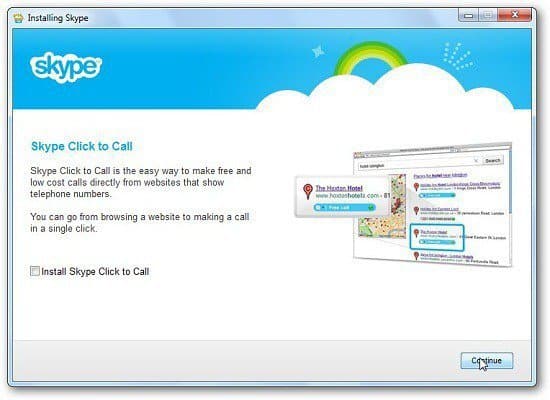
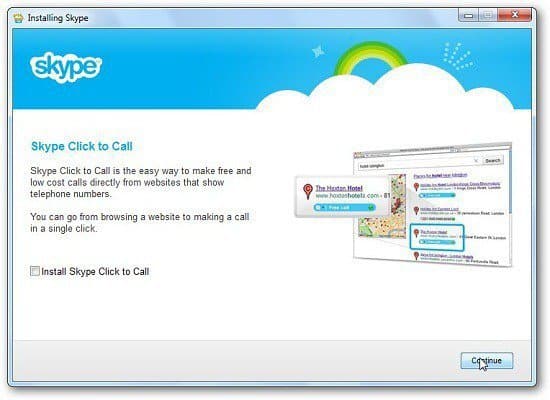
Skype has a clean and user friendly interface showing contacts in sidebar with personal chats on the other side.


A handy feature in the latest version of Skype is that you can connect and manage your Facebook account as well. Click on Facebook logo in left sidebar and click on connect with Facebook button and log in with your credentials.


It will ask you to give access to the application to access your timeline and other information. Click on Allow button.


You can update your status, check posts on Facebook, comment on your friend’s post and more.
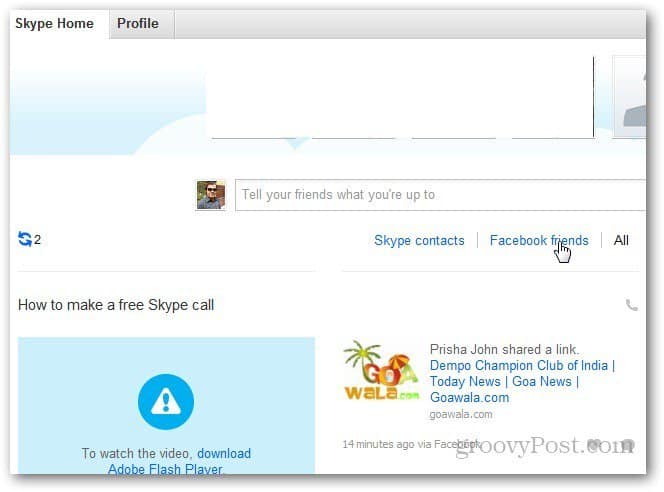
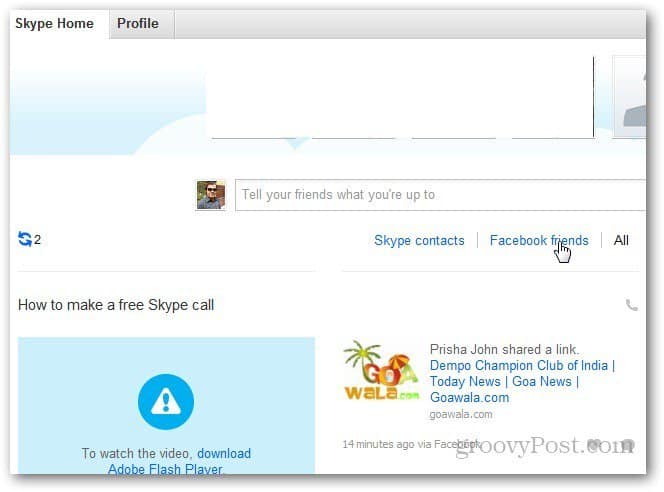
You can even chat with online Facebook friends at any time. If you want to disconnect your Facebook account from Skype, click on the settings icon and disconnect your Facebook account.


Skype is also available on all popular mobile operating systems including iOS, Android, WP7 and Symbian.
Download Skype from official website or it’s also available to install with our favorite free service Ninite— under the Documents section.


3 Comments
Leave a Reply
Leave a Reply







Josh Windisch
April 23, 2012 at 10:56 pm
I definitely agree Skype is the only option for high quality calls, but I disagree that it has a clean and friendly interface. At least it isn’t on the Mac. The new version of Skype on the Mac is so bad I had to actually downgrade to 2.8 just to not go absolutely insane, haha.
Hammad
April 30, 2012 at 6:38 am
hahahah maybe for mac it is…but i kinda like the Windows interface….::)
Gregg L. DesElms
June 14, 2012 at 9:40 pm
Android phone users who also use Google Voice (and its Android app) will find that Skype insinuates itself such that when an outgoing call is made, and the little dialog pops-up which normally asks whether to make said call using the phone’s own number, or the Google Voice number…
…suddenly using the Skype number is inserted in the Google Voice number’s place.
That’s wrong, and a classic example of Microsoft’s arrogance. Anyone who insists that all apps “play nice” on their devices will hold Microsoft accountable over something like this…
…and will, therefore, not use Skype until and unless Microsoft finally stops it. Until then, I use Tango…
…and, believe me, I’m not wild about those guys, either; but at least their apps play nice on all devices.
Something to think about.
__________________________
Gregg L. DesElms
Napa, California USA
gregg at greggdeselms dot com